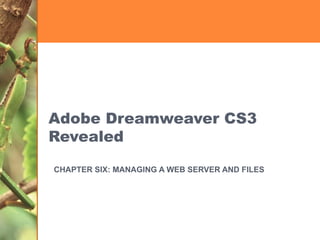
Dreamweaver Ch06
- 1. Adobe Dreamweaver CS3 Revealed CHAPTER SIX: MANAGING A WEB SERVER AND FILES
- 5. Fig. 1: Reports Dialog Box Scope of report choices Report on list arrow
- 6. Fig. 2: Link Checker Panel Displaying No Broken Links No broken links
- 7. Fig. 3: Link Checker Panel Displaying No Broken Links No orphaned files listed Summary
- 8. Fig. 4: Assets Panel Displaying Websafe Colors Both colors are Websafe Colors button
- 9. Fig. 5: Reports Dialog Box with Untitled Documents Option Selected Untitled Documents check box Report on list arrow
- 10. Fig. 6: Reports Dialog Box with Missing Alt Text Option Selected Missing Alt Text check box checked
- 11. Fig. 7: Site Reports Panel Displaying Missing “Alt” Tags Line of code that contains image Two missing “alt” tags found on one page
- 12. Fig. 8: Site Definition for the Striped Umbrella Maintain design notes is checked Design notes category
- 13. Fig. 10: Design Notes Dialog Box Status list arrow Current date and note added Show when file is opened checkbox
- 14. Fig. 11: Files Panel with Notes Icon Displayed Notes icon for activities file
- 15. Fig. 11: Files Panel with Notes Icon Displayed Notes icon for activities file
- 18. Fig. 17: FTP Settings in Site Definition Remote info category selected Type username here Type password here Type folder where web site files will be stored on FTP site here Type address of FTP server here
- 19. Fig. 18: Local/Network Settings Local or network drive where remote site will be published Local/network setting selected
- 20. Fig. 19: Connecting to the Remote Site Connects to remote host button Remote view selected Remote folder name
- 21. Fig. 21: Synchronize Files Dialog Box
- 22. Fig. 22: Files Need to Be Uploaded
- 24. Fig. 23: Check Out File and Check In Buttons on the Files Panel Check out file(s) button Check in button
- 25. Fig. 24: Enabling Check In/Check Out Feature Click to enable check in and check out feature Type your name here Type your e-mail address here
- 26. Fig. 25: Files Panel in Local View after Checking Out Café Page Check mark indicates file is checked out Dependent file
- 27. Fig. 26: Files Panel after Checking In Café Page Padlock icon indicates file is read-only and cannot be edited unless it is checked out Dependent file also locked
- 30. Fig. 28: Assets Folder after Cloaking Red slashes indicate folder is cloaked
- 31. Fig. 29: Specifying a File Type to Cloak
- 32. Fig. 30: Assets Folder in Files Panel after Cloaking .gif Files Assets folder is not cloaked All .gif files are cloaked Dependent file for the café page still shows padlock icon
- 35. Fig. 31: Saving the Striped Umbrella.ste File in the su_site_definition Folder
- 36. Fig. 32: Import Site Dialog Box
- 37. Fig. 33: Site Definition for the Striped Umbrella 2 Web Site Name of imported site
- 43. Fig. 35: Library of Congress Home Page Link to legal information regarding the use of content on the web site
- 44. Fig. 36: Library of Congress Legal Page
