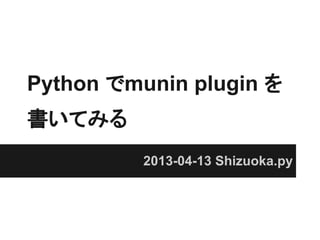
Python で munin plugin を書いてみる
- 1. Python でmunin plugin を 書いてみる 2013-04-13 Shizuoka.py
- 2. 自己紹介 ● となか(@ftnk) ● インフラエンジニア ○ Solaris / Puppet / Nagios / munin / GrowthForecast / serverspec etc. ○ Python はまれに運用・監視用のスクリプトを書く ■ shell script だと面倒で Ruby がない環境の時 ■ まれにしか書かないので、覚えない ● 開発? ○ 最近、serverspec に Solairs 用の matcher 追加 の pull request を送ったりしてます
- 3. agenda 1. 今回の目的 2. munin ? 3. munin plugin ? 4. munin plugin の構成 5. python-munin 6. cpu 使用率の plugin を書く (ただし、Solaris) 7. まとめ
- 4. 今回の目的 ● Python がよくわかっていなくても、簡単に munin plugin が書けることを知ってもらう
- 5. munin ? ● munin はリソース監視ツール ○ リソースの値を取得してグラフ化 ● 類似のツール ○ mrtg / cacti / CloudForecast / GrowthForecast etc.
- 6. munin plugin? ● リソースの値の取得とグラフに関する情報を扱 う ● リソースの値の取得 ○ なんらかのコマンドを実行するなどして値を取得 ● グラフに関する情報 ○ グラフの形式 (draw) ■ LINE / AREA / STACK ○ 値のあつかい (type) ■ GAUGE / DERIVE / COUNTER
- 7. munin plugin の構成 ● 必要な機能 ○ グラフに関する情報の出力 ■ plugin にオプションとして "config" を渡すと出力され る ○ リソースの値の取得と出力 ■ plugin にオプションを渡さなければ、リソースの値が 出力される
- 8. グラフに関する情報の出力 ● グラフ全体に関する情報 ○ graph_title: グラフのタイトル ○ graph_category: グラフのカテゴリー ○ graph_vlabel: 縦軸のタイトル ○ graph_scale: 値に合わせてグラフをスケールさせる か?
- 9. グラフに関する情報の出力 ● リソースごとのグラフに関する情報 ○ system.label: system というグラフのラベル ○ system.draw: system というグラフの形式 ○ system.type: system というグラフの値のあつかい
- 10. リソースの値の取得と出力 ● 値の取得 ○ 好きなようにとってください ● 出力 ○ 出力は以下のフォーマットでおこなう ■ system.value (値)
- 11. python-munin ● 今回は python-munin というライブラリを使って plugin を書いてみます。 ● http://samuelks.com/python-munin/ ● インストール ○ git や tarball でソースを入手 ○ python setup.py build ○ sudo python setup.py install
- 12. python-munin python-munin を使うと、以下のような感じで plugin が書けます。 from munin import MuninPlugin class CPUPlugin(MuninPlugin): # グラフ全体の情報 title = "cpu usage (test)" @property def fields(self): # 各グラフの情報の出力 return fuga def execute(self): # 値の取得と出力 return hoge if __name__ == "__main__": CPUPlugin().run()
- 13. CPU 使用率の plugin を書く ● 今回は munin 本体に含まれ、shell script で書 かれている CPU 使用率の plugin を python- munin を使って書いてみます。
- 14. 大枠の用意 import command from munin import MuninPlugin ● プラグイン内部でコマンドを実行するので、"import class CPUPlugin(MuninPlugin): command" が必要 # グラフ全体の情報 title = "cpu usage (test)" @property def fields(self): # 各グラフの情報の出力 return fuga def execute(self): # 値の取得と出力 return hoge if __name__ == "__main__": CPUPlugin().run()
- 15. グラフ全体の情報 class CPUPlugin(MuninPlugin) title = "cpu usage (test)" args = "--base 1000 -l 0" vlabel = "cpu usage" scale = False category = system
- 16. 個々のグラフの情報 def fields(self): retun [ ● 個々のグラフの情報をリストでまとめて返しま ("kernel", dict( す label = "system", draw = "AREA", ● 各グラフの情報は辞書にまとめます min = "0", type = "DERIVE", ● グラフの描画に前回取得した値との差を使う ので、type が "DERIVE" です )), ("user", dict( label = "system", ● グラフは塗り潰しで積み重ねるので、 1 つ目 のグラフの draw を "AREA"、2 つ目以降の draw = "STACK", グラフの draw を "STACK" にします min = "0", type = "DERIVE", )), (省略) ]
- 17. config をつけて実行 % python cpu-test.py config graph_title cpu usage (test) ● config をつけて実行すると、左のよ graph_category system graph_args --base 1000 -l 0 うにグラフの情報が出力されること graph_vlabel cpu usage を確認できます graph_scale no kernel.draw AREA kernel.min 0 kernel.type DERIVE kernel.label system user.draw STACK user.min 0 user.type DERIVE user.label user wait.draw STACK wait.min 0 wait.type DERIVE wait.label wait idle.draw STACK idle.min 0 idle.type DERIVE idle.label idle
- 18. 値の取得と出力 ● 以下のコマンドの出力を集計します % kstat -p -c misc -m cpu_stat -s '/^(user|kernel|wait|idle)$/' cpu_stat:0:cpu_stat0:idle 701652 cpu_stat:0:cpu_stat0:kernel 135979 cpu_stat:0:cpu_stat0:user 34858 cpu_stat:0:cpu_stat0:wait 0 cpu_stat:1:cpu_stat1:idle 609950 cpu_stat:1:cpu_stat1:kernel 221631 cpu_stat:1:cpu_stat1:user 40414 cpu_stat:1:cpu_stat1:wait 0 cpu_stat:2:cpu_stat2:idle 702211 cpu_stat:2:cpu_stat2:kernel 132556 cpu_stat:2:cpu_stat2:user 37226 cpu_stat:2:cpu_stat2:wait 0 cpu_stat:3:cpu_stat3:idle 633591 cpu_stat:3:cpu_stat3:kernel 198948 cpu_stat:3:cpu_stat3:user 39449 cpu_stat:3:cpu_stat3:wait 0
- 19. 値の取得 def execute(self): stats = commands.getoutput( ● commands.getoutput で "kstat -p -c misc -m cpu_stat -s '/^ コマンドの実行結果を取 (user|kernel|wait|idle)$?/'" ) 得 values = { 'idle':0, 'kernel':0, 'wait':0, 'idle':0 } ● 値は辞書で返す for i in stats.splitlines(): ● 集計のため 0 で初期化 key, value = i.split(':')[-1].split('t') ● コマンドの実行結果を行ご values[key] += int(value) とに処理して集計 return values
- 20. 実行 % python cpu-test.py kernel.value 546745 idle.value 2077219 user.value 124432 wait.value 0
- 22. まとめ ● Python をよくわかっていなくても python-munin を使うことで、munin-plugin が書ける