Setting Up A/V Equipment at CPL
•
0 gefällt mir•362 views
This document provides instructions for setting up audio-video equipment at the Cheshire Public Library. It details the components needed, including a DVD player, video projector, and sound system. It describes connecting these components with the proper cables, such as plugging a component video cable from the DVD player into the projector and audio cables from the DVD player to the sound system. Speaker cables are then used to connect the sound system to left and right speakers. The entire setup process is depicted through diagrams and photos.
Melden
Teilen
Melden
Teilen
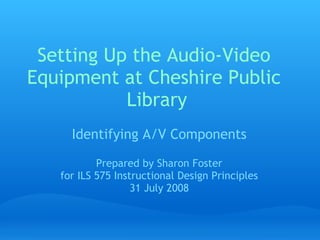
Empfohlen
Weitere ähnliche Inhalte
Ähnlich wie Setting Up A/V Equipment at CPL
Ähnlich wie Setting Up A/V Equipment at CPL (20)
Hardware, Software & Processes - Technical Information

Hardware, Software & Processes - Technical Information
Kürzlich hochgeladen
VVVIP Call Girls In Greater Kailash ➡️ Delhi ➡️ 9999965857 🚀 No Advance 24HRS Live
Booking Contact Details :-
WhatsApp Chat :- [+91-9999965857 ]
The Best Call Girls Delhi At Your Service
Russian Call Girls Delhi Doing anything intimate with can be a wonderful way to unwind from life's stresses, while having some fun. These girls specialize in providing sexual pleasure that will satisfy your fetishes; from tease and seduce their clients to keeping it all confidential - these services are also available both install and outcall, making them great additions for parties or business events alike. Their expert sex skills include deep penetration, oral sex, cum eating and cum eating - always respecting your wishes as part of the experience
(07-May-2024(PSS)VVVIP Call Girls In Greater Kailash ➡️ Delhi ➡️ 9999965857 🚀 No Advance 24HRS...

VVVIP Call Girls In Greater Kailash ➡️ Delhi ➡️ 9999965857 🚀 No Advance 24HRS...Call Girls In Delhi Whatsup 9873940964 Enjoy Unlimited Pleasure
Kürzlich hochgeladen (20)
VIP Call Girls In Saharaganj ( Lucknow ) 🔝 8923113531 🔝 Cash Payment (COD) 👒

VIP Call Girls In Saharaganj ( Lucknow ) 🔝 8923113531 🔝 Cash Payment (COD) 👒
VVVIP Call Girls In Greater Kailash ➡️ Delhi ➡️ 9999965857 🚀 No Advance 24HRS...

VVVIP Call Girls In Greater Kailash ➡️ Delhi ➡️ 9999965857 🚀 No Advance 24HRS...
👉Chandigarh Call Girls 👉9878799926👉Just Call👉Chandigarh Call Girl In Chandiga...

👉Chandigarh Call Girls 👉9878799926👉Just Call👉Chandigarh Call Girl In Chandiga...
Call Girls Hebbal Just Call 👗 7737669865 👗 Top Class Call Girl Service Bangalore

Call Girls Hebbal Just Call 👗 7737669865 👗 Top Class Call Girl Service Bangalore
Insurers' journeys to build a mastery in the IoT usage

Insurers' journeys to build a mastery in the IoT usage
Russian Call Girls In Gurgaon ❤️8448577510 ⊹Best Escorts Service In 24/7 Delh...

Russian Call Girls In Gurgaon ❤️8448577510 ⊹Best Escorts Service In 24/7 Delh...
Call Girls Electronic City Just Call 👗 7737669865 👗 Top Class Call Girl Servi...

Call Girls Electronic City Just Call 👗 7737669865 👗 Top Class Call Girl Servi...
0183760ssssssssssssssssssssssssssss00101011 (27).pdf

0183760ssssssssssssssssssssssssssss00101011 (27).pdf
Call Girls Jp Nagar Just Call 👗 7737669865 👗 Top Class Call Girl Service Bang...

Call Girls Jp Nagar Just Call 👗 7737669865 👗 Top Class Call Girl Service Bang...
Boost the utilization of your HCL environment by reevaluating use cases and f...

Boost the utilization of your HCL environment by reevaluating use cases and f...
The Coffee Bean & Tea Leaf(CBTL), Business strategy case study

The Coffee Bean & Tea Leaf(CBTL), Business strategy case study
Call Girls In DLf Gurgaon ➥99902@11544 ( Best price)100% Genuine Escort In 24...

Call Girls In DLf Gurgaon ➥99902@11544 ( Best price)100% Genuine Escort In 24...
Value Proposition canvas- Customer needs and pains

Value Proposition canvas- Customer needs and pains
FULL ENJOY Call Girls In Majnu Ka Tilla, Delhi Contact Us 8377877756

FULL ENJOY Call Girls In Majnu Ka Tilla, Delhi Contact Us 8377877756
Setting Up A/V Equipment at CPL
- 1. Setting Up the Audio-Video Equipment at Cheshire Public Library Identifying A/V Components Prepared by Sharon Foster for ILS 575 Instructional Design Principles 31 July 2008
- 3. DVD Output Connectors The rear panel of the DVD player has connectors for: Component Video Outputs Red Green Blue Two Audio Outputs: Left Channel (white) Right Channel (red)
- 4. Component Video Cable The Component Video Cable connectors are color-matched to the three plugs on the back of the DVD player. The ends of the cable are identical, and it doesn't matter which end of it you plug into the DVD player.
- 5. The Component Video Plug
- 6. DVD Connectors and Component Video Cable The Component Video Cable is shown plugged into the back of the DVD player. Always handle a video plug by the black band around the barrel, and always turn it clockwise, whether plugging it in or unplugging it.
- 7. Audio Cable The audio cable has a red plug and a black plug at each end, one for the Right Channel and one for the Left Channel. The colors are different than the colors of the connectors on the DVD player, but if we stick to the Red = Right rule, we'll be okay.
- 8. DVD Player and All Cables The DVD player with audio and video cables connected.
- 9. Rear View of Video Projector Now we'll follow the video signals out from the DVD player into the Video Projector. The rear of the video projector has several connectors, but three of them should look familiar.
- 10. Video Projector and Cable The three component video input connectors on the video projector correspond to the three plugs on the Component Video Cable.
- 11. Connecting the Video Cables
- 12. Video Projector and Cable The same technique is used to plug the Component Video Cable plugs into the video projector connectors.
- 13. Disconnecting the Video Cable
- 14. Fender Sound System Front Panel Audio Controls Master Volume Controls for Left and Right Channels Audio Inputs for microphones, stereo, and monophonic audio
- 15. Sound System Inputs Master Volume Controls Microphone Inputs Monophonic and Stereo Inputs
- 16. Sound System and Audio Cable The Audio Cable from the DVD player plugs into the Stereo inputs on the front of the sound system. Remember, Red = Right.
- 17. Fender Sound System Rear Panel Left and Right Speaker Outputs Three Prong connector for power cord On/Off Switch
- 18. Sound System Outputs The Speaker outputs are on the back panel of the sound system.
- 19. Speaker Cables There are two identical Speaker Cables. The plugs have a distinct right-angle, and all four plugs are red.
- 20. Speaker Cables from Sound System One Speaker Cable connects the Left Speaker Output to the Left Speaker, and the other Speaker Cable connects the Right Speaker Output to the Right Speaker.
- 21. Speaker and Cable The two speakers are identical. Each has one connector in the lower-right corner of the front panel that accepts a Speaker Cable plug. The speaker to the left of the screen as seen from the audience is the Left Speaker, and the speaker to the right of the screen is the Right Speaker.
- 22. Projector Controls The video projector controls are on the top of the video projector. The button on the upper left of the picture is the on/off switch. The projector is normally configured to take its input from the component video inputs.
- 23. Credits This slideshow is one component of the instructional materials for teaching Cheshire Public Library staff members to set up the audio-video equipment for showing movies. The instruction was designed and created by Sharon Foster in partial fulfillment of the project requirement for ILS 575, Instructional Design Principles, taught by Dr. Hak Joon Kim at Southern Connecticut State University, Summer 2008. This slideshow was created and published to the Web using GoogleDocs.