Get your class creating shapely word clouds using Tagxedo
•
1 gefällt mir•802 views
This is part 2 of a SchoolNet webinar held on 6 February 2014 showing how to inspire your class with he wonderful word cloud creator Tagxedo.
Melden
Teilen
Melden
Teilen
Downloaden Sie, um offline zu lesen
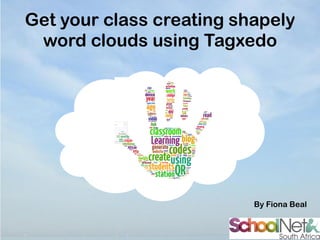
Empfohlen
Weitere ähnliche Inhalte
Ähnlich wie Get your class creating shapely word clouds using Tagxedo
Ähnlich wie Get your class creating shapely word clouds using Tagxedo (20)
DDL WordSift Activity 7- Study Key Vocabulary before writing activity

DDL WordSift Activity 7- Study Key Vocabulary before writing activity
DDL WordSift Activity 9- Identify then add variation to personal writing

DDL WordSift Activity 9- Identify then add variation to personal writing
S226 adobe captivate – all about styles and master slides richards

S226 adobe captivate – all about styles and master slides richards
DDL WordSift Activity 3- Pre-reading - Word Visualization 

DDL WordSift Activity 3- Pre-reading - Word Visualization
Mehr von Fiona Beal
Mehr von Fiona Beal (20)
'ABC Learning' Create spelling videos using PowerPoint

'ABC Learning' Create spelling videos using PowerPoint
How to integrate Augmented Reality successfully in your classroom by Ronelle ...

How to integrate Augmented Reality successfully in your classroom by Ronelle ...
Seven more unexpected (and great!) ways to use PowerPoint in your classroom

Seven more unexpected (and great!) ways to use PowerPoint in your classroom
Use Padlet and Linoit to collect student responses 

Use Padlet and Linoit to collect student responses
Kürzlich hochgeladen
HỌC TỐT TIẾNG ANH 11 THEO CHƯƠNG TRÌNH GLOBAL SUCCESS ĐÁP ÁN CHI TIẾT - CẢ NĂ...

HỌC TỐT TIẾNG ANH 11 THEO CHƯƠNG TRÌNH GLOBAL SUCCESS ĐÁP ÁN CHI TIẾT - CẢ NĂ...Nguyen Thanh Tu Collection
YOUVE_GOT_EMAIL_PRELIMS_EL_DORADO_2024.pptx

YOUVE_GOT_EMAIL_PRELIMS_EL_DORADO_2024.pptxConquiztadors- the Quiz Society of Sri Venkateswara College
Kürzlich hochgeladen (20)
Choosing the Right CBSE School A Comprehensive Guide for Parents

Choosing the Right CBSE School A Comprehensive Guide for Parents
Transaction Management in Database Management System

Transaction Management in Database Management System
Visit to a blind student's school🧑🦯🧑🦯(community medicine)

Visit to a blind student's school🧑🦯🧑🦯(community medicine)
4.16.24 21st Century Movements for Black Lives.pptx

4.16.24 21st Century Movements for Black Lives.pptx
HỌC TỐT TIẾNG ANH 11 THEO CHƯƠNG TRÌNH GLOBAL SUCCESS ĐÁP ÁN CHI TIẾT - CẢ NĂ...

HỌC TỐT TIẾNG ANH 11 THEO CHƯƠNG TRÌNH GLOBAL SUCCESS ĐÁP ÁN CHI TIẾT - CẢ NĂ...
Oppenheimer Film Discussion for Philosophy and Film

Oppenheimer Film Discussion for Philosophy and Film
Get your class creating shapely word clouds using Tagxedo
- 1. Get your class creating shapely word clouds using Tagxedo By Fiona Beal
- 2. What is a word cloud? Tagxedo turns words -- famous speeches, news articles, slogans and themes, even your love letters -- into a visually stunning word cloud, words individually sized appropriately to highlight the frequencies of occurrence within the body of text…
- 3. An example of a word cloud
- 4. Ask Google for Tagxedo.com 1 2 This
- 5. Look around the Gallery for inspiration
- 6. After looking around the Gallery for ideas click on Create
- 7. The menu bar This is where you select all your options
- 8. Step 1: Load your words You can write your own words or import words here.
- 9. Click on Submit when you are done
- 10. Step 2: Choose a theme Themes are located under respins on the toolbar. There are many themes to choose from, select a theme which matches your subject and a theme which you enjoy.
- 11. Step 3: Now, choose a colour Although a theme designates which colours are put into your word cloud, you can swap the colours around to show a particular colour with a particular size of word.
- 12. Step 4: Select a font
- 13. Step 5: Select a shape for your words Choose a shape under the heading respings. Shapes can add meaning to the words which you entered into the word cloud. You can select an image from the list provided or you can add your own image.
- 14. Step 6: Select an orientation for the words – any, horizontal, vertical or mix
- 15. Step 7: Save your word cloud 2 3 1 Select “Image 125KP JPG“ to save it on your computer. Title your image. Select "save". For later use, open up your documents and find the word cloud.
- 16. Word cloud ideas
- 17. Icebreaker – All about me
- 18. Write poems and add poem to Tagxedo
- 19. The Internet is full of ideas http://www.slideshare.net/lisavangemert/using-word-clouds-in-the-classroom This SchoolNet blogpost has many ideas http://schoolnetsa.blogspot.com/2014/01/try-creating-word-clouds-inyour.html
- 20. Thank you!
