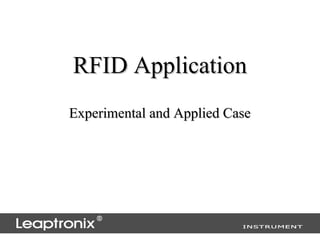
Lp 2010 operation-theory
- 1. RFID Application Experimental and Applied Case
- 2. Courses Introduction System Block Diagram Key components intro. Example program flow chart Program development process: Edit, assembler, downloads, experiment Computer connecting Example program experiments Connection Control
- 5. Key Components Introduction W77E516 FEATURES • 8-bit CMOS microcontroller, • Instruction-set compatible with MCS-51 • 4 clocks/machine cycle runs up to 40 MHz • 64KB on-chip Flash-EPROM, • 4KB Auxiliary Flash EPROM for loader program • 256 bytes scratch-pad RAM • 1KB on-chip SRAM for MOVX instruction • Four 8-bit I/O Ports Note: The trademarks and product specifications mentioned in this article are belong to Nuvoton Technology Corp.
- 6. Key Components Introduction W77E516 BLOCK DIAGRAM
- 7. Key Components Introduction WTRF-7960 FEATURES • The TRF7960/61 is an integrated analog front end and data-framing system for a 13.56-MHz RFID reader system. • Supply Multi Standard ISO14443A/B, ISO15693 / ISO18000-3 • Wide Operating Voltage Range of 2.7 V to 5.5 V • Ultralow-Power Modes – Power Down < 1 mA – Standby 120 mA – Active (Rx only) 10 mA Note: The trademarks and product specifications mentioned in this article are belong to Texas Instruments Incorporated.
- 8. Example Program Introduction Auto-sensing ISO 14443A and ISO 15693 Tags and read the UID. Note: UID (Unique ID) unique code. Read the UID to the USER Memory database for data searching and matching If it is login tags, the system will light green and beep short tone. Besides, the door-simulated electromagnet lock will be open a few seconds. If the Tags are not login, the system will light red and beep long tone. Read and the date and time data from UID and store in Log Memory database, as personnel access records.
- 9. Example Program Introduction Simulate preservation movement. Tap the PCB in front of "Glass breaking detection sensor", it will make the sensor respond. The system will continue to sound the alarm until pressing "SW1" key. Login new Tags to User Memory database. Receive and process USB or RS-232 remote control commands. Press numeric keypad to perform simple single experiment.
- 10. Example Program Flow Chart
- 11. Example Description --- File Name --- -------------- File contents ----------------- LP-2010.ASM LP-2010 main program LP-2010.DEF LP-2010 system definition LP2010-VOLU.INC LP-2010 system parameters and variables definition LP2010-SEEP.DEF LP-2010 system serial EEPROM data definitions LP2010-EXAMPLE.INC LP-2010 experiment example program TRF-15693.INC ISO-15693 related service function TRF-14443A.INC ISO-14443A related service function LP2010-IO.INC LP-2010 experiment, ,I/O peripherals, control service function LP2010-QC.INC LP-2010 I/O, peripherals, simple quality control program LP2010-2432.INC LP-2010 User database, 24C32 Serial EEPROM service function LP2010-24512.INC LP-2010 Log database, 24C512 Serial EEPROM service function LP2010-LCD.INC LCD service function LP2010-RTC.INC M41T0 Serial Real-Time Clock service function LP2010-OPER.INC data format conversion, math service function LP2010-KEY.INC keyboard function service program, Buzzer service function LP2010-TIME.INC time delay service function
- 12. Program Development Process 1.Edit Use text edit program to open source code files of example program. Error Assemble the example program and connect to ". HEX" file. Execute "X1.BAT" batch file to assemble and connect. PASS Execute 8051IspWriter to download ". HEX" file via USB to the LP-2010 Retry Do operate verification on the LP- 2010. Open the example program source code files
- 13. Program Development Process 2.Assembler Use text edit program to open source code files of example program. Error Assemble the example program and connect to ". HEX" file. Execute "X1.BAT" batch file to assemble and connect. PASS Execute 8051IspWriter to download ". HEX" file via USB to the LP-2010 Retry Do operate verification on the LP- 2010. Open the example program source code files
- 14. Program Development Process 3.Download program Use text edit program to open source code files of example program. Error Assemble the example program and connect to ". HEX" file. Execute "X1.BAT" batch file to assemble and connect. PASS Execute 8051IspWriter to download ". HEX" file via USB to the LP-2010 Retry Do operate verification on the LP- 2010. Open the example program source code files
- 15. Program Development Process 4.Verification Use text edit program to open source code files of example program. Error Assemble the example program and connect to ". HEX" file. Execute "X1.BAT" batch file to assemble and connect. PASS Execute 8051IspWriter to download ". HEX" file via USB to the LP-2010 Retry Do operate verification on the LP- 2010. Open the example program source code files
- 16. Terminal Program Set Set virtual COM port number from path: Start Control Panel System Device Manager
- 17. Terminal Program Set Implement HyperTerminal and load "LP-2010.ht" hypothesis files, then set the communication parameters.
- 18. Terminal Program Connect Click icon "Dial", and type LP-2010 control commands in the window.
- 19. Example Program Experiments e.g.1. Number Key "0"- Through example program to control and verify every peripheral device, such as LCD, Relay, Solenoid, Magnetic reeds switch sensor, Glass shattered sensor, External input signal and so on. e.g.2. Number Key “1"- Implement reading function of ISO 14443A RFID tag, and display UID on the LCD. e.g.3. Number Key “2"- Implement reading function of ISO 15693 RFID tag, and display UID on the LCD. Transmit the text format of the ID to the PC through USB or RS-232.
- 20. Example Program Experiments e.g.4. Number Key “3"- Implement reading function of ISO 14443A RFID tag. Do UID data searching and matching from USER Memory. Then showing conformed or not by LED signal. e.g.5. Number Key “4"- Read system RTC (real-time clock), then display date and timen on the LCD. e.g.6. Number Key “5"- The reading experiment of each USER DATA block in ISO 15693 tags. (There're 64 blocks and 32bits/each in the tag) Key“1”-Read the Block#3 data of tags and display on the LCD. Key”2”-Write the RTC data (day / week / hour / minute / second) in BLOCK # 3. Key”9”-Clear ISO 15693's Block#3 data to 00000000.
- 21. Example Program Experiments e.g.7. Number Key “6"- Check multiple ISO 15693 Tags within sensing range, and transmit all UID to the PC through USB. Key”#”-Repeat implementing ISO 15693 Tags inventory checking once, and show Tags finding number on the LCD. e.g.8. Number Key “7"- Reading and writing experiment of ISO 14443A Mifare Card inner data blocks. Key”1”-Read and show Block#0 information about card vendor. Key”2”-Read and show Block#1 information. Key”3”-Write year / month / day / week / hour / minute / sec and 01-08 numeric data to the Block#1 of Tags. Key”9”-Clear Block#1's data of Tags to 0000000 ... 000.
- 22. Example Program Experiments Mifare Card MIFARE card is the electronic tags with ISO 14443A specification. The sensing distance is about 0~10cm. Now in Taiwan, Metro Taipei's EasyCard is MIFARE card. In MIFARE-1-S50, can be divided into 1Kbyte EEPROM contains 16 sectors(Sector0~15). 1 sector is divided into 4 Blocks(Block0~63). Each block is 16byte. There's a Sector Trailer in each Sector/Block, btw 2 Keys (Key-A & Key- B) included in each Sector Trailer. Block0 records card's vendor ID, Manufacturer Code. Also recording chip type, card serial number, manufacturing date and so on related card information.
- 23. Connection Control Connection interface: USB and RS-232 interface Communication parameters: 115,200 baud rate, No parity, 8 bits, 1 stop bit Command quick reference: System control instructions: Instruction Instruction format and example Description :Ver :Ver Inquiry system version? :Help :Help Ask remote command list? :WR:MID :WR:MID {Decimal ID information} Set card reader to identify the ID. :WR:MID 12 :RD:MID? :RD:MID? Read identified ID from card reader. :SET:DATE :SET:DATE {A.D.Year Month Date Week} Set the date of card reader. :SET:DATE 09 10 21 3 :SET:TIME :SET:TIME {Hour Minute Second} Set the time of card reader. :SET:TIME 15 32 45 :RD:LOG? :RD:LOG? >> Number of Login: 1 <0DH> Read the access records of staff. 26 92 9A 48 6F 8D 00 1E 00 00 07 E0 <0DH> >> File END <0DH>
- 24. Connection Control RFID tag commands Instruction Instruction format and example Description :RD:TAGS? :RD:TAGS? Read the current sensing UID data of the RFID tag. :SET:ECHO :SET:ECHO { off/on/? } Whether immediately transmitting card's UID to the PC when :SET:ECHO ON card reader inducts the RFID card. :RD:BLK {Decimal block number} :RD:BLK :RD:BLK 2 Read specified block data of ISO 15693 tags. :WD:BLK {Decimal block number} {4 hexadecimal data} :WD:BLK :WD:BLK 2 12 34 AB CD Write 4Bytes data to the specified block of ISO 15693 Tag. Check multiple ISO 15693 Tags within inducting range, and transmit all :INVENTORY : INVENTORY UID to the PC. Database commands Instruction Instruction format and example Description :LIST:UID? :LIST:UID? Ask card reader's RFID UID list from database. :ADD:UID {8 hexadecimal UID label data} :ADD:UID :ADD:UID A1 B2 C3 D4 E5 F6 78 90 Add new RFID tags' UID data to the database of card reader. :CHG:UID {Number} {8 hexadecimal UID label data} :CHG:UID :CHG:UID 1 A1 B2 C3 D4 E5 F6 78 90 Revise the original RFID tags' UID in the database :DEL:UID {Decimal block number} :DEL:UID :DEL:UID 2 Delete the RFID tags' UID data in card reader's database.
- 25. Connection Control I/O peripheral output control instruction Instruction Instruction format and example Description :WR:OUT :WR:OUT {Hexadecimal data} Set card reader's I/O output port data. :WR:OUT 01 :RD:OUT? :RD:OUT? Read card reader I/O output port setting data. I/O Output Port Data Bit D7 D6 D5 D4 D3 D2 D1 D0 Orange Yellow Function Electromagnet Relay#2 Relay#1 Red LED Green LED LED LED Initial Status 0 0 0 0 0 0 0 0=OFF 0=OFF 0=OFF 0=OFF 0=OFF 0=OFF 0=OFF Control 1=ON 1=ON 1=ON 1=ON 1=ON 1=ON 1=ON
- 26. Connection Control I/O peripheral input control instruction Instruction Instruction format and example Description :RD:IN? :RD:IN? Read card reader I/O input port data. I/O Input Port Definition Data Bit D7 D6 D5 D4 D3 D2 D1 D0 Sersor-2 Sersor-1 Function Glass breaking Magnetic reed Key SW2 Key SW1 IO_IN4 IO_IN3 IO_IN2 IO_IN1 induction switch Initial Status 0 0 1 1 0 0 0 0 0=Not induct 0=Not induct 0=Press 0=Press 1=Induct the 1=Induct the 1=Not 1=Not 0=The I/O Input signal voltage is 25% lower than frequency of magnet leaving, press press the voltage level of the external VIO voltage or I/O the breaking which means the more. (For example, 5V power supply, the Input Status glass. door and window voltage is below 1.25V) are opened. 1=The IO Input signal voltage is 25% higher than the external VIO voltage or more
