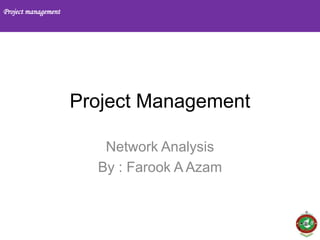
Project management
- 1. Project management 1 Project Management Network Analysis By : Farook A Azam
- 2. Project management 2 Stages • Project – Initial Idea • Project Formulation • Pre-feasibility studies • Feasibility study • Project planning • Detailed Project Report • Project Network for Implementation • Project Monitoring • On course adjustments • Closure
- 3. Project management 3 Key Areas • Define Project – – why, when, who wants it, who benefits, where is money, what is the time frame – construction and life • Plan the work – Agencies involved, annual budget, work breakdown structure • Mange work plan – Implementation Planning, actual implementation • Manage Issues – Who decides, impact on project, alternatives, Root cause Analysis
- 4. Project management 4 Key Areas • Define Scope – what comes with in the preview of project, Scope creep, end user scope approval, Organizations implementing not accountable • Manage Risk – Expect things that can happen in the worst scenario –Leave it, monitor it, Avoid (change the supplier), Move (Insurance), Mitigate (Plan in advance) • Mange Communication – superiors, stakeholders, end users, financiers, with in the project – Mandatory, informational, marketing • Manage Documents – Reports, drawings, bills, payment, communication, project changes
- 5. Project management 5 Key Areas • Quality ‘of the and in the’ project – Quality is not just best material and zero defects – client needs, Quality control and Quality assurance (Products and process)– anticipate problem areas • Manage Metrics – Hard data – numbers, opinions, orders, beneficiaries, Value for money)
- 6. Project management Why Projects Fail? 6 • List and discuss some failed projects. • Was it really needed? • Was it value for money? • Up-front planning? • Where is the budget? • Inadequate resources? • Risks anticipated? • People problem? • Co-ordination between agencies? • Poor work plan? • Weak project management?
- 7. Project management Why Projects Fail? 7 • List and discuss some projects. Konkan Railway, Channel tunnel, Bangalore Metro. Road Improvements, Railway projects, Veeranam water, Flyovers, Large dams, ….. • Scope did not cover? • New technology creates complication? • Poor technical design? • Requirements change through out the project? • Different technologies do not match? • Poor initial work requires huge costs later?
- 8. Project management 8 Basic Phases of Project • Initiation – Vision, goals, assemble team, define expectations and be sure of Scope • Planning – With scope in mind, identify tasks, develop schedules, ascertain resources needed, funds requirement • Execute – Lead the team, solve problems, build project, communicate
- 9. Project management 9 Basic Phases of Project • Controlling – Monitor, make corrections, readjust schedules • Closing – Deliver project, acknowledge results, document special features, success and failures – What suggestions to others who will deal with similar projects?
- 10. Project management 10 Monitoring -The whole team works • Surprises and conflicts may occur during the course of the project. • It is important to remember that it is the team's responsibility to make the project happen. • If there are problems, the team should help figure them out. • If there are conflicts, the team should act together to resolve them. • This can be facilitated by regular meetings (daily, weekly, monthly, whatever is practical) of the team. • At the meetings the team should review the schedule and the status (complete or not complete) of the project goals.
- 11. Project management 11 Project Networks • PERT – Program Evaluation and Review Technique – 1980 – Missile program • CPM – Critical Path Method – Du Ponts – Chemical Industry • Differences between PERT and CPM – Probabilistic & Deterministic – Research based & Repeated projects
- 12. Project management 12 Project • A complex set of activities, with a definite Goal • Limited earlier experience • It consumes time and resources • Multiple agencies are usually involved • Objective is finish the project at the earliest possible time • Project cost and revenues are related to time
- 13. Project management 13 Project Management • Project management is the process of planning, organizing, and managing tasks and resources to accomplish a defined objective, usually within limitations on time, resources, or cost
- 14. Project management 14 Basic Assumptions • Every project can be broken up into a series of independent activities / Tasks • Every activity requires certain amount of time to complete which can be estimated • By adding more resources, the activity duration can be reduced • Activities, because they are independent, can be carried out at the same time independently, or due to the technological nature of the activities have to be done in specific order.
- 15. Project management 15 Project Management • Earlier methods – By Experience – By Checklists – Bar diagram, Gantt charts – and finally now through Project Network analysis – In Future, using integrated Project management software.
- 16. Project management 16 Basic Assumptions • It is possible to arrive at the precedence relationship between activities • The project gets completed only when all the activities are completed • Project delay costs money – interest costs, foregone benefits • If this project is part of another bigger project, Early completion may not help • Early completion also costs money as more resources will be consumed
- 17. Project management 17 Pictorial representation • The project can be represented as a network, with one specific beginning and one specific end point. • The project has specific milestones when a set of predetermined activities are completed. The final milestone is the one when all activities are completed. • The project can be represented as a network in either AOL or AON fashion • Activity on links is more common in manual analysis. Almost all computer packages use Activity on node system
- 18. Project management 18 Graphical representation Parallel activities A B Sequential activities Dummy activities s t a r t E n d 5 7 4 9 1 2 2 8 6 1 4 4 9 1 3 11 3 7 1 5, 5 12, 30 34, 34 22,2 3 14, 14 10,2 0 26, 26 9,1 0 0, 0
- 19. Project management 19 Step 1 • Breakdown the project into a series of tasks • Estimate the duration for each task • Identify the agency responsible for executing it • Identify the resources required – labour, material, machinary, software • Identify the cost pattern – lumpsum, prorata, at the beginning, at the end, …..
- 20. Project management 20 Step 2 • Identify the sequencing of activities by precedence relationship • Remember, one starting and one finishing point • Remember no cycles • Draw the network graphically • Assign a node number sequentially, starting from 1 to start point • The arrows to lead from a lower node number to higher node number
- 21. Project management 21 Step 3 • For every node, find the earliest time the node can be reached. This gives the earliest starting time for each activity starting from this node. • Find the longest path from Start to finish. • This is the critical path • The length of the path is the minimum duration of the project.
- 22. Project management 22 Step 4 • By backtracking from finishing node, for every node, find the latest time the node can be reached without upsetting the project completion date. • This gives the latest starting time for each activity starting from this node. • This will allow you to schedule the activities at the latest possible time. • Observe the critical path. It has no leeway about starting or finishing times • For other activities, the difference between earliest and latest starting time is called Slack (Float).
- 23. Project management 23 Step 5 • Use of Scheduling – Agencies executing work can plan their activities – Cost requirement at various time known – Resource usage known • Use of Slack – Monitoring – Cost and resource usage
- 24. Project management 24 Step 6 • Resource Leveling – Adjusting the schedule to manage with in the resources available – This may increase the project duration and hence is costly • Crashing - Getting more resources by additional cost to finish the project with in the original time. – This is also costly • Intelligent use of slacks
- 25. Project management 25 Computer Software • Can handle very large networks • Can consider a large number of resources • Can consider a variety of cost types • Very fast calculation • Can handle calendars, holidays, shifts, etc • Can consider either specific starting date and work forward or specific finish date and work backwards
- 26. Project management 26 Computer Software • Can handle many different types of precedence relationships including leads and lags • Can handle a large number of constraints on starting or finishing of activities • Can present different views of project in multi- color for easy understanding • Can generate a wide variety of reports, MIS documents • A comprehensive ‘Help’ facility
- 27. Project management 27 Types of programs • Open source – free • Commercial software at different prices
- 28. Project management 28 Definitions • Time: The time to complete the project as reflected in your project schedule. • Money: The project budget, based on the cost of the resources, that is, the people, equipment, and materials required to do the tasks. • Scope: The goals and tasks of the project and the work required to complete them. • This trio of time, money, and scope is the project triangle
- 29. Project management 29 Project Plan • When building project plan, the following types of information is required: • Tasks • Duration • Task dependencies • Resources • Costs • With this information, One can calculate activity schedule, costs, and resource work load.
- 30. Project management 30 Characteristics • When managing a project, one can use features such as: • Custom fields to identify specific information. • Views and tables to display the exact information one wants to review. • Filters and groups to focus on the information that needs your attention.
- 31. Project management 31 Information from software • To get to information, use these tools: • Views present a subset of project information in a format that's easy to interpret. For example, the Gantt Chart displays basic task information in columns and a bar graph. • Tables define the columns displayed. • Filters focus on specific tasks or resources.
- 32. Project management 32 Project Plan • you start a new project plan and then enter and organize the list of tasks to be completed, along with each task's duration and any task dependencies. • Next, you add people, equipment, and materials and their costs to your plan, and then assign these resources to tasks. With this resource and task information, The software creates a schedule. One can verify the schedule and adjust it as necessary.
- 33. Project management 33 MS Project • Create a new project • When you start a new project in Microsoft Project, you can enter your project's start or finish date, but not both.
- 34. Project management 34 Finish-to-start (FS) • Task (B) cannot start until task (A) finishes. For example, if you have two tasks. "Construct fence" and "Paint fence," "Paint fence" can't start until "Construct fence" finishes. This is the most common type of dependency.
- 35. Project management 35 Start-to-start (SS) • Task (B) cannot start until task (A) starts. For example, if you have two tasks, "Pour foundation" and "Level concrete," "Level concrete" can't begin until "Pour foundation" begins
- 36. Project management 36 Finish-to-finish (FF) • Task (B) cannot finish until task (A) finishes. For example, if you have two tasks, "Add wiring" and "Inspect electrical," "Inspect electrical" can't finish until "Add wiring" finishes.
- 37. Project management 37 Start-to-finish (SF) • Task (B) cannot finish until task (A) starts. This dependency type can be used for just-in-time scheduling up to a milestone or the project finish date to minimize the risk of a task finishing late if its dependent tasks slip. If a related task needs to finish before the milestone or project finish date, but it doesn't matter exactly when and you don't want a late finish to affect the just-in-time task, you can create an SF dependency between the task you want scheduled just in time (the predecessor) and its related task (the successor). Then if you update progress on the successor task, it won't affect the scheduled dates of the predecessor task.
- 38. Project management 38 Constraints • Start as Soon As Possible and As Late As Possible are the most flexible constraints. • Finish as Soon As Possible and As Late As Possible are the most flexible constraints • Start No Earlier Than and Finish No Later Than are moderately flexible constraints • Must Start On and Must Finish On are the most inflexible constraints.
- 39. Project management 39 Zoom • In the Gantt view, You can zoom the calendar and adjust the three layers – • See it monthly, quarterly, yearly or adjust for project duration
- 40. Project management 40 Other Main Constraints • Resources – Use Resource leveling • Costs – Time management
- 41. Project management 41 To start • Identification of Activities are over. • Their duration, resource requirement, cost are known • Precedence relations (dependencies) are known • Total resources available are known • Responsibilities for different activities are identified.
- 42. Project management 42 Project Planning • Open a new project. Blank sheet • Arrange the holidays in the calendar – Go to tools, Change working times (non-default working times) • Go to Gantt chart • Enter Task names, and durations • Go to Project, enter Task information including constraints and precedence • Once OK, Create a baseline
- 43. Project management 43 Project Monitoring • Add two more columns to Gantt chart called Actual start and Actual Finish • Enter these data as they come by after authentication • Generate reports to indicate: – Scheduled and current project duration – Scheduled starts and Actual starts – Scheduled finishes and Actual finishes – List of current critical activities
- 44. Project management 44 Project Monitoring • Take up the report in the weekly meeting and take corrective action • Use the software to enter these corrective actions to find out the effect • Revise corrective action and implement
- 45. Project management 45 Software Inputs • Tasks • Their duration • Precedence relationship • Task constraints • Resource requirements • Money aspects • Actual starts and Actual finishes
- 46. Project management 46 Software outputs • Project duration • Activity scheduling – start dates and finish dates • Inter-relationship between activities • Milestone dates – scheduled and achieved • Resource requirement superimposed on calendar • Money requirement – cumulative or weekly, superimposed on calendar • List of critical activities, Slacks to help monitoring • A variety of reports, MIS
- 47. Project management 47 Exercises • From the net obtain a list of project management software. • Breakdown some typical projects into tasks • Manually draw the schedule for a number of projects • Verify them on computer software • Learn the use of slack
