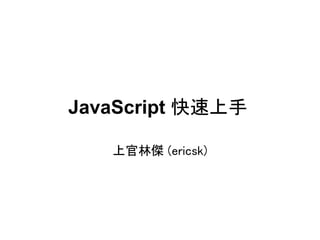
Intro. to JavaScript
- 1. JavaScript 快速上手 上官林傑 (ericsk)
- 2. 課程大綱 JavaScript 簡介 基本語法 用 JavaScript 控制網頁元素 (DOM) 事件處理 (Event) Ajax JavaScript Framework 簡介 範例討論
- 3. 前言 因為課程設定為基礎課程,所以 JavaScript 的語言部份不會深入 研究。目的在能了解基本 JavaScript 語法的撰寫,以及與 HTML 的結合應用。
- 4. JavaScript 簡介 一種程式語言,與 Java 無關 ,而且並不是簡單 的語言! 直譯式程式語言,由瀏覽器的 JS 引擎執行 瀏覽器支援性問題 動態(弱)資料型態 可以動態執行程式碼 -- eval() 單一執行緒 運用 timer 作非同步多工 目前最多的應用在網頁設計上。 script 在瀏覽器上執行,所以 user 會看到全部的程式碼 千萬不要放重要資訊在 JS 的程式碼裡 上線環境下,js 檔案(或 CSS檔案)最好「壓縮」過 減少傳輸量
- 5. JavaScript 的使用 你可以: 改變網頁元素的內容、樣式 處理使用者在網頁上的動作(點擊、按鍵等) 與網站的 Server 溝通(AJAX) ... 你不行: 儲存或讀取使用者電腦裡的資料(檔案、記憶體等) 與其它網站建立連線(SOP) 編修網頁上的圖片(resize, rotate)
- 6. 在網頁中使用 JavaScript 用 <script> 標籤: <script type=quot;text/javascriptquot;> window.alert('hello, world!'); </script> 寫在 *.js 檔案裡再引入: <script type=quot;text/javascriptquot; src=quot;hello.jsquot;></script>
- 7. JavaScript 的偵錯(debug)方式 用 window.alert() 印出變數的值,或是用來判斷程式是 否執行到此。 好處:任何瀏覽器都支援 缺點:如果在迴圈中 debug,彈出視窗按不完... 利用 Firefox 的 firebug 套件 好處:功能很強 缺點:只能在 firefox 上使用。 利用 YUI Logger 好處:不限瀏覽器 缺點:擋在畫面上比較麻煩
- 8. 基本語法 -- 注意事項 程式碼的字母大小寫有別 (case-sensitive) WHILE(a != 0) { while (a != 0) { .... .... a = a - 1; a = a - 1; } } 可以不加 ; 在結尾 -- 一行一個敘述句 a=2 a = 2; b = 3; 註解可以用 /* ... */ 或是 = 3 b //
- 9. 變數 (Variable) 用 var 關鍵字宣告,不過也可以省略 重覆宣告OK,會採用最新的 由英文字母、數字及 _ 組成,但首字不可是數字 (可以用 $) 變數的有效範圍 基本資料型態 數值: 3, 20, 23.5 字串: 'aaa', quot;bbbquot; 布林: true, false 空值、未定義: null, undefined NaN
- 10. 變數基本運算 數字 基本運算: +, -, *, /, % 邏輯運算:==, &&, || 字串的 + 運算 quot;abcquot; + quot;abcquot; = quot;abcabcquot; quot;3quot; + 3 = quot;33quot; parseInt(quot;3quot;) + 3 = 6 布林 值 0, null, undefined, false, quot;quot;, NaN 在邏輯判斷上 都是 false 非以上值全為 true
- 11. 流程控制 - 判斷式 (if) 使用 if, else if, else 關鍵字。 用法: if (判斷式1) { ... } else if (判斷式2) { ... } else { ... } 如果只有一行敘述,也可以省略 {}
- 12. 流程控制 - 判斷式 (switch) switch (變數) { case 值1: .... 如果沒有 break; 則流程會繼續 break; 到下一個 case case 值2: ... break; ... default: ... }
- 13. 流程控制 - 迴圈 (do while/while) 用來重覆執行某一段程式碼 var n = 10, i = 10; while (i < n) { i = i + 1; } // 這裡 i == 10 var n = 10, i = 10; do { i=i +1 } while (i < n); // 這裡 i == 11
- 14. 流程控制 - 迴圈 (for) 1 2 5 4 for (敘述句; 判斷式; 敘述句) { 3 ..... } 上一頁的例子可以寫成相同的 for 迴圈: var n = 10, i; for (i = 0; i < n; i = i + 1) { ; } // 這裡 i == 10
- 15. 自訂函數 為了結構化函式、重覆利用程式碼, 例: 可以自訂函數 function plus2(x) { function 函式名稱(參數列...) { return x + 2; } ... } var a = 10; b = plus2(a); 也可以寫成: // b 這裡 值為 12 var 函式名稱 = function(參數列) { ..... }
- 16. 匿名函數 (anonymous function) 當某些 API 需要傳入一個 function 作為參數時,如果只用一次也 可以直接傳入一個匿名函數。 /* 每 1 秒顯示一次訊息 */ var timerId = setInterval(function(){alert('hi');}, 1000); /* 清除 timer */ clearInterval(timerId); /* 1秒後顯示 */ setTimeout(funciton(){alert('!!');}, 1000);
- 17. 進階資料型態: 陣列 (Array) 可以擺放連續資料的結構,再透過 index 的方式取得或設定資 料的內容。 生成陣列的方式: var a = [123, quot;abcdquot;]; var a = []; a[0] = 123; var a = new Array(123, quot;abcdquot;); a[1] = quot;abcdquot;;
- 18. 使用陣列 (Array) var a = new Array(123, 'abc', 456); 取得陣列長度: a.length -> 3 陣列相關函式:(以下例子各不相關,a 都是 (123, 'abc', 456) a.concat([100, 200]) -> [123, 'abc', 456, 100, 200] a.push(300) -> [123, 'abc', 456, 300] a.pop() -> [123, 'abc'] 並傳回 456 a.shift() -> ['abc', 456] a.unshift(789) -> [789, 123, 'abc', 456] a.reverse() -> [456, 'abc', 123] a.sort() -> [123, 456, 'abc'] a.slice(0, 2) -> [123, 'abc'] a.join(',') -> quot;123,abc,456quot;
- 19. JSON - JavaScript Object Notation JavaScript 中用來表示物件的資料結構。 var rect = { name: 'rectangle 1', width: 200, height: 100, area: function() { return this.width * this.height; } }; r.area() -> 20000 r.width = 100; r.area() -> 10000
- 21. 取得文件元素 getElementById(id) 根據為標籤設的 id 來取得該元素,如: var p = document.getElementById('panel'); <div id=quot;panelquot;></div> <div id=quot;sidebarquot;></div> p.innerHTML = '<h1>hello</h1>'; <div id=quot;panelquot;><h1>hello</h1></div> <div id=quot;sidebarquot;></div>
- 22. 取得文件元素 (續) getElementsByTagName(name) 根據為標籤名稱 來取得該元素,如: var panels = document.getElementsByTagName('div'); <div></div> <p>aaa</p> <div></div> for (var i in panels) { panels[i].innerHTML = 'hello'; } <div>hello</div> <p>aaa</p> <div>hello</div>
- 23. 文件物件模型 (DOM) 把結構化的文件(如:HTML, XML)的每一個標籤看作是一個物件, 並且有階層的概念。 <div> div <p id=quot;xquot;>Lorem ipsum dolor sit</p> <ul> <li>abcd</li> p ul <li>1234</li> </ul> </div> li li
- 24. 文件物件模型 (DOM) (續) var p = document.getElementById('x'); q = p.parentNode -> <div> q.childNodes -> ['n ', <p>, 'n ', <ul>, 'n'] p.getAttribute('id') -> 'x' p.setAttribute('title', 'hello') -> <p id=quot;xquot; title=quot;helloquot;> p.removeAttribute('id') -> <p title=quot;helloquot;>
- 25. 改變文件元素的樣式 透過文件元素的 style 屬性來改變該元素的樣式,效果相當 於在標籤裡的 style=quot;quot; 一樣 var p = document.getElementById('x'); p.style.color = '#ff0000'; p.style.backgroundColor = '#00ffff'; CSS 屬性名稱如果有 - 的部份,就要把 - 去 掉,並且將下一字母大寫,如 text-align 就 要改成 textAlign
- 26. 產生/移除文件元素 document.createElement(tagName ) 用來產生新的元素 新增 var newDiv = document.createElement('div'); newDiv.id = 'new_d'; newDiv.innerHTML = 'hello'; document.body.appendChild(newDiv); 移除 var n = document.getElementById('new_d'); document.body.removeChild(n);
- 27. 產生/移除文件元素 (續) 插入 var p = document.getElementById('x'); var newDiv = document.createElement('div'); newDiv.id = 'new_d'; newDiv.innerHTML = 'hello'; document.body.insertBefore(newDiv, p);
- 28. 網頁事件
- 29. 事件 (event) 瀏覽器會在網頁發生某些狀態改變、或是使用者的某些動作時產 生「事件」(event),透過 JavaScript 你可以處理這些事件發 生時,要做哪些事情。比方說: 當使用者按下某個按鈕時 當滑鼠游標移過某個元素時 當整個網頁都載入時 ...
- 30. 元素標籤的 on Event 屬性 指定某個元素的 onXXXX 屬性 <input type=quot;buttonquot; value=quot;按我quot; onclick=quot;alert('我被按 了!');quot; /> 這種方法雖然簡單快速,但難以處理複雜的狀況,程式碼也不 好維護,同樣的動作無法重覆利用。
- 31. 元素物件的 on Event 成員 改寫該元素物件的 onXXXX 成員: <input type=quot;buttonquot; id=quot;btnquot; value=quot;按我quot; /> <script type=quot;text/javascriptquot;> var btn = document.getElementById('btn'); btn.onclick = function(evt) { alert('被按了..'); }; </script>
- 32. 元素物件的 on Event 成員 (續) 優點: 可以自己寫好事件處理的函式,然後再套用,可重覆利 用也容易維護。更重要的是將 HTML/JavaScript 抽離。 缺點: 如果同一個事件要做很多不同的事,就要自己處理要記 得做哪些事,然後在 onEvent 中全部做完。(單一抽換也麻 煩) function hand1(evt) { ... }; function hand2(evt) { ... }; x.onmouseover = function(evt) { hand1(evt); hand2(evt); };
- 33. 註冊事件處理器 對物件註冊處理器 (利用 addEventListener 或 attachEvent) <script type=quot;text/javascriptquot;> function handleClick(evt) { alert('被按了'); }; var btn = document.getElementById('btn'); if (btn.attachEvent) { /* 為了 IE */ btn.attachEvent('onclick', handleClick); } else { /* 其它瀏覽器 */ btn.addEventListener('click', handleClick, false); } </script>
- 34. 註冊事件處理器 (續) 優點: 除了有「使用 onEvent 成員」的優點之外,更可以註冊多 個處理函式(處理器),隨時要抽離哪個都可以(利用 removeEventListener 或 detachEvent) 缺點: 該死的瀏覽器支援度不一。
- 35. 事件處理器 其實就是一個 function,並且帶一個 event 參數(但是 IE 不會), 所以一般處理器會寫成這樣: function handleClick(evt) { /* IE 會存在 window.event */ evt = evt || window.event; .... .... }
- 36. 事件處理器 (續) 阻擋預設事件的方式: <a href=quot;#quot; id=quot;dlg_btnquot;>Show Dialog</a> .... var btn = document.getElementById('dlg_btn'); btn.addEventListener('click', function(evt) { evt = evt || window.event; ... /* TODO: show dialog */ if (evt.preventDefault) { evt.preventDefault(); } else { window.event.returnValue = false; } /* for IE */ return false; }, false); ...
- 37. AJAX
- 38. Asynchronous Javascript And XML 瀏覽器端要與伺服器端溝通,得要經由 GET/POST 的方式送 資料到伺服器,但如果只是需要小部份的改變,卻要用 GET/POST 讓瀏覽器重新讀取整個網頁,耗費的成本太大。 透過 XML HTTP Request 方式,利用 JavaScript 送出資料 到伺服器上,並取得結果(不必重讀整個頁面)。 Same Origin Policy (SOP): Ajax 只能把資料送給網頁的伺 服器(不能送資料去別的網站)
- 39. AJAX 的應用 Web mail 系統,刪除一封郵件不必重讀整頁,送出要刪除的 信件資料即可。 當使用者在填寫表單時,比方說用戶名稱,到伺服器上檢查是 否有重覆的名稱。 根據使用者的操作,立刻顯示結果或是回應。 ...
- 40. 使用 AJAX 在 IE7 及 Firefox, Safari, Opera 等軟體中,可以直接使用 XMLHttpRequest 物件來進行操作。但 IE6 以前得必須利 用 ActiveX 物件來使用。 var xhr; if (XMLHttpRequest){ /* 瀏覽器 內建 XMLHttpRequest */ xhr = new XMLHttpRequest(); } else if (ActiveXObject){ /* 使用 ActiveX 物件 */ xhr = new ActiveXObject('Microsoft.XMLHTTP'); } else { alert('您的瀏覽器不支援 AJAX'); }
- 41. 使用 AJAX -- 送出請求 GET xhr = createXHR(); xhr.open('GET', '/hello.php'); xhr.onreadystatechange = function() { if (xhr.readyState == 4 && xhr.status == 200) { alert(xhr.responseText); } }; xhr.send(); POST var params='x=1&y=2'; xhr = createXHR(); xhr.open('POST', '/receive.php'); xhr.setRequestHeader('Content-Type', 'application/x-www-form-urlencoded'); xhr.setRequestHeader('Content-length', params.length); xhr.send(params);
- 43. 為什麼要有 JavaScript Framework? 簡化常用寫法的程式碼複雜度。 儘可能地將瀏覽器支援問題包裝起來,讓你寫 code 時不用煩 惱各個瀏覽器的問題。 讓專業的來.. ...
- 44. Prototype.js 一個以 Class 為基礎的 framework,Ruby-on-Rails 的預先配置 JavaScript 框架。 Prototype.js 的使用範例: 取得網頁元素物件的 shortcut: // var p = document.getElementById('x'); var p = $('x'); 方式的 DOM 操作: new Insertion.Before('result', '<h1>Result</h1>'); 簡易使用的 Ajax: new Ajax.Updater('result', '/hello.php');
- 45. Prototype.js (續) 優點: 在網路上可以找到不少範例。 有 Script.aculo.us 套件作特效及簡易 UI 有的 web framework (如 Rails)會提供 helper method,可以 少寫一些 JavaScript code。 缺點: framework 的 code size 大。 加了新的 api 到原生的 String, Object, Array 中,用久了容 易混淆哪些是原生的 method。 Class-based 使得 JS 在執行期使用較多的記憶體。
- 46. Yahoo! User Interface (YUI) Yahoo! 開發團隊所維護的前端函式庫 包含豐富的 UI 函式庫,也有一些 DOM, Event, AJAX 的函式 庫,足以應付前端所有的需求。 YUI 的使用: 建立一個 YUI Button: var btn = new YAHOO.widget.Button('the_button'); 處理 event: btn.on('click', function(e) { .... });
- 47. Yahoo! User Interface (YUI) 優點: 文件豐富而完整,開發團隊不會突然消失。 UI 介面豐富,而且幾乎適用於所有瀏覽器。 UI 提供更換佈景主題的框架。 缺點: 對於物件處理方式不是很統一。 code 架構繁雜,修改、擴充並不容易。 文件雖然豐富,但秘技還是太多....
- 48. jQuery 由 CSSQuery 這套 framework 而來,主要特色是把 CSS 選擇 器帶進 JavaScript 中來取得元素。 除了選擇器好用,jQuery 的設計架構更容易寫出輕巧的 code 做複雜的事: $('body').eq(0) .append('<div class=quot;hiddenquot;>Hello, World</div>') .children('.hidden').css({color:'#d00'}).show('slow');
- 49. jQuery (續) 優點: framework code size 非常小 選擇器好用,而且相容於 CSS3 速度飛快 Google 有幫忙免費線上 host 缺點: jQuery UI 還在努力中 code 很容易寫得看不懂
- 50. 範例討論
- 51. 例1:Lightbox 效果 情境: 按下一個按鈕,使畫面暗下,並且顯示出一個對話盒訊 息。(對話盒內有一個按鈕可以關閉)
- 52. 例2:檢 查表單輸入資料 在 Submit 前,先用 JavaScript 檢查表單的輸入資料。 注意: User 可能會把 JavaScript 停用,所以在 server 端還是要檢 查。
- 53. 例3: 淡入淡出 設定某個元素淡入 (fade in), 淡出 (fade out) 修改元素的 opacity 利用 setInterval, clearInterval remove
