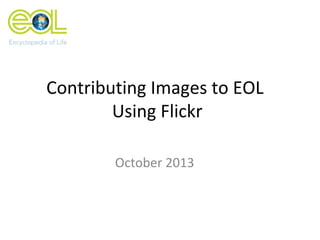
EOL Flickr Tutorial
- 1. Contributing Images to EOL Using Flickr October 2013
- 2. Help build the Encyclopedia of Life (eol.org) by contributing species images and videos through the EOL Images Group on the Flickr website. Contributed images and videos will be automatically gathered up by EOL and displayed on corresponding EOL taxon pages as “unreviewed content” until they are reviewed by an EOL curator.
- 3. Steps: 1.Upload images or videos to your Flickr photostream 2.Add at least one taxonomic tag 3.Choose a Creative Commons license 4.Make sure the photo is “public” 5.Share with the EOL Flickr Group
- 4. Join Flickr • Basic Flickr accounts are free • To join, click on the Sign up for Flickr button • If you already have a Yahoo, Google or Facebook ID you can use it to register at Flickr: http://www.flickr.com/
- 5. Go to the EOL Images group homepage on Flickr http ://www.flickr.com/groups/encyclopedia_of_life/ Click Join This Group and become a member. You will need to accept the basic rules of the group in order to join. Scroll down the group homepage to learn more about the group before you begin. Join the EOL Flickr Group
- 6. Click on the Upload button to start uploading your species images or videos Upload your photo or video
- 7. Upload your photo or video Drag and drop your photo or video files or click on the Choose photos and videos
- 8. When you click Choose photos and videos a dialogue box will open. Click on your image to select it, then click on open. Large file sizes are best.
- 9. Once you have selected your image file you will be taken to this page. On this page you will: 1. Add a “taxonomic tag” 2. Choose a Creative Commons license 3. Make sure your photo is public 4. Share your photo with the EOL Flickr Group Once you have finished steps 1- 4 you will upload your picture to Flickr, using the blue upload button: 11 22 33 44
- 10. Add a Taxonomic Tag A taxonomic tag will help EOL put your image on the correct page on EOL. To add a taxonomic tag click on Add tags. See the next slide for information on how to choose a taxonomic tag.
- 11. You can manually enter one or more of the following machine tags: You only need ONE of these tags for your image to be included in EOL. Binomial is best, but you can be less specific if necessary. The names (except for common names) should be the Latin, scientific names for the organisms. •taxonomy:kingdom=* for example taxonomy:binomial=“Vanessa atalanta” •taxonomy:phylum=* taxonomy:order=Lepidoptera •taxonomy:class= * •taxonomy:order=* •taxonomy:family=* •taxonomy:genus=* •taxonomy:species=* •taxonomy:binomial=* [e.g. genus and species with a space between them, enclose in quotes when you type] •taxonomy:trinomial=* [e.g. genus, species, and subspecies with spaces between them, enclose in quotes when you type] •taxonomy:common=* [the common, or vernacular, name, probably need quotes if the common name involves two words] •*replace with the name --- There should not be an actual asterisk in your tag If you need help identifying the organism in your photo, see the ID Help thread in our Flickr EOL Images group discussion. http://www.flickr.com/groups/encyclopedia_of_life/discuss/72157608178746382/
- 12. Taxonomic Tag Example For this Horseshoe Crab image, the taxonomic tag would be: taxonomy:binomial=“Limulus polyphemus” Enter in your taxonomic tag in the Add tags field, then click enter.
- 13. Helpful Tagging Links EOL machine tags http://www.flickr.com/groups/encyclopedia_of_life/discuss/72157629880155291/ Frequently Asked Questions about EOL machine tags http://www.flickr.com/groups/encyclopedia_of_life/discuss/72157629880163919/ iNaturalist tagging tool (find your taxon on iNaturalist.org, and it will tag your photo for you) http://www.inaturalist.org/taxa/flickr_tagger?taxon_id=4981 iNaturalist tagging tool tutorial http://www.slideshare.net/eoleducation/inaturalist-taxonomic-tagging-tool-for-flickr
- 14. For images to be shared through EOL they need to have a Creative Commons License: Choosing Creative Commons the License for Your Photo Briefly... Attribution means: You let others copy, distribute, display, and perform your copyrighted work - and derivative works based upon it - but only if they give you credit. Non-commercial means: You let others copy, distribute, display, and perform your work - and derivative works based upon it - but for non-commercial purposes only. Share Alike means: You allow others to distribute derivative works only under a license identical to the license that governs your work. • Attribution • Attribution, Non-Commercial • Attribution, Non-Commercial-Share Alike • Attribution, Share Alike
- 15. Choosing a Creative Commons License On the edit page for your photo, click on Owner Settings and select License. Then chose from one of the Creative Commons Licenses listed that are compatible with EOL. Any of the licenses marked with a red circle below are accepted by EOL. Choose a license and then click Done.
- 16. Setting a Default Creative Commons License If you are going to be submitting a lot of photos to EOL, you will want to change your default license so you don’t have to set the license one at a time. You can do this by clicking on Your Account icon, choose Settings and then choose Privacy & Permissions.
- 17. Setting a Default Creative Commons License Scroll down to Defaults for New Uploads. Choose What license will your content have. Click on edit to chose a default license.
- 18. Make Your Photo Public Click on Owner Settings. Select Privacy. Choose Anyone.
- 19. Share Your Image with the EOL Flickr Group Click on Add to Groups. A box will open. Choose Encyclopedia of Life Images, then click Done.
- 20. Upload Your Photo Click on the blue Upload Photos button to upload your image to your Flickr Photostream
- 21. If you’ve successfully added your image or video to the Encyclopedia of Life Group pool, you should now see it on the front page of the EOL group homepage. Images and videos are harvested and imported to EOL every few days.
- 22. Any descriptive text you add to your image in Flickr will also appear on EOL. An image or video submitted to the EOL Flickr Group and correctly tagged will appear on EOL with a gray unreviewed maker, indicating the image has not yet been reviewed. When the image is reviewed by a curator a green trusted marker may appear. Your image/video on EOL
- 23. You will receive credit for your image or video and there will be a direct link back to your original file on Flickr
- 24. Comments and actions by EOL Curators on your image or video will be posted back to the Flickr page
- 25. Resources • If you had trouble, please post a comment on the discussion board or read through the group’s threads to see if anyone may have already asked the same question http://www.flickr.com/groups/encyclopedia_of_life/discuss/ • You can also upload multiple images and videos using downloadable Flickr tools - http://www.flickr.com/tools/ Created by: Encyclopedia of Life (www.eol.org) Updated 10.7.2013
Hinweis der Redaktion
- Make the link to the id help thread
