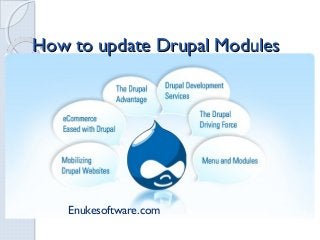
How to update drupal modules
- 1. How to update Drupal Modules Enukesoftware.com
- 2. About Drupal Drupal is Open source CMS, written in PhP, Have the advantages over other CMS solutions. Drupal spread like a wave in the ocean of content management systems, it is a highly cost effective CMS solution as it allows users to develop complex websites in much less time.
- 3. How to update Drupal Modules Log in to your Drupal website. Through the admin interface, you will need to input your username and password. When you are already logged in, find the “Administer, Reports and then Available updates” tab to view the modules that have available updates. You need to backup your database. This can be done in many ways such as using phpMyAdmin, phpMyAdminToolKit.Dump or the Drupal database administration module or backup module.
- 4. Download and save the code files for the modules you are updating by the use of FTP access software like Filezilla and Dreamweaver. It is also the best idea to back-up all the code files for modules. They can be found in the “Root Folder, Drupal installation and then Modules” or you can find it in the sub-folder or the root folder will be your Drupal installation. Each modules will have their own folders within the folder of the modules.
- 5. Go to the tab “Administer, Site Configuration and Site Maintenance” in your Drupal interface. Choose “Offline” and click “Save Configuration” at the bottom to activate the site's maintenance mode. Go to the tab “ Administer, Site Building and then Site Maintenance.” Uncheck to disable the module that you are updating. Then, click “Save Configuration” at the bottom. Go to the tab “ Administer, Reports and then Available Updates.” Click the download link for each module. Update and follow the provided instructions for downloading of the module.
- 6. Upload the files and module folders to your website using FTP access. Put them within the “modules” and overwrite the outdated files. Go to “Administer, Site Building, then Modules.” Click the “Update PHP” link at the top of the page. Or you may also go to http://YourSite.com/drupal/update. Follow instructions to finish the PHP database updates. It should also detect any recent updates automatically. If it shows “No updates available, “ you do not need to update your database. View your site publicly to ensure that there were no error that have been committed during the update. Make sure that all functionality and content are all in and working.
- 7. For more information on Drupal Development , Contact us at info@enukesoftware.com Website: http://www.enukesoftware.com
