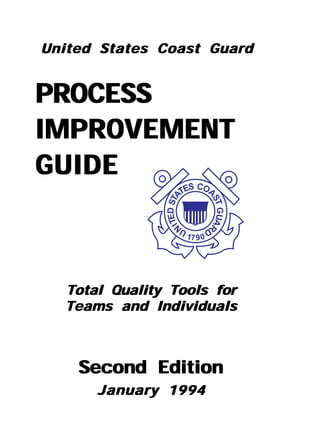
Process improvement guide
- 1. United States Coast Guard PROCESS IMPROVEMENT GUIDE S COA TE ITED STA ST GUAR N U D 17 9 0 Total Quality Tools for Teams and Individuals Second Edition January 1994
- 2. CONTENTS PREFACE TO SECOND EDITION iv SECTION ONE - Overview of Process Improvement 1 Shewhart Cycle 3 Quality Blueprint Process Improvement Model 4 FADE Problem-Solving Model 6 Alignment 8 Work as a Process 8 Right Things Right 9 Five Pillars 9 Costs of Quality 10 Strategic Quality Goal 10 SECTION TWO - Generating Ideas 11 Brainstorming 12 Five Why’s 15 Surveys & Interviews 17 Three Alignment Questions 18 Contingency Diagram 19 Multi-Voting 21 Nominal Group Technique 23 Force Field Analysis 25 Pairwise Ranking 26 Affinity Diagram 28 ii
- 3. SECTION THREE - Data & Data Collection 31 What is Data? 32 Why Collect Data? 32 Five Elements of Useful Data 33 Sampling 33 Effective Data Collection Strategy 35 Checksheet 36 SECTION FOUR - Basic Tools 39 Overview 39 What Can These Tools Do For Me? 39 Key Concepts 40 Tools: FLOWCHART 42 CAUSE & EFFECT DIAGRAM 46 PARETO DIAGRAM 49 PROGRESSIVE ANALYSIS 52 HISTOGRAM 53 SCATTERGRAM 56 RUN CHART 58 CONTROL CHARTS 60 REFERENCES 78 QUICK REFERENCE GUIDE FOR USING TQM TOOLS 80 iii
- 4. Preface to Second Edition ABOUT THIS GUIDE... The Quality Center Staff wishes to thank each of you who called or wrote to give us your ideas for improving the Process Im- provement Guide. While no one book can answer all the ques- tions or situations that may come up as you try to implement Total Quality, we have tried to use as much of your feedback as possible. Hopefully, we’ve done a good job of listening and this edition will prove more “user friendly” than the original. Over 10,000 copies of the first edition have been distributed throughout the Coast Guard. It is being used to conduct Quality Awareness courses, by workgroups and QATs involved in problem-solving and improvement activities, and in the Measurement courses. It has proven useful to Coast Guard members at all types of units and levels of command. Successful implementation of the principles and practices of TQM will continue to require each of us - from Flag Officer to Seaman - to be “continuous learners.” We have to keep chal- lenging our basic assumptions about how we perform our day- to-day jobs. We need to constantly ask ourselves, “Why?” Adopting the philosophy of TQM requires teamwork. You cannot do Quality alone! We encourage you to share your lessons learned, resources, books and talents with one another. Good Luck! We’ll be looking for you somewhere along the journey to Quality. the Quality Center Staff iv
- 5. v
- 6. vi
- 7. Section 1 Overview OVERVIEW OF PROCESS IMPROVEMENT Adopting the philosophy of TQM requires each of us to make a shift in how we look at the work we do. Too often, we focus only on those things we are directly involved in and never stop to ask ourselves, " Is this the right thing to do or the right way to do it?" TQM asks us to do just that - every day It asks us to challenge our basic day. assumptions about how we do our jobs. We must look at ways we can continually improve our individual efforts, to add increased value to the process, and satisfy our customers. To improve any work process we must: Clearly define the current work process Measure the process's effectiveness and efficiency Determine if it is a stable/unstable process Avoid "tampering" with the process Eliminate "special" causes of variation in the process Reduce "common" causes of variation in the process Continually look for improvement opportunities This chapter presents some useful models and techniques for taking a systematic approach to process improvement. They will help you discover both what is the right thing to do and the right way to do it. They will help you tap into your biggest improvement resource -your customer! The rest of the Process Improvement Guide will present information and tools to help you collect and gather data, convert that data into useful decision-making information, and work together more efficiently and effectively on your improvement or problem-solving projects. Coast Guard Process Improvement Guide 1
- 8. For most Quality experts, taking a systematic approach to process improve- ment begins with the PDCA (Plan, Do, Check, Act) Cycle developed by Dr. Overview Walter A. Shewhart. The goal of progressing through each step of the cycle is to achieve Quality of goods, products, services, or information - defined as by the customer! There are many definitions of Quality: "Fitness for use" JOSEPH JURAN "Whatever the buyer says it is" A.V. FEIGENBAUM "Right Things Right" ODI* "Zero defects, conformance to requirements" PHILLIP CROSBY "Predictable uniformity, dependability at low cost, suited to market." W. EDWARDS DEMING "The totality of features and characteristics of a product that bear on its ability to satisfy a given need." AMERICAN SOCIETY OF QUALITY CONTROL Whatever YOUR definition of Quality, you cannot achieve Quality without improving your processes. Improving processes requires a patient, system- atic approach. Each step builds on the one before it, reinforcing the infor- mation obtained and allowing you to develop a "doable" action plan. *ODI - Organizational Dynamics, Inc -The initial TQM implementation consultant and trainer for the Coast Guard. Their Quality Blueprint, FADE problem-solving model, and other key concepts are presented here since many Coast Guard members may be familiar with them or have received some initial training in their use. Coast Guard Process Improvement Guide 2
- 9. THE SHEWHART CYCLE (PDCA or Deming Cycle) Overview What it is: The Shewhart Cycle provides us with a systematic approach to achieving continuous improvement. It is represented graphically as a circle or wheel because it involves repeating the steps over and over in a continuous effort to improve your processes. The circle has four quadrants: PLAN, DO, CHECK and ACT. ACT PLAN on the an Results Approach CHECK DO the the Results Activity How to use it: To use the Shewhart Cycle properly, follow the five steps listed below. Plan a quality improvement. Study your current work process and available data. Decide what you want to do and how best to do it. Do the activity planned. Put your improvement or problem-solving plan into effect. Train and equip those responsible for accomplishing the task. Check the results. Measure the results of your actions. Analyze your data. Act on the results. If the effort was truly an improvement, standardize and document it. If it wasn’t successful, abandon the plan or adjust it as needed to overcome any identified weaknesses or problems. Repeat. Using your data and lesson learned, continue around the cycle again by planning and carrying out further process improvement activity. Coast Guard Process Improvement Guide 3
- 10. THE QUALITY BLUEPRINT Overview What It Is: A model for process improvement, the Quality Blueprint examines both what you do and how you do it. By following the steps below in sequence, you help ensure suppliers, customers and participants in your work pro- cesses are all included in your efforts to continuously improve. Following the Quality Blueprint helps prevent the all too natural tendency to jump to solutions prior to really understanding a problem or its root causes. Identify Improvement Measure and Opportunities Monitor ACT PLAN Identify Key Customers on the an and Suppliers Develop/Execute Results Approach Solutions CHECK DO Establish Agreed- the the Upon Requirements Results Activity Describe/Analyze Current Process Identify Gaps Steps to Determine Steps to Determine Right Way to Do It the Right Thing to Do he How to Use It: The Quality Blueprint will allow you to decide what area you should focus your improvement efforts in, what customers and suppliers you need to establish product, service or information requirements with, and how your current process will (or will not) allow you to meet those requirements. It walks you through the improvement cycle. More information on the individual steps in this cycle is provided on the following pages. Coast Guard Process Improvement Guide 4
- 11. THE RIGHT THING THE RIGHT WAY Overview Identify opportunity: Describe current process Listen to your customers Flowchart your current process Look at current measures Look for bottlenecks Identify avoidable costs Identify non-value added steps Identify non-value added steps Look for root causes Set Priorities Develop/Execute Solutions Identify key customers Generate alternatives and suppliers Validate feasibility Ask, Who gets my output? Develop an Action Plan Ask, Whose inputs do I need? Implement solution Determine your critical customers/suppliers Measure/Monitor Results Establish measures Establish Agreed-Upon Establish feedback systems Requirements Document results Ask your customers: Continue improvement activity What do you need from me? What do you do with it? Are there any gaps? The Quality Blueprint will help you keep a process-focused view of Set priorities for action Quality improvement and will allow you to better meet your Identify Gaps current customer needs while at the same time building a stronger Identify gaps in current process customer-supplier chain for future What data do you need/have efforts. to verify gaps exist? Coast Guard Process Improvement Guide 5
- 12. Overview THE FADE PROBLEM-SOLVING PROCESS What It Is: A four step problem-solving model, the FADE process can be useful for individuals, Quality Action Teams (QAT), Natural Workgroups (NWG), or others who have been tasked with developing solutions to a problem. FOCUS: Choose a problem - Generate a list of problems - Select ONE problem - Verify and define that problem ANALYZE: Learn about the problem ANAL ALYZE: Learn problem - Decide what you need to know - Collect data - baselines and patterns - Determine root causes and most influential factors DEVELOP: Create a solution - Generate a list of promising solutions - Select ONE solution - Develop an implementation plan monitor, EXECUTE: Implement, monitor, adjust - Gain necessary commitment to your plan - Execute your plan - Monitor the impact(s) Coast Guard Process Improvement Guide 6
- 13. How to Use It: Overview FADE requires you to properly complete the outputs required by a each step before you move on to the next. Failure to do so can doom your attempt to solve a problem or minimize the quality of recommended solutions. You must collect and properly analyze appropriate types and amounts of data during each step.. REQUIRED OUTPUTS FOR F.A.D.E. PROCESS FOCUS - A written problem statement detailing: . The current state of your process ( hat is happening now) W . The negative impacts of that stateWhy change is needed) ( .Your desired state (What you want to happen) . The impacts of achieving your desired stateBenefits) ( ANALYZE -Verified problem statement/list of root causes . A flowchart of yourcurrent work process . A list of root causes for problems/gaps identified DEVELOP - List of proposed solutions/Action Plan . List of recommended solutions . Action Plan to implement your solutions . Who, What, When, Where, Why and How of your plan . Appropriate documentation to explain/justify recommendations EXECUTE - Process and Results Measures . Measures of process efficiency/effectiveness . Data collection/monitoring plan Coast Guard Process Improvement Guide 7
- 14. OTHER KEY QUALITY CONCEPTS Overview ALIGNMENT: Matching your capabilities/customer needs with organizational goals Alignment can be achieved by meeting with your customer, establishing agreed-upon performance requirements, and then adjusting your work processes to meet those requirements and assigned organizational goals. It also includes measuring, monitoring and continuous feedback to your customers, suppliers, and those working in your process. Supplier Capabilities Organizational Hi Goals Customer Low Hi Needs WORK AS A PROCESS: Your work is part of an interrelated process Your work efforts are part of a process, not an isolated event. The critical part of any process is for each individual - whatever role they are playing - to ensure what they are doing adds value to the ultimate product, service, or information that is the output of that process. YOU Supplier Customer Value-Added Outputs/Inputs Process Outputs/Inputs Product, Service Needs and Expectations Information, Material Coast Guard Process Improvement Guide 8
- 15. OTHER KEY QUALITY CONCEPTS (CON'T) Overview RIGHTTHINGS RIGHT: Meeting our customer's needs Doing the Right Things Right is the target for our Quality efforts. In trying to accomplish that, our work efforts can generally fall into one (or more) of the following categories: Inputs Right Things Right -Things we should do and we do well Right Things Done Wrong -Things we should do but don't do well Wrong Things Done Right- Things we shouldn't do but do well anyway Wrong Things Done Wrong-Things we shouldn't do and do poorly FIVE PILLARS: Key elements of a Quality organization A Quality initiative within any organization needs the following five support pillars: Identifying Customer Focus - Aligning all your processes to meet customer needs Identify Total Involvement - Getting everyone involved in improving processes Systematic Support - Aligning organizational systems with Quality principles and practices (i.e. budget, evaluations) Measurement - Establishing performance requirements and monitoring Continuous Improvement - Never settling for good enough Coast Guard Process Improvement Guide 9
- 16. OTHER KEY QUALITY CONCEPTS (CON'T) Overview COSTS OF QUALITY: Necessary and avoidable costs of Quality Costs of Quality can account for as much as 30% of a budget. Some of these costs are avoidable (rework) and some are necessary (training). Types of cots associated with Quality might include: INTERNAL FAILURE Costs of failing to do it right the first time EXTERNAL FAILURE Similar to above, but also costs to investigate complaints and penalty payments, etc. APPRAISAL Costs to see if we did do it right the first time (inspection) PREVENTION Costs of trying to ensure we do it right the first time (quality) INDIRECT Price paid by customer to fix what we didn't do right the first time STRATEGIC QUALITY GOAL: Coast Guard-wide goal for Quality We will deliver high quality service to the American Public by all Coast Guard people continuously improving our processes to meet the ever-changing needs of our customers. Coast Guard Process Improvement Guide 10
- 17. Section 2 GENERATING IDEAS AND IDENTIFYING OPPORTUNITIES One of the cornerstones of any Quality initiative is getting as many people Tools for Generating as possible involved in your improvement efforts. People get excited about contributing to the effort to make things better. Especially when it is their Identifying Opportunities work area or processes being improved! When an environment has been Generating Ideas and Ideas established where people believe something will really be done with their ideas, contributions tend to flow fast and free. Generating ideas, organizing the information gathered , and then identify- ing opportunities for improvement is crucial to successful implementation of Quality management practices. The tools and techniques presented in this section will help you in this important task. TOOLS AND TECHNIQUES IN THIS SECTION Brainstorming FiveWhy'sTechnique Surveys and Interviews The Three Alignment Questions Contingency Diagram Multivoting Nominal GroupTechnique Force Field Analysis Pairwise Ranking Affinity Diagram Coast Guard Process Improvement Guide 11
- 18. BRAINSTORMING What it is: Brainstorming is a technique, generally used in a group setting, to quickly generate a large number of ideas about a specific problem or topic. It can help you: • Encourage creative thinking and generate enthusiasm • Encourage participation and building on the ideas of others Identifying Opportunities • Avoid the paralysis of analysis by not evaluating ideas Generating Ideas and How to do it: The goal of brainstorming is to generate ideas. Before you start, make sure everyone in your group understands the importance of postponing judg- ments until after the brainstorming session is completed. • Write the problem or topic on a blackboard or flipchart where all participants can see it • Write all ideas on the board and do as little editing as possible • Number each idea for future reference • There are several brainstorming techniques: structured brainstorming, free-form brainstorming, or silent brainstorming In structured brainstorming (One-at-a-time method): • Solicit one idea from each person in sequence • Participants who don’t have an idea at the moment may say “pass” • A complete round of passes ends the brainstorming session • The advantage of structured brainstorming is that each person has an equal chance to participate, regardless of rank or personality The disadvantage of structured brainstorming is that it lacks spontaneity and can sometimes feel rigid and restrictive 12 Coast Guard Process Improvement Guide
- 19. In unstructured (or Open-door) brainstorming: • Participants simply contribute ideas as they come to mind. • The advantage of free-form brainstorming is that participants can build off each other’s ideas. The atmosphere is very relaxed. • The disadvantage of free-form brainstorming is that the less assertive or lower ranking participants may not contribute. Tools for Generating An ideal approach is to combine these two methods. Begin the session with a few rounds of structured brainstorming and finish up with a period of Identifying Opportunities Generating Ideas and unstructured brainstorming. Ideas In silent (or Write-it-down) brainstorming: • Have participants write ideas individually on sticky-back notes or small slips of paper. • Collect the papers and post them for all to see. • The advantage of silent brainstorming is that it prevents individuals from making disruptive “analysis” comments during the brainstorming session and provides confidentiality. It can help prevent a group from being unduly influenced by a single participant or common flow of ideas. • The disadvantage of silent brainstorming is that the group loses the syn- ergy that comes from an open session. Silent brainstorming is best used in combination with other brainstorming techniques. The result of a brainstorming session is a list of ideas. If this list is too long, the group can boil it down using one of the decision-making tools described later in this section. Coast Guard Process Improvement Guide 13
- 20. Points to remember about Brainstorming: Never judge ideas as they are generated. The goal of brainstorming is to generate a lot of ideas in a short time. Analysis of these ideas is a separate process, to be done later. Don’t quit at the first lull. All brainstorming sessions reach lulls, which are uncomfortable for the participants. Research indicates that most of the best ideas occur during the last part of a session. Try to encourage the group to push through at least two or three lulls. Try to write down all of the ideas exactly as they were presented. When you Identifying Opportunities Generating Ideas and condense an idea to one or two words for ease of recording, you are doing analysis. Analysis should be done later. Encourage outrageous ideas. While these ideas may not be practical, they may start a flow of creative ideas that can be used. This can help you break through a lull. Try to have a diverse group. Involve process owners, customers, and suppliers to obtain a diverse set of ideas from several perspectives. After Brainstorming: Reduce your list to the most important items Combine items that are similar Discuss each item - in turn - on its own merits Eliminate items that may not apply to original issue or topic Give each person one final chance to add items Brainstorming is a FUN way to generate a lot of ideas quickly. Because it is simple and easy to use, however, don't lose sight of the fact it can be a very powerful tool! 14 Coast Guard Process Improvement Guide
- 21. FIVE WHYS What it is: Asking, Why? is a favorite technique of the Japanese for discovering the root cause (or causes) of a problem. By repeatedly asking the question, “Why?” (five is only arbitrary figure), you peel away layer after layer of symptoms to get to the real heart of an issue. You may never know exactly how many times you’ll have to ask why. This technique helps you: Tools for Generating • Identify the root cause(s) of a problem Identifying Opportunities • See how different causes of a problem might be related Generating Ideas and Ideas How to do it: • Describe the problem in very specific terms • Ask why it happens • If the answer doesn’t identify a root cause, ask why again. You know you’ve identified the root cause when asking why doesn’t yield any more useful information • Continue asking why until the root causes are identified. This may take more or less than five whys Points to remember: • Always focus on the process-aspects of a problem, rather than the person- alities involved. Finding scapegoats does not solve problems! Coast Guard Process Improvement Guide 15
- 22. Five Whys Example A Commanding Officer wanted to know why the unit had failed its Training Readiness Evaluation (TRE) which is a necessary first step prior to going to Refresher Training. CURRENT STATE: This unit failed its TRE Why? We didn't pass enough of the evaluations/exercises Identifying Opportunities Generating Ideas and Why The evaluations/exercises were different than we expected Why? Why? We had prepared using another cutter's checklists Why? Our TRE checklists didn't arrive in time Why? We never submitted our change of unit address for the Standard Distribution List (SDL) when we shifted homeport. Therefore, the checklists were mailed to the old address and had to be forwarded to our new address. We received them late. At this point, several avenues for follow-up might become evident. The point here being not to fix blame but to correct the process that allowed this situation to occur. Many times a small, seemingly insignificant action can have some pretty major impacts and conse- quences. 16 Coast Guard Process Improvement Guide
- 23. SURVEYS AND INTERVIEWS What are they: Surveys and interviews are used to gather information from an identified target population. They are a feedback mechanism and, when properly designed and carried out, provide a great deal of usable information. They are especially useful when: • Only a small amount of initial data is available Tools for Generating • Participation of an extended group is desirable Identifying Opportunities Generating Ideas and • Initial issues are unclear and in need of amplification/clarification Ideas • It is important that others know an issue is being addressed How they are used: It is difficult for those not trained in sampling theory and techniques to design and process a high quality survey. However, the following guide- lines should help. • Clearly identify what information you need to collect • Make it as simple and as easy as possible for people to participate • Clearly identify to participants what you intend to do with their answers • Identify how to complete, where, and when to return the survey • Do a test run on a small pilot population to remove any bugs • Design the survey so it will be easy for you to process its information • As much as possible, conduct the survey/interview face-to-face • Make it important to participants to return the survey/interview form • Agree to publish your results in an appropriate time/manner • ACT on the results! Remember: Involve someone who is experienced in conducting surveys/ interviews if possible. It will make for a better product, more useful information collected, and less stress and strain on you. Coast Guard Process Improvement Guide 17
- 24. THE THREE ALIGNMENT QUESTIONS What are they: The Three Alignment questions are used to generate information about how well your processes are currently meeting your customer's needs. To create a meaningful rapport and establish some agreed-upon performance re- quirements between all those involved in a particular process, ask these three simple questions . How they are used: Identifying Opportunities Generating Ideas and After identifying those key customers involved in your work process, you begin by asking each: WHAT DO YOU NEED FROM ME? WHAT DO YOU DO WITH WHAT I GIVE YOU? WHAT ARE THE GAPS BETWEEN WHAT I PROVIDE AND WHAT YOU NEED? These questions will allow you to discover what your customer's needs, wants and expectations may be for the service, product or information you are supplying. Additionally, by understanding how your customer is using your output, you can better align your process capabilities with what your customer wants. Knowing if there are gaps ,and what the impacts of those gaps are for both you and your customer can provide a rich opportunity to meet your customer's needs. Once you have generated this information by meeting with your customer(s), you will have some baseline data and a better idea of the direction in which you need to make improvement efforts. You can then organize the responses and prioritize (with the customer) those actions necessary to meet the customer's requirements. You should also seek to establish a formal, repetitive feedback system to ensure you continue to obtain information on your efforts to meet your customer's needs. 18 Coast Guard Process Improvement Guide
- 25. THE CONTINGENCY DIAGRAM What it is: Using reverse logic, the Contingency Diagram is a way to generate ideas concerning an issue or concern. By thinking of all the ways you can cause a problem to get worse or continue unchecked, you provide the basis for later developing an action plan to overcome these barriers. How to use it: Tools for Generating A Contingency Diagram can help you generate ideas from which you can develop those specific actions necessary to eliminate a problem or make Identifying Opportunities Generating Ideas and an improvement. You use it by following these steps: Ideas STEP ONE - Select a situation (either a goal or problem) STEP TWO - Draw a Contingency Diagram (next page) STEP THREE - Brainstorm: What will cause this situation to get worse/continue Think of things that will prevent your desired state Follow the rules for brainstorming Enter each action down on the Contingency Diagram STEP FOUR - List specific actions to prevent these obstacles STEP FIVE - Use this list to develop an Action Plan This can be a very powerful idea and solution generating tool. The key is to follow the rules of brainstorming and not judge, evaluate, criticize or praise others ideas while brainstorming. Once the group has ex- hausted its ideas on the topic, discuss and clarify the list which has been created. The Contingency Diagram allows you to tap into the power of brain- storming and provides a convenient framework to organize your ideas. It also allows you to prioritize and generate further action based on those barriers to your desired state which you have creatively discovered. Coast Guard Process Improvement Guide 19
- 26. THE CONTINGENCY DIAGRAM Below is an example of a completed Contingency Diagram and the Prevention Checklist/Action Plan it generated. No training No support from the top TQM Lack of communication Works Works No How to Plan Identifying Opportunities Generating Ideas and Each line represents specific actions which prevent goal or cause problem to continue/worsen The oval represents a specific problem you want to eliminate or a positive goal or desired state you want to achieve Pr e vention/Action Checklist Pre Checklist A Prevention/Action Checklist can be developed by taking each obstacle identified and brainstorming ways to prevent it from happening. Below is an example using only one of the items identified above. Obstacles Corrective Actions 1. Lack of communication 1. Publish TQM activity/success stories 2. Develop mission statements 3. Develop feedback loops/opportunities 4. Conduct training in TQM (Both awareness and tools) Another good technique is to take each of the items you have identified as a barrier and put it into the oval and complete a separate Contingency Diagram. This allows for some specific action items and generates a tremendous amount of ideas. 20 Coast Guard Process Improvement Guide
- 27. MULTI-VOTING What it is: Multi-voting is a quick and easy way for a group to find the items of the highest priority in a list. This technique helps you: • Prioritize a large list without creating a “win-lose” situation in the group that generated the list. Tools for Generating • Separate the “vital few” items from the “trivial many” on a large list. Identifying Opportunities Generating Ideas and How to do it: Ideas Empower. Give each team member a number of votes equal to approx- imately half the number of items on the list (e.g., 10 votes for a 20-item list). Vote Have the members vote individually for the items they believe have Vote. high priority. Compile the votes given to each item. You can put a mark beside each item for every vote it receives. Select the top four to six items. Discuss and prioritize these items relative to each other. If you can’t establish the top four to six, remove from the list the items that have the fewest votes and then conduct another vote. Helpful hint: Multi-voting is best suited for large groups and long lists. Its simplicity makes it very quick and easy to use. Coast Guard Process Improvement Guide 21
- 28. Multi-Voting Example District staff elements attended a lot of meetings at different locations around their district. They complained because meetings conducted at these locations were not always as productive as they might have been, so the Chief of Staff called a meeting to improve the situation. A brainstorming session produced the following list of reasons for unproductive meetings: 1. No agendas 2. No clear objectives 3. Going on tangents Identifying Opportunities Generating Ideas and 4. Too much time 5. Too much protocol/politics 6. Wrong people 7. Not enough data provided before meeting 8. No administrative support 9. Roles of participants not clear To reduce this list to a manageable size, each member was given five (05) votes (approximately half of the total number of items). The problems received the following votes: 1. //// 6. ///// 2. // 7. ///// ///// //// 3. /// 8. // 4. ///// ///// 9. ///// /// 5. /// The group then decided to focus on problems 7, 4, and 9. 22 Coast Guard Process Improvement Guide
- 29. NOMINAL GROUP TECHNIQUE What it is: Nominal group technique is a structured method that a group can use to prioritize items in a list. This method uses priorities of each group member to discover the overall priorities of the group. Nominal group technique helps you: Tools for Generating • Prioritize a list of ideas. Identifying Opportunities Generating Ideas and • Make decisions using inputs from all participants. Ideas How to do it: Assign a letter to each idea. For example, for eight ideas, you would assign the letters A through H. List the letters. Have each person in the group write the assigned letters on a piece of paper. Prioritize the lists. Have each person prioritize their list by writing a number beside each letter. If there are eight ideas, then “8” is written beside the letter corresponding to the most important idea. This is repeated for each number until “1” is written beside the letter corresponding to the least important idea. Each number (1 through 8) is used only once by each group member. Compute the group total for each letter. The letter with the highest score is the idea with the highest priority, and the letter with the lowest score has the lowest priority. Coast Guard Process Improvement Guide 23
- 30. Nominal Group Technique Example The following office problems were identified in a brainstorming session: A . Ineffective organizational structure. B. Poor communications outside the office. C. Lack of training. D. Poor communications within the office. Identifying Opportunities Generating Ideas and E . Unclear mission and objectives. F . Poor distribution of office mail. G. Lack of feedback on reports on management. Each group member then wrote the letters A through G on a piece of paper and prioritized each problem from 1 to 7 (lowest to high- est), using each number only once. The results were summarized as follows: Person Problem Total Priority 1 2 3 4 5 A 6 5 7 5 6 29 #2 B 3 2 4 1 3 13 #5 C 1 1 2 2 2 8 #7 Lowest Priority D 4 4 5 6 4 23 #4 Highest E 7 7 6 7 5 32 #1 Priority F 2 3 1 3 1 10 #6 G 5 6 3 4 7 25 #3 24 Coast Guard Process Improvement Guide
- 31. FORCE FIELD ANALYSIS What it is: Force field analysis is a technique that helps you identify and visualize the relationships between the significant forces that influence a problem or goal. You can use it to: Tools for Generating • Identify key factors (forces) that promote or hinder the solution of a problem or the achievement of a goal. Identifying Opportunities Generating Ideas and • Identify improvement opportunities. Ideas How to do it: Define the objective. Clearly identify the problem or goal to be analyzed. List the forces. List the key factors that promote or hinder the achievement of your goal or the resolution of your problem. Groups should use an idea- generation technique from Section 2 to do this. Use two lists: one for pro- moting forces and one for hindering forces. Prioritize. Prioritize the forces in each list according to their relative impact on the problem or goal. You can use nominal group technique or some other decision-making tool. Implement. Minimize or weaken the hindering forces and maximize or strengthen the promoting ones. Goal: Quit Smoking Promoting Forces Inhibiting Forces better health → ← habitual behavior save money → ← need for nicotine won’t have to leave building → ← need to have fingers every half hour occupied family won’t breathe smoke → ← need to have something in mouth food will taste better → ← gain weight every time I try to quit Coast Guard Process Improvement Guide 25
- 32. PAIRWISE RANKING What it is: Pairwise ranking is a structured method for ranking a small list of items in priority order. It can help you: • Prioritize a small list. • Make decisions in a consensus-oriented manner. How to do it: 1 Identifying Opportunities Generating Ideas and matrix. Construct a pairwise matrix. 2 2 Each box in the matrix represents the 3 3 intersection (or pairing) of two items. If your list has five items, the pairwise matrix 4 4 would look like this, with the top box representing idea 1 paired with idea 2: 5 Rank each pair. For each pair, have the group (using a consensus-oriented discussion) determine which of the two ideas is preferred. Then, for each pair, write the number of the preferable idea in the appropriate box. Repeat this process until the matrix is filled. 1 and 2 compared: 1 and 3 compared: 4 and 5 compared: 2 is better. 1 is better. 5 is better. 1 1 1 2 2 2 2 2 2 ... and so on 2 2 2 until... 3 3 3 1 3 3 1 2 3 4 4 4 4 4 1 2 3 4 5 5 5 5 5 5 5 26 Coast Guard Process Improvement Guide
- 33. Count the number of times each alternative appears in the matrix. Alternative 1 2 3 4 5 Alternative 5 appears Count 2 3 1 0 4 4 times in the matrix. Rank Rank all items. Rank the alternatives by the total number of times they appear in the matrix. To break a tie (where two ideas appear the same Tools for Generating number of times), look at the box in which those two ideas are compared. The idea appearing in that box receives the higher ranking. Identifying Opportunities Generating Ideas and Ideas Alternative 1 2 3 4 5 Alternative 5 ranks 1st overall. Count 2 3 1 0 4 Rank 3rd 2nd 4th 5th 1st Pairwise Ranking Example A QAT was asked to recommend sites for testing a pilot program of their recommendations. A feasibility study produced a list of six possible locations. The team then used pairwise ranking to deter- mine that ATTC Elizabeth City, NC was best suited for this particu- lar test. 1. TRACEN Petaluma 4. ATTC E-City 2. RTC Yorktown 5. ATC Mobile 3. TRACEN Cape May 6. Academy 1 2 2 2 Site 1 2 3 4 5 6 3 1 3 3 Count 2 1 1 5 4 2 4 4 4 4 4 Rank 3rd 6th 5th 1st 2nd 4th 5 5 5 5 4 5 6 1 6 6 4 5 Coast Guard Process Improvement Guide 27
- 34. AFFINITY DIAGRAM What it is: An affinity diagram is a technique for organizing verbal information into a visual pattern. An affinity diagram starts with specific ideas and helps you work toward broad categories. This is the opposite of a cause and effect diagram, which starts with the broad causes and works toward specifics. You can use either technique to explore all aspects of an issue. Affinity diagrams can help you: Identifying Opportunities • Organize and give structure to a list of factors that contribute to a Generating Ideas and problem. • Identify key areas where improvement is most needed. How to use it: Identify the problem Write the problem or issue on a blackboard or problem. flipchart. Generate ideas. Use an idea-generation technique from Section 2 to identify all facets of the problem. Use index cards or sticky-back notes to record the ideas. Cluster your ideas (on cards or paper) into related groups. Use questions like “Which other ideas are similar?” and “Is this idea somehow connected to any others?” to help you group the ideas together. Create affinity cards. For each group, create an affinity card, a card that has a short statement describing the entire group of ideas. Cluster related affinity cards. Put all of the individual ideas in a group under their affinity card. Now try to group the affinity cards under even broader groups. You can continue to group the cards until your definition of “group” becomes too broad to have any meaning. Create an affinity diagram. Lay out all of the ideas and affinity cards on a single piece of paper or a blackboard. Draw outlines of the groups with the affinity cards at the top of each group. The resulting hierarchical structure will give you valuable insight into the problem. 28 Coast Guard Process Improvement Guide
- 35. Affinity Diagram Example A publication team wanted to reduce the number of typographical errors in their program’s documentation. As part of a first step, they conducted a brainstorming session that produced the following list of factors that influenced errors. Computers No Feedback Proofreading Skill Printers Unreasonable Deadlines Noise Tools for Generating Lighting Typewriters Chair Height Comfort Desk Height Time of Day Identifying Opportunities Technical Jargon Interruptions Handwriting Generating Ideas and Ideas Grammar Slang Spelling Draft Copy Punctuation Distribution Font Final Copy Editing Skill Computer Skill Typing Skill No Measurement The following affinity diagram helped them to focus on areas for further analysis. Typographical Errors Environment Equipment Ergonomics Computers Printers Interruptions Noise Typewriters Lighting Unreasonable Desk Height Deadlines Chair Height Comfort Training Time of Day Typing Skill Editing Skill Original Document Computer Skill Proofreading Skill Author Skill Requirements Handwriting Draft Copy Grammar Final Copy No Definition Punctuation Distribution of Quality Spelling Font No Measurement Technical Jargon No Feedback Slang Coast Guard Process Improvement Guide 29
- 36. TIPS FOR KEEPING IDEAS FLOWING Use 3x5 cards or Post-It notes to record your ideas: This allows you to cluster similar thoughts, eliminate duplications and use a silent version of any of the techniques listed in this section. This can be helpful when issues carry a lot of emotion or there seems to be little interest in consensus. Be creative! Don't limit suggestions or ideas early on in discussions. Identifying Opportunities Encourage people to think outside the box. Play What If and try to Generating Ideas and visualize the desired state IF you could do anything you wanted. Play If I were the Commandant... Focus on YOUR processes: Improving Quality is a personal thing. The focus of your improvement efforts should be those things which are broken in your work area or those which seem to you to be the most ineffi- cient/ineffective. During your brainstorming sessions: seats....views can be affected by where you sit in relation to others Change seats cliques...encourage people to sit with those they don't work with Avoid cliques Review the data or ideas periodically - encourage further inputs Rotate groups (and/or members) to provide a fresh perspective Make it clear you want EVERYONE to participate! Create a climate where it is O.K. to disagree Work to develop a group consensus Don't evaluate...concentrate on getting quantity of ideas HAVE FUN! 30 Coast Guard Process Improvement Guide
- 37. Section 3 DATA AND DATA COLLECTION Overview: Improving your decision making process through the appropriate use of dt ad lann t clet te rgt dt ae cuil Qaiy sil. B aa n erig o olc h ih aa r rca ult kls y uig te tos ad tcnqe i ti scin yu wl b al t gte sn h ol n ehius n hs eto, o il e be o ahr data that will be meaningful to you and useful in your improvement efrs fot. Inside This Section: What is Data? Types of Data Data and Data Collection Why We Collect Data Five elements of Useful Data Sampling Stratification Effective Data Collection Strategy Checksheets Coast Guard Process Improvement Guide 31
- 38. What is Data? Basically, it is the numerical facts and figures which contain the informa- tion you will need to form conclusions or make your decisions. Data will generally be presented in descriptive or quantitative form. Types of Data MEASUREMENT Data resulting from a physical measurement DT AA Eape Dsac, tm, wih, ec xml: itne ie egt t. (lo As known as Measurement or Continuous Data) (Measurements) Data resulting from a count of units possessing ATTRIBUTES particular characteristics or from a count of DATA (ris Tat) the occurrences of those characteristics themselves. (Also called Discrete Data) Example: No. of typos per page, Good/Bad. Data and Data Collection Why Collect Data? • To provide a foundation to sell proposed solutions or other actions to those in decision-making positions • To serve as the basis for timely action (or appropriate non-action) • To enable you to focus on the real reasons for problems, not just assump- tions, symptoms, or gut feelings • To communicate the situation/issues more accurately and effectively • To allow you to methodically examine the relationship between the occurrence of an event and its cause(s) • To provide the basis for process control and improvement • To form a legally valid basis for acceptance or rejection of vendor-sup- plied items • T jsiy o vldt oiin o bles ee oe ln-ed o tkn fr o utf r aiae pnos r eif, vn ns oghl r ae o granted. 32 Coast Guard Process Improvement Guide
- 39. Five Elements of Useful Data To be most useful, your data should contain all of these essential elements: • Data should be collected in a timely manner • Data should be collected in a consistent manner • Data should be related to your process or the issue being examined • Data should be accurate • Data should be precisely defined (definitions should be agreed-upon by all process participants, i.e.. Supplier/Customer/Process Worker) Sampling Sampling is a technique used to estimate , with a statistical degree of confidence, information concerning a process where measuring or counting the outputs of the entire process is impractical or too expen- Data and Data Collection sive. A collection or set of individuals, objects, or measurements whose properties or characteristics are to be analyzed is called a population. Sampling is merely surveying a portion of that population. When sampling, it is crucial that a representative portion of the popula- tion be selected. A good method for doing this is to use a R A N D O M SAMPLE. While a lot could be said here concerning random sampling, the essential point to remember is that a sample can be described as random if each member of the population had an equal chance o f being included in the sample. Stratified Random Sampling is similar to regular random sampling, except that the population or lot sampled is divided into subsections (also called strata or layers) which should be as similar as possible. The following will illustrate the advantage of stratified random sampling. Coast Guard Process Improvement Guide 33
- 40. Machine One All good product Machine Two All good product 43214321 3214321 4321 43214321 4321 3214321 4321 Machine Three 43214321 43214321 4321 4321 4321 4321 3214321 3214321 321 4321 4321 4321 All bad product 4321 Machine Four All good product Random Sample Shaded area represents a population or lot An unstratified random sample could lead us to conclude that our Data and Data Collection machines are producing 25% BAD product, and that we therefore need to perform some kind of maintenance or inspection on ALL of them. To prevent misreading our process this way, we can utilize a stratified random sample. Basically, it would look this way: Machine One All good product Machine Two All good product 32143214321 43214321 4321 32143214321 43214321 4321 32143214321 43214321 4321 Al bad product l Machine Three 32143214321 32143214321 43214321 43214321 4321 4321 Machine Four All good product Shaded area Random Samples represents a population or lot 34 Coast Guard Process Improvement Guide
- 41. As you can see, a random sample comprised of one unit from each of the four layers clearly shows that three machines are producing good product and that only one is not. Only one machine therefore needs to be taken off-line to inspect/perform maintenance on. Effective Data Collection Strategy Answering the following eight questions will allow you to develop an effective strategy for collecting data. WHAT DO WE WANT TO ACCOMPLISH BY COLLECTING DATA? WHAT DATA IS NEEDED TO ACHIEVE THIS GOAL? WHERE IN THE PROCESS SHOULD WE COLLECT DATA? WHAT SAMPLING SCHEME SHOULD WE USE? HOW MUCH DATA (how many samples/data points) IS NEEDED? WHEN/HOW LONG SHOULD DATA BE COLLECTED? HOW WILL WE RECORD THE DATA? WHO IS RESPONSIBLE FOR COLLECTING THE DATA? Data and Data Collection Once you have developed answers to these questions, review your data collection plan for consistency, completeness, and the potential for gaining commitment to your data collection effort from others involved in the process being observed. Coast Guard Process Improvement Guide 35
- 42. CHECKSHEET What it is: A check sheet is a simple form you can use to collect data in an organized manner and easily convert it into readily useful information. With a check set yu cn he, o a: • Collect data with minimal effort. • Convert raw data into useful information. • Translate opinions of what is happening into what is actually happening. In other words, “I think the problem is . . .” becomes “The data says the polm i . . . rbe s ” How to use it: Clearly identify what is being observed. The events being observed should be clearly labeled. Everyone has to be looking for the same thing. Keep the data collection process as easy as possible. Collecting data should not become a job in and of itself. Simple check marks are easiest. Data and Data Collection Group the data. Collected data should be grouped in a way that makes the data valuable and reliable. Similar problems must be in similar groups. B c e t v . Try to create a format that will give you the most information e raie wt te lat aon o efr. ih h es mut f fot Tabular Check Sheet Example Reasons for Misplaced Letters Defect May 6 May 7 May 8 Total Defects Wrong Mailbox ||| |||| |||| 11 Wrong City || |||| |||| | 13 Wrong Zip Code |||| |||| |||| || |||| 21 Old Office Symbol ||| | ||| 7 Total Defects 17 17 18 52 36 Coast Guard Process Improvement Guide
- 43. Pictorial Check Sheet v.s. Tabular Check Sheet Example This example shows how a pictorial check sheet can give you much more information than a tabular check sheet. Defect Tally Total Scratch |||| || 7 Chipped Paint |||| |||| | 11 Tar |||| || 7 Dent 0 Total 25 Finish Defects on 100 Drivers’ Doors (After 25,000 Miles) B Data and Data Collection B2 B B A B B2 A A2 A3 B B C C C 2 C3 B A – Scratch B – Chipped Paint C – Tar D – Dent Note: A3 = 3 scratches in close proximity, etc. Coast Guard Process Improvement Guide 37
- 44. Pictorial Check Sheet Example During testing, the control console in a particular electronic compo- nent experienced an unusually high failure rate in some of its black boxes. To help analyze the failures, the managers in the program ofc dvlpd a pcoil cek set Atr 10 dy o tsig fie eeoe itra hc he. fe 2 as f etn, the following check sheet showed the types of failures associated with each component. A B Heating C Duct C C C C C CC D C C C C C C CC C C Data and Data Collection D B A Control Console Failures A – Failure to Power Up B – Failure to Pass Built-In Test C – Shutdown During Test D – Unknown Failure The managers noticed that most of the failures (18 of 24) occurred in boxes along the center of the equipment racks, and that most of these failures were type C, shutdown during test. An inspection of te fclt rvae ta a haig dc rn drcl bhn tee h aiiy eeld ht etn ut a iety eid hs boxes, and the resulting high temperatures caused the equipment to oeha ad fi. vret n al 38 Coast Guard Process Improvement Guide
- 45. Section 4 Basic Tools for Analyzing BASICTOOLS FOR ANALYZING DATA Data Overview The tools in this section will allow you to examine your data from several different viewpoints. They will help you organize data so that your process can talk to you and tell you what is happening (or not happening). These tools also allow you to package data so that it is easily understood by others. This can be important when you go to sell your proposed solutions to those in decision-making positions. But, before we jump to solutions, we need to understand some other things these tools can do for us. What Can These Tools Do For Me? They are educational Even those who might not know a lot about a particular process can learn quite a bit merely by using some of these tools. You will learn about your process and the proper application of the tool at the same time. They serve as a great guide for discussions Discussing problems or improvement opportunities can often get side- tracked. Using the tools outlined in this chapter will help keep you focused. They allow you to be proactive in searching out root causes Properly applying these tools will allow you to address the root causes of your problem instead of just the particular symptoms causing you pain. They allow you to take action that is both effective and efficient. They allow you to convert raw numbers to usable information Numbers, by themselves, can be meaningless. They need to be collected properly and then packaged so as to make their information clear to all. They show the level of understanding (or lack of) of your process They have a wide application to many processes and problems They are generally easy to use and understand Coast Guard Process Improvement Guide 39
- 46. Key Concepts Basic Tools for Analyzing There are several key concepts that need to be understood prior to applying the tools to your process. These concepts form the background against which all your data should be viewed. Data Statistical Process Control (SPC) Tools for Analyzing Statistical process control (based on Shewhart's PDCA and control charts) is a process in which you seek to: Data * Select and define a process * Measure that process * Stabilize that process (eliminate any special causes of variation) * Control that process (reduce any common causes) * Continuously improve the process Basically, you are using numbers (statistics) to understand your process traits and characteristics so you will be able to make it do what you want it to do (control). Goals of Process Improvement Your goal should be to increase customer satisfaction and on-time delivery of your products and services. Additionally, you should seek to reduce the cycle time and waste involved in your process producing those services or products. Variation No two products or services will ever be exactly alike. This difference is known as variation. Dr. Deming teaches that to produce quality, you must be able to produce outcomes that are predictably uniform while at the same time satisfying customer needs. Reducing or controlling the amount of variation is crucial to improving your process. Common Cause Variation Common cause variation is due to factors inherent to the process itself. Variation in a process which occurs due to the normal operation of the process, or because of how that process is being managed, it is generally considered to be beyond the control of the individual. Examples might include improper material being provided, poor instructions, etc. Coast Guard Process Improvement Guide 40
- 47. Special Cause Variation Basic Tools for Analyzing Special cause variation occurs as a result of factors external to the process itself. Examples might be a power failure, a machine breaking down, an accident, etc. Special cause variations are exceptions to the normal way Data things occur. Tampering Treating special causes as if they were common causes (or vice versa) is called tampering. It is crucial each of us first understand what the voice of our process (and our customers) are really saying BEFORE we take action. Good intentions and gut feelings are not enough. We must use our data, apply the tools show in this section to analyze that data properly for root causes, and then take appropriate actions. Dr. Shewhart has shown that approximately 99% of the causes of variation within a statistically stable process are common causes and can be significantly reduced through informed control. Using data and the tools in this section will provided you the ability to exercise that informed control on your process. Problems, Blame and the 85/15 Rule TQM is a philosophy grounded in improving a process at every point to maximize the value that process can produce for the customer. It requires us to adopt a new attitude towards our problems. We need to see problems as areas of opportunity - to better meet customer needs, eliminate those things causing us pain, and to increase our effectiveness and efficiency. Additionally, TQM asks us to forget placing blame and to focus instead on fixing or preventing the problems we have discovered. The 85/15 Rule states that up to 85% of the problems with a process exist due to the process itself and lie within the control of management not the individual worker. Dr. Deming has stated the ration is even higher (96/4). 1-10-100 Rule Basically, this rule states it is cheaper and easier to fix a problem at the point in a process it occurs. Failure to do so costs you a factor of at least 10 for every step further down the process from you it takes to catch the problem and fix it. The tools in this section are designed to allow you to discover what your problems are, why they are occurring, how big a problem they are, and how to fix, prevent, and improve your work processes. Coast Guard Process Improvement Guide 41
- 48. FLOWCHART Basic Tools for Analyzing What it is: A flowchart is a graphic representation of all the major steps of a process. Data It can help you: Tools for Analyzing • Understand the complete process. • Identify the critical stages of a process. Data • Locate problem areas. • Show relationships between different steps in a process. How to use it: Identify the process. Define the start point and finish point for the process to be examined. Describe the current process. Chart the whole process (i.e., lay out all the steps) from beginning to end. You can use the symbols shown on the next page to improve the clarity of your flowchart, but don’t get hung up on symbols. (Optional) Chart the ideal process. Try to identify the easiest and most efficient way to go from the “start block” to the “finish block.” While this step isn’t absolutely necessary, it does make it easier to do the next step. Search for improvement opportunities. Identify all the areas that hinder your process or add little or no value. If you did the optional step, examine all areas that differ from your ideal process and question why they exist. Update your chart. Build a new flowchart that corrects the problems you identified in the previous step. Helpful hint: You can put the steps of your process on index cards or sticky-back notes. This lets you rearrange the diagram without erasing and redrawing and prevents ideas from being discarded simply because it’s too much work to redraw the diagram. Coast Guard Process Improvement Guide 42
- 49. These are standard flowchart symbols. When you are developing a flow- Basic Tools for Analyzing chart, especially in a group environment, the goal is to chart the process. Don’t waste time debating which shape a symbol should be. A flowchart that doesn’t use these symbols can be just as useful as a chart that does. Data Standard Flowchart Symbols This symbol... Represents... Some examples are: Start/Stop Receive trouble report Machine operable Decision Point Approve/Disapprove Accept/Reject Yes/No Pass/Fail Activity Drop off travel voucher Open access panel Document Fill out trouble report Connector (to another A page or part of the diagram) B Coast Guard Process Improvement Guide 43
- 50. Flowchart Example Basic Tools for Analyzing Before it was eventually replaced, a copy machine suffered frequent paper jams and became a notorious troublemaker. Often, a problem Data could be cleared by simply opening and closing the access panel. Tools for Analyzing Someone observed the situation and flowcharted the troubleshoot- ing procedure used by most people. Data Copy machine stops Open Check Close Press access paper access “Print” panel feed area panel No Open Check Close Yes Does it Press access toner access work? “Print” panel area panel Yes No Open Check Close Does it Press access collator access work? “Print” panel area panel Yes Does it No Call for work? repairs Copy machine operable Coast Guard Process Improvement Guide 44
- 51. Basic Tools for Analyzing Flowchart Example (Concluded) Users usually had to check several locations in the machine before they would find the problem. The next day, this flowchart for a Data more efficient procedure appeared beside the machine. From then on, there was less frustration and panel slamming when the ma- chine stopped unexpectedly. Copy machine stops Open access panel Check paper feed area Check toner area Check collator area Close access panel Press “Print” Does it No Call for work? repairs Yes Copy machine operable Coast Guard Process Improvement Guide 45
- 52. CAUSE AND EFFECT DIAGRAM Basic Tools for Analyzing What it is: Graphically illustrates the relationship between a given outcome and all the Data factors that influence this outcome. Sometimes called an Ishikawa or Tools for Analyzing “fishbone diagram, it helps show the relationship of the parts (and sub- parts) to the whole by: • Determining the factors that cause a positive or negative outcome (or Data effect) • Focusing on a specific issue without resorting to complaints and irrelevant discussion • Determining the root causes of a given effect • Identifying areas where there is a lack of data How to use it: Specify the effect to be analyzed. The effect can be positive (objectives) or negative (problems). Place it in a box on the right side of the diagram. The Problem, Objective, Goal, etc. List the major categories of the factors that influence the effect being studied. The “4 Ms” (methods, manpower, materials, machinery) or the “4 Ps” (policies, procedures, people, plant) are commonly used as a starting point. Manpower, Personnel, Materials, Policies, Staffing, etc. Regulations, etc. The Problem, Objective, Goal, etc. Methods, Procedures, Machines, Plant, Specifications, etc. Equipment, etc. Coast Guard Process Improvement Guide 46
