Chapter01
•Als PPT, PDF herunterladen•
1 gefällt mir•956 views
Melden
Teilen
Melden
Teilen
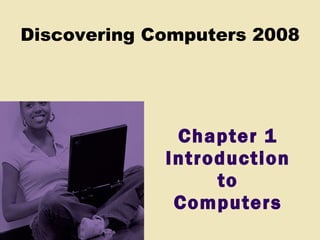
Empfohlen
Weitere ähnliche Inhalte
Was ist angesagt?
Was ist angesagt? (20)
Lecture-1: Introduction to Computer - Basic Definitions & Concepts- Computer ...

Lecture-1: Introduction to Computer - Basic Definitions & Concepts- Computer ...
Ics chapter wise notes | ics papers | ICS test | ICS book | ics | test papers

Ics chapter wise notes | ics papers | ICS test | ICS book | ics | test papers
Chapter 11 Computers And Society Home, Work, And Ethical Iss

Chapter 11 Computers And Society Home, Work, And Ethical Iss
Ähnlich wie Chapter01
Ähnlich wie Chapter01 (20)
Kürzlich hochgeladen
Kürzlich hochgeladen (20)
"I see eyes in my soup": How Delivery Hero implemented the safety system for ...

"I see eyes in my soup": How Delivery Hero implemented the safety system for ...
Why Teams call analytics are critical to your entire business

Why Teams call analytics are critical to your entire business
TrustArc Webinar - Stay Ahead of US State Data Privacy Law Developments

TrustArc Webinar - Stay Ahead of US State Data Privacy Law Developments
Strategies for Unlocking Knowledge Management in Microsoft 365 in the Copilot...

Strategies for Unlocking Knowledge Management in Microsoft 365 in the Copilot...
Strategies for Landing an Oracle DBA Job as a Fresher

Strategies for Landing an Oracle DBA Job as a Fresher
EMPOWERMENT TECHNOLOGY GRADE 11 QUARTER 2 REVIEWER

EMPOWERMENT TECHNOLOGY GRADE 11 QUARTER 2 REVIEWER
Powerful Google developer tools for immediate impact! (2023-24 C)

Powerful Google developer tools for immediate impact! (2023-24 C)
Apidays New York 2024 - The value of a flexible API Management solution for O...

Apidays New York 2024 - The value of a flexible API Management solution for O...
Web Form Automation for Bonterra Impact Management (fka Social Solutions Apri...

Web Form Automation for Bonterra Impact Management (fka Social Solutions Apri...
Mastering MySQL Database Architecture: Deep Dive into MySQL Shell and MySQL R...

Mastering MySQL Database Architecture: Deep Dive into MySQL Shell and MySQL R...
Repurposing LNG terminals for Hydrogen Ammonia: Feasibility and Cost Saving

Repurposing LNG terminals for Hydrogen Ammonia: Feasibility and Cost Saving
Cloud Frontiers: A Deep Dive into Serverless Spatial Data and FME

Cloud Frontiers: A Deep Dive into Serverless Spatial Data and FME
Boost Fertility New Invention Ups Success Rates.pdf

Boost Fertility New Invention Ups Success Rates.pdf
Chapter01
- 1. Chapter 1 Introduction to Computers
- 2. Chapter 1 Objectives Recognize the importance of computer literacy Define the term, computer Identify the components of a computer Discuss the advantages and disadvantages of using computers Recognize the purpose of a network Discuss the uses of the Internet and World Wide Web Distinguish between system software and application software Describe the categories of computers Identify the elements of an information system Describe the various types of computer users Discuss various computer applications in society Next
- 25. Computer Software Video: Try a Free Operating System Next CLICK TO START
- 29. Categories of Computers p. 19 What are the categories of computers? Personal Computers (desktop) Mobile Computers and Mobile Devices Game Consoles Servers Mainframes Supercomputers Embedded Computers Next
- 48. Summary of Introduction to Computers Basic computer concepts The term, computer The components of a computer The advantages and disadvantages of using computers The purpose of a network The uses of the Internet Computer software Categories of computers Types of computer users Computer applications in society Chapter 1 Complete