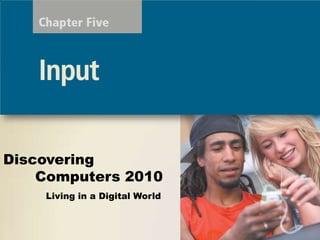
Discovering Computers Chapter 5 Input Devices
- 2. Objectives Overview Discovering Computers 2010: Living in a Digital World Chapter 5 2 See Page 257 for Detailed Objectives
- 3. Objectives Overview Discovering Computers 2010: Living in a Digital World Chapter 5 3 See Page 257 for Detailed Objectives
- 4. What Is Input? Input is any data and instructions entered into the memory of a computer Discovering Computers 2010: Living in a Digital World Chapter 5 4 Pages 258 – 259 Figure 5-1
- 5. What Is Input? Discovering Computers 2010: Living in a Digital World Chapter 5 5 Pages 258 - 259 Instructions can be entered into the computer in the form of programs, commands, and user responses
- 6. What Are Input Devices Discovering Computers 2010: Living in a Digital World Chapter 5 6 Page 260
- 7. The Keyboard A keyboard is an input device that contains keys users press to enter data and instructions into a computer Discovering Computers 2010: Living in a Digital World Chapter 5 7 Page 560 Figure 5-2
- 8. The Keyboard Discovering Computers 2010: Living in a Digital World Chapter 5 8 Pages 260 - 261 Most desktop computer keyboards have…
- 9. The Keyboard The insertion point, also known as the cursor, is a symbol on the screen that indicates where the next character you type will appear Discovering Computers 2010: Living in a Digital World Chapter 5 9 Page 261 Figure 5-3
- 10. The Keyboard Discovering Computers 2010: Living in a Digital World Chapter 5 10 Page 262
- 11. The Keyboard An ergonomic keyboard has a design that reduces the chance of wrist and hand injuries Ergonomics incorporates comfort, efficiency, and safety into the design of the workplace Discovering Computers 2010: Living in a Digital World Chapter 5 11 Page 262 Figure 5-4 Click to view Web Link,click Chapter 5, Click Web Link from left navigation, then click Ergonomics below Chapter 5
- 12. The Keyboard Keyboards on mobile devices typically are smaller and/or have fewer keys Some phones have predictive text input, which saves time when entering text using the phone’s keypad Discovering Computers 2010: Living in a Digital World Chapter 5 12 Pages 262 – 263 Figure 5-5
- 13. Pointing Devices Discovering Computers 2010: Living in a Digital World Chapter 5 13 Page 263
- 14. Mouse A mouse is a pointing device that fits under the palm of your hand comfortably Most widely used pointing device on desktop computers A mouse can be wired or wireless Discovering Computers 2010: Living in a Digital World Chapter 5 14 Pages 263 – 264 Figures 5-6 and 5-7
- 15. Mouse Mouse operations Discovering Computers 2010: Living in a Digital World Chapter 5 15 Page 264 Figure 5-8
- 16. Other Pointing Devices Discovering Computers 2010: Living in a Digital World Chapter 5 16 Pages 265 – 266 Figures 5-9 – 5-11
- 17. Touch Screens and Touch-Sensitive Pads A touch screenis a touch-sensitive display device Discovering Computers 2010: Living in a Digital World Chapter 5 17 Click to view Web Link,click Chapter 5, Click Web Link from left navigation, then click Multi-Touch Screensbelow Chapter 5 Page 266 Figures 5-12 – 5-13
- 18. Touch Screens and Touch-Sensitive Pads Microsoft Surface Touch-sensitive pads Discovering Computers 2010: Living in a Digital World Chapter 5 18 Page 267 Figures 5-14 – 5-15
- 19. Pen Input With pen input, you touch a stylus or digital pen on a flat surface to write, draw, or make selections Discovering Computers 2010: Living in a Digital World Chapter 5 19 Page 268 Figure 5-16 Click to view Web Link,click Chapter 5, Click Web Link from left navigation, then click Signature Capture Pads below Chapter 5
- 20. Other Input for Smart Phones Discovering Computers 2010: Living in a Digital World Chapter 5 20 Page 269 Figures 5-17 – 5-18
- 21. Game Controllers Video games and computer games use a game controlleras the input device that directs movements and actions of on-screen objects Discovering Computers 2010: Living in a Digital World Chapter 5 21 Page 270 Click to view Web Link,click Chapter 5, Click Web Link from left navigation, then click Wii Remote below Chapter 5
- 22. Game Controllers Discovering Computers 2010: Living in a Digital World Chapter 5 22 Page 270 Figure 5-19
- 23. Digital Cameras A digital camerais a mobile device that allows users to take pictures and store them digitally Discovering Computers 2010: Living in a Digital World Chapter 5 23 Page 272
- 24. Digital Cameras Discovering Computers 2010: Living in a Digital World Chapter 5 24 Page 272 Figure 5-20
- 25. Digital Cameras Two factors affect the quality of digital camera photos: Discovering Computers 2010: Living in a Digital World Chapter 5 25 Page 273
- 26. Voice Input Voice inputis the process of entering input by speaking into a microphone Voice recognitionis the computer’s capability of distinguishing spoken words Discovering Computers 2010: Living in a Digital World Chapter 5 26 Page 274 Figure 5-22
- 27. Voice Input Audio inputis the process of entering any sound into the computer Discovering Computers 2010: Living in a Digital World Chapter 5 27 Page 274
- 28. Voice Input Music production software allows users to record, compose, mix, and edit music and sounds Discovering Computers 2010: Living in a Digital World Chapter 5 28 Page 274 Figure 5-23
- 29. Video Input Video inputis the process of capturing full-motion images and storing them on a computer’s storage medium Discovering Computers 2010: Living in a Digital World Chapter 5 29 Page 275
- 30. Video Input Discovering Computers 2010: Living in a Digital World Chapter 5 30 Page 275 Figure 5-24
- 31. Video: Video Editing on Your Computer Discovering Computers 2010: Living in a Digital World Chapter 5 31 CLICK TO START
- 32. Video Input A Web camis a type of digital video camera that enables a user to: Discovering Computers 2010: Living in a Digital World Chapter 5 32 Pages 275 - 276 Click to view Web Link,click Chapter 5, Click Web Link from left navigation, then click Web Camsbelow Chapter 5
- 33. Video Input A video conferenceis a meeting between two or more geographically separated people Discovering Computers 2010: Living in a Digital World Chapter 5 33 Pages 276 – 277 Figures 5-25 – 5-26
- 34. Scanners and Reading Devices Discovering Computers 2010: Living in a Digital World Chapter 5 34 Page 277 Figure 5-27
- 35. Scanners and Reading Devices Discovering Computers 2010: Living in a Digital World Chapter 5 35 Page 278 Figure 5-28
- 36. Scanners and Reading Devices Optical character recognition (OCR)involves reading characters from ordinary documents A turnaround documentis a document you return to the company that creates and sends it Discovering Computers 2010: Living in a Digital World Chapter 5 36 Page 279 Figures 5-29 – 5-30
- 37. Scanners and Reading Devices Optical mark recognition (OMR) reads hand-drawn marks such as small circles or rectangles An OMR device scans the documents and matches the patterns of light Discovering Computers 2010: Living in a Digital World Chapter 5 37 Page 279 Figure 5-31
- 38. Scanners and Reading Devices A bar code reader, also called a bar code scanner uses laser beams to read bar codes Discovering Computers 2010: Living in a Digital World Chapter 5 38 Page 280 Figure 5-32 Click to view Web Link,click Chapter 5, Click Web Link from left navigation, then click Bar Code Readersbelow Chapter 5
- 39. Scanners and Reading Devices RFID (radio frequency identification) uses radio signals to communicate with a tag placed in or attached to an object An RFID readerreads information on the tag via radio waves RFID can track: Discovering Computers 2010: Living in a Digital World Chapter 5 39 Page 280
- 40. Scanners and Reading Devices Magnetic stripe card readersread the magnetic stripe on the back of cards such as: Discovering Computers 2010: Living in a Digital World Chapter 5 40 Page 281 Figure 5-34
- 41. Scanners and Reading Devices MICR (magnetic ink character recognition) devices read text printed with magnetized ink An MICR readerconverts MICR characters into a form the computer can process Banking industry uses MICR for check processing Discovering Computers 2010: Living in a Digital World Chapter 5 41 Page 281 Figure 5-35
- 42. Scanners and Reading Devices Data collection devices obtain data directly at the location where the transaction or event takes place Used in: Restaurants Grocery stores Factories Warehouses The outdoors Discovering Computers 2010: Living in a Digital World Chapter 5 42 Page 282 Figure 5-36
- 43. Biometric Input Biometrics authenticates a person’s identity by verifying a personal characteristic Discovering Computers 2010: Living in a Digital World Chapter 5 43 Pages 282 - 283
- 44. Biometric Input Discovering Computers 2010: Living in a Digital World Chapter 5 44 hand geometry system iris recognition system fingerprint reader Click to view Web Link,click Chapter 5, Click Web Link from left navigation, then click Biometric Input below Chapter 5 Pages 282 – 283 Figures 5-37 – 5-39
- 45. Terminals A terminal is a computer that allows users to send data to and/or receive information from a host computer Discovering Computers 2010: Living in a Digital World Chapter 5 45 Pages 284 – 285 Figures 5-40 – 5-42
- 46. Putting It All Together Discovering Computers 2010: Living in a Digital World Chapter 5 46 Page 285 Figure 5-43
- 47. Putting It All Together Discovering Computers 2010: Living in a Digital World Chapter 5 47 Page 285 Figure 5-43
- 48. Putting It All Together Discovering Computers 2010: Living in a Digital World Chapter 5 48 Page 285 Figure 5-43
- 49. Input Devices for Physically Challenged Users Several input devices are available to assist physically challenged users: Discovering Computers 2010: Living in a Digital World Chapter 5 49 Page 286 Click to view Web Link,click Chapter 5, Click Web Link from left navigation, then click Gesture Recognition below Chapter 5
- 50. Input Devices for Physically Challenged Users Keyboard with larger keys Head-mounted pointer Discovering Computers 2010: Living in a Digital World Chapter 5 50 Page 286 Figures 5-44 – 5-45
- 51. Summary Discovering Computers 2010: Living in a Digital World Chapter 5 51 Page 287