Emily michaels 2010 power point
•Download as PPTX, PDF•
0 likes•372 views
Report
Share
Report
Share
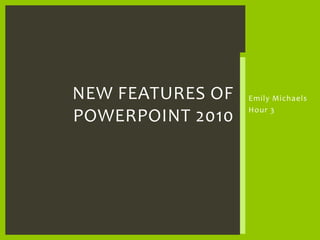
More Related Content
What's hot
What's hot (20)
Connect With Customers: and Office 2013 Tips and Tricks

Connect With Customers: and Office 2013 Tips and Tricks
Viewers also liked
Viewers also liked (18)
Similar to Emily michaels 2010 power point
Similar to Emily michaels 2010 power point (20)
Microsoft Office 2013 - Looking at PowerPoint 2013 New Features - by Denver I...

Microsoft Office 2013 - Looking at PowerPoint 2013 New Features - by Denver I...
Recently uploaded
Driving Behavioral Change for Information Management through Data-Driven Gree...

Driving Behavioral Change for Information Management through Data-Driven Gree...Enterprise Knowledge
Recently uploaded (20)
08448380779 Call Girls In Diplomatic Enclave Women Seeking Men

08448380779 Call Girls In Diplomatic Enclave Women Seeking Men
[2024]Digital Global Overview Report 2024 Meltwater.pdf![[2024]Digital Global Overview Report 2024 Meltwater.pdf](data:image/gif;base64,R0lGODlhAQABAIAAAAAAAP///yH5BAEAAAAALAAAAAABAAEAAAIBRAA7)
![[2024]Digital Global Overview Report 2024 Meltwater.pdf](data:image/gif;base64,R0lGODlhAQABAIAAAAAAAP///yH5BAEAAAAALAAAAAABAAEAAAIBRAA7)
[2024]Digital Global Overview Report 2024 Meltwater.pdf
Presentation on how to chat with PDF using ChatGPT code interpreter

Presentation on how to chat with PDF using ChatGPT code interpreter
Unblocking The Main Thread Solving ANRs and Frozen Frames

Unblocking The Main Thread Solving ANRs and Frozen Frames
How to Troubleshoot Apps for the Modern Connected Worker

How to Troubleshoot Apps for the Modern Connected Worker
The Role of Taxonomy and Ontology in Semantic Layers - Heather Hedden.pdf

The Role of Taxonomy and Ontology in Semantic Layers - Heather Hedden.pdf
Scaling API-first – The story of a global engineering organization

Scaling API-first – The story of a global engineering organization
Mastering MySQL Database Architecture: Deep Dive into MySQL Shell and MySQL R...

Mastering MySQL Database Architecture: Deep Dive into MySQL Shell and MySQL R...
Factors to Consider When Choosing Accounts Payable Services Providers.pptx

Factors to Consider When Choosing Accounts Payable Services Providers.pptx
Neo4j - How KGs are shaping the future of Generative AI at AWS Summit London ...

Neo4j - How KGs are shaping the future of Generative AI at AWS Summit London ...
TrustArc Webinar - Stay Ahead of US State Data Privacy Law Developments

TrustArc Webinar - Stay Ahead of US State Data Privacy Law Developments
08448380779 Call Girls In Civil Lines Women Seeking Men

08448380779 Call Girls In Civil Lines Women Seeking Men
Boost PC performance: How more available memory can improve productivity

Boost PC performance: How more available memory can improve productivity
Driving Behavioral Change for Information Management through Data-Driven Gree...

Driving Behavioral Change for Information Management through Data-Driven Gree...
Emily michaels 2010 power point
- 1. Emily Michaels Hour 3 New features of powerpoint 2010
- 2. You can compare the presentation you are currently working on with another one and combine them instantly by using the Merge and Compare feature. Used to compare two presentations in order to see what differences may exist. Merge & compare presentations
- 3. Allows you to work on your presentation even when you’re away from PowerPoint by storing your presentation on a web server that hosts Microsoft Office Web Apps. Work from anywhere: powerpoint web apps
- 4. If you have a Windows 7 Phone, you are able to open, view, and even edit your PowerPoint presentation on the go, wherever you are. Powerpoint mobile
- 5. Each website provides an embed code that allows you to link to the video from your PowerPoint presentation. You simply copy and paste the embed code to your presentation. Link to a video from a web site
- 6. Using PowerPoint 2010, you are able to apply artistic effects to your pictures to give them more texture or a different look. Some of these effects include Pencil Sketch, Line Drawing, Chalk Sketch, Glass, and many more. Apply textures & effects to pictures
- 7. There is an advanced picture editing option that gives you the ability to automatically remove unwanted portions of a picture, such as the background, in order to highlight the subject. Removing Background
- 8. Although the “crop” option was available on the other versions of PowerPoint, the 2010 version has been enhanced so that you can crop your pictures with more precision. Crop with more precision
- 9. The new SmartArt graphics layout allows you to tell your story with pictures by inserting the SmartArt graphic picture layout, adding a photograph, and writing a descriptive text. Smartart graphics
- 10. You can add a screenshot to your PowerPoint presentation without leaving PowerPoint. You can also use the tools on the Picture Tools tab to enhance & edit the shot. Add a Screenshot
- 11. When giving a presentation, you may want to emphasize a point on a slide. You can do this by turning your mouse into a laser pointer. When in Slide Show view, hold down CTRL, click the left mouse button, and begin pointing. Turn your mouse into a laser pointer
- 12. http://microsoft.com “What’s New in PowerPoint 2010?” References