Green Computing[1]
•Als PPTX, PDF herunterladen•
1 gefällt mir•453 views
Melden
Teilen
Melden
Teilen
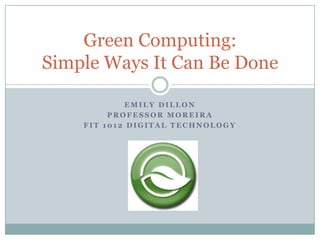
Empfohlen
Empfohlen
Weitere ähnliche Inhalte
Ähnlich wie Green Computing[1]
Ähnlich wie Green Computing[1] (20)
CHARACTERISTICS OF COMPUTER LEARNING FOR ELEMNTARY

CHARACTERISTICS OF COMPUTER LEARNING FOR ELEMNTARY
Kürzlich hochgeladen
Enterprise Knowledge’s Urmi Majumder, Principal Data Architecture Consultant, and Fernando Aguilar Islas, Senior Data Science Consultant, presented "Driving Behavioral Change for Information Management through Data-Driven Green Strategy" on March 27, 2024 at Enterprise Data World (EDW) in Orlando, Florida.
In this presentation, Urmi and Fernando discussed a case study describing how the information management division in a large supply chain organization drove user behavior change through awareness of the carbon footprint of their duplicated and near-duplicated content, identified via advanced data analytics. Check out their presentation to gain valuable perspectives on utilizing data-driven strategies to influence positive behavioral shifts and support sustainability initiatives within your organization.
In this session, participants gained answers to the following questions:
- What is a Green Information Management (IM) Strategy, and why should you have one?
- How can Artificial Intelligence (AI) and Machine Learning (ML) support your Green IM Strategy through content deduplication?
- How can an organization use insights into their data to influence employee behavior for IM?
- How can you reap additional benefits from content reduction that go beyond Green IM?
Driving Behavioral Change for Information Management through Data-Driven Gree...

Driving Behavioral Change for Information Management through Data-Driven Gree...Enterprise Knowledge
Kürzlich hochgeladen (20)
Bajaj Allianz Life Insurance Company - Insurer Innovation Award 2024

Bajaj Allianz Life Insurance Company - Insurer Innovation Award 2024
Driving Behavioral Change for Information Management through Data-Driven Gree...

Driving Behavioral Change for Information Management through Data-Driven Gree...
[2024]Digital Global Overview Report 2024 Meltwater.pdf![[2024]Digital Global Overview Report 2024 Meltwater.pdf](data:image/gif;base64,R0lGODlhAQABAIAAAAAAAP///yH5BAEAAAAALAAAAAABAAEAAAIBRAA7)
![[2024]Digital Global Overview Report 2024 Meltwater.pdf](data:image/gif;base64,R0lGODlhAQABAIAAAAAAAP///yH5BAEAAAAALAAAAAABAAEAAAIBRAA7)
[2024]Digital Global Overview Report 2024 Meltwater.pdf
Tech Trends Report 2024 Future Today Institute.pdf

Tech Trends Report 2024 Future Today Institute.pdf
08448380779 Call Girls In Greater Kailash - I Women Seeking Men

08448380779 Call Girls In Greater Kailash - I Women Seeking Men
Apidays Singapore 2024 - Building Digital Trust in a Digital Economy by Veron...

Apidays Singapore 2024 - Building Digital Trust in a Digital Economy by Veron...
Workshop - Best of Both Worlds_ Combine KG and Vector search for enhanced R...

Workshop - Best of Both Worlds_ Combine KG and Vector search for enhanced R...
Handwritten Text Recognition for manuscripts and early printed texts

Handwritten Text Recognition for manuscripts and early printed texts
Automating Google Workspace (GWS) & more with Apps Script

Automating Google Workspace (GWS) & more with Apps Script
From Event to Action: Accelerate Your Decision Making with Real-Time Automation

From Event to Action: Accelerate Your Decision Making with Real-Time Automation
Boost PC performance: How more available memory can improve productivity

Boost PC performance: How more available memory can improve productivity
Exploring the Future Potential of AI-Enabled Smartphone Processors

Exploring the Future Potential of AI-Enabled Smartphone Processors
The Role of Taxonomy and Ontology in Semantic Layers - Heather Hedden.pdf

The Role of Taxonomy and Ontology in Semantic Layers - Heather Hedden.pdf
How to Troubleshoot Apps for the Modern Connected Worker

How to Troubleshoot Apps for the Modern Connected Worker
Green Computing[1]
- 1. Emily Dillon Professor Moreira FIT 1012 Digital Technology Green Computing: Simple Ways It Can Be Done
- 2. What Is Green Computing? Green Computing is an easy way to help out the environment. It is described as being “the study and practice of using computing resources efficiently.” This task is done in the hands of ourselves and our peers; it’s up to us.
- 3. Simple Task # 1 Shut down your computer when it’s not in use. Why have something turned on, taking up energy when no one is using it? Computer = Electricity, shutting down when not in use saves energy. Just In Case You Forget … Try This! Open power settings of your computer and set for optimal energy use. Set computer to put monitor to ‘sleep’, it spins down hard drives, and put it to sleep when not in use. ‘Hibernating’ set-up is a better option because it uses less power.
- 4. Simple Task # 2 Save Your Paper! There are obvious ways to save paper by recycling, previewing work and avoid printing multiple pages. Another simple way to save paper is to tweak your pages by customizing margins, and removing elements such as add ins and images. Green Print Saves Too! Green print is a free application that will automatically identify and remove and unnecessary pages or spaces found.
- 5. Green Print Chart January 2008 Report This chart is a quick visual to show viewers what a difference it makes using the green print chart in order to save paper. Now imagine how the numbers would increase over time as the number of users increased.
- 6. Simple Task # 3 Turn Off Peripherals. When not in use, turn off peripherals (ex: printer/monitor). Be aware of vampire power (gear in computing setup that draws standby power). Vampires stand out as large AC adapters. Go beyond! It is good to unplug wall warts or keep them plugged into a power strip that switches off when not in use, but it is possible to go even further. Automate the process with gadgets such as the ‘Energy Smart Strip’ and the ‘Power Minder’. Both monitor a PC’s power state and shuts down other peripherals when the computer is shut off.
- 7. How Can Make A Difference? After reviewing these certain tasks, I realized that I too can contribute and make a difference by saving energy and paper. I will become even more conscious about the amount of paper I print, especially due to the fact that I spend much time printing assignments for class. I am happy to say that I do not have a problem leaving the computer on to take up energy, however, I can pass the word to my peers to help out.
- 8. Works Cited Images: www.google.com/images - green computing Microsoft power point – clip art Information: www.lifehacker.com – ways to go green www.wikipedia.org – define green computing