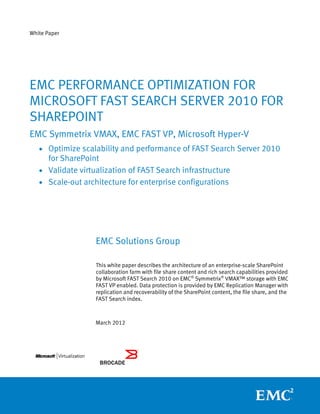
White paper: EMC Performance Optimization for Microsoft FAST Search Server 2010 for SharePoint - EMC Symmetrix VMAX, EMC FAST VP, Microsoft Hyper-V
- 1. White Paper EMC PERFORMANCE OPTIMIZATION FOR MICROSOFT FAST SEARCH SERVER 2010 FOR SHAREPOINT EMC Symmetrix VMAX, EMC FAST VP, Microsoft Hyper-V • Optimize scalability and performance of FAST Search Server 2010 for SharePoint • Validate virtualization of FAST Search infrastructure • Scale-out architecture for enterprise configurations EMC Solutions Group This white paper describes the architecture of an enterprise-scale SharePoint collaboration farm with file share content and rich search capabilities provided by Microsoft FAST Search 2010 on EMC® Symmetrix® VMAX™ storage with EMC FAST VP enabled. Data protection is provided by EMC Replication Manager with replication and recoverability of the SharePoint content, the file share, and the FAST Search index. March 2012
- 2. Copyright © 2011, 2012 EMC Corporation. All Rights Reserved. EMC believes the information in this publication is accurate as of its publication date. The information is subject to change without notice. The information in this publication is provided “as is.” EMC Corporation makes no representations or warranties of any kind with respect to the information in this publication, and specifically disclaims implied warranties of merchantability or fitness for a particular purpose. Use, copying, and distribution of any EMC software described in this publication requires an applicable software license. For the most up-to-date listing of EMC product names, see EMC Corporation Trademarks on EMC.com. Microsoft may have substituted components of the original environment in this document with hardware of a similar (or higher) specification to the original equipment used in the EMC Proven Solution. The content contained in this document originated from a validated EMC Proven Solution. The modification introduced by Microsoft may have caused changes in performance, functionality, or scalability of the original solution. Please refer to http://www.EMC.com/solutions for further information on validated EMC Proven Solutions. Brocade is registered trademark in the United States and/or in other countries. All trademarks used herein are the property of their respective owners. Part Number H8802.2 EMC Performance Optimization for Microsoft FAST Search Server 2010 for SharePoint 2 EMC Symmetrix VMAX, EMC FAST VP, Microsoft Hyper-V
- 3. Table of contents Executive summary ............................................................................................................... 7 Business case .................................................................................................................................. 7 Solution overview ............................................................................................................................ 7 Key results ....................................................................................................................................... 8 Introduction .......................................................................................................................... 9 Purpose ........................................................................................................................................... 9 Scope .............................................................................................................................................. 9 Audience ......................................................................................................................................... 9 Terminology ..................................................................................................................................... 9 Technology overview ........................................................................................................... 11 Introduction ................................................................................................................................... 11 Microsoft FAST Search Server 2010 for SharePoint ......................................................................... 11 Microsoft Hyper-V .......................................................................................................................... 11 EMC Symmetrix VMAX .................................................................................................................... 11 EMC Symmetrix FAST VP ................................................................................................................. 11 EMC Replication Manager .............................................................................................................. 12 SharePoint and FAST Search server role overview ................................................................. 13 Introduction ................................................................................................................................... 13 SharePoint server roles .................................................................................................................. 13 SharePoint administration server .............................................................................................. 13 SharePoint Web front-end server ............................................................................................... 13 Database server ........................................................................................................................ 13 FAST Search content SSA server ................................................................................................ 14 FAST Search query SSA server ................................................................................................... 14 FAST Search server roles ................................................................................................................ 14 Item processing component ...................................................................................................... 14 Content distributor .................................................................................................................... 14 Web link analysis (Web analyzer) .............................................................................................. 14 Search cluster ........................................................................................................................... 15 Indexing .................................................................................................................................... 15 Query processing ...................................................................................................................... 15 Content flow in a FAST Search server farm ................................................................................. 15 Solution architectures ......................................................................................................... 17 Solution profile .............................................................................................................................. 17 Server architecture design overview ............................................................................................... 17 Physical FAST Search design ..................................................................................................... 18 EMC Performance Optimization for Microsoft FAST Search Server 2010 for SharePoint 3 EMC Symmetrix VMAX, EMC FAST VP, Microsoft Hyper-V
- 4. Virtualized FAST Search design.................................................................................................. 18 Physical FAST Search server solution architecture .......................................................................... 18 Physical FAST Search server deployment ........................................................................................ 20 Virtualized FAST Search solution architecture ................................................................................ 21 Virtualized FAST Search server deployment .................................................................................... 23 Hardware resources ....................................................................................................................... 24 Software resources ........................................................................................................................ 25 Solution design and considerations..................................................................................... 26 Microsoft SharePoint 2010 farm design ......................................................................................... 26 Overview ................................................................................................................................... 26 Considerations .......................................................................................................................... 26 Database design ....................................................................................................................... 27 Microsoft Hyper-V cluster and virtual machine design for virtualized SharePoint 2010 ................... 27 Physical FAST Search Server 2010 for SharePoint farm design ....................................................... 28 FAST Search admin server role................................................................................................... 28 FAST Search content distributor server role ............................................................................... 29 FAST Search indexing server role ............................................................................................... 29 Virtualized FAST Search Server 2010 for SharePoint farm design.................................................... 29 FAST Search administration server role...................................................................................... 29 FAST Search content distributor server role ............................................................................... 29 FAST Search indexing server role ............................................................................................... 30 Test methodology design and data preparation ............................................................................. 30 Preparing random data .............................................................................................................. 30 Configuring the SharePoint farm for FAST Search ....................................................................... 30 Data distribution ....................................................................................................................... 30 VSTS test client and test mechanism ......................................................................................... 31 User load profile ........................................................................................................................ 33 SharePoint response time requirement ..................................................................................... 33 Storage design ............................................................................................................................... 34 Overview ................................................................................................................................... 34 SharePoint storage design......................................................................................................... 34 FAST Search storage design....................................................................................................... 35 Symmetrix auto tiering technology design ................................................................................. 37 FAST Search virtual machine storage design .............................................................................. 37 Replication Manager snapshot storage design .......................................................................... 37 Replication Manager design considerations .............................................................................. 37 Testing and validation methodology .................................................................................... 40 Overview ........................................................................................................................................ 40 FAST Search raw I/O subsystem performance validation ................................................................ 40 IOmeter test methodology ......................................................................................................... 40 EMC Performance Optimization for Microsoft FAST Search Server 2010 for SharePoint 4 EMC Symmetrix VMAX, EMC FAST VP, Microsoft Hyper-V
- 5. Phase one: Validating the FAST Search server farm in the physical environment ............................ 41 Measuring performance during a full crawl ................................................................................ 41 Using VSTS to measure performance ......................................................................................... 41 Phase two: Validating the FAST Search server farm in the virtualized environment ......................... 41 Measuring performance during a full crawl ................................................................................ 41 Using VSTS to measure the performance ................................................................................... 42 Symmetrix auto tiering impact on SharePoint performance........................................................ 42 EMC Replication Manager-engaged test methodology .................................................................... 42 Replication Manager job impact on FAST Search ....................................................................... 42 Using Replication Manager to restore FAST Search Server 2010 for SharePoint.......................... 43 Test results ......................................................................................................................... 44 Overview ........................................................................................................................................ 44 Crawl performance in physical and virtualized FAST Search farms ............................................. 44 Raw I/O performance of FAST Search disk subsystem .................................................................... 46 Performance test results for the physical FAST Search environment ............................................... 46 Crawl test overview for the physical environment ...................................................................... 46 Full crawl performance for SharePoint content in the physical environment ............................... 47 Full crawl performance for the file share in the physical environment ........................................ 50 VSTS performance test against the physical FAST Search servers .............................................. 54 Performance test results for the virtualized environment ................................................................ 56 Crawl test overview for the virtualized environment ................................................................... 57 Full crawl for SharePoint content performance in the virtualized environment ........................... 57 File share full crawl performance in the virtualized environment ................................................ 60 VSTS performance test against the virtualized FAST Search servers ........................................... 64 Pure (100 percent) search or query test results for the virtualized environment ......................... 66 Auto tiering performance impact .................................................................................................... 67 Replication Manager-engaged backup and restore for FAST Search Server 2010 for SharePoint ..... 67 EMC Replication Manager-engaged snapshot backup................................................................ 67 EMC Replication Manager-engaged snapshot restore and recovery ........................................... 68 Conclusion ......................................................................................................................... 69 Summary ....................................................................................................................................... 69 Full crawl performance .............................................................................................................. 69 Query performance and EMC auto tiering benefit ....................................................................... 69 Environment protection ............................................................................................................. 70 Findings ......................................................................................................................................... 70 References .......................................................................................................................... 71 White papers ................................................................................................................................. 71 Reference architecture ................................................................................................................... 71 Product documentation.................................................................................................................. 71 EMC Performance Optimization for Microsoft FAST Search Server 2010 for SharePoint 5 EMC Symmetrix VMAX, EMC FAST VP, Microsoft Hyper-V
- 6. Other documentation ..................................................................................................................... 71 Additional information ........................................................................................................ 72 Deployment file in the physical FAST Search server farm ................................................................ 72 Deployment file in the virtualized FAST Search server farm ............................................................. 72 Recommendations of FAST Search and SharePoint farm settings ................................................... 73 Disable SCSI filtering ..................................................................................................................... 73 Move administrative component for Search Service Application .................................................... 74 EMC Performance Optimization for Microsoft FAST Search Server 2010 for SharePoint 6 EMC Symmetrix VMAX, EMC FAST VP, Microsoft Hyper-V
- 7. Executive summary Business case Microsoft FAST Search Server 2010 for SharePoint offers a new choice for large-scale companies whose business relies heavily on a high- performance search engine. Combining the power of FAST Search with the simplicity of SharePoint, Microsoft FAST Search Server 2010 for SharePoint delivers an exceptional intranet and people- search experience as well as a platform for building custom search-driven applications. The deployment of FAST Search Server 2010 for SharePoint requires careful planning and an understanding of both SharePoint and FAST Search server workloads with regard to CPU, memory, network, and disk I/O requirements. Implementing this solution normally requires an extensive consulting engagement. This solution offers valuable guidance to the implementation team. Customers often request virtualization of a FAST Search server farm, but because of the nature of search platforms, customers often assume that server virtualization on a SAN is not a good fit for such a high-demand platform as FAST Search. Solution overview This solution demonstrates the use EMC® Symmetrix® VMAX™ with Fully Automated Storage Tiering for Virtualized Pools (EMC FAST VP) technology to deploy an enterprise-class Microsoft FAST Search server farm. The solution demonstrates methods for moving from a physical to virtual FAST Search infrastructure. This solution has two main objectives: • Deploying a FAST Search server farm on physical servers. • Virtualizing the FAST Search server farm with Windows Server 2008 R2 and Hyper-V. This solution differentiates EMC from other storage and infrastructure vendors by providing guidance about enterprise-class storage and server requirements. This solution is designed for both physical and virtualized deployments of the FAST Search server environments. In this solution, the EMC Symmetrix VMAX auto tiering technology provides sufficient support for both the storage I/O demands of a FAST Search server and a SharePoint farm. The virtualization of both the SharePoint farm and FAST Search server provides all the benefits of virtualization without sacrificing the performance of either the SharePoint farm or the FAST Search server. Rapid local protection is achieved with EMC Symmetrix TimeFinder/Snap managed by EMC Replication Manager for FAST Search file systems and databases. We achieved tremendous I/O requirements of this solution through a Brocade 8G Fibre Channel SAN for storage connectivity. Brocade 8G FC Host Bus Adapters (HBAs) and the DCX-4S backbone provided fully provisioned 8G FC connectivity between servers and the high performance EMC Symmetrix VMAX storage array. “We” in this section as well as the remaining sections in this paper includes a team of EMC and partner solutions engineers who designed, built, and validated the solution presented in this document. EMC Performance Optimization for Microsoft FAST Search Server 2010 for SharePoint 7 EMC Symmetrix VMAX, EMC FAST VP, Microsoft Hyper-V
- 8. Key results This solution demonstrates the following results: • Scalability EMC built an enterprise-scale SharePoint content farm with a unique data set for FAST Search indexing and searching. The farm consisted of 4 TB of SharePoint corpus (content) and a 5 TB file share indexed by a Microsoft Fast Search 2010 for SharePoint farm. EMC Symmetrix VMAX can scale to accommodate FAST Search with low disk pool utilization while providing sufficient support for a 9 TB FAST Search server farm operation (crawl and mixed work load). With EMC Symmetrix virtual provisioning, a Symmetrix VMAX storage platform can scale to accommodate Hyper-V for FAST Search server consolidation by providing on-demand storage space. • Performance All performance testing results for FAST Search were well within the ideal latency time (less than 1 second) as described by Microsoft. The FAST farm can serve 20 QPS with 0.07 seconds latency. EMC auto tiering technology with Flash drives improved the query performance by 20 percent. • Server virtualization The virtualized FAST Search server farm provided search results similar to the physical FAST Search server environment while using less physical servers and CPUs. The full crawl rate is about 50 percent slower than that in the physical FAST Search server environment because of a Hyper-V CPU constraint in the virtual environment. • User experience The FAST Search user experience in both the physical and virtualized FAST Search server farms was very similar. The search latency time was less than 0.5 seconds in both environments. • Protection EMC performed replication under a normal user load. For a 4 TB SharePoint farm, replication completed in less than 15 minutes. For a 5 TB file share, replication completed in about 2 minutes For the entire FAST Search server farm, replication took about 8 minutes. Replication for both the SharePoint and FAST Search server farms finished without any interruption or visible performance degradation. It took 85 minutes to restore the SharePoint farm content of 5 TB. It took less than 15 minutes to restore the entire FAST Search index. The search resumed after only a very short period of incremental crawl. EMC Performance Optimization for Microsoft FAST Search Server 2010 for SharePoint 8 EMC Symmetrix VMAX, EMC FAST VP, Microsoft Hyper-V
- 9. Introduction Purpose This white paper describes a large-scale solution that includes a content-centric environment with SharePoint managing its file shares and Microsoft FAST Search indexing and searching its content. EMC built this architecture on an EMC Symmetrix VMAX storage system with the auto tiering technology enabled. With a virtualized SharePoint farm, the FAST Search servers are first deployed on physical servers and are then moved to a virtualized environment. By focusing on scalability testing of Microsoft FAST Search, this white paper provides guidance for sizing and storage profiling of both the SharePoint farm and the FAST Search server farm and assesses the impact of FAST Search on overall SharePoint performance. This white paper also validates EMC Replication Manager-based backup of the entire SharePoint and the FAST Search server farms as well as the restoration of the SharePoint content and the FAST Search server farm. Scope This white paper: • Describes the solution architecture of FAST Search servers deployed on both physical servers and a virtualized SharePoint farm with Microsoft Hyper-V enabled. • Validates the architecture and methodology against the solution objectives and service-level agreement (SLA) goals. • Proves that customers can virtualize FAST Search servers with acceptable crawl performance and comparable query performance while reducing host servers and decreasing maintenance costs and, adding server-level resiliency with a Hyper-V cluster. • Demonstrates the value of the auto tiering technology, which automates the storage tiering and improves search performance. • Profiles the impact of local replication by using Replication Manager and TimeFinder/Snap jobs to provide protection for both SharePoint and FAST Search server farms. Audience This white paper is intended for Microsoft SharePoint 2010 database administrators and storage architects involved in planning, architecting, or administering an environment with EMC Symmetrix VMAX as the storage platform and Brocade as the 8G FC SAN infrastructure. The paper is also intended for individuals planning to implement replication solutions. Terminology Table 1 describes some terminology that appears in this paper. EMC Performance Optimization for Microsoft FAST Search Server 2010 for SharePoint 9 EMC Symmetrix VMAX, EMC FAST VP, Microsoft Hyper-V
- 10. Table 1. Terminology Term Definition Microsoft SharePoint 2010 SharePoint 2010 provides a broad, central application platform for common enterprise Web requirements. SharePoint's multi-purpose design allows you to manage and provision intranet portals, extranets, websites, documents and files, collaboration spaces, social tools, enterprise searches, business intelligence, process integration, system integration, workflow automation, and core infrastructure for third-party solutions. Microsoft FAST Search A new Microsoft product based on the FAST search Server 2010 for SharePoint technology. It combines the FAST high-end search capabilities with the SharePoint. FAST Search can connect to dozens of different systems, parse hundreds of different types of files, and provide airtight security and access control. EMC Symmetrix VMAX EMC Symmetrix VMAX with Enginuity™ version 5875 incorporates a new, highly scalable Virtualized Matrix Architecture™ that enables VMAX arrays to grow seamlessly and cost-effectively from an entry-level configuration into the world’s largest storage system. Microsoft Hyper-V Microsoft Hyper-V in Windows Server 2008 and Windows Server 2008 R2 enables you to create a virtualized server computing environment. Hyper-V provides the software infrastructure and basic management tools that you can use to create and manage a virtualized server computing environment. EMC Symmetrix FAST VP Builds on and extends the capabilities of virtualized provisioning to provide a new form of FAST for Symmetrix at a sub-LUN level. EMC FAST VP can automatically plan and implement non-disruptive changes to storage allocations and optimize the use of a storage configuration composed of different drive technologies. EMC Replication Manager Manages EMC point-in-time replication through a centralized management console. Replication Manager coordinates the entire data replication process—from discovery and configuration to the management of multiple application consistent disk-based replicas. EMC Performance Optimization for Microsoft FAST Search Server 2010 for SharePoint 10 EMC Symmetrix VMAX, EMC FAST VP, Microsoft Hyper-V
- 11. Technology overview Introduction This solution includes the following components: • Microsoft FAST Search Server 2010 for SharePoint Offers a new choice in enterprise search • Microsoft Hyper-V Virtualizes server computing environment • EMC Symmetrix VMAX storage Offers storage with high performance, scalability, and security • EMC Symmetrix FAST VP Enables automatic storage tiering • EMC Replication Manager Backs up and restores entire environment with minimal performance impact Microsoft FAST Microsoft FAST Search Server 2010 for SharePoint provides significant enhancements Search Server for enterprise search capabilities. 2010 for SharePoint You can use FAST Search Server 2010 for SharePoint to resolve several search problems. It provides enhanced general productivity searches and also improves high-value search applications. High-value search applications drive measurable returns on investment (ROI) by helping a specific set of people obtain the most from a specific set of information. Common examples include product support applications, research portals, and customer record locators. Microsoft Hyper-V Microsoft Hyper-V on Windows Server 2008 R2 enables you to create a virtualized server computing environment. Hyper-V provides a software infrastructure and basic management tools that you can use to create and manage a virtualized server computing environment. You can use this virtualized environment to address business goals aimed at improving efficiency and reducing costs. EMC Symmetrix With the strategy of building simple, intelligent, and modular storage, EMC Symmetrix VMAX VMAX with Enginuity™ version 5875 incorporates a new, highly scalable Virtualized Matrix Architecture™ that enables Symmetrix VMAX arrays to grow seamlessly and cost-effectively from an entry-level configuration into the world’s largest storage system. Symmetrix VMAX offers more efficiency, scalability, and security. EMC Symmetrix Fully Automated Storage Tiering for Virtualized Pools (EMC FAST VP) builds on and FAST VP extends the capabilities of virtualized provisioning to provide a new form of FAST for Symmetrix at the sub-LUN level. It automatically implements non-disruptive changes to storage allocations and optimizes the use of a storage configuration composed of different drive technologies. These optimizations take full advantage of the fast response time of Flash drives and provide the most cost-effective use of a mixed drive type configuration while providing the best performance. EMC Performance Optimization for Microsoft FAST Search Server 2010 for SharePoint 11 EMC Symmetrix VMAX, EMC FAST VP, Microsoft Hyper-V
- 12. EMC Replication EMC Replication Manager manages point-in-time replication through a centralized Manager management console. Replication Manager coordinates the entire data replication process—from discovery and configuration to the management of multiple application-consistent, disk-based replicas. With Replication Manager, you can put the right data can in the right place at the right time—on demand or based on schedules and policies that you can easily define. This application-centric product provides simplified replica management with application consistency. Brocade 8G FC SAN Brocade 8G Fibre Channel Host Bus Adapters provide the highest performance Infrastructure storage I/O for Microsoft SharePoint and FAST Search servers. In conjunction with Brocade's full 8G FC line rate performance DCX backbones, we can attained the best FAST Search performance numbers. EMC Performance Optimization for Microsoft FAST Search Server 2010 for SharePoint 12 EMC Symmetrix VMAX, EMC FAST VP, Microsoft Hyper-V
- 13. SharePoint and FAST Search server role overview Introduction FAST Search Server 2010 for SharePoint builds on SharePoint Server 2010, and significantly enhances the enterprise search capabilities. The server role of the SharePoint 2010 farm contains the traditional SharePoint 2010 server roles as well as the new search service application server roles specifically for FAST Search connectors. The FAST Search server includes many processes and components. This architecture is derived from FAST Enterprise Search Platform (ESP), which provides enterprise-level scalability. SharePoint server The SharePoint 2010 farm configuration contains the following components: roles • SharePoint central and site administration server • SharePoint Web front-end server • SQL Server 2008 R2 database server • FAST Search Content Search Service Application (SSA) server • FAST Search Query SSA server The following are the functions of these servers: SharePoint administration server The solution deployed the SharePoint administration server on a Windows Server 2008 R2 virtual machine using a Windows Server 2008 R2 Hyper-V host. The Internet Information Service (IIS) had its own application pool that was separate from other services. SharePoint Web front-end server The solution deployed Web front-end servers on a Windows Server 2008 R2 virtual machine using a Windows Server 2008 R2 Hyper-V host with the following specifications: • IIS provides Web content to SharePoint clients • IIS Web garden threads use the default value 1 for optional performance and ease of management • IIS logging is disabled to limit the unnecessary growth of log files and to optimize performance Database server The solution deployed the resource-intensive database servers on a Windows Server 2008 R2 virtual machine using a Windows Server 2008 R2 Hyper-V host with the following specifications: • SQL Server 2008 R2 Enterprise application servers • Database and log LUNs attached through pass-through LUNs. EMC Performance Optimization for Microsoft FAST Search Server 2010 for SharePoint 13 EMC Symmetrix VMAX, EMC FAST VP, Microsoft Hyper-V
- 14. FAST Search content SSA server This solution deployed the FAST Search content SSA server on a Windows Server 2008 R2 virtual machine using a Windows Server 2008 R2 hyper-V host with the following specifications: • The FAST content SSA enables retrieving (crawling) content for indexing from content repositories • The content SSA represents the default indexing connector for the FAST Search Server 2010 for the SharePoint deployment • Secure Sockets Layer (SSL) communication is enabled between the SharePoint server and the FAST Search server farms • A dedicated LUN is attached as the pass-through LUN to store the content index files from the crawling operation FAST Search query SSA server This solution deployed the FAST query SSA on a Windows Server 2008 R2 virtual machine using a Windows Server 2008 R2 Hyper-V host. This server provided the query-side integration between the FAST Search Server 2010 for SharePoint farm and the parent SharePoint farm. It served as a gateway between a local or remote Web front-end server and the FAST Search Server 2010 for SharePoint farm. EMC validation team installed and deployed the FAST Search query SSA on a SharePoint application server within the SharePoint server farm. The FAST Search query SSA contained query and crawl components for the people search function. A dedicated LUN was attached as the pass-through LUN for the query and crawl components. FAST Search server The Microsoft FAST Search Server 2010 for SharePoint farm topology contains various roles components that can be scaled out on multiple servers for performance and fault- tolerance purposes. The section briefly introduces the FAST Search server roles and the content flow. Item processing component The item processing component receives items to be indexed from indexing connectors and processes the items according to the given configuration. The item processing component then sends the processed items to the indexing service. Content distributor The content distributor communicates with the indexing connectors and organizes the feeding of documents from indexing connectors to the indexing service. You can set up a primary and a backup content distributor for fault-tolerance. Web link analysis (Web analyzer) Use the Web analyzer to analyze the search click-through logs and hyperlink structures. Both contribute to better-ranked search results. Items that show many clicks in the search click-through log are popular and therefore receive better ranking scores than less-viewed items. Items to which many other EMC Performance Optimization for Microsoft FAST Search Server 2010 for SharePoint 14 EMC Symmetrix VMAX, EMC FAST VP, Microsoft Hyper-V
- 15. items are linked are also perceived to be more relevant for the user and therefore receive better rank scores. The Web analyzer improves search relevancy by: • Analyzing the link graph • Adding anchor texts and a query independent rank boost based on link cardinality to the items in the index Anchor texts describe the items they refer to and can improve recall and relevancy when a query term matches the anchor text. Items to which many links point are ranked higher. The Web analyzer may scale out to many nodes to reduce the total time that is needed for the analysis. To do this, add dedicated lookup database components and link the processing components that are used during the link analysis. Search cluster The search cluster provides the main topology for indexing and query matching. These components require their own scaling models by using a matrix of servers in a row and column configuration. Indexing The indexing component creates inverted indexes, based on the items that it receives. The indexing component sends these inverted indexes to the query matching component for later use during query evaluation. The indexing service consists of two components, the indexing dispatcher component and the indexing component. If the indexing service is deployed on multiple nodes, instances of these components are also deployed on multiple nodes. Query processing The query processing component performs pre-processing of the queries and post- processing of the results. Query processing includes query language parsing, linguistic processing, and item-level security processing. Result processing includes merging the results from multiple index columns, formatting the query hit list, formatting the query refinement data, and removing duplicates. Content flow in a FAST Search server farm The content flow in the FAST Search farm is as follows: 1. Item processing extracts searchable content from retrieved documents and processes the items based on the written language. 2. The indexing component converts the searchable content into inverted indexes that are, in turn, used by the query matching. 3. Query processing processes user queries by performing query transformations, such as synonym expansion, before matching the actual query against the index. EMC Performance Optimization for Microsoft FAST Search Server 2010 for SharePoint 15 EMC Symmetrix VMAX, EMC FAST VP, Microsoft Hyper-V
- 16. 4. Query matching uses the search indexes to return items that match a user query. The items are returned in a query hit list that is sorted by the relevancy to the specified query. Figure 1 demonstrates the detailed content flow and the internal content flow in FAST Search farm. Figure 1. FAST Search for SharePoint farm topology and work flow EMC Performance Optimization for Microsoft FAST Search Server 2010 for SharePoint 16 EMC Symmetrix VMAX, EMC FAST VP, Microsoft Hyper-V
- 17. Solution architectures Solution profile The validation team tested this solution reflected in the configuration profile shown in Table 2. The searchable content contained 4 TB of the SharePoint content. The SharePoint content was stored in 20 content databases, each of which was up to 200 GB. A 5 TB file share was stored on one of the SharePoint application servers. Table 2. Environment profile Item Value Content type doc, docx, pdf, xls, xlsx, ppt, pptx, txt Average content size 1.65 MB Total data 4 TB (not externalized) Document size range 20 KB - 50 MB Total site count 200 Content database size (each) Up to 200 GB Total site collections 20 Sites for each site collection 10 Total user count 22,000 User concurrency 10 % Total data 9 TB Data size SharePoint content 4 TB File Share 5 TB Number of SharePoint content 2,000,000 documents File share 3,000,000 SharePoint–usage profiles 80/10/10 (percentages for browse/search/modify) 70/5/25 50/20/30 Server architecture The solution contains the following two architectures: design overview • Physical FAST Search servers with virtualized SharePoint 2010 farm • Virtualized FAST Search servers with virtualized SharePoint 2010 farm For purposes of clarity, EMC refers to the configuration with the physical FAST Search server farm as the physical architecture and the configuration with the virtualized FAST Search server farm as the virtualized architecture in this document. EMC Performance Optimization for Microsoft FAST Search Server 2010 for SharePoint 17 EMC Symmetrix VMAX, EMC FAST VP, Microsoft Hyper-V
- 18. Physical FAST Search design The five physical FAST Search servers had the following components: • Two index and search servers • Two document processors and content distributors • One FAST Search administration server Virtualized FAST Search design The virtualized FAST Search design had the following differences in contrast with the physical FAST Search servers: • The virtual design used two physical servers as Hyper-V hosts to replace the five physical servers • The virtual design deployed five virtualized FAST Search servers for the same server performance as the physical FAST Search server farm Physical FAST The physical architecture of a FAST Search server farm demonstrated the typical Search server deployment of a FAST Search server configuration. solution architecture The validated solution was a SharePoint 2010 farm using EMC Symmetrix VMAX with Hyper-V virtualization. The FAST Search servers were deployed on five physical hosts; the content SSA and query SSA were deployed on the SharePoint farm. The SharePoint farm consisted of the following components: • Three physical hosts with Hyper-V enabled • All SharePoint servers are virtualized on the Hyper-V hosts One Admin server One Application server Four Web front-end servers Two SQL Servers SharePoint native enterprise search was disabled and the content SSA and query SSA were deployed for feeding content and delivering queries to the FAST Search server farm. The content SSA crawled content and fed it into the back end of FAST Search Server 2010 for SharePoint. The FAST Search query SSA provided query results from all content sources, which included the file share content and the SharePoint content in this solution. EMC Performance Optimization for Microsoft FAST Search Server 2010 for SharePoint 18 EMC Symmetrix VMAX, EMC FAST VP, Microsoft Hyper-V
- 19. The five physical hosts for the FAST Search server farm included: • Two document processing servers, each with 12 document processors. One document processing server (with the primary Web analyzer) serves as content distributor and the other (with the secondary Web analyzer) serves as indexing dispatcher. • Two index and search servers, each with six document processors. • One FAST administration server with 18 document processors. The query SSA and content SSA servers for the FAST Search server farm deployed as virtual machines on the SharePoint farm Hyper-V hosts. Figure 2 depicts the overall architecture of the validated solution environment for the physical FAST Search server farm. Figure 2. Physical FAST Search servers with a virtualized SharePoint farm EMC Performance Optimization for Microsoft FAST Search Server 2010 for SharePoint 19 EMC Symmetrix VMAX, EMC FAST VP, Microsoft Hyper-V
- 20. Physical FAST Figure 3 shows the deployment architecture of a physical FAST Search server farm. For Search server the actual deployment.xml content, refer to the Deployment file in the physical FAST deployment Search farm section. Figure 3. Physical FAST Search server farm configuration EMC Performance Optimization for Microsoft FAST Search Server 2010 for SharePoint 20 EMC Symmetrix VMAX, EMC FAST VP, Microsoft Hyper-V
- 21. Virtualized FAST Before migrating the FAST Search servers into the virtualized environment, the Search solution solution team considered the following factors: architecture • The CPU number limitation of the guest virtual machine The CPU number of the Windows 2008 R2 Hyper-V virtual machine is limited to four. EMC suggests that you set the CPU number for each virtual machine to four to get the best indexing and query performance in the virtualized environment. • FAST Search server license cost The FAST Search license is based on the number of FAST Search servers. Adding more servers means a higher cost. You should consider a similar number of FAST Search servers when moving from a physical to a virtualized environment with a FAST Search server farm. The virtualized architecture of the FAST Search server farm demonstrated a virtualized FAST Search server configuration. The configuration of the FAST Search server farm is as follows: • The two physical hosts with Hyper-V enabled include: Two document processing virtual machines, each with eight document processors (the Hyper-V virtual machine has a limit of four processors; virtual machines cannot scale to more than four document processors). Two index and search virtual machines. One FAST administration virtual machine, with six document processors and a primary Web analyzer. • The solution team deployed the query SSA and content SSA servers for the FAST Search server farm as virtual machines on the SharePoint farm Hyper-V hosts. EMC Performance Optimization for Microsoft FAST Search Server 2010 for SharePoint 21 EMC Symmetrix VMAX, EMC FAST VP, Microsoft Hyper-V
- 22. Figure 4 depicts the overall architecture of the validated solution environment for the virtualized FAST Search server farm. Figure 4. Virtualized FAST Search servers with a virtualized SharePoint farm EMC Performance Optimization for Microsoft FAST Search Server 2010 for SharePoint 22 EMC Symmetrix VMAX, EMC FAST VP, Microsoft Hyper-V
- 23. Virtualized FAST Figure 5 shows the deployment architecture of the FAST Search server for a virtualized Search server FAST Search server farm. For the actual deployment.xml content, refer to the deployment Deployment file in the virtualized FAST server Search farm section. Figure 5. Virtualized FAST Search server farm configuration EMC Performance Optimization for Microsoft FAST Search Server 2010 for SharePoint 23 EMC Symmetrix VMAX, EMC FAST VP, Microsoft Hyper-V
- 24. Hardware Table 3 shows the hardware resources for both physical and virtualized architectures. resources Table 3. Hardware resources Equipment Quantity Configuration Symmetrix VMAX 1 Four engines 32 front-end directors 32 back-end directors 942 disks of the following types: 200 GB Flash drives, 600 GB 10,000 rpm Fibre Channel (FC), 450 GB 15,000 rpm FC, 1 TB 7,200 rpm SATA Cache: 248 GB SharePoint Hyper-V hosts 3 Four sockets, quad cores, 128 GB memory Servers Virtual machines 12 Two SQL Servers–4 vCPUs/32 GB Four WFEs–4 vCPUs/6 GB Two DCs–2 vCPUs/4 GB One APP/CA–2 vCPUs/4 GB One query SSA–4 vCPUs/8 GB One content SSA–4 vCPUs/8 GB One Replication Manager server virtual machine– 2 vCPUs/4 GB FAST Physical 5 Two sockets, six cores, 48 GB Search Two indexing/search services servers One FAST administrator Two document processors with Web analyzers Two Brocade 825 dual port 8G FC HBAs Virtualized Hyper-V hosts 2 Two sockets, six cores, 48 GB Two Brocade 825 dual port 8G FC HBAs Virtual 5 Two indexing/search services–4 vCPUs/16 GB machines One FAST administrator with Web analyzer and document processor–4 vCPUs/16 GB Two document processors–4 vCPUs/8 GB Fibre Channel (FC) switches 2 Brocade DCX four-slot 8G FC backbones (minimum of 24 ports) Network switches 1 1 GB IP switch (24 ports) Systems center virtual machine 1 Quad core/8 GB manager (SCVMM) EMC Performance Optimization for Microsoft FAST Search Server 2010 for SharePoint 24 EMC Symmetrix VMAX, EMC FAST VP, Microsoft Hyper-V
- 25. Software resources Table 4 lists the details of the software resources for both physical and virtualized architectures. Table 4. Software resources Title Quantity Version Microsoft In the SharePoint farm 3 2008 R2 Windows Server (Hyper- In the FAST Search farm 2 V) (for virtualized FAST Search farm only) Microsoft Windows Server 22 2008 R2 Microsoft SQL Server 2 2008 R2 Microsoft FAST Search server 5 2010 SP1 Microsoft SharePoint 8 2010 SP1 EMC Replication Manager 1 5.4 EMC PowerPath® 11 5.5 EMC Solution Enabler 12 7.3 EMC Symmetrix Management Console 1 7.2 KnowledgeLake Virtualized Studio Team 1 1.3 System (VSTS) test code EMC Performance Optimization for Microsoft FAST Search Server 2010 for SharePoint 25 EMC Symmetrix VMAX, EMC FAST VP, Microsoft Hyper-V
- 26. Solution design and considerations Microsoft Overview SharePoint 2010 In SharePoint 2010, the crawl servers indexed the content of the SharePoint farm, farm design then populated the crawl and property stored on the SQL database server and added content index files on the query server. The SharePoint server farm hosted the query interfaces and content collection (crawling) interfaces for the search solution. FAST Search provided the back-end indexing and query matching capabilities and the administration of these features. With FAST Search configured, the SharePoint native enterprise search was disabled and the SharePoint native crawl server and query server were replaced with the FAST Search content SSA connector and the FAST Search query SSA. This allowed the FAST Search servers to crawl and index all of the SharePoint content, providing query capabilities for the SharePoint farm. In this test environment, 20 content databases on two SQL Server instances were populated with over 2,200,000 documents, which added up to 4 TB of data. The file share with over 3,000,000 documents occupied another 5 TB of data. Considerations SharePoint farm was designed for optimizing performance, reducing bottlenecks, and easing manageability. The SharePoint 2010 farm consisted of: • A Web application created by using the enterprise portal collaboration template. • Sixteen enterprise document center site collections created on 16 content databases on two SQL Server hosts. • Two SharePoint crawl servers. • Four SharePoint query servers. • Four SharePoint Web front-end servers. When designing servers in a SharePoint farm for FAST Search servers, consider the following: • Two crawlers: Each node pushes content into the FAST Search server. In most cases, a content SSA was hosted in a SharePoint 2010 farm. Two nodes were designed to push as much content as possible. • Content SSA: Only one content SSA can be leveraged. In the current FAST Search edition, you cannot have multiple content SSAs. • Query SSA: Only one query SSA can be leveraged. It is possible to scale out the components of that single query SSA to provide fault tolerance and higher query rates. EMC Performance Optimization for Microsoft FAST Search Server 2010 for SharePoint 26 EMC Symmetrix VMAX, EMC FAST VP, Microsoft Hyper-V
- 27. Database design The sequence of building a SQL Server environment for SharePoint 2010 required three database subsets in the following order: 1. SQL system databases created during installation (master, model, msdb, and tempdb) 2. SharePoint databases systematically created from the deployment of SharePoint farms (SharePoint administration, configdb, crawl store, Windows SharePoint Services (WSS), and the content database) 3. SharePoint content databases populated by adding the user content documents in the SharePoint farm The content database designed met the following requirements: • The solution must support a content database of up to 250 GB capacity or 2,000 document items • The solution must support over 2,000,000 documents, each with 4 TB data. The SharePoint farm is designed to have 20 content databases for 20 sites and 200 sub-sites • One 250 GB pass-through LUN is configured for each content database and one 50 GB LUN is configured for each content database log Microsoft Hyper-V When the solution team completed the SharePoint farm server LUN design and disk cluster and virtual calculations, the team was able to calculate the virtual machine and Hyper-V machine design requirements. Guidelines for SharePoint memory configurations are provided at for virtualized Microsoft TechNet. SharePoint 2010 Based on the requirements, the SharePoint server virtual machines must support CPU utilization of less than 80 percent. Based on Microsoft guidelines and vendor server specifications, the solution team determined the CPU and memory requirements for each virtual machine role. The team provisioned a 120 GB virtual hard disk (VHD) volume for the SharePoint server operating system and used pass-through disks for the database and log volumes. Table 5 details the configuration of the virtual machine CPU and memory. EMC Performance Optimization for Microsoft FAST Search Server 2010 for SharePoint 27 EMC Symmetrix VMAX, EMC FAST VP, Microsoft Hyper-V
- 28. Table 5. Detailed virtual machine design for the SharePoint farm Virtual machine Number of name servers Number of vCPUs Memory (GB) Web front-end server 4 4 4 Admin server 1 2 4 SQL Server 2 4 16 FAST Search content 1 4 8 SSA server FAST Search query 1 4 8 SSA server Table 6 shows the Hyper-V server configuration for the SharePoint farm. Table 6. Hyper-V server configuration for the SharePoint farm Item Description Number of Hyper-V Servers Three CPU Four sockets, six cores Memory 128 GB CPU number per server 24 Number of HBA per server Two dual-port Brocade 825 8G FC HBAs Physical FAST FAST Search Server 2010 for SharePoint provides an enterprise search infrastructure Search Server for the SharePoint server farm. It provides the back-end indexing and query matching 2010 for capabilities and the administration of these features. SharePoint farm design The FAST content SSA is the default indexing connector. It retrieves content from various content sources, such as SharePoint content repositories and the file server. The physical FAST Search environment had five servers with a total of 60 CPUs, which provided the ability to maximize the document processors for indexing. This environment deployed a total of 52 document processors. This environment deployed five FAST Search servers, each with the following server roles: FAST Search admin server role The FAST Search administration server was installed on a Windows Server 2008 R2 physical host. The administration server provided both the administrative function and the document processor function (12 document processors). EMC Performance Optimization for Microsoft FAST Search Server 2010 for SharePoint 28 EMC Symmetrix VMAX, EMC FAST VP, Microsoft Hyper-V
- 29. FAST Search content distributor server role Two FAST Search content distributor servers were installed on Windows Server 2008 R2 physical host. These servers provided the following server roles: • Content distributor • Indexing-dispatcher • Web analyzer (one as the primary, the other as the secondary) • Document-processor (12 document processors for each server) FAST Search indexing server role Two FAST Search indexing servers were installed on a Windows Server 2008 R2 physical host. One of the indexing servers acted as the primary server and the other acted as the secondary server, which made a one-column, two-row index. Each server had eight document processors. Virtualized FAST The design for a SharePoint farm in a virtualized environment was the same as in a Search Server physical environment. The validation team consolidated the FAST Search server farm 2010 for into two Hyper-V servers; but the five FAST Search servers (virtual machine) remained SharePoint farm the same. We reduced the number of document processors to 24 because of the CPU design number limitation of Hyper-V virtual machines. To preserve CPU power for document processing in the virtualized environment, the Web analyzer redundancy was not deployed and the server roles were also shifted among servers. This environment deployed five FAST Search server virtual machines, each with the following server roles: FAST Search administration server role The FAST Search administration server was installed on the Windows Server 2008 R2 virtual machine of the Windows Server 2008 R2 Hyper-V host. The administration server had the following server roles: • Administration • Document processor (with a number of six) • Web analyzer FAST Search content distributor server role Two FAST Search content distributor servers were installed on the Windows Server 2008 R2 virtual machine of the Windows Server 2008 R2 Hyper-V host. These servers provided the following server roles: • Content distributor • Indexing dispatcher • Document processor (eight document processors for each server) EMC Performance Optimization for Microsoft FAST Search Server 2010 for SharePoint 29 EMC Symmetrix VMAX, EMC FAST VP, Microsoft Hyper-V
- 30. FAST Search indexing server role Two FAST Search indexing servers were installed on the Windows Server 2008 R2 virtual machine of the Windows Server 2008 R2 Hyper-V host. One of the indexing servers acted as the primary server and the other acted as the secondary server, which made a one-column, two-row index. A backup indexing server also provided document-processing services (two document processors). Test methodology Preparing random data design and data The data in the content database and the file share were files downloaded from preparation various sources. Each document generated hundreds of unique documents by inserting a keyword and timestamp into the original document. By changing the document name for the generated file to include the timestamp, we ensured that the documents in the test environment were unique. We used the keywords and timestamps in the search test to ensure the uniqueness of the search results. Configuring the SharePoint farm for FAST Search Follow these steps to configure the SharePoint farm to make it suitable for the FAST Search server: 1. Disable SharePoint native enterprise search 2. Remove the existing SharePoint SSAs if already created 3. Configure the FAST Search content SSA in the SharePoint farm 4. Install the FAST Search certificate on FAST Search servers 5. Configure the FAST Search query SSA 6. Change the default application proxy group for the SharePoint portal so that it is associated only with the FAST Search query application that is created 7. Install the certificate on the FAST administration server Data distribution In this environment, two different content sources were created: A 5 TB file share and 4 TB of content managed through SharePoint content databases. • File share: The 5 TB file share was created on the SharePoint application server with a LUN of 5 TB. • SharePoint content: The 4 TB of content for the SharePoint server was distributed across two SQL Servers, each with 10 databases. The file types were typical Microsoft Office files, including .doc, docx, xls, xlsx, ppt, pptx, Adobe Acrobat PDF file, and text file. Table 7 presents the content load profile used during the solution validation. Table 7. Content load profile Item Value Content type doc, docx, pdf, xls, xlsx, ppt, pptx, txt Number of SharePoint items 2,190,954 EMC Performance Optimization for Microsoft FAST Search Server 2010 for SharePoint 30 EMC Symmetrix VMAX, EMC FAST VP, Microsoft Hyper-V
- 31. Item Value Average SharePoint content size 1.82 MB Number of file share items 3,124,223 Average file share content size 1.60 MB Average content size for all content 1.65 MB VSTS test client and test mechanism The validation team used Microsoft Visual Studio Team System (VSTS) to simulate the SharePoint load and a client load emulation tool to ensure that the SharePoint farm operates at the optimal performance level. The validation team built the testing environment with a VSTS team test rig with one controller and four agents. Throughput is the number of operations (browse/search/modify) that a SharePoint farm can perform each second. Ideally, the number of operations that SharePoint requests per second is lower than the number targeted for a given level of performance. If the number of operations that SharePoint requests exceeds the target number, user actions and other operations take longer to complete. Throughput is measured by request per second (RPS). You can convert RPS measurements to the total number of users by using a model of typical end-user behavior. Like many human behaviors, there is a broad range for typical behavior. The user model for the SharePoint environment has the following two variables: • Concurrency: The percentage of users that are actively using the system. • Request rate: The average number of requests per hour that an active user generates. Request per hour (RPH) is the average user requests in an hour to calculate how long it takes to deliver a page back to the client. Use the following calculation to estimate (number of users) × (percentage of active users) the throughput for typical load: Throughput = request rate For example, for 1,000 users, the following values result: Simultaneous users = 1000 × 10% = 100 Estimated requests per user per hour = 36 = 1 request per user per 100 seconds Throughput = simultaneous users/request rate = 100/100 = 1 RPS Therefore, 1 RPS can support up to 1,000 users, each making 36 requests per hour. Table 8 describes throughput targets for four levels of user load. EMC Performance Optimization for Microsoft FAST Search Server 2010 for SharePoint 31 EMC Symmetrix VMAX, EMC FAST VP, Microsoft Hyper-V
- 32. Table 8. Throughput targets for user load User load Request rate Supported users Light 20 requests per hour. An active Each response per second of user generates a request every 180 throughput supports 180 seconds. simultaneous users and 1,800 total users. Typical 36 requests per hour. An active Each response per second of user generates a request every 100 throughput supports 100 seconds. simultaneous users and 1,000 total users. Heavy 60 requests per hour. An active Each response per second of user generates a request every 60 throughput supports 60 seconds. simultaneous users and 600 total users. Extreme 120 requests per hour. An active Each response per second of user generates a request every 30 throughput supports 30 seconds. simultaneous users and 300 total users. In this use case, all users adhered to a Microsoft typical user profile, which specified 36 requests per hour. In a typical user profile, the average user decision-making time for browsing, searching, or modifying data on a SharePoint server was eliminated. Every user request completed from start to finish without a pause, which generated a continuous workload on the system. The VSTS testing includes the following key scenarios: • Browse: The user selected a random URL from a previously viewed page. If a previously viewed page did not include any links, the tool used the default top level URL. • Search: When a user navigated to the Search page and executed a search, a specific URL accepted the query string parameter. This query string parameter was randomly picked from a data set that was in memory on the load agent machine. • Modify: A user randomly selected a URL from a data set randomly sampled from the content database on the load agent machine. The code retrieved the document and its metadata (basically a browser-like operation where properties of a document were viewed). The code updated a property and saved it back to SharePoint (a document update operation). On a SharePoint server, the validation team: • Updated binary and metadata content in the content database on the SQL Server. • Wrote an entry to the change log in the Search database. • Synchronized the SharePoint properties with the property values stored inside the actual document itself. A subsequent content download or upload operation occurred in the content database. EMC Performance Optimization for Microsoft FAST Search Server 2010 for SharePoint 32 EMC Symmetrix VMAX, EMC FAST VP, Microsoft Hyper-V
- 33. A change log entry resulted in the asynchronous crawling of the document led to further action against the search database as well as a download operation from the content database. The test client used VSTS to test FAST Search Server 2010 for SharePoint performance. The test application simulated the operations of the SharePoint farm access. During validation, a Microsoft heavy user load profile determined the maximum user count that the Microsoft SharePoint 2010 server farm could sustain while ensuring that the average response time remained within acceptable limits. Microsoft standards state that a heavy user performs 60 requests per hour. Microsoft recommends that the response time from the Web front-end is categorized in the following way: • Slow (3-5 seconds): User response time is acceptable at this rate. • Recommended (1-2 seconds): This is the average user response time target. • Fast (less than 1 second): This is for organizations whose businesses demand speed. You can find other relevant information on this topic at Microsoft TechNet. User load profile The validation team used a common mix of user profiles to emulate different types of business organizations. For example, some organizations were browse intensive, while others were search-intensive, modify-intensive, or both. Table 9 shows the times for the browse, search, and modify operations of various user profiles. Table 9. Times of browse, search, and modify operations User profile Browse/Search/Modify 1 80/10/10 2 70/20/10 3 50/30/20 The validation team ran all tests from a load controller host that spread the load evenly across each of the four load agent hosts. The load controller host also collected performance metrics for analysis from all of the load agents and hosts in the farm. SharePoint response time requirement The validation team conducted the tests based on the user response time requirement for Microsoft SharePoint 2010 for different user operations. To be considered as a well-performing SharePoint environment, all operations (browse/search/modify) are required to take less than 3 seconds. EMC Performance Optimization for Microsoft FAST Search Server 2010 for SharePoint 33 EMC Symmetrix VMAX, EMC FAST VP, Microsoft Hyper-V
- 34. Table 10 lists the required response time for Microsoft SharePoint 2010 user operations. Table 10. Required response time Test type Details Required response time Browse User browse Less than 3 seconds Search Unique value search Less than 3 seconds Modify Browse and metadata modify Less than 3 seconds Storage design Overview Storage design contains: • SharePoint storage design • FAST Search storage design • Symmetrix auto tiering (FAST VP) design • Replication Manager snapshot storage design SharePoint storage design The storage for the SharePoint farm typically requires middle to low IOPS on both the content database and the search components. The SharePoint storage design for this solution is as follows: • Disk group design Sixteen 600 GB 10,000 rpm Fibre Channel (FC) disks were used for the SharePoint boot and the operating system LUN. Sixteen 450 GB 15,000 rpm FC disks were used for the SQL Server tempdb/log, SharePoint property database, configuration database, and crawl database. Forty 2 TB 7,200 rpm SATA disks were used for the SharePoint content database (4 TB in total) and file share (5 TB in total). • Virtualized provisioning pool design The RAID type for the SATA and FC pool was RAID 1. All disk groups used virtualized thin provisioning. Concatenated meta devices were used. • Virtual machine disk type design The virtual machine boot and operating system LUN used the VHD disk type. The EMC validation team added all other devices to virtual machines by using the pass-through LUN. • LUN design EMC Performance Optimization for Microsoft FAST Search Server 2010 for SharePoint 34 EMC Symmetrix VMAX, EMC FAST VP, Microsoft Hyper-V
- 35. The validation team designed appropriate LUNs to satisfy the various SharePoint component size requirements. Table 11 shows the LUN design for SharePoint. Table 11. LUN design for SharePoint LUN RAID type Number Disk group Disk type Capacity (GB) Description usage of LUNs SQL Disk group 16 x 450 GB RAID 1 100 4 tempdb Server 1 A 15,000 rpm FC disks RAID 1 100 1 tempdb log RAID 1 2 2 Mount point RAID 1 Property database and log Search Admin database 25 1 and log RAID 1 SharePoint configuration databases 40 1 and logs RAID 1 250 1 Crawl database LUN RAID 1 50 1 Crawl database log Disk group 40 x2 TB RAID 1 250 10 Content databases B 7,200 rpm SATA disks RAID 1 30 10 Content databases log SQL Disk group 40 x 2 TB RAID 1 100 4 tempdb Server 2 A 7,200 rpm SATA disks RAID 1 100 1 tempdb log RAID 1 2 2 Mount point Disk group 16 x 450 GB RAID 1 250 10 Content databases B 15,000 rpm FC disks RAID 1 30 10 Content databases log FAST Search storage design According to Microsoft, when using SAN storage instead of local disks for FAST Search servers, you should use the following estimation: • 2,000 to 3,000 I/O operations per second (IOPS) • 50 KB to 100 KB average block size • Less than 10 milliseconds average read latency The actual workload might require much less IOPS. Fewer SAN LUNs can serve a large data set crawl and query under heavy user load. The FAST Search storage design for this solution is as follows. EMC Performance Optimization for Microsoft FAST Search Server 2010 for SharePoint 35 EMC Symmetrix VMAX, EMC FAST VP, Microsoft Hyper-V
- 36. Disk group design For FAST Search storage, the validation team tested two different configurations • FC-only storage without the auto tiering technology One hundred and six 450 GB 15,000 rpm FC disks were used for FAST Search • Flash, FC, and SATA disks with the auto tiering technology Four 200 GB Flash disks Forty-eight 450 GB 15,000 rpm FC disks Sixteen 2 TB 7,200 rpm SATA disks Virtualized thin provisioning pool design The virtualized thin provisioning pool design is as follows: • The RAID type for SATA and FC pool is RAID 1 • All disk groups use virtualized thin provisioning • Concatenated meta devices are used FAST Search volume design The FAST Search index in this solution consisted of one column and two rows; the LUN size was 2 TB for each index LUN. LUNs were designed to satisfy the different FAST Search component size and I/O requirements. Table 12 shows the LUN design for FAST Search volumes. Table 12. LUN design for FAST Search Disk type RAID Capacity Number LUN usage Without auto With auto tiering type (GB) of LUNs tiering FAST index 01 Disk group C: Disk group D: (FiXML/index primary) 106 x 450 GB 48 x 450 GB 15,000 RAID 1 2000 1 FAST index 02 15,000 rpm FC disks rpm FC disks; (FiXML/index backup) Disk group E: RAID 1 2000 1 Index 4 x 200 GB Flash dispatcher/Content disks; distributor Disk group F: RAID 1 500 2 16 x 2 TB 7,200 rpm Administrator/Web SATA disks analyzer (in a virtualized FAST Search server farm) RAID 1 80 1 EMC Performance Optimization for Microsoft FAST Search Server 2010 for SharePoint 36 EMC Symmetrix VMAX, EMC FAST VP, Microsoft Hyper-V
- 37. Symmetrix auto tiering technology design Symmetrix auto tiering technology provides an easy way to utilize the storage service specializations of an array configuration with a mixture of drive types. It offers a simple and cost-effective way to provide optimal performance of a given mixed configuration by automatically tiering storage to the changing application needs. We chose the tiers for this solution for FAST Search volumes and set the policies to allow data movement between the tiers to optimize performance. The solution used the following the auto tiering policy: • Flash: 20 percent • Fibre Channel: 30 percent • SATA: 50 percent Refer to Table 12 for details of the LUN design. FAST Search virtual machine storage design In the virtualized FAST Search environment: • We used Virtual hard disk (VHD) for all virtual machine boot and operating system LUNs. • We added all other devices to virtual machines by using the pass-through LUN. Replication Manager snapshot storage design TimeFinder/Snaps use space-saving pointer-based snapshots called virtualized devices (VDEVs). The Replication Manager-engaged TimeFinder/Snap storage design for this solution is as follows: • Disk group design: Twelve 450 GB 15,000 rpm FC disks were used for the save pool LUN • Save pool design: Set the RAID type for the save device pool as RAID 1 Configure TimeFinder/Snap save devices for the default save pool Replication Manager design considerations The following are some considerations for designing Replication Manager-enabled snaps or clones for SharePoint farm and FAST Search volumes. General SharePoint configuration for Replication Manager SharePoint search indexes and search databases must be located on separate LUNs from the content database and logs. At least one SharePoint host must have the Windows SharePoint services VSS writer enabled. The SharePoint farm account must have local administrative rights on the SharePoint writer host. For more information, see the reference document EMC Replication Manager 5.4.0 Product Guide. Allocating the same LUN size for snap/clone LUNs This ensures that the Replication Manager-managed storage pool matches the source production LUNs with the snap or clone LUN. Each snap or clone LUN must match the EMC Performance Optimization for Microsoft FAST Search Server 2010 for SharePoint 37 EMC Symmetrix VMAX, EMC FAST VP, Microsoft Hyper-V
- 38. size of the source LUN. If the production LUN is a meta LUN, the meta member size of the snap or clone should also be identical to the source LUN. Disabling SCSI filtering for parent partition in Hyper-V To ensure that the SharePoint LUN and FAST volume can be backed up using TimeFinder/Snap, install EMC solutions enabler on the servers as a prerequisite. Exclude the SharePoint component and FAST Search volumes from the Replication Manager installation binary LUN. Also, disable SCSI filtering (See Additional information). Installing FAST Search Server on a separate device To separate I/O from the FAST Search operation and to make replication and restore easier, it is recommended to install FAST Search server on a device separate from the operating system. Moving SharePoint component to a separate device EMC suggests that you install SharePoint on a device separate from the operating system. By default, the crawler component, the administration component, the index component, and the crawler/index database are created in the SQL Server installation directory. Move these databases to a separate, dedicated LUN to ensure good performance and easy replication and restore. You can modify the index location on the SharePoint Search service application topology modification page. You can modify the SSA administration component by using the following PowerShell script: Set-SPEnterpriseSearchAdministrationComponent Refer to Move Admin component for Search service application for more information. You can also find more details at Microsoft TechNet. Restoring Microsoft SharePoint 2010 and FAST Search volumes The following are some considerations for restoring SharePoint 2010: • The SharePoint service VSS writer must be running • Do not schedule a search crawl during the period of the restore • SQL Server instances involved with the restore must be started and operational • The Windows SharePoint services timers on all SharePoint hosts must be stopped and do not restart the service until after the restore is complete Note You should back up the crawl store database, FAST administration database, Web analyzer data should with the FAST index at the same time to ensure consistency. You can back up the databases only when the crawl operation is paused or stopped and the content SSA is paused. You should restore these databases to the same point in time to make sure consistency with restored indexes. EMC Performance Optimization for Microsoft FAST Search Server 2010 for SharePoint 38 EMC Symmetrix VMAX, EMC FAST VP, Microsoft Hyper-V