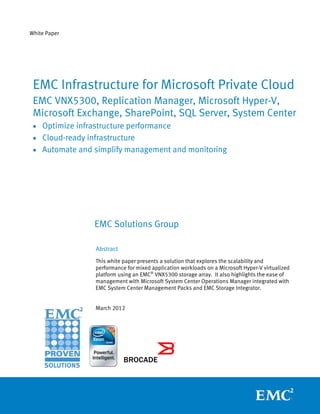
White Paper: EMC Infrastructure for Microsoft Private Cloud
- 1. White Paper EMC Infrastructure for Microsoft Private Cloud EMC VNX5300, Replication Manager, Microsoft Hyper-V, Microsoft Exchange, SharePoint, SQL Server, System Center • Optimize infrastructure performance • Cloud-ready infrastructure • Automate and simplify management and monitoring EMC Solutions Group Abstract This white paper presents a solution that explores the scalability and performance for mixed application workloads on a Microsoft Hyper-V virtualized platform using an EMC® VNX5300 storage array. It also highlights the ease of management with Microsoft System Center Operations Manager integrated with EMC System Center Management Packs and EMC Storage Integrator. March 2012
- 2. Copyright © 2011-2012 EMC Corporation. All Rights Reserved. EMC believes the information in this publication is accurate as of its publication date. The information is subject to change without notice. The information in this publication is provided “as is.” EMC Corporation makes no representations or warranties of any kind with respect to the information in this publication, and specifically disclaims implied warranties of merchantability or fitness for a particular purpose. Use, copying, and distribution of any EMC software described in this publication requires an applicable software license. For the most up-to-date listing of EMC product names, see EMC Corporation Trademarks on EMC.com. Brocade is trademark of Brocade Communications Systems, Inc., in the United States and/or in other countries. Intel and Xeon are trademarks of Intel Corporation in the U.S. and/or other countries. All trademarks used herein are the property of their respective owners. Part Number H8906.1 EMC Infrastructure for Microsoft Private Cloud 2 EMC VNX 5300, Replication Manager, Microsoft Hyper-V, Microsoft Exchange, SharePoint, SQL Server, System Center
- 3. Table of contents Executive summary ............................................................................................................... 7 Business case .................................................................................................................................. 7 Solution overview ............................................................................................................................ 7 Key results ....................................................................................................................................... 7 Introduction .......................................................................................................................... 9 Purpose ........................................................................................................................................... 9 Scope .............................................................................................................................................. 9 Audience.......................................................................................................................................... 9 Terminology ..................................................................................................................................... 9 Overview of components ..................................................................................................... 11 Overview ........................................................................................................................................ 11 EMC VNX family of unified storage platforms .................................................................................. 11 EMC VNX5300 ................................................................................................................................ 12 EMC System Center Management Packs ......................................................................................... 12 EMC Storage Integrator .................................................................................................................. 12 EMC Replication Manager .............................................................................................................. 12 Brocade FCX Series IP switches ...................................................................................................... 13 Microsoft Windows Server 2008 R2 with Hyper-V ........................................................................... 13 Microsoft System Center Virtual Machine Manager......................................................................... 13 Microsoft System Center Operations Manager ................................................................................ 13 Solution architecture and design ......................................................................................... 14 Solution architecture...................................................................................................................... 14 Environment profile........................................................................................................................ 14 Hardware environment ................................................................................................................... 15 Software environment .................................................................................................................... 16 Virtual machine configuration ........................................................................................................ 16 Component design and configuration .................................................................................. 17 Overview ........................................................................................................................................ 17 Hyper-V cluster design and configuration ....................................................................................... 17 Virtual machine deployment design .......................................................................................... 17 Hyper-V network design............................................................................................................. 20 IP switch configuration ................................................................................................................... 20 Exchange Server 2010 ................................................................................................................... 22 Exchange Server 2010 storage design for the EMC VNX5300 ..................................................... 22 Exchange Server 2010 storage design methodology – Building block........................................ 23 Hyper-V virtual machine design for Exchange Server 2010......................................................... 24 EMC Infrastructure for Microsoft Private Cloud 3 EMC VNX 5300, Replication Manager, Microsoft Hyper-V, Microsoft Exchange, SharePoint, SQL Server, System Center
- 4. Storage design verification – Jetstress performance test............................................................ 25 SQL Server 2008 R2 ....................................................................................................................... 26 Storage design overview............................................................................................................ 26 Environment characteristics ...................................................................................................... 26 Design the storage architecture based on environment characteristics ...................................... 26 SQL Server database design overview ....................................................................................... 27 SharePoint Server 2010 ................................................................................................................. 28 Mid-sized SharePoint 2010 design overview ............................................................................. 28 Storage design and SharePoint considerations ......................................................................... 28 SharePoint 2010 farm Hyper-V and virtual machine design ....................................................... 29 SharePoint farm configuration ................................................................................................... 30 SharePoint search configuration................................................................................................ 30 Design consideration for tempdb .............................................................................................. 31 SCOM............................................................................................................................................. 31 EMC System Center Management Packs ......................................................................................... 33 Microsoft SCVVM ........................................................................................................................... 35 ESI ................................................................................................................................................. 37 Data replication and recovery design ................................................................................... 40 Overview ........................................................................................................................................ 40 Hyper-V considerations .................................................................................................................. 40 SharePoint farm considerations ..................................................................................................... 40 Exchange considerations ............................................................................................................... 41 SQL Server considerations ............................................................................................................. 42 Test methodology ............................................................................................................... 44 Overview ........................................................................................................................................ 44 Microsoft Exchange Load Generator ............................................................................................... 44 SQL Server TPC-E like workload ...................................................................................................... 44 SharePoint 2010 VSTS-generated custom workload ....................................................................... 44 VSTS test client and test mechanism ......................................................................................... 45 SharePoint user profiles ............................................................................................................ 45 Performance test results...................................................................................................... 46 Overview ........................................................................................................................................ 46 Hyper-V root server ........................................................................................................................ 46 IP switch ........................................................................................................................................ 46 Exchange Server 2010 ................................................................................................................... 47 Exchange performance results ................................................................................................... 47 Storage performance results of Exchange database disks ......................................................... 48 SQL Server 2008 R2 ....................................................................................................................... 49 Storage performance results...................................................................................................... 49 EMC Infrastructure for Microsoft Private Cloud 4 EMC VNX 5300, Replication Manager, Microsoft Hyper-V, Microsoft Exchange, SharePoint, SQL Server, System Center
- 5. SQL Server results ..................................................................................................................... 50 SharePoint Server 2010 ................................................................................................................. 51 SharePoint Performance Results ................................................................................................ 51 Storage performance results of SharePoint ................................................................................ 52 Failure simulation test results.............................................................................................. 54 Test objective ................................................................................................................................. 54 Switch failure simulation test ......................................................................................................... 54 Overview ................................................................................................................................... 54 Exchange Server 2010 impact ................................................................................................... 54 SQL Server 2008 R2 impact ....................................................................................................... 55 SharePoint Server 2010 impact ................................................................................................. 56 Hyper-V node failure test ................................................................................................................ 57 Overview ................................................................................................................................... 57 Exchange Server 2010 impact ................................................................................................... 59 SharePoint Server 2010 impact ................................................................................................. 60 VNX5300 SP failure test ................................................................................................................. 61 Overview ................................................................................................................................... 61 VNX5300 impact ....................................................................................................................... 62 Exchange Server 2010 impact ................................................................................................... 63 SQL Server 2008 R2 impact ....................................................................................................... 64 SharePoint Server 2010 impact ................................................................................................. 65 Disk failure test for SQL Server ....................................................................................................... 66 Overview ................................................................................................................................... 66 SQL Server 2008 R2 impact ....................................................................................................... 66 Replication Manager test results.......................................................................................... 69 Overview ........................................................................................................................................ 69 Exchange Server 2010 ................................................................................................................... 69 Exchange database restore ....................................................................................................... 70 SQL Server 2008 R2 ....................................................................................................................... 70 Performance impact on the running workload ............................................................................ 70 Snapshot restore of SQL Server database .................................................................................. 71 SharePoint Server 2010 ................................................................................................................. 72 SharePoint Full Farm replication ................................................................................................ 72 Content database restore .......................................................................................................... 74 Conclusion ......................................................................................................................... 75 Summary ....................................................................................................................................... 75 Findings ......................................................................................................................................... 75 EMC Infrastructure for Microsoft Private Cloud 5 EMC VNX 5300, Replication Manager, Microsoft Hyper-V, Microsoft Exchange, SharePoint, SQL Server, System Center
- 6. References .......................................................................................................................... 77 White papers ................................................................................................................................. 77 Product documentation.................................................................................................................. 77 Other documentation ..................................................................................................................... 77 Supporting information ....................................................................................................... 78 Disable SCSI filtering ..................................................................................................................... 78 EMC Infrastructure for Microsoft Private Cloud 6 EMC VNX 5300, Replication Manager, Microsoft Hyper-V, Microsoft Exchange, SharePoint, SQL Server, System Center
- 7. Executive summary Business case Today, many organizations have made a decisive move to revamp the existing storage strategy by running critical applications like Microsoft Exchange Server, SharePoint Server, and SQL Server on a virtualized infrastructure. By consolidating application servers on a virtualized platform, customers can achieve significant cost reductions and increase the environment’s ability to scale. At the same time, it is a constant critical business challenge for IT departments to maintain or improve the performance of a company's mixed Microsoft applications, while providing an easy-to-manage environment. This solution provides a simplified architecture to host different business applications, ensuring that each business line’s information is separated from that of the others. It greatly simplifies the environment and reduces operational and management costs. In accordance with the best practices for Microsoft applications, this solution also showcases a comprehensive design methodology to run consolidated workloads across the EMC® VNX5300 storage platform powered by the Intel® Xeon® processor. Solution overview There is a growing need among customers to run multiple workloads/applications on a shared infrastructure and meet expected performance levels at lower costs as dictated by the business service-level agreement (SLA). This solution shows a mixed Microsoft workload of Exchange Server 2010, SharePoint Server 2010, SQL Server 2008 R2, and features an element of high availability (HA) in all application environments. Furthermore, this solution architecture includes the following components to demonstrate a private cloud solution for customers who are looking for enterprise consolidation with management simplicity: • Microsoft System Center Virtual Machine Manager (SCVMM) and System Center Operations Manager (SCOM) with EMC System Center Management Packs to manage and monitor the whole environment • Different Microsoft application workloads running on the Hyper-V platform with VNX5300 integrated with EMC Storage Integrator (ESI) for easy storage provisioning to the platform • Protection of application data provided by EMC Replication Manager using SnapView™ snapshots • Brocade® FCX Series network switches delivering high performance and low latency network connectivity for both the iSCSI based IP SAN and end user access to the applications services running in virtual machines. Key results The solution offers the following key benefits: • Easy-to-use and simple management features for administrators to provision and manage the infrastructure. It saves 13 steps to create CSV in a windows cluster by integrating with EMC Storage Integrator. • Sizing guidance for Microsoft Exchange Server, SharePoint Server, and SQL Server virtual environments for mid-sized environments. EMC Infrastructure for Microsoft Private Cloud 7 EMC VNX 5300, Replication Manager, Microsoft Hyper-V, Microsoft Exchange, SharePoint, SQL Server, System Center
- 8. • Excellent performance results achieved during the combined workload of all Microsoft applications for: 2,500 concurrent Exchange users, with a 2 GB mailbox size and 0.20 IOPS user profile. 16,440 SharePoint users with 10% user concurrency on the virtualized SharePoint farm. 45,000 users configured for a SQL TPC-E environment with sustained high disk utilization, considering acceptable user response time and saved storage capacity. • Minimal performance impact during catastrophic, component-level, hardware failure. • Robust high performance and low latency IP networking from Brocade, that is easy to configure, manage, and monitor. • Protection of all three Microsoft applications through Replication Manager with SnapView snapshots, with minimal impact on the production environment. The VNX SnapView snapshots job was completed successfully to protect a 1 TB SharePoint farm: Over 3.5 TB Exchange databases Over a 500 GB SQL Server database • A typical SQL and SharePoint content databases and Exchange database restore takes only a few minutes. The restore of five Exchange databases, including log files (1.8 TB in total), took around 13 minutes. A 250 GB SQL Server database restore took less than four minutes. Five SharePoint content databases (1 TB in total) restore took 7 minutes, 28 seconds. EMC Infrastructure for Microsoft Private Cloud 8 EMC VNX 5300, Replication Manager, Microsoft Hyper-V, Microsoft Exchange, SharePoint, SQL Server, System Center
- 9. Introduction Purpose The purpose of this document is to describe a validated reference architecture and provide design guidelines for a mixed Microsoft application solution, including Exchange, SQL, and SharePoint Servers, on the EMC VNX5300 storage system. Microsoft Hyper-V is used as the hypervisor platform and the hosts are connected to the storage via iSCSI, with a cost-effective connectivity infrastructure. Scope The scope of this paper is to describe: • The design methodology and considerations for Microsoft applications on a Hyper-V and VNX5300 platform • Performance testing methodology and test results • The impact of a hardware failure on Microsoft applications • The use of Replication Manager to manage the backup and the design considerations • The performance impact on applications when using Replication Manager snapshots and the instant restore of the applications • Easy storage provisioning using ESI • How discovery and health monitoring of the storage environment is possible through SCOM and the EMC System Center Management Packs Audience The intended audience for the white paper is: • Customers • EMC partners • Internal EMC personnel Terminology Table 1 provides a description of terminology used in this paper. Table 1. Terminology Term Definition Background Database The process of Exchange 2010 database maintenance Maintenance (BDM) that involves check summing both active and passive database copies. Building block A building block represents the amount of disk and server resources required to support a specified number of Exchange 2010 users. The required resources depend on: • A specific user profile type • Mailbox size • Disk requirements EMC Infrastructure for Microsoft Private Cloud 9 EMC VNX 5300, Replication Manager, Microsoft Hyper-V, Microsoft Exchange, SharePoint, SQL Server, System Center
- 10. Term Definition CSV Without CSV, a failover cluster allows a given disk (LUN) to be accessed by only one node at a time. Given this constraint, each Hyper-V virtual machine in the failover cluster requires its own set of logical units (LUNs) in order to be migrated or fail over independently of other virtual machines. In contrast, on a failover cluster that uses CSV, multiple virtual machines that are distributed across multiple cluster nodes can all access their Virtual Hard Disk (VHD) files at the same time, even if the VHD files are on a single disk (LUN) in the storage. The clustered virtual machines can all fail over independently of one another. Database availability group A DAG is the base component of the HA and site (DAG) resilience framework built into Microsoft Exchange Server 2010. A DAG is a group of up to 16 Mailbox servers that hosts a set of databases and provides automatic database-level recovery from failures that affect individual servers or databases. Pass-through disk A pass-through disk is where virtual machines have direct access to disks. It is only applicable to block devices such as iSCSI or Fabre Channel (FC). Recovery time objective (RTO) RTO is the period of time within which systems, applications, or functions must be recovered after an outage. This defines the amount of downtime that a business can endure. Virtual Hard Disk (VHD) This is a publicly available image format specification that allows encapsulation of the hard disk into an individual file for use by the operating system as a virtual disk, in all the same ways that physical hard disks are used. These virtual disks are capable of hosting native file systems (NTFS, FAT, exFAT, and UDFS) while supporting standard disk and file operations. Volume Shadow Copy (VSS) The Volume Shadow Copy Service in Windows Server 2008 provides an infrastructure that enables third-party storage management programs, business programs, and hardware providers to cooperate to create and manage shadow copies. VSS coordinates communication between VSS requestors (for example, backup applications), VSS writers (for example, the Exchange 2010 VSS Writer), and VSS providers (system, software, or hardware components that create the shadow copies). EMC Infrastructure for Microsoft Private Cloud 10 EMC VNX 5300, Replication Manager, Microsoft Hyper-V, Microsoft Exchange, SharePoint, SQL Server, System Center
- 11. Overview of components Overview The solution is validated with the following hardware and software components: • EMC VNX5300, part of EMC VNX family of unified storage platforms • EMC System Center Management Packs • EMC Storage Integrator (ESI) • EMC Replication Manager • Brocade FCX Series IP switches • Microsoft Windows Server 2008 R2 Hyper-V • Microsoft System Center Virtual Machine Manager • Microsoft System Center Operations Manager EMC VNX family of The EMC VNX™ family delivers industry-leading innovation and enterprise unified storage capabilities for file, block, and object storage in a scalable, easy-to-use solution. This platforms next-generation storage platform combines powerful and flexible hardware with advanced efficiency, management, and protection software to meet the demanding needs of today’s enterprises. All of this is available in a choice of systems ranging from affordable entry-level solutions to high-performance, petabyte-capacity configurations servicing the most demanding application requirements. The VNX family includes: • The VNXe™ series: purpose-built for the IT manager in entry-level environments • The VNX series: designed to meet the high-performance, high-scalability requirements of midsize and large enterprises Figure 1. EMC VNX family of unified storage platforms EMC Infrastructure for Microsoft Private Cloud 11 EMC VNX 5300, Replication Manager, Microsoft Hyper-V, Microsoft Exchange, SharePoint, SQL Server, System Center
- 12. The VNX series delivers uncompromising scalability and flexibility for the mid-tier and enterprise space while providing market-leading simplicity and efficiency to minimize total cost of ownership. EMC VNX family utilize the Intel Xeon 5600 series processors, which help make it 2-3x faster overall than its predecessor. The VNX quad-core processor supports demands of advanced storage capabilities such as virtual provisioning, compression, and deduplication. Furthermore, performance of the Xeon 5600 series enables EMC to realize its vision for FAST on the VNX, with optimized performance and capacity, without tradeoffs, in a fully automated fashion. For additional details about the EMC VNX family of unified storage systems, refer to the white paper Introduction to the EMC VNX Series at: http://www.emc.com/collateral/hardware/white-papers/h8217-introduction-vnx- wp.pdf. EMC VNX5300 The VNX5300 model is a member of the VNX series next-generation storage platform, providing the industry’s highest bandwidth. The VNX5300 model provides high- performing, unified storage with unsurpassed simplicity and efficiency. Organizations will achieve new levels of performance, protection, compliance, and ease-of- management. The VNX5300 storage array delivers a single-box block and file solution, which offers a centralized point of management for distributed environments. This makes it possible to dynamically grow, share, and cost-effectively manage multiprotocol file systems and provide multiprotocol block access. For VNX specifications for both block and file, visit www.emc.com at: http://www.emc.com/collateral/software/specification-sheet/h8514-vnx-series- ss.pdf EMC System Center The EMC System Center Management Packs is used in conjunction with Microsoft Management SCOM 2007 R2 or SCOM 2012. These management packs enable the discovery and Packs health monitoring of VNX storage systems and the SAN. EMC Storage EMC Storage Integrator (ESI) for Windows is a tool targeted at Windows and Microsoft Integrator applications administrators. The user interface for ESI is based on Microsoft Management Console (MMC). Therefore, customers can run ESI as a standalone tool or as part of an MMC snap-in on a Windows platform. Also, administrators can create a customer console with multiple MMC snap-ins to keep all frequently used tools in one place or customers can run them as separate consoles. ESI provides the ability to provision block and file storage for Microsoft Windows or for Microsoft SharePoint sites. ESI supports the EMC VNX series, the EMC VNXe series, EMC CLARiiON®, EMC Symmetrix® VMAX™, and EMC Symmetrix VMAXe™. EMC Replication EMC Replication Manager manages EMC point-in-time replication technologies Manager through a centralized-management console. Replication Manager coordinates the entire data replication process—from discovery and configuration to the management of multiple application-consistent, disk-based replicas. Auto-discover your replication environment and enable streamlined management by scheduling, recording, and cataloging replica information, including auto-expiration. With Replication Manager, EMC Infrastructure for Microsoft Private Cloud 12 EMC VNX 5300, Replication Manager, Microsoft Hyper-V, Microsoft Exchange, SharePoint, SQL Server, System Center
- 13. you can put the right data in the right place at the right time—on-demand or based on schedules and policies that you define. This application-centric product allows you to simplify replica management with application consistency. Brocade FCX Series Brocade FCX Series switches provide the high level of performance, scalability, and IP switches flexibility required for today's enterprise networks. It also boasts some unique capabilities to optimize performance and enhance resiliency of an iSCSI-based storage network. Brocade FCX Series switches can be stacked to seamlessly scale the network when more servers and storage are needed. The Brocade FCX is a wire-speed, non-blocking switch that offers 24 or 48 x 10/100/1000 megabits per second (Mb/s) Ethernet ports. It also provides an option for a redundant power supply and offers reversible airflow. The Brocade FCX switch offers 4-port, 10 gigabit per second (Gb/s) modules, which can be used for uplink connectivity or for stacking multiple FCX switches. Utilizing Brocade IronStack technology, organizations can stack up to eight switches into a single logical switch with up to 384 ports, simplifying management in the network-access layer. With the advanced capabilities, these switches deliver performance and intelligence to the network edge in a flexible 1U form factor that helps reduce infrastructure and administrative costs. Microsoft Windows Hyper-V, the Microsoft hypervisor-based server virtualization technology, provides Server 2008 R2 the cost savings of virtualization that enables customers to make the best use of their with Hyper-V server hardware investments by consolidating multiple server roles as separate virtual machines running on a single physical machine. Windows Server 2008 R2 introduces a new version of Hyper-V. It includes several core improvements for creating dynamic virtual data centers, including increased availability and improved management for virtualized data centers, increased performance and hardware support for Hyper-V virtual machines, and improved virtual-networking performance. Microsoft System SCVVM 2008 R2 with Service Pack 1 (SP1) helps enable centralized management of Center Virtual physical and virtual IT infrastructure, increased server utilization, and dynamic Machine Manager resource optimization across multiple virtualization platforms. It includes end-to-end capabilities such as planning, deploying, managing, and optimizing the virtual infrastructure. Microsoft System SCOM 2007 R2 is Microsoft’s end-to-end service-management product for Windows Center Operations environments. It works seamlessly with Microsoft infrastructure servers, such Manager as Windows Server, and application servers, such as Microsoft Exchange, helping to increase efficiency while enabling greater control of the IT environment. EMC Infrastructure for Microsoft Private Cloud 13 EMC VNX 5300, Replication Manager, Microsoft Hyper-V, Microsoft Exchange, SharePoint, SQL Server, System Center
- 14. Solution architecture and design Solution The solution deploys all Exchange, SQL, and SharePoint servers as virtual machines architecture on a Hyper-V cluster. The Failover Clustering feature provides the HA for virtual machines; furthermore, the Exchange Mailbox servers are configured in a database availability group (DAG) to provide HA from Exchange application and service level. From the network perspective, all hosts connect to 1 GbE ports on the IP switches, and the iSCSI ports on the VNX5300 storage array connect to 10 GbE ports. The solution team configured redundant network connections on all hosts and storage systems to avoid a single point of failure. Figure 2 shows the high-level architecture of the solution environment. Figure 2. Architectural diagram Environment Table 2 details the environment profile used to validate this solution. profile Table 2. Environment profile Application Requirements Quantity/Type/Size Exchange Exchange Mailbox count (total) 2,500 Server Exchange Mailbox size 2 GB Number of sent/received messages per 200 user per day EMC Infrastructure for Microsoft Private Cloud 14 EMC VNX 5300, Replication Manager, Microsoft Hyper-V, Microsoft Exchange, SharePoint, SQL Server, System Center
- 15. Application Requirements Quantity/Type/Size Exchange I/O requests per second 0.2 IOPS (IOPS) (per mailbox) Read: Write ratio 3:2 DAG 2 HA copies SharePoint Total user count 2,500 Server Total data 1 TB Max content database size 200 GB Document size range 500 KB - 2 MB Total site collection count 5 Size per site 200 GB Sites per site collection 1 Total site count 5 Usage profile(s) (%browse/% search/% 80/10/10 modify) User concurrency 10% SQL Server Total number of users 45,000 Total data 500 GB SQL workloads – Read/Write Ratio 90:10 Hardware Table 3 details the hardware components used to validate this solution. environment Table 3. Hardware environment Equipment Quantity Configuration EMC VNX5300 1 Block and file Block OE Code: 5.31.000.5.502 SAS and NL-SAS disks 10 GbE iSCSI ports Server 4 CPU: 8 cores and dual processors per core, at 1.87 GHz Hyper-threading is disabled RAM: 128 GB Brocade FCX Series IP 2 48 GbE ports with 4 additional 10 GbE ports switches for uplinks and stacking EMC Infrastructure for Microsoft Private Cloud 15 EMC VNX 5300, Replication Manager, Microsoft Hyper-V, Microsoft Exchange, SharePoint, SQL Server, System Center
- 16. Software Table 4 lists the software components used to validate this solution. environment Table 4. Software environment Equipment Quantity Version Hyper-V cluster nodes 3 Windows Server 2008 R2 with SP1 Virtual machine operation system 11 Windows Server 2008 R2 with SP1 PowerPath 4 5.5 SP1 EMC Storage Integrator 1 1.2 SCOM 1 2007 R2 SCVMM 1 2008 R2 SP1 EMC System Center Management 1 Beta Packs SharePoint Server 3 2010 Enterprise Edition with SP1 SQL Server 1 2008 R2 Enterprise Edition Exchange Server 4 2010 Enterprise Edition EMC Replication Manager 1 5.4 Virtual machine Table 5 lists the virtual machine configurations to support the application workload. configuration Table 5. Virtual machine configurations Role Virtual machine configuration Exchange Server 2 x Mailbox servers (4 vCPUs/16 GB RAM) 2 x HUB/CAS servers (4 vCPUs/8 GB RAM) SQL Server 1 x SQL Server (4 vCPUs/16 GB RAM) SharePoint Server 2 x web front-end (WFE) servers (4 vCPUs/8 GB RAM) 1 x application server (2 vCPUs/4 GB RAM) 1 x SQL Server (4 vCPUs/16 GB RAM) Active directory 2 x domain controllers (2 vCPUs/4 GB RAM) Total virtual machine requirements 38 vCPUs/108 GB RAM EMC Infrastructure for Microsoft Private Cloud 16 EMC VNX 5300, Replication Manager, Microsoft Hyper-V, Microsoft Exchange, SharePoint, SQL Server, System Center
- 17. Component design and configuration Overview This solution provides a comprehensive design methodology aimed at creating a scalable building block for Microsoft Exchange Server 2010, SharePoint Server 2010, and SQL Server 2008 R2. The following section also discusses design and configuration guidelines for the Hyper-V virtualization platform, network switches, and management tools implemented in this environment. Hyper-V cluster This solution deploys a Hyper-V cluster consisting of three nodes to increase the design and availability of virtual machines and applications. The cluster is configured in Node configuration Majority mode, which allows up to one node failure. Virtual machine deployment design When determining where to place virtual machines, it is important that you consider load balancing and failure protection in the plan. You should distribute virtual machines with the same application roles to different Hyper-V root servers. For example, this solution separates Domain Controller 01 and 02 virtual machines into Hyper-V Node 01 and 02, so if a Hyper-V node fails, only one of domain controllers will be affected and the other one will continue to provide Active Directory service. The same rule also applies to SharePoint WFE servers, Exchange Mailbox servers, Exchange HUB/CAS servers, and SQL servers (including the one for SharePoint). Furthermore, if one Hyper-V node fails, the Hyper-V cluster moves the virtual machines from this node to another available node. In this situation, it is still necessary to separate the virtual machines with the same application role into different Hyper-V nodes. For example, this solution deploys Exchange Mailbox 01 on Node 02 and Exchange Mailbox 02 on Node 03. If Node 03 fails, it is better to move Exchange Mailbox 02 to Node 01 rather than Node 02. The solution team controlled this by setting the correct order of preferred owners for each virtual machine. Figure 3 shows this setting for Exchange Mailbox 02. Figure 3. Virtual machine preferred owners EMC Infrastructure for Microsoft Private Cloud 17 EMC VNX 5300, Replication Manager, Microsoft Hyper-V, Microsoft Exchange, SharePoint, SQL Server, System Center
- 18. In addition, we disabled the automatic failback feature on all the virtual machines. Therefore, the virtual machines did not automatically move back to the original node. This is because failback uses Quick Migration in essential (the cluster shuts down the virtual machine first before moving it) but not Live Migration (the cluster moves virtual machine while keeping it online). Disabling failback prevents virtual machines from shutting down again. Table 6 describes the virtual machine placement on each of this solution’s three Hyper-V nodes, along with the preferred owners of each virtual machine. Table 6. Virtual machine distribution in Hyper-V cluster nodes Hyper-V Virtual machines Preferred owners Node Node 01 Domain Controller 01 Node 01, 03, 02 SharePoint Application Server Node 01, 02. 03 SQL Server (OLTP) Node 01, 03, 02 SharePoint WFE 01 Node 01, 02. 03 Node 02 Domain Controller 02 Node 02, 03, 01 Exchange Mailbox 01 Node 02, 01, 03 Exchange HUB/CAS 01 Node 02, 01, 03 SharePoint SQL Server Node 02, 03, 01 Node 03 Exchange Mailbox 02 Node 03, 01, 02 Exchange HUB/CAS 02 Node 03, 01, 02 SharePoint WFE 02 Node 03, 02, 01 The following list shows some other configurations on the Hyper-V virtual machines: • Starting from Exchange 2010 SP1, Exchange server virtual machines, including Exchange Mailbox virtual machines that are part of a DAG, can be combined with host-based failover clustering and migration technology, such as Hyper-V cluster, as long as the virtual machines are configured so that they do not save and restore state on disk when moved or taken offline. For more information about this, visit: http://technet.microsoft.com/en-us/library/aa996719.aspx Therefore, it is important to adjust the default setting for Hyper-V cluster to move virtual machines in the event of a resource going offline, from the default Save to Shut Down, as shown in Figure 4. EMC Infrastructure for Microsoft Private Cloud 18 EMC VNX 5300, Replication Manager, Microsoft Hyper-V, Microsoft Exchange, SharePoint, SQL Server, System Center
- 19. Figure 4. Virtual machine settings for cluster to move • Configure each virtual machine to use the correct network for Hyper-V cluster Live Migration, as shown in Figure 5. Live Migration is not in a dedicated network in this solution because the other NICs on Hyper-V hosts are configured for iSCSI, as well as network teaming for the production and cluster network to avoid a single point of failure. Figure 5. Virtual machine network for Live Migration The boot disks for all the virtual machines are configured as fixed size VHD disks through CSV, and Hyper-V pass-through disks are used for all application databases and logs. For CPU and memory resources, here are some recommendations in design: • It is always better to be a bit conservative rather than overly aggressive during the resource capacity planning portion of the design process. Do not oversubscribe memory, and do not go over the 2:1 virtual processor-to-logical processor ratio. In this solution, each Hyper-V host contains a total of 16 logical processors (eight cores and dual processors per core). Therefore, do not allocate more than a total of 32 virtual processors to all guest virtual machines combined on a single Hyper-V host. EMC Infrastructure for Microsoft Private Cloud 19 EMC VNX 5300, Replication Manager, Microsoft Hyper-V, Microsoft Exchange, SharePoint, SQL Server, System Center
- 20. • Remember to reserve some room on the Hyper-V host for the potential virtual machine failover. For example, in the event of node failure, Hyper-V Node 1 will host not only its original four virtual machines, but also an Exchange Mailbox Server virtual machine and an Exchange HUB/CAS Server virtual machine from the failed node. In this case, Hyper-V Node 1 should have enough memory and CPU resources to serve these six VMs in total. The following application sections describe the detailed CPU, memory, and storage requirements for each virtual machine. Hyper-V network design On each node of the Hyper-V cluster, more than one network adapter is utilized and separate dedicated networks are configured for production, cluster and iSCSI connections. As Exchange DAG is implemented in this solution, the EMC solution team created an additional replication network for Exchange log shipping and seeding traffic only. To provide redundancy, Network Interface Card (NIC) teaming on each Hyper-V node is configured for production, cluster, and replication networks respectively. We used an additional two NICs on Hyper-V nodes to connect to VNX5300 storage array via iSCSI: we configured NIC1 to connect to two iSCSI ports on VNX5300, one on each of the storage processors (SPs)— SPA-1 and SPB-1—and NIC2 to connect to SPA-2 and SPB-2. NIC1, SPA-1, and SPB-1 were on one network subnet, while NIC2, SPA-2 and SPB-2 were on a different subnet, which is a recommended configuration. Therefore, we created four separate paths for the iSCSI connection between the Hyper-V hosts and VNX5300 array. We configured the Microsoft iSCSI Initiator on the Hyper-V hosts to log into the targets on storage, and installed EMC PowerPath® to provide multipathing functionality. To optimize performance, we made the following modifications to the iSCSI NICs of each Hyper-V host: • Set all iSCSI NIC speeds to 1 GB full • Disabled Client for Microsoft Networks • Disabled File and Printer Sharing for Microsoft Networks • Disabled IPv6 if not being used On each of the Hyper-V hosts, we modified the TCP/IP settings for the network interfaces carrying iSCSI traffic to immediately acknowledge incoming TCP segments by setting the following registry key: • HKEY_LOCAL_MACHINESYSTEMCurrentControlSetServicesTcpipParameters Interfaces<Interface GUID> • TcpAckFrequency=DWORD:1 (Decimal) For more information about this, visit: http://support.microsoft.com/kb/2020559 IP switch In this solution, two Brocade FCX Series IP switches provide all the network services. configuration From the Hyper-V hosts, each of the two teamed NICs is connected to one switch to avoid a single point of failure on a switch. The same is true for the iSCSI connections. Each of the two iSCSI NICs connects to a separate switch. EMC Infrastructure for Microsoft Private Cloud 20 EMC VNX 5300, Replication Manager, Microsoft Hyper-V, Microsoft Exchange, SharePoint, SQL Server, System Center
- 21. Also, the solution team configured several VLANs on the switch to isolate network traffic. Table 7 shows the VLAN configuration on each IP switch. Table 7. Brocade FCX Series IP switch VLAN configuration Switch VLAN 1 VLAN 2 VLAN 3 VLAN 4 VLAN 5 Switch 1 Production Cluster DAG replication iSCSI N/A network network network network Switch 2 Production Cluster DAG replication N/A iSCSI network network network network From the iSCSI performance perspective, Brocade FCX Series switches boasts unique capabilities to optimize performance and enhance resiliency of an iSCSI-based storage network. • Symmetric flow control: In addition to asymmetric flow control, Brocade FCX Series switches support symmetric flow control, which means that they can both receive and transmit 802.3x PAUSE frames based on values that are pretested for optimal iSCSI performance. Symmetric flow control, supported on standalone as well as on all Brocade FCX switches in an IronStac addresses the requirements of a lossless service class in a dedicated iSCSI SAN environment. This feature ensures that large sequential data transfer is accomplished reliably, efficiently, and with lowest latency through the dedicated iSCSI SAN network. By default, Brocade IronWare software allocates a certain number of buffers to the outbound transmit queue for each port, based on Quality of Service (QoS) priority (traffic class). The buffers control the total number of packets permitted in the port’s outbound transmit queue. For each port, the Brocade device defines the maximum outbound transmit buffers, also called queue depth limits. • Total transmit queue depth limit: This refers to the total maximum number of transmit buffers allocated for all outbound packets on a port. Packets are added to the port’s outbound queue as long as the number of buffers currently used is less than the total transmit queue depth limit. All ports are configured with a default number of buffers and PAUSE thresholds. • Intelligent buffer management: Brocade FCX stackable switches provide the capability to allocate additional egress buffering and descriptors to handle momentary burst traffic, especially when other priority queues may not be in use or may not be experiencing heavy levels of traffic. This allows users to allocate and fine-tune the depth of priority buffer queues for each packet processor. In instances of heavy traffic bursts to aggregation links, such as the traffic in stacking configurations or mixed-speed environments, this capability mitigates momentary oversubscription of buffers and descriptors, and reduces the possibility of dropped frames during the egress queuing. Furthermore, to optimize iSCSI performance, the solution team: • Disabled the spanning-tree for each VLAN on the switch. EMC Infrastructure for Microsoft Private Cloud 21 EMC VNX 5300, Replication Manager, Microsoft Hyper-V, Microsoft Exchange, SharePoint, SQL Server, System Center
- 22. • Disabled the port buffer allocation limit on the switch by using the following commands. Switch (config)#buffer-sharing-full Switch (config)#write mem This setting permits all available buffers in a port region to be used on a first- come-first serve basis by any of its ports, regardless of priority. This change does not reset the ports or the switch. However, because of high production activity, EMC recommends that you make this change during non-production hours. Exchange Server This solution deployed all the Exchange 2010 servers as Hyper-V virtual machines. 2010 The solution team configured two Exchange 2010 Mailbox Servers in a DAG to provide HA for databases. Each Mailbox server was set up on a separate Hyper-V host server for additional redundancy. From the HUB/CAS server’s perspective, the HUB/CAS combined role has a 1:1 CPU core ratio to the Mailbox Server. Therefore, the solution included two HUB/CAS servers as virtual machines and they were separated into different Hyper-V hosts. Exchange Server 2010 storage design for the EMC VNX5300 The following list details the storage sizing guidelines for deploying Exchange 2010 on the VNX storage platform: • When calculating the storage requirement, always calculate the I/O spindle requirements before calculating capacity requirements. • When calculating the IOPS requirements, apply I/O overhead factors like antivirus, BDM, and other applications such as mobile device applications to your user profile. • Consider additional bandwidth requirements imposed by BDM to make sure that there are no throughput bottlenecks on the back-end buses for a specific array model. The more databases are deployed, the more BDM bandwidth will be required. For more details about BDM bandwidth calculation, see the Microsoft Exchange 2010: Storage Best Practices and Design Guidance for EMC Storage white paper available at http://www.emc.com/collateral/hardware/white- papers/h8888-exch-2010-storage-best-pract-design-guid-emc-storage.pdf. • Isolate the Exchange Server database workload to a different set of spindles from other I/O-intensive applications or workloads such as SQL Server. This ensures the highest level of performance for Exchange and simplifies troubleshooting in the event of a disk-related Exchange performance issue. • Either storage pools or RAID groups work well with Exchange Server 2010. Use the correct multiplier for best performance when designing and expanding storage pools: eight (4+4) drives for RAID 1/0 pools, five (4+1) drives for RAID 5 pools, and eight (6+2) drives for RAID 6 pools. • In a mailbox resiliency deployment, you do not have to place the database files and logs from the same mailbox database onto different physical disks. However, you can separate database and log volumes into different storage pools or RAID groups for optimal performance. EMC Infrastructure for Microsoft Private Cloud 22 EMC VNX 5300, Replication Manager, Microsoft Hyper-V, Microsoft Exchange, SharePoint, SQL Server, System Center
- 23. • Balance LUNs across the array SPs to take best advantage of VNX5300 performance and HA, and distribute the I/O load evenly across VNX5300 front- end ports and back-end buses for failover and load balancing. • Always format Windows volumes (housing Exchange database and log files) with an allocation unit size of 64 k to optimize Exchange performance on VNX systems. Exchange Server 2010 storage design methodology – Building block Sizing and configuring storage for use with Exchange Server 2010 can be a complicated process, driven by many variables and factors, which vary from organization to organization. Properly configured Exchange storage, combined with properly sized server and network infrastructure, can guarantee smooth Exchange operations and the best user experience. One of the methods that can simplify the sizing and configuration of large Microsoft Exchange Server 2010 environments is to define a unit of measure called a building block. A building block represents the required amount of resources needed to support a specific number of Exchange 2010 users on a single virtual machine. You derive the number of required resources from a specific user profile type, mailbox size, and disk requirement. Using the building block approach removes the guesswork and simplifies the implementation of Exchange virtual machines. After designing the initial Exchange Mailbox Server virtual machine building block, you can easily reproduce it to support all of the users in your organization that share similar user profile characteristics. You can apply this methodology when deploying Exchange in either a physical or a virtual environment. EMC’s best practices involving the building block approach for an Exchange Server design has been very successful for many customer implementations. Table 8 lists the user profile to be simulated in this solution. Table 8. Exchange user profile Item Value Number of Exchange 2010 users 2,500 Number of Mailbox Server virtual machines 2 Number of DAGs and database copies 1 DAG with 2 copies User profile (in DAG configuration) 200 messages/user/day (0.20 IOPS) Read: Write ratio 3:2 in a DAG configuration Mailbox size 2 GB Based on the user requirements in Table 6, the Mailbox Server building block is made up of eighteen 2 TB NL-SAS drives to support 2,500 active users in a single Exchange Mailbox Server under a switchover situation, with a 2 GB mailbox size and 0.2 IOPS per user. The building block includes a single RAID 1/0 (8+8) storage pool, which consists of 16 NL-SAS drives to house the Exchange database files (for both active EMC Infrastructure for Microsoft Private Cloud 23 EMC VNX 5300, Replication Manager, Microsoft Hyper-V, Microsoft Exchange, SharePoint, SQL Server, System Center
- 24. and passive users), and a RAID 1/0 (1+1) storage pool of two NL-SAS drives for the Exchange Mailbox Server logs. A storage pool is a single repository of physical disks on which LUNs are created. Pools can contain a few disks or hundreds of disks, whereas RAID groups are limited to 16 disks. Because of the large number of disks supported in a pool, pool-based provisioning provides the similar benefits of meta LUN striping across many drives. However, unlike meta LUNs, it requires minimal planning and management effort. For more information about the building block and storage pool design for Exchange 2010, refer to the EMC white paper Microsoft Exchange Server 2010 Performance Review Using the EMC VNX5300 Unified Storage Platform at: http://www.emc.com/collateral/hardware/white-papers/h8158-exchange- performance-vnx-wp.pdf From the DAG database layout perspective, Exchange Mailbox Server 01 hosts Database 01 to 05 as active and Database 06 to 10 as passive. Conversely, Exchange Mailbox Server 02 is configured with Database 06 to 10 as active and Database 01 to 05 as passive. In the event of a server failure, databases on this failed server will fail over to the other server and the original passive databases will be activated. Table 9 shows the detailed building block information for this solution. Table 9. Exchange building block Item Value Number of Exchange users per Mailbox 1,250 active/1,250 passive Server (2,500 active under a switchover situation) Number of databases per Mailbox Server 10 (5 active/5 passive) User count per database 250 Database LUN size 1 TB Log LUN size 50 GB Disk size and type 2 TB 7.2k rpm NL-SAS disks RAID type and disks required RAID 1/0, 18 disks in two storage pools Hyper-V virtual machine design for Exchange Server 2010 According to the storage design described above, all the database and log LUNs for the Exchange Mailbox Server virtual machine are configured as pass-through disks in Hyper-V. After computing the disk calculations for Exchange, we calculated the virtual machine and Hyper-V requirements. The memory and CPU requirements are based on Microsoft best practices. For more information, visit the following websites: • http://technet.microsoft.com/en-us/library/ee832793.aspx • http://technet.microsoft.com/en-us/library/ee712771.aspx EMC Infrastructure for Microsoft Private Cloud 24 EMC VNX 5300, Replication Manager, Microsoft Hyper-V, Microsoft Exchange, SharePoint, SQL Server, System Center
- 25. Table 10 shows the detailed Exchange virtual machine configuration for this solution. Table 10. Exchange 2010 virtual machine configuration Memory Boot disk Pass-through disks Server role Quantity vCPU (GB) VHD (GB) (GB) HUB/CAS 2 4 8 100 N/A Mailbox 2 4 16 100 For each Mailbox Server virtual machine: • 10 x 1 TB for databases • 10 x 50 GB for logs Storage design verification – Jetstress performance test The solution team used Microsoft Jetstress 2010 to validate the storage design and verify the performance and stability of the VNX5300. Jetstress helps verify storage performance by simulating the Exchange I/O load. Specifically, Jetstress simulates the Exchange database and log file loads produced by a specified number of users. It tests the performance of the Exchange storage subsystem before placing it in the production environment. While the Jetstress tool tests the performance of the Exchange storage subsystem before placing it in the production environment, it does not test the impact of the server CPU and memory configuration of Messaging Application Programming Interface (MAPI) user activity. For additional information about Jetstress, visit: http://technet.microsoft.com/en- us/library/dd335108.aspx. The solution team used Jetstress version 14.01.0225.017 to simulate the Exchange 2010 user I/O profile and the Exchange 2010 ESE file in a version of 14.01.0322.000 (Exchange 2010 SP1 with Rollup Update 5). We ran Jetstress in a 2-hour performance mode to verify Exchange 2010 building block performance. During the Jetstress performance tests, we used one Hyper-V host server with one Exchange Mailbox Server virtual machine to support all 2,500 active user mailboxes. This is to simulate a worst-case scenario, where all databases are active on one Mailbox Server virtual machine in a switchover situation; in this way, we verified that the storage can meet performance requirements even when a failover occurs. Table 11 provides the Jetstress test results including IOPS and disk response time. For a single Exchange Mailbox Server, this test achieved 20% more IOPS over the target of 600. This additional headroom provides a buffer against I/O spikes and peak load. At the same time, disk latencies are all within the acceptable parameters compared with Microsoft‘s best practices for Exchange 2010 performance. EMC Infrastructure for Microsoft Private Cloud 25 EMC VNX 5300, Replication Manager, Microsoft Hyper-V, Microsoft Exchange, SharePoint, SQL Server, System Center
- 26. Table 11. Jetstress performance results Database I/O Target Test result Achieved Exchange 600 (2,500 users x 0.2 + 696 transactional IOPS 20% overhead) Average database disk <20 17.1 read latency (ms) Average database disk < 20 and < Average DB 9.8 write latency (ms) read latency Transaction log I/O Target Test result Average log disk write < 10 2.2 latency (ms) SQL Server 2008 R2 Storage design overview To maintain the flexibility, performance, and granularity of recovery, it is necessary to optimize the storage sizing and back-end configuration for SQL server. This section outlines the approach the solution team adopted when sizing the SQL Server. Environment characteristics The environment characteristics for SQL Server are outlined in Table 12. Table 12. SQL environment characteristics Item Value Total number of users 45,000 Total IOPS 800 Number of databases 1 RTO 60 minutes Read response times - data/logs < 20 millisecond (ms) Write response times - data/logs < 20 ms Read/write Ratio 90:10 OLTP Backup/restore required Yes (hardware VSS) Design the storage architecture based on environment characteristics EMC recommends to first calculate the spindles for the SQL Server to satisfy I/O requirements, and then for space requirements. The sizing calculation for this solution is listed below. IOPS calculation The IOPS calculation is: • Total I/O for 45,000 users = 800 + 20%*800 = 800 + 160 = 960 IOPS • Calculate backend I/O for RAID 1/0 SAS: Total backend I/O for RAID 1/0 SAS = (960*0.9) + 2 (960*0.1) = 1056 EMC Infrastructure for Microsoft Private Cloud 26 EMC VNX 5300, Replication Manager, Microsoft Hyper-V, Microsoft Exchange, SharePoint, SQL Server, System Center
- 27. • SAS disks required to service 1056 I/Os in a RAID 1/0 configuration: 1056/130 =~ 8 From an I/O sizing perspective, the environment requires the following disks, based on the policy settings: eight 10k rpm 600 GB SAS drives. Capacity calculation The capacity calculation is: • User database size: 500 GB • Calculate the database LUN size based on the user database sizes: Database LUN size = <Database Size> + Free Space Percentage Requirement (20 percent) Data size = 500 + 20%*500 = 600 GB • Calculate the tempdb and log LUN sizes for each of the databases as twenty percent the size of the database. Log and tempdb size =600*20%=120 GB • Total database size = Sum of the sizes of all the databases = 840 GB • Usable capacity available per 600 GB 10k rpm SAS drive = 536 GB • Spindle requirement = <Total capacity> / <Usable Capacity> • Spindles required is: SAS (RAID1/0 2+2) = 4 Table 13. Configuration based on both I/O and capacity requirements Item 500 GB SQL Server database Number of spindles required to Eight 10K 600 GB SAS drives satisfy both I/O and capacity LUN size (database) 600 GB LUN size (log) 120 GB The solution team created four tempdb data files with the same initialization default size and the same growth settings for the SQL instance on the virtual machine. SQL Server database design overview The SQL Server test configuration is based on the following profile: • Number of SQL Server users supported: 45,000 • Simulated user workload with one percent concurrency rate and zero think time, consistent with Microsoft testing methodologies. • User data: 500 GB SQL Server profile and SQL Server LUN design data is shown in Table 14 and Table 15 respectively. EMC Infrastructure for Microsoft Private Cloud 27 EMC VNX 5300, Replication Manager, Microsoft Hyper-V, Microsoft Exchange, SharePoint, SQL Server, System Center
- 28. Table 14. SQL Server Profile Profile Value Total SQL Server database capacity 500 GB Number of SQL Server instances 1 Number of user databases per instance 1 Number of virtual machine 1 Type of data store Pass-through SQL Server virtual machine configuration 4 virtual processors (vCPUs) with 16 GB memory (no over-commitment) Concurrent users Mixed workloads Table 15. SQL Server LUN Design SQL Server Number RAID type LUN size (GB) Total size User data 3 R10 250 750 GB Log 1 R10 250 250 GB Tempdb Data 4 R10 200 800 GB Tempdb Log 1 R10 200 200 GB SharePoint Server Mid-sized SharePoint 2010 design overview 2010 In this mid-sized SharePoint 2010 environment design, the major configuration includes the following highlights: • The SharePoint farm uses three Hyper-V servers with four virtual machines and two WFE servers as query servers for query redundancy and better performance. • The environment contains one SharePoint crawl server with a central administration site, and two WFE servers with a query role and one SQL Server. • The farm is fully virtualized and deployed on VNX5300 with IP storage (iSCSI technology). • The query components have two partitions. Each query server contains a part of the index partition and a mirror of another index partition for better query performance and fault tolerance. Storage design and SharePoint considerations The storage design uses all 600 GB 10k rpm SAS Disks to store all the SharePoint data including content databases, search databases, and tempdb on VNX5300. EMC Infrastructure for Microsoft Private Cloud 28 EMC VNX 5300, Replication Manager, Microsoft Hyper-V, Microsoft Exchange, SharePoint, SQL Server, System Center
- 29. Table 16 lists the volume layout for the SharePoint data on the VNX5300 array. Table 16. SharePoint volume layout Volume Disk configuration Description Operating system 2 TB 7,200 rpm NL-SAS All the virtual machine boot LUNs volume disks RAID 1/0 (2+2) Tempdb 600 GB 10,000 rpm tempdb data and log LUNs SAS disks SharePoint SharePoint configuration databases configuration RAID 1/0 (2+2) LUN databases Index volume Index LUN to store the temporary index on the crawl server Query volume Query LUNs to store indexes on each WFE server Property databases Property database data and log and log Content databases 600 GB 10,000 rpm Content databases data LUNs data volume SAS disks Content databases log RAID 5 (9+1) volume Crawl databases and 600 GB 10,000 rpm Crawl database data and log LUNs log SAS disks (1+1) RAID 1/0 (1+1) SharePoint 2010 farm Hyper-V and virtual machine design The solution team added all the SharePoint LUNs as pass-through disks of the SharePoint. Table 17 details the virtualization allocation in this solution. Table 17. Virtualization allocation Pass- Quantity Pass- Memory Boot disk through Server role Quantity vCPUs of Pass- through (GB) VHD (GB) disks through device (GB) WFE 2 4 8 100 50 1 Query volume Index (Central 1 4 8 100 50 1 Index Administration) volume SQL Server 1 4 16 100 250 5 Content 2008 R2 database Enterprise log volume EMC Infrastructure for Microsoft Private Cloud 29 EMC VNX 5300, Replication Manager, Microsoft Hyper-V, Microsoft Exchange, SharePoint, SQL Server, System Center
- 30. Pass- Quantity Pass- Memory Boot disk through Server role Quantity vCPUs of Pass- through (GB) VHD (GB) disks through device (GB) 30 10 Content database log volume 50 1 Configurati on database volume 100 + 50 2 (100 GB SharePoint disk x1 property and 50 GB data and disk x1) log volumes 100 + 50 2 (100 GB SharePoint disk x1 crawl data and 50 GB and log disk x1) volumes 100 5 SQL temp database and log volumes EMC recommends that the SQL Server and SharePoint Server virtual machines are distributed evenly across the three Hyper-V servers. EMC also recommends laying out the different servers with the specific server role to different Hyper-V hosts. The request is easily served by other virtual machines in the farm, while the specific virtual machine fails over to another Hyper-V host and resumes their roles. SharePoint farm configuration The SharePoint farm is designed as a publishing portal. This solution has 1 TB of user content consisting of five SharePoint site collections (document centers) with five content databases, each populated with 200 GB of unique user data. SharePoint search configuration The search server consists of crawl servers that crawl and propagate the indexes on the query server and update the property stores on the SQL server. In SharePoint 2010, the crawl server no longer stores a copy of the index files. They are propagated to the query component during the crawl operation. Because of this, the crawl server is no longer a single point of failure. The query servers split the content between them so that each of the query servers holds only a subset of the content index files and queries. The property store is the authoritative source for all indexed content properties and does not need to be synchronized with the crawl servers. In this solution, the team enabled the query function on the WFE server and scaled out the query components to two partitions for load balancing. Each query EMC Infrastructure for Microsoft Private Cloud 30 EMC VNX 5300, Replication Manager, Microsoft Hyper-V, Microsoft Exchange, SharePoint, SQL Server, System Center
- 31. component also holds a mirror of another index partition for fault tolerance consideration. We provisioned a 150 GB iSCSI LUN that stores the index partition to each query server. We attached a 50 GB iSCSI LUN to the crawl server to store the temporary index files during the crawl operation. SharePoint 2010 property and crawl database data and log files reside on separated RAID 1/0 LUNs using eight SAS disks. For further information on scaling and sizing search architecture for the SharePoint Server 2010 farm, refer to Plan the topology for enterprise search on Microsoft Technet. Design consideration for tempdb Microsoft SQL Server performance best practices recommend that the number of tempdb data files should be the same number of core CPUs, and each of the tempdb data files should be the same size in the mid-size configuration. In this solution, we created four tempdb data files because there are four SQL server core CPUs. We placed the tempdb data and log files on five iSCSI RAID 10 LUNs enabled for better performance. Refer to Optimizing tempdb performance on Microsoft Technet for more information about the tempdb best practices for SQL Server 2008 R2. SCOM SCOM 2007 R2 delivers integrated management across the entire service lifecycle using a common toolset across physical, virtual, and cloud environments. It can help administrators to find and solve IT environment problems quickly and respond to mission-critical business applications faster within the required SLA. This solution uses Microsoft SCOM 2007 R2 to discover and monitor the health, performance, and availability of the whole virtual infrastructure across the Exchange, SQL, and SharePoint applications, operation system, storage arrays, and hypervisors. The following management packs are imported into SCOM 2007 R2 to monitor the whole infrastructure: • EMC SMI-S CIM Common Libraries Management Pack Operations Center staff and storage administrators use the EMC System Center Management Packs to manage their IT infrastructure with SCOM. It enables them to discover and monitor storage entities based on industry-accepted standards like SMI-S and WS-Management. • Microsoft SharePoint 2010 Products Monitoring Management Pack Administrators use this software to monitor SharePoint 2010 products events, collect SharePoint component-specific performance counters in one central location, and to raise alerts that require operator intervention as necessary. • SQL Server Management Pack SQL Server Management Packs provides the ability for Operations Manager 2007 SP1 and R2 to discover SQL Server 2005, 2008, and 2008 R2 systems. It monitors SQL Server components such as database engine instances, databases, and SQL Server agents. EMC Infrastructure for Microsoft Private Cloud 31 EMC VNX 5300, Replication Manager, Microsoft Hyper-V, Microsoft Exchange, SharePoint, SQL Server, System Center
- 32. • Microsoft Exchange Server 2010 Management Pack This software pack monitors Exchange 2010 events and raises alerts for operator intervention as necessary. • System Center Virtual Machine Manager (VMM) 2008 R2 Management pack This software pack monitors availability of all components of VMM 2008 and the availability, health, and performance of all virtual machines and virtual machine hosts that VMM manages. • Microsoft Windows Server Operating System Management pack This software pack consists of the following five management packs: Microsoft Windows Server Library Microsoft Windows Server 2008 Discovery Microsoft Windows Server 2008 Monitoring Microsoft Windows Server 2003 Microsoft Windows 2000 Server The Microsoft Windows Server management packs monitor the performance, health, and availability of Windows Server 2008, 2008 R2, 2003, 2003 R2, and Windows 2000 Server. Figure 6 shows the SharePoint 2010 farm from the SCOM. It shows two warnings (yellow exclamation symbols) triggered by an upgrade suggestion for the content databases after applying SharePoint server 2010 SP1. The different management packs require specific configurations and settings. Refer to Microsoft System Center Market place to find more information about the different system packs. Figure 6. SharePoint 2010 farm diagram from the Microsoft SCOM EMC Infrastructure for Microsoft Private Cloud 32 EMC VNX 5300, Replication Manager, Microsoft Hyper-V, Microsoft Exchange, SharePoint, SQL Server, System Center