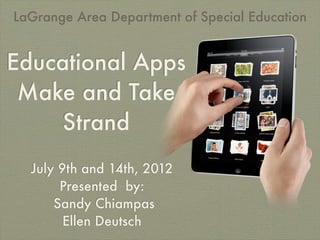
Make and take educational apps strand
- 1. LaGrange Area Department of Special Education Educational Apps Make and Take Strand July 9th and 14th, 2012 Presented by: Sandy Chiampas Ellen Deutsch
- 2. Headphone jack Mic Reset button i Camera P Volume a d 2 Main Button
- 3. Basics • Searching for an App on your device • Swipe left to right until keyboard appears • Organizing Apps • Per page (hold down app until app icon begins to shake and drag to location) • In folders (hold down and drag an app on top of another app) • Closing an App • Double click middle button • Hold down the app and touch the red negative symbol to close the app
- 4. Basics • Resetting Device • Hold down the reset and main button on the same time • If the app doesn’t fill the screen • Touch 2x to make app fill the screen • To connect connect to wifi (not at school) • Touch SETTINGS • Touch GENERAL • Touch NETWORK • Touch WIFI • Touch your wifi • Type your password
- 5. Taking a picture • Camera (only on iPad 2 or new iPad) • Screen Shot • Hold down the On/Off button and the Main button at the same time • Picture goes into your Photo Library
- 6. getting a google picture (must have wifi) • Touch SAFARI • In GOOGLE BOX type name of picture • Touch SEARCH • Touch IMAGES • Touch and hold desired picture until SAVE IMAGE appears • Touch SAVE IMAGE • Picture is in your PHOTO LIBRARY
- 7. E-MAIL/SAVING A PICTURE delete reply new email Touch to download attachment Then touch SAVE IMAGE
- 8. ORGANIZING PHOTOS • Open Photo Library • Touch upper right square with arrow • Select desired photos • Touch ADD TO • Touch ADD TO NEW ALBUM • Type NAME of new album • Type SAVE
- 9. Editing Photos • Touch Photo Library • Touch Picture you want to Edit • Touch EDIT • Touch desired action on bottom of screen • rotate • enhance • red eye • crop • Touch SAVE when done
- 10. SYNCHING PICTURES TO THE CLOUD • Touch SETTINGS • Touch iCloud • Touch PHOTO STREAM then touch ON • Then on your device under PHOTOS you will see PHOTO STREAM as an option for where your pictures are stored
- 11. Reminders • Touch EDIT • Touch RETURN to add more tasks or • Touch CREATE NEW KEYBOARD BUTTON if LIST done • Type name of NEW LIST • Touch a TASK • Touch DONE • Touch REMIND ME to • Touch NAME OF NEW add time LIST • Touch OFF next to ON A • Touch + (upper right) DAY • Type NAME OF NEW • Touch DATE to change TASK time/date and DONE
- 12. Restrictions • Touch SETTINGS • Touch RESTRICTIONS • Type a PASSCODE • Touch OFF to turn OFF options • Touch words under Allow Changes or Allowed Content to add restrictions
- 13. Accessibility • Touch SETTINGS then GENERAL • Touch ACCESSIBILITY • Touch to change the following: • Voice over • Zoom • Large Text • White on Black • Speak Selection • Speak Auto-Text • Mono Audio • AssistiveTouch • Triple-click Home
- 14. Text to Speech • Built in Text to Speech ability in ios 5 • Turn on Speak Selection under General and Accessibility • Hold down finger on text • Drag blue dot to select text • Touch Speak
- 15. My Pictures Talk $4.99 • Organize pictures or videos by albums • Add text and voice to pictures • Must touch picture to hear it talk • Could be used as augmentative communication • Touch large arrow or swipe to advance pictures • Small Back button • Cannot lock out of edit mode
- 16. Book Creator $4.99 • Create books that open in iBooks • Send books to friends • Add pictures, voice, text • Create invisible audio hotspots • Need to touch megaphone button to hear audio • Swipe to turn the page
- 17. Numbers $9.99 • Create data and spread sheets • Organize your data with charts and tables • Import videos or pictures • Can add rating scales or checkboxes • Each student can have their own page • Can add notes to a page • Can be saved as Excel, PDF or Numbers file
- 18. Picture Scheduler $2.99 • Create visual tasks • Add pictures, audio, text and videos • Student can “hide” a task when completed • Tasks saved into folders
- 19. Popplet $4.99 or lite • Visual brainstorming or mind-mapping • Can sort ideas visually • Include text and pictures • Export as image or PDF
- 20. Inspiration map $6.99 or lite • Similar to Inspiration on the computer • Create mind maps and outlines • Incorporate photos • Export to another app, print, or email your finished organizer
- 21. flashcards deluxe • Create study tools, vocabulary cards, and visuals • Include sound, text-to-speech, and photos • Tracks data over time • Increases study frequency for questions that are missed
- 22. Choiceworks $14.99 • Three boards: Schedule, Feelings, Wait • Three companion books (not modifiable) • Image library or add your own image and audio • Speaks schedule out loud • Built in timer for tasks
- 23. Story robe 99¢ • Create a digital story in three steps • Add pictures, video, text and audio • E-mail story or post to YouTube
- 24. Choice board Creator • Create customized choice boards of 1, 2, 3, 4 or 6 choices • Box sizes are adjustable • Add images, text or audio to a choice box
- 25. Educreation • Re-plays your drawing, text and audio • E-mail final product to be viewed online • Animate images • Add your own photos • Upload/download lessons from the web
- 26. Creative book builder $3.99 • Make an in-depth book • Create chapters • Add text, photo, music, video or web links • Can add multiple choice questions or tables • Open book in iBooks
- 27. Abilipad $19.99 • Similar to IntelliKeys with OverlayMaker • Word prediction • Make word/picture boards • Color code buttons • E-mail text written with boards • Download boards from website
- 28. neu.Annotate + • Read and annotate PDF documents • Annotate with drawings, highlighting texts, take notes, photos, shapes and stamps • Make PDFs from trash • E-mail the PDF to print
- 29. ladseitech.pbworks.com LADSE’S App List Cheat Sheets Videos of Apps App Comparisons
Hinweis der Redaktion
- \n
- \n
- \n
- \n
- \n
- \n
- \n
- \n
- \n
- \n
- \n
- \n
- \n
- \n
- \n
- \n
- \n
- \n
- \n
- \n
- \n
- \n
- \n
- \n
- \n
- \n
- \n
- \n
- \n