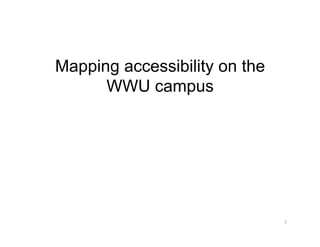
Workshop_Indoor and outdoor mapping
- 1. Mapping accessibility on the WWU campus 1
- 2. • In order to represent accessibility information digitally, we have to break down the real-life environment into its discrete features (objects, elements) : - Stairs - Ramps - Corridors, etc. 2
- 3. • Each object has a set of properties (attributes) describing it from the viewpoint of accessibility: - eg. a ramp has a particular slope (inclination) and width that make it (in)accessible for a wheelchair user 3
- 4. Outdoor objects and accessibility attributes Outdoor Object Attributes Ramps Width Inclination Handrail Manoeuvrin g Space Steps Lighting Coloured Markings Tread Depth Handrail Pathways Surface Inclination Parking Space Number of Places for Wheelchair Distance to Entrance Building Wheelchair Accessible Width Automatic Opening/Closing Bell / Intercom 4
- 5. Indoor objects and accessibility attributes 5
- 6. Description sheets for each type of object – outdoor or indoor -‐ after creating (or finding) a digital element to represent a real-life object, make note of its ID as well as values for its attributes a8ributes element ID retrieved from OpenStreetMap / indoor mapping app a8ribute value a8ribute values can be numbers or sets of predefined opBons (eg. good/poor/none): see file “Kriterien” for possible values) 6
- 7. Objects in OpenStreetMap (OSM) • OSM lets us create digital representations of outdoor objects • Real-life objects are represented in OSM by using geometric elements: - points (known as ‘nodes’ in OSM) - lines (‘ways’), and - areas (‘closed ways’) • Each element can be described (‘tagged’) to store info about attributes of the represented object 7
- 8. OSM on smartphones • http://wiki.openstreetmap.org/wiki/Go_Map!! 8
- 9. Desktop OSM: JOSM • 1. Download current map data from OpenStreetMap • 2. Edit map elements using satellite imagery, GPS, field papers and notes as well as using our knowledge of a place • 3. Save changes to OpenStreetMap 9
- 10. Nodes in OSM • Nodes in OSM are point elements. • They define a single geospatial point, using a latitude and longitude. 10
- 11. Ways in OSM • Way is a general term for a series of joined nodes. • They usually represent linear objects (vectors), such as rivers or roads. • Ways can also represent solid polygons (areas), such as buildings or forests. In this case, an area is a way whose first and last node are the same – a closed way. • Closed ways occasionally represent linear loops, such as highway roundabouts, rather than solid ('filled') areas. 11
- 12. Tags in OSM • All elements have tags that describe the objects that the elements represent in more detail. • Tags are organized into keys and values. The general form of a tag is key=value. • Keys are categories of object properties, such as Land Use for a closed way representing a plot. • Values specify keys, eg. Land Use=Garden 12
- 13. Example: representing steps (and ramps) in OSM • After entering a line (‘way’ in OSM) to represent the steps, we need to tag it appropriately: • highway=steps: “highway“ is a key describing what kind of linear element the way is • incline=20%: “incline” is a key to store the slope • ramp=yes: if the way represents a ramp rather than steps, this tag is needed • handrail=yes: is there a handrail? • etc. 13
- 14. Tags in OSM • There are numerous tags available – check the links for a description of what different keys and values mean - https://www.openstreetmap.org/login? referer= %2F - http://learnosm.org/en/beginner/start-osm/ • To store accessibility information, we can use some of the available tags; eg. width=120cm 14
- 15. Accessibility-related OSM tags Outdoor Object A-ributes Ramps highway=steps ramp=yes Width width=* InclinaBon Handrail Manoeuvring incline=* handrail=yes/ Space no Steps highway=steps LighBng Coloured Markings Pathways highway=”” Surface surface=”” InclinaBon • eans that the value for the m incline=* key has to be numerical Tread Depth Handrail handrail=yes/ no Parking Space Number of Places Distance to “” means that the value for amenity=parking for Wheelchair Entrance the key is a string of characters capacity:disabled= yes/no/number Building Wheelchair building=entrance Accessible wheelchair=yes/ limited/no Width width=* AutomaBc Opening/ Closing Bell / Intercom 15
- 16. • What about accessibility attributes for which keys are not already available in OSM? • Use description=“” tag, eg. decription=manoeuvring space available • In any case, adding tags in OSM is welcome but optional: all accessibility attributes should be entered in description sheets (slide 6)! 16
- 17. Indoor Mapping Application by Georg Tschor 17
- 18. Choose source 18
- 19. Create elements: corridor and room 19
- 20. Create elements: door and entrance 20
- 21. Create elements: vertical connection 21
- 23. Thank you and have fun! • Contact us for any questions and doubts: • Elisabet Adeva: e_adev01@uni-muenster.de • Nemanja Kostic: kostic_nemanja@yahoo.com 23
