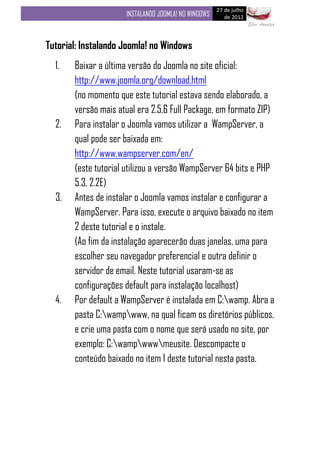
Tutorial instalando joomla no windows [update 26.08]
- 1. 27 de julho INSTALANDO JOOMLA! NO WINDOWS de 2012 Elen Arantza Tutorial: Instalando Joomla! no Windows 1. Baixar a última versão do Joomla no site oficial: http://www.joomla.org/download.html (no momento que este tutorial estava sendo elaborado, a versão mais atual era 2.5.6 Full Package, em formato ZIP) 2. Para instalar o Joomla vamos utilizar a WampServer, a qual pode ser baixada em: http://www.wampserver.com/en/ (este tutorial utilizou a versão WampServer 64 bits e PHP 5.3, 2.2E) 3. Antes de instalar o Joomla vamos instalar e configurar a WampServer. Para isso, execute o arquivo baixado no item 2 deste tutorial e o instale. (Ao fim da instalação aparecerão duas janelas, uma para escolher seu navegador preferencial e outra definir o servidor de email. Neste tutorial usaram-se as configurações default para instalação localhost) 4. Por default a WampServer é instalada em C:wamp. Abra a pasta C:wampwww, na qual ficam os diretórios públicos, e crie uma pasta com o nome que será usado no site, por exemplo: C:wampwwwmeusite. Descompacte o conteúdo baixado no item 1 deste tutorial nesta pasta.
- 2. 27 de julho INSTALANDO JOOMLA! NO WINDOWS de 2012 Elen Arantza 5. Certifique-se de que a WampServe esteja ativada (online). 6. Abra o navegador (default: Internet Explorer) e acesse http://localhost/meusite. Em seguida abrirá a tela de instalação do Joomla começando pela seleção do idioma. Escolha o idioma e clique em próximo.
- 3. 27 de julho INSTALANDO JOOMLA! NO WINDOWS de 2012 Elen Arantza 7. A tela seguinte chama-se verificação de pré-instalação, a qual faz a averiguação para certificar que seu sistema possui as configurações mínimas necessárias para suportar o Joomla. 8. A tela seguinte é referente a licença e termo de uso do Joomla.
- 4. 27 de julho INSTALANDO JOOMLA! NO WINDOWS de 2012 Elen Arantza 9. Tela de configuração do banco de dados. Tipo de banco de dados: Mysql Nome do servidor: localhost Nome de usuário: root Senha: <deixar em branco> Nome do banco de dados: meusite Prefixo de tabelas: <deixar os caracteres gerados automaticamente> Tabelas antigas: Remover
- 5. 27 de julho INSTALANDO JOOMLA! NO WINDOWS de 2012 Elen Arantza 10. Não será necessário configurar FTP, pois a instalação será feita localmente. Habilitar camada FTP: Não 11. Configurações principais
- 6. 27 de julho INSTALANDO JOOMLA! NO WINDOWS de 2012 Elen Arantza Preencha os campos obrigatórios, instale o exemplo de conteúdo e prossiga. 12. Na tela de finalização recomenda-se que a pasta de instalação seja removida, façamos isso clicando em “Remover diretório installation”. 13. Para visualizar seu site acesse no navegador http://localhost/meusite
- 7. 27 de julho INSTALANDO JOOMLA! NO WINDOWS de 2012 Elen Arantza Para acessar a área de administração do site acesse http://localhost/meusite/administrator Acesse com o nome de usuário e a senha criada nas configurações principais.
- 8. 27 de julho INSTALANDO JOOMLA! NO WINDOWS de 2012 Elen Arantza Tutorial: Configurando Joomla! para português Br 1. Na área de administração do site (http://localhost/meusite/administrator), vá em “Extensions >> Language Maneger” 2. Observe que o único idioma disponível para uso (default) é o inglês
- 9. 27 de julho INSTALANDO JOOMLA! NO WINDOWS de 2012 Elen Arantza 3. Então vamos precisar baixar uma extensão de idioma português para o Joomla!. Ela está disponível em: http://joomlacode.org/gf/project/portuguesebr/frs/ e baixar a versão para Windows (pt- BR_joomla_lang_full.2.5.1v1.zip) 4. Para instalar a extensão que acabamos de baixar é só ir em “Extensions>>Extension Maneger”
- 10. 27 de julho INSTALANDO JOOMLA! NO WINDOWS de 2012 Elen Arantza 5. Na área de “Upload Package File” vá em “procurar” e busque a extensão do idioma no local onde você salvou 6. Em seguida clique em “Upload & Install”. Logo você verá a mensagem notificando que o arquivo foi instalado com sucesso.
- 11. 27 de julho INSTALANDO JOOMLA! NO WINDOWS de 2012 Elen Arantza 7. Agora precisamos seleciona-lo como padrão (default) para poder usar o Joomla! em português. É só voltar em “Extensions>>Language Maneger” que o idioma “Português (Brasil)” vai estar disponível. Selecione essa opção e marque-a como “default”. 8. Ainda podemos ver que administração do site está toda em inglês. Então vá em “Installed – Administrator” que fica ao lado de “Intalled – Site” e também marque aqui o idioma português como “default”.
- 12. 27 de julho INSTALANDO JOOMLA! NO WINDOWS de 2012 Elen Arantza 9. Após isso, imediatamente, podemos ver a administração do Joomla! ser atualizada para o idioma português. Divirta-se!! ;)
