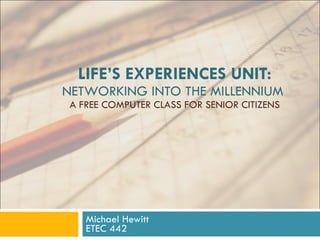
Share Life Experiences Through Digital Storytelling
- 1. LIFE’S EXPERIENCES UNIT: NETWORKING INTO THE MILLENNIUM A FREE COMPUTER CLASS FOR SENIOR CITIZENS Michael Hewitt ETEC 442
- 3. Purposes and Goals This class is intended to join technology with social connections and interactions benefiting elders . Specific elements of each of the technological standards I expect my students should meet can be found in notes below . Students should be able to meet at least the following standards from ISTE NETS: Communicate and Collaborate through small groups, large group, individual blog posts, email and instructor guided discussions Critical thinking, problem solving, and decision making from evaluating, discussing, analyzing, synthesis and publicly sharing life experiences and their relative quantifiable and qualitative values Digital Citizenship as expressed by an online publication of their stories shared with peers , friends and others of their choosing.
Hinweis der Redaktion
- This unit’s focus is on a facilitated effort where students will use technology to tell and publish their own digital stories. They will use their earlier class experiences of developing a story board and a PowerPoint slideshow. A popular 2.0 technology called SlideShow will enable students to publish in a format that can be read on most computers even if that computer does not have PowerPoint Software. The mostly elderly students will be responsible for remembering and publicly reporting things in their lives that stand out, are unusual or exceptional. They should be able to collect, analyze, organize, evaluate and publicly share their life experiences data. Students will seek input on the draft from family and friends and revise digital story projects based on significant life experiences. Students should be able to remember and place relative values on their significant experiences. The purpose for this unit is to engage student self study in their specific personal situation using an environment where technology enhances learning. Elders should be able given support to produce a digital story that includes individual expressions of common experience while appreciating common life themes.
- This unique student population majority is more than 70 years old. Many are Japanese Americans born and raised in Kaimuki on Oahu. The class is open to anyone, so students much younger than retirement age sometimes learn word processing and internet, then leave. No computing experience is required. In 1999 a young man’s mother was bedridden by blindness, and he thought about the loneliness and isolation many elders feel. He taught his mom to use DragonSpeak with email. With support from the Student Activities Office at Kapi`olani Community College he started “Networking Into the Millennium” as a student volunteer. I was helping as a tutor and was asked in 2000 to take primary responsibly for the class. At least six students have been coming back every year. One of my students is on oxygen with a walker. He tells me he misses class sometimes because he stays home to take care of his wife. Some students have a goal in mind like using email, learning word processing, investing online, playing real time online chess or pachinko. Most students say they care less about using the computer than the social element of spending time learning with friends. Developing technology socially in interaction is the general idea. Class schedules are very flexible because some people have trouble with sight, hearing, memory or movement. Students are encouraged to determine what we study. Sometimes students have questions or ideas that take our full two hours on Saturday. One of my students created a beautiful slide show of her Japanese garden with the song Ku`u Morning Dew in the background. Ku`u in Hawaiian means precious or beloved. The same student created a family genealogy slide show she shows at family gatherings. She created placards for a birthday that included her social groups. I am amazed by her talent for self expression using technology. This experience experiment is different because most students in this class remember the bombing of Pearl Harbor based on the perspective of being a teen or a young adult. Three of my students are named George, in their mid 80’s, and have been friends since grade school in Kaimuki. Many of their parents knew the poverty of the great depression as the children of immigrant workers with few rights. My students have told me stories of their experiences that change the way I think. One man told me he was one of the first men in Hawaii to teach a woman to fly an airplane. She told him that the other pilots only told her how to fly, but he took her up there and expected her to do it. He complimented me saying this is how I teach computing. When I have been fortunate enough to recruit a Japanese speaking tutor class size is bigger. Some students are married to native Japanese speakers. Some students travel together as couples so I don’t see them for months at a time. One younger elder likes to cruise the web and has dial up at home. He has become a good tutor for a man in class who has problems with short term memory
- The purpose of this unit is to develop online relationship skills and student confidence with digital communication. The oldest of our elderly sometimes have problems of loneliness, isolation, and a need to feel more part of their world. The computer is a socialization tool they can work together with. Another goal for this course is to give students technology they can apply in the real world and share with friends and family. Students will deliver their personal stories to as many people in the world as they want. I evaluate student progress and help them when I see a need. Finally, this unit should enable students to openly express creative ideas about their experiences that have most value in life. The International Society for Technology Education (ISTE) National Educational Technology Standards and Performance Indicators for Students NETS(S) 2007 - Specific elements of each of these standards can be found at: http://www.iste.org/Content/NavigationMenu/NETS/ForStudents/2007Standards/NETS_for_Students_2007_Standards.pdf 1. Creativity and Innovation b. create original works as a means of personal or group expression. 2. Communication and Collaboration Students use digital media and environments to communicate and work collaboratively, including at a distance, to support individual learning and contribute to the learning of others. Students: a. interact, collaborate, and publish with peers, experts, or others employing a variety of digital environments and media. b. communicate information and ideas effectively to multiple audiences using a variety of media and formats. c. develop cultural understanding and global awareness by engaging with learners of other cultures. d. contribute to project teams to produce original works or solve problems. 3. Research and Information Fluency Students apply digital tools to gather, evaluate, and use information. Students: a. plan strategies to guide inquiry. b. locate, organize, analyze, evaluate, synthesize, and ethically use information from a variety of sources and media. c. evaluate and select information sources and digital tools based on the appropriateness to specific tasks. d. process data and report results. 4. Critical Thinking, Problem Solving, and Decision Making Students use critical thinking skills to plan and conduct research, manage projects, solve problems, and make informed decisions using appropriate digital tools and resources. Students: a. identify and define authentic problems and significant questions for investigation. b. plan and manage activities to develop a solution or complete a project. c. collect and analyze data to identify solutions and/or make informed decisions. d. use multiple processes and diverse perspectives to explore alternative solutions. 5. Digital Citizenship a. advocate and practice safe, legal, and responsible use of information and technology. b. exhibit a positive attitude toward using technology that supports collaboration, learning, and productivity. c. demonstrate personal responsibility for lifelong learning. d. exhibit leadership for digital citizenship. 6. Technology Operations and Concepts Students demonstrate a sound understanding of technology concepts, systems, and operations. Students: a. understand and use technology systems. b. select and use applications effectively and productively. d. transfer current knowledge to learning of new technologies. Teachers should be able to meet the standards to: Facilitate and Inspire Student Learning and Creativity Design and Develop Digital-Age Learning Experiences and Assessments Model Digital-Age Work and Learning ISTE National Educational Technology Standards for Teachers NETS(T) 2008 http://www.iste.org/Content/NavigationMenu/NETS/ForTeachers/2008Standards/NETS_for_Teachers_2008.htm 1. Facilitate and Inspire Student Learning and Creativity Teachers use their knowledge of subject matter, teaching and learning, and technology to facilitate experiences that advance student learning, creativity, and innovation in both face-to-face and virtual environments. Teachers: a. promote, support, and model creative and innovative thinking and inventiveness. b. engage students in exploring real-world issues and solving authentic problems using digital tools and resources. c. promote student reflection using collaborative tools to reveal and clarify students' conceptual understanding and thinking, planning, and creative processes. d. model collaborative knowledge construction by engaging in learning with students, colleagues, and others in face-to-face and virtual environments. 2. Design and Develop Digital-Age Learning Experiences and Assessments Teachers design, develop, and evaluate authentic learning experiences and assessment incorporating contemporary tools and resources to maximize content learning in context and to develop the knowledge, skills, and attitudes identified in the NETS•S. Teachers: a. design or adapt relevant learning experiences that incorporate digital tools and resources to promote student learning and creativity. b. develop technology-enriched learning environments that enable all students to pursue their individual curiosities and become active participants in setting their own educational goals, managing their own learning, and assessing their own progress. c. customize and personalize learning activities to address students' diverse learning styles, working strategies, and abilities using digital tools and resources. d. provide students with multiple and varied formative and summative assessments aligned with content and technology standards and use resulting data to inform learning and teaching. 3. Model Digital-Age Work and Learning Teachers exhibit knowledge, skills, and work processes representative of an innovative professional in a global and digital society. Teachers: a. demonstrate fluency in technology systems and the transfer of current knowledge to new technologies and situations. b. collaborate with students, peers, parents, and community members using digital tools and resources to support student success and innovation. c. communicate relevant information and ideas effectively to students, parents, and peers using a variety of digital-age media and formats. d. model and facilitate effective use of current and emerging digital tools to locate, analyze, evaluate, and use information resources to support research and learning.
- I expect students will learn about commonalities and differences in life experience. By sharing and reviewing one another’s work, they will know one another better. The purpose of determining major categories is to emphasize that as elder cohorts they have some very significant common memories. I expect some experiences will center around family, traveling or historic events. One question I might ask is “What were you doing the day Pearl Harbor was bombed?” What kind of work did you or your parents do? The technology enhances their self expression and extends their stories into the world. I believe as we share stories the higher order thinking is there because we take some of these ideas as our own. We combine them with our own experiences. This is synthesis. The visual element also requires the student to think about associations with words. I want my students to think again of when they were 18 or 30, write it down, and find pictures or videos to show the feeling. (And hopefully some old tin types of when my class experienced childhood.) I’ve already learned my own life lessons from their stories and this unit will undoubtedly be an interesting way to learn more about one another.
- Instructor Will: Review images and file management (Make sure students have saved folders named images, video, sound, or other content and as appropriate) Review for students in Story Board, PPT, imaging tools, web search SlideShare Intro: One teacher created account will be shown as an example. Students will create their own accounts hands-on by following a lecture. The teacher created account may be used to assist students with special needs. PowerPoint Example http://www2.hawaii.edu/~hewitt/takofinal.ppt Converted Slideshare Link http://www.slideshare.net/luvisking/takofinal-2532930 Class Blogspot Link http://luvisking.blogspot.com Digital Story Resource Seven Things You Should Know About Digital Story Telling http://net.educause.edu/ir/library/pdf/ELI7021.pdf I will assist students to: Think about storyboards Remember what goes into a good slide presentation including the Americans with Disability Act recommendations Sign up/download software Upload/save/download and share files online (2nd and 3rd session) Slideshare Blogger Paste html to embed blog Most of my teaching time will be giving personal instruction for those who can not keep up. During this time I have the other class members search for images, backgrounds, sounds, animations, video, etc… to be used in our presentations. Students Will: Results Students will determine and evaluate their own content Skills developed Learn Slideshare conversion Learn to upload to blogspot via html Practice PowerPoint and image searches Get to know others through blogging Share, evaluate and revise online digital stories
- NETS (S) standards should be met or exceeded. The technologies support higher order thinking because they contribute to the greater project of creating true and meaningful stories from life experience that may benefit and teach those who view it online. I think this is a way of using technology that will excite my students. My hope is they will share their lives and become closer, not only to one another but feel a greater connection with the world and.
- Our first activity will be to sit as a class and talk freely about significant experiences. I will tell the story of when I was five and my four year old brother talked me in to helping him fill a ½ gallon milk carton with garter snakes. I told him he is crazy! Just get one snake he likes, catch bugs, get some grass and rocks for comfort… My dad had just cleaned the garage and my bro put the closed carton of snakes in the middle. My Mom picked it up and opened it. I did not think it was funny. Class will be informed that in the next few weeks we will think about life stories and why we remember them. Some of my students are exceptional and help me with other students who have difficulties. Unless we get a new student there will be time to review storyboards during this discussion for our first unit blog posting.
- I expect warm smiles, glowing eyes, grasped arm, and patted back. Sometimes my students tell me they have missed me very much, or I get an unexpected hug. Outcomes are the student who in their 80’s takes me aside to say “This is an Ah Ha moment.” Another outcome is that students find through the class, new things they want to learn. Digital cameras are a good example. I had thought it would be good lesson so I brought my own to class. One student said he has a digital camera, but does not know how to use it. I asked the class to bring their own digital cameras the next week. They all brought cameras nicer than mine, but most of did not know how to upload it to their computers. They had been taking the camera to the camera store to have help. One student first came to class because his son went to Japan and left behind his computer. He said he was afraid to turn it on because he might break it. He’s been coming back for nine years now and is one of my best students. He helps other students and often suggests ideas for us to work on. It is hard for me to measure the value I see in their contributions to my own life and learning. Because this is a volunteer project, the best outcome is to see my students happy and productive. Some of them now tell me they use the computer every day. One student used the internet to make substantial money for her husband in online investments. Another did a people search and established an email relationship with her son who she hadn’t seen or heard from in several years. One of my students who has difficulty with short term memory and concept attainment did a PPT slide with a custom background of Charlie Brown fishing on a dock with Snoopy. He had the sound of waves gently washing in. He dissolved in the words “I wish Woodstock could be here with us.” Then an image of Woodstock came flying in from upper right. Several of his female classmates commented it was cute. I agreed and called the class. His eyes lit up, cheeks turned red and I’ve rarely seen him smile so big. The looks on their faces tells me they enjoy most Saturdays. Some days I strain their brains. When the work is difficult we take it more slowly with various examples. One example that takes time is effective file management. Saving a project folder and inside that folder saving other folders takes practice. There is a concept there of organizing data into like categories. At the beginning of a project we set up subfolders called text, images, backgrounds, audio, and video. We work on each one, one at a time. Appropriate file naming conventions is another I repeat often. It doesn’t do a lot of good if students save an image as 438671.bmp when they go find it among many.
- Formative assessment is often just walking around and asking “How is everyone doing? Some students need more help than others. Some students have become technologically skilled enough to help others. Because the class is free and I am a volunteer, most assessment is informal. I sometimes get the feeling a few of my students are doing well enough that they only need me there to make sure the door is unlocked. The summative assessment is watching my students as they complete projects beyond my expectations. Although I am more tutor than teacher my best assessment is to see something like a light bulb go off. I am not in control, just observing an awakening. My students surprise me at times with ideas I would not imagine. Glowing testimonials are positive self assessments to me meaning my elders are happy learning technology. One of my best students told me I taught her enough to do it on her own. She does not need me anymore. Like several other students who scored very high on the PPT rubric, she told me a grandchild at home helps her. For this class assessment should be individualized because students are at very different levels physically, socially, and cognitively. I give students who leap ahead special projects collecting data that can help their struggling peers. I give those performing more slowly encouragements and guidance
- Timing will be flexible based on the needs of my students. My estimate is that even with new students we will publish to our class blog and revise based on feedback within four weekly two hour class meetings.
- My students are my teachers. Mistakes were made that taught me for this lesson. Years ago I was trying to help a student who was still very confused after I pointed where to click and explained how to save a file four times. He said, “Click here?” and I said, “Yes.” He said, Right here?” And I said “Yes.” “Are you sure?” he said. I said “I am sure.” He said “How do I know not to click a different button?” I raised my voice and told him “Because I asked you to click this button that says SAVE!” That was an awakening because he drew back and cringed. He did the Charlie Brown slide and I feel proud even though other students did three or more slides. I realized he learns better if I rephrase in several different ways. I never raise my voice now except in a positive tone. I would guess 1/3 to ½ of my class could finish this lesson well with preparation in three or four weeks and have four slides. These are the same students who can work relatively independently and help others catch up. Some of the others will get bored and want to move on. For this group I’m sure most will make at least two or three slides. If they are happy with their work and share it, I consider the lesson a great success.
- I feel like Dewey was extremely intelligent because he looked at even experiences some view as failure as a learning opportunity.