Report
Share
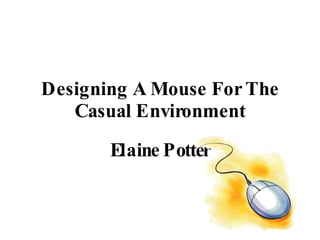
Recommended
Recommended
More Related Content
What's hot
What's hot (20)
Viewers also liked
Viewers also liked (6)
Classroom Management Tips for Kids and Adolescents

Classroom Management Tips for Kids and Adolescents
Similar to Presentation For Logitech
Similar to Presentation For Logitech (20)
statistical analysis of various pesticide companies present in india

statistical analysis of various pesticide companies present in india
Unit-2 keyboarding skills PowerPoint Presentation.pptx

Unit-2 keyboarding skills PowerPoint Presentation.pptx
grade seven presentation topic: computer Mousepptx

grade seven presentation topic: computer Mousepptx
89 identify the parts of a window desktop and common desktop icons

89 identify the parts of a window desktop and common desktop icons
89 identify the parts of a window desktop and common desktop icons

89 identify the parts of a window desktop and common desktop icons
Presentation For Logitech
- 1. Designing A Mouse For The Casual Environment Elaine Potter
- 3. Research Findings Do you use your laptop in any of the following positions? Survey Participants College Students Ages 19-24 30 in total Males and Females Car, Floor
- 6. Objects of Interest Apple Magic Mouse MX Air Dinivo Mini Touch Screen Phone
- 7. Concept 1. 2. Wheel/Touchpad device on the sides of mouse for ease of scrolling when on an uneven surface or small tracking space. Nodes act as finger guides for buttons and scrolling mechanism
- 8. A Keypad that appears (backlit) with the click of a button when needed A shape that is as comfortable on the base as the top A surface that allows for ease of viewing from different angles Two different cursor variations, for different positions