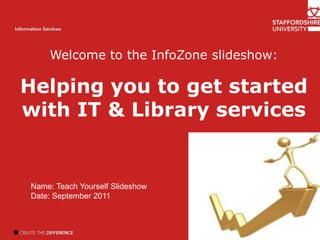
Teach yourself Infozone
- 1. Welcome to the InfoZone slideshow: Helping you to get started with IT & Library services Welcome Introduction Author name Information Services Name: Teach Yourself Slideshow Date: September 2011
- 2. Plan: By following the next 6 slides you will learn the 6 basic factors to get you started with the University’s Library and IT facilities: Accounts Saving your work Multi-functional Printers (MFPs) Student email Library catalogue Further Help
- 3. Step 1: Accounts Your IT account: Your student username can be found on your student card This is the initial letter of your family or surname + the last 6 digits of your student number + year of entry (b is for 2011 students). For example, John Smith’s username = s000001b Your student PC password is your date of birth in 6 digits i.e. ddmmyy Your Library account: Your student card is also your Library card enabling you to borrow up to 17 items Your Library PIN is the same as above i.e. ddmmyy
- 4. Step 2: Saving your work On Campus - The ‘H Drive’? This is your personal space of up to 100mb on the University’s central Student Network Server The H drive enables you to access your work across campus on any PC that you logon to You can add and delete from your personal H Drive as you wish Your personal H Drive is only accessible by you Off Campus – via My Portal You can also access your work from home or anywhere with internet access From the University homepage select the Quick Links Menu and Select My Portal from the drop down menu. Click on the Applications Tab to view your H drive directory.
- 5. Step 3: Multifunctional Printers (MFPs) Each Library & IT Centre has Multifunctional Printers (MFPs) MFP’s will let you: Print your work Photocopy Scan items to send electronically to your University email account When using the MFP’s you will need to login with: Username = student login (1 letter + 6 digits +1 letter eg s000001b)) PIN = 4 digits (this will be sent to you as an email from SafeCom, our printing support) If you forget your MFP PIN, contact our IT Help Desks ithelp@staffs.ac.uk
- 6. Step 4: Your University Email Account Microsoft Outlook is the University’s email system All students have a designated University email account Your student email address is made from your student number. For example:s00001b@student.staffs.ac.uk Accessing your email off-campus via the Internet You can access your email off-campus via the internet from the Outlook Web Access address of: http://www.staffs.ac.uk/owa Log in using your student number preceded by student For example: studentb000012 Your password is your date of birth in 6 digits ddmmyy
- 7. Step 5: Your Library Account Every student has a Library account & your student card is also your library card You will need your card to borrow items and access the library during Self-Service Hours (not staffed) Students can borrow up to 17 items (including 2 Short Loans of 24 hours) The Library Catalogue which is available via the internet will let you search for items in stock: http://libcat.staffs.ac.uk Access your library account online with: PC Username (eg s0000001b) Library PIN: day, month and year of your birthday in 6 digits i.e. ddmmyy
- 8. Step 6:Further Help? InfoZone website at: http://www.staffs.ac.uk/infozone for new students to help you get started with all your Library & IT needs Need Help with Libraries? Ask Librarians at: Thompson Library Help Desk (Stoke) Law Library (Leek Road, Stoke) Nelson Library Help Desk (Stafford) libraryhelpdesk@staffs.ac.uk Need Help with IT? Ask IT advisors at: IT Help Desk, Thompson Library (Stoke) IT Help Desk, Brindley Building (Leek Road, Stoke) IT Help Desk, Octagon Building (Stafford) ithelp@staffs.ac.uk
- 9. Finally….. This slideshow will have assisted you to get started with the basics of Library & IT Services. For further help, please ask a member of Library or IT staff using the contacts on slide 8 ‘Further Help’ Printed leaflets are available from around the campus and in both libraries. If you have any comments or suggestions regarding these slides, please send us an email at: libraryhelpdesk@staffs.ac.uk Good Luck with your studies!