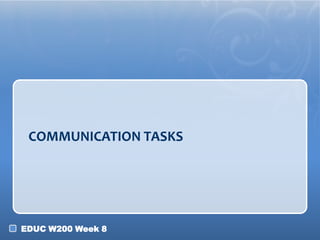
Fa12 w200-w8-part2
- 1. COMMUNICATION TASKS EDUC W200 Week 8
- 2. THE FIVE TYPES OF TASKS… CONTENT EXPLORATION PRODUCTIVITY PRODUCTION TASKS DATA COLLECTION AND COMMUNICATION ANALYSIS EDUC W200 Week 8
- 3. WHAT ARE COMMUNICATION TASKS? • Communication Tasks o Help students interact, collaborate, and connect with others (could be parents, teachers, other students, experts etc.) Key words: interact, collaborate, connect o Allow the sharing and co-exploration of knowledge • But, let’s go back to “communication”… EDUC W200 Week 8
- 4. WHAT IS COMMUNICATION? • Definition: Conveyance of information either one- way or two-way with two or more partners • Various Forms: o Basic Communication Patterns One to one | One to many | Many to many o Interaction Synchronous | Asynchronous o Media Text | Audio | Images | Video | Animation EDUC W200 Week 8
- 5. TYPES OF COMMUNICATION • Basic Communication Patterns o One to one | One to many | Many to many • What can be the examples of… ? o One-to-one communication o One-to-many communication o Many-to-many communication EDUC W200 Week 8
- 6. TYPES OF INTERACTION Synchronous and Asynchronous Communication: • Synchronous Communication o Definition? o Example? • Asynchronous Communication o Definition? o Example? EDUC W200 Week 8
- 7. TOOLS FOR COMMUNICATION TASKS EDUC W200 Week 8
- 8. TEACHER COMMUNICATION TASKS - CATEGORIES • We will be looking at three categories when discussing tools for communication tasks this week o Community Building Communication Students Parents Fellow teachers & Administrators o Cooperative & Collaborative Learning Students – Students Teachers – Students Experts – Students o Online Classes/Learning EDUC W200 Week 8
- 9. TOOLS FOR COMMUNICATION TASKS COMMUNITY BUILDING COMMUNICATION • Students | Parents | Teachers • Scheduling & Administrators o Doodle o Email o Famundo o Facebook, Twitter o Google Calendar o Google Voice o Wikis: Wikis in Plain English o When Is Good.net o Blog: Lisa’s lingo, I love this class o Edmodo – View “What is Edmodo” o Teacher Website EDUC W200 Week 8
- 10. TOOLS FOR COMMUNICATION TASKS COOPERATIVE AND COLLABORATIVE LEARNING • Written/ • Group space Oral communication o Edmodo o Google Docs o Google Groups o Google Voice o PBworks o Pbworks o 21Classes o Wiggio o Skype o Wikispaces o Wikispaces EDUC W200 Week 8
- 11. TOOLS FOR COMMUNICATION TASKS COOPERATIVE AND COLLABORATIVE LEARNING •Brainstorming • Whiteboarding o Bubbl.us o Cacoo o Gliffy o Cosketch o Mindmeister o Scriblink o Mind42 o Google Drawing (Go to Google Docs > Create New > Drawing) EDUC W200 Week 8
- 12. TOOLS FOR COMMUNICATION TASKS COOPERATIVE AND COLLABORATIVE LEARNING • Multimedia sharing o Delicious o Diigo o Twilddla o Voice Thread o Glogster EDUC W200 Week 8
- 13. TOOLS FOR COMMUNICATION TASKS ONLINE CLASSES/ONLINE LEARNING • Video Conferencing/Screen Sharing o Adobe Connect o Skype o Vyew o Wiggio.com o Anymeeting • Which one should I use? (It depends on what types of tasks would you like your students to complete.) EDUC W200 Week 8
- 14. COMPARING TOOLS FOR COMMUNICATION TASKS • That’s a lot of tools! • How do we compare them? We will use a “function comparison matrix” this week to see which tool is best, when, and for what task. • Example on next slide… EDUC W200 Week 8
- 15. FUNCTIONS COMPARISON Adobe Dimdim Skype Wiggio Screen sharing Yes Yes Yes for two Yes Whiteboarding Yes Yes No Yes Group Video Call 4 people No Up to 10 people Up to 10 recommended (Beta) Group Audio Call 40 people 10 people (Free) Up to 25 people Up to 50 Up to 100 Price Not free Partly free Almost free Almost free Additional features Poll, file sending, etc. Poll, file sending, etc. File sending, etc. Poll, calendar sharing, polder sharing EDUC W200 Week 8
Hinweis der Redaktion
- Google Voice: http://newschooleducation.com/let-google-voice-rock-the-classroom/
- http://www.drezac.com/2010/05/ten-interactive-white-board-web-20.html
- http://techitupwebtools.pbworks.com/w/page/20240035/Multimedia%20Presentation