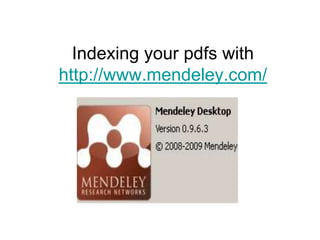
Mendeley 2012: How to Use It
- 1. Indexing your pdfs with http://www.mendeley.com/
- 4. Adding pdfs
- 8. Watch folders Click on Tools, Options, Watched Folders If you save your pdfs to the same folder, you can identify this folder and Mendeley will automatically add this pdf to your library
- 9. Insert citations in your articles • Install the Word or Open Office plug-in (This installs tool bar buttons that will allow you to cite a document and generate a bibliography) • Click Insert Citation within your document • Select the document in Mendeley Desktop, and click Send Citation to Word. You can also cite multiple documents. Just hold the Ctrl key (or the Cmd key on Mac) and left click the documents you want to cite • Select the citation style in the drop down menu in your word processor • Generate a bibliography by clicking Insert Bibliography
- 11. Installing additional citation styles • Open support portal
- 12. Installing additional citation styles • Click on Adding new citation styles to Mendeley Desktop, and then the word “here” A repository of currently available styles can also be found here.
- 13. Finding your style in the repository • Type the name of the journal style you require in the search window
- 14. Finding your style in the repository • Type the name of the journal in the box • Click on Install.
- 15. Move the style file • Click on Save File. This will save the file to your my Documents/Downloads folder. • Navigate to the Downloads folder and copy the file or drag the file to the Mendeley Desktop CitationStyles folder. This should be located on your C:drive in the Program Files folder
- 16. Installing additional citation styles • Watch the Video!
- 17. Find the Style in Mendeley Desktop • If you have Mendeley Desktop open, quit the programme and re-open • Click on View, Citation Styles, More Styles
- 18. Find the Style in Mendeley Desktop • Navigate to the style you have added • Click on Use Selected Style • This will be the style applied to the paper and bibliography you are writing
