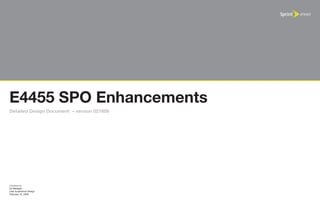
E4455 021609 View
- 1. E4455 SPO Enhancements Detailed Design Document – version 021609 Created by Ed Madigan User Experience Design February 16, 2009
- 2. Document Sprint Plan Optimizer Created by Ed Madigan Date February 16, 2009 Group User Experience Design Version 021609 2 Design OVerView Design OVerView Table of Contents Change Log Table of Contents 2 3.7 - All Minutes 24 version Description Change Log 2 4.0 - Plan Change 25 October 01, 2008 Introduction 3 4.1 - Review Order 25 v100108 Initial draft Design Document distributed. Project Summary 3 4.1 - Review Order 26 October 29, 2008 Design Objectives Summary 3 4.2 - Order Complete 27 v102908 p. 4-19: Updated labels and content throughout the entire document. 1.0 - Landing Page 4-10 p. 4-7, 10-12: Updated Best Plan for You title to include dynamic savings information. 1.1 - Recommendations, Individual Plan 4 p. 5: Added plan change indicator and conditional content to Plan Details and Recommended Plans content. 1.2 - Recommendations, Multiple Plans on Account 5 p. 14: Clarified Additional Cost display behavior. 1.3 - Recommendaitons, Shared Plan 6 1.4 - Recommendations, Shared Plan with Details 7 november 25, 2008 1.5 - Good Fit 8 v112508 p. 4-19: Updated Learn More, Chat, and Feedback links on every page. 1.6 - Good Fit with Charges 9 p. 14-19: Updated chart navigation, chart selection when multiple minute types, added NDC category. 1.7 - Recommendations, Add-On Only 10 December 5, 2008 2.0 - Recommended Plan Details 11-17 v120508 p. 10: Added SPO Landing Page for Add-On change only condition. p. 15: Added Recommended Add-On Details page. 2.1 - Individual Plan 11 p. 22: Added Review Order page. 2.2 - Shared Plan 12 December 19, 2008 2.3 - Shared Plan with Details 13 v121808 p. 4-7, 10: Changed 'recommended plans' section title to read 'recommendation' or 'recommendations' based oncondition. 2.4 - Compare Recommended Plans 14 p. 4-17: Updated order of Extra Charges information at request of business to read better (old and new plan). 2.5 - Recommended Add-On Details 15 p. 10: Revised Add-on only change landing page (generic add-on message) due to IT limitations. 2.6 - Cost Carry Over 16 p. 15: Revised placeholder image, content, placement of message for add-on only condition. Revised functionality to remain 2.7 - SOC Split/Carry Over 17 BAU due to IT limitations. 3.0 - Charts 18-24 p. 16: Added Cost Carry Over page to illustrate special use case. 3.1 - Landing Page - Cost 18 p. 17: Added SOC Carry Over & SOC Split page to illustrat e special use Case. 3.2 - Landing Page - Cost, deselect months 19 p. 18-23: Added content to describe chart order (BAU), revised chart behavior for check/uncheck months. 3.3 - Landing Page - Cost, show all months 20 v121908 p. 11-17: Added 'no fees or penalties placeholder content.' 3.4 - Individual Plan Usage 21 January 20, 2009 3.5 - Shared Plan Usage 22 v012009 p. 18-24: Added All Minutes pie chart design (p. 24). Added disclaimer location for charts. 3.6 - Shared Plan Usage, Multiple Chart - Additional Detail...23 January 22, 2009 v012209 p. 26 & 27: Added lower portion of Review Order page and Order Complete pages of plan swap process. ©1999-2008 Sprint-Nextel Corp. | Proprietary & Confidential
- 3. Document Sprint Plan Optimizer Created by Ed Madigan Date February 16, 2009 Group User Experience Design Version 021609 3 Design OVerView Design OVerView Change Log Introduction version Description January 27, 2009 v012709 pp. 6-7, 10, 12-14. Provided Contract Date example for shared plans when different contract dates exist on a plan. This Design Document describes the proposed user interface and flow changes to the Sprint Plan Optimizer. February 16, 2009 v021609 pp. 18-20. Updated background color of Extra Charges, Plan Costs, and Total costs. Design Objectives • Reduce the overall number of steps required to determine if a plan change is being recommended. Reduce the number of steps required to complete the plan change once a customer decides to accept a recommended plan change. • Simplify the flow of information within the optimizer to make plan recommendations more evident. • Improve the readability and flow of information on the recommended plans page to make the comparison of current plan and recommended plan information more evident. • Help customers understand which plan services/features are maintained and which are lost when moving to a new plan. • Increase visibility of the Billed Usage History selection controls. • Increase visibility of the control to switch to a different current plan, when more than 1 plan exists. • Increase the amount of detailed usage information available for shared plans. • Allow for up to 3 recommended plans to be presented when more than 2 recommended plan exists. • Improve the ability to compare and select a recommended plan when more than one recommended plan exists. Expected benefits 1. Improved throughput and coversion. 2. Improved understanding of the SPO data and reationale behind why a plan change is recommended. 3. Improved understanding of the differences between the Current and New Plans. 4. Improved usability of SPO controls and charts. ©1999-2008 Sprint-Nextel Corp. | Proprietary & Confidential
- 4. Document Sprint Plan Optimizer Created by Ed Madigan Date February 16, 2009 Group User Experience Design Version 021609 4 Design 1.0 - SPO Landing Page 1.1 With Recommendations - Individual Plan The customer arrives at this page after clicking on a SPO link 8 Average Monthly Bill on a previous page. The customer's current plan details and Display the total average monthly bill. This is made up of the 1.1 average spending, based on available billed usage (up to 12 average Extra Charges and the estimated Plan Total but does not months), is displayed in the leftmost portion of htep age. The include taxes, fees, credits, or discounts. SPO recommendation is based on the available billed usage (up 9 Plans to 12 months) is displayed on the rightmost portion of the page. Display the recommended plans in order from best plan at 1 Current Plan the top of the list. Each plan listed should include the new total, monthly plan cost (Plan Total) and the estimated Monthly 11 The name of the plan that the logged-in customer has administrative 12 Savings associated with that plan. Include 3 bulletized benefit rights to manage. This display is for cases when only 1 plan exists 13 statements that describe the plan. Include a 'see this plan' on the customers account. button which takes the user to the recommended plan details 10 2 Primary Line page. 1 Display the name and PTN of the Primary Line on the plan. 6 10 Best Plans Savings 2 3 Contract End Date Display the topmost amount of savings that can be realized by Display the Subscriber contract expiration date. selecting the best plan as part of the Best Plans section header. 3 9 This is dynamic content that will change each time the optimizer 4 4 Plan Details run. Display the plan details according to four categories: Talk, Message, 11 Chat Online Data, and Other. Talk includes: Anytime, Bonus, Night & Weekend, 5 Mobile to Mobile, Mobile to Office, Mobile to Home, Long Distance, Clicking "Chat Online" will launch online chat in a new pop-up Roaming, International Long Distance, International Roaming, and window per current functionality. The customer will continue to have 6 Direct Connect/Walklie-Talkie minutes. Message includes: all access to the SPO window. 7 messaging types (SMS, Text, MMS, etc). Data includes all Vision and/or iDEN data. Other includes all non-usage based plan details 12 Learn About Plan Optimizer 7 (SOC Codes or other) - examples include Roadside Rescue and Clicking "Learn about ..." launches help in a separate window. 8 Total Equipment Rescue. 13 Send Feedback 5 Plan Total Clicking "Give us your feedback" launches feedback survey in a Display the estimatd monthly plan cost based on plan MRC and separate window. all applicable add-ons. Taxes, fees, credits, or discounts are not included. 6 Billed Usage Display the number of months used to calculate the recommendation. By default, the calculation will include up to 12 months of billed usage if a plan change has not occurred. The "view/change" link displays the SPO usage chart view (modal window) when clicked. 7 Extra Charges Display all unplanned, overage, and additional charges, based on the selected number of months of billed usage (up to 12-months by default). Display each seperate item according to the 3 plan detail categories (Talk, Message, and Data). All "Extra Charges" are totalled and displayed as "Average Extra Charges". ©1999-2008 Sprint-Nextel Corp. | Proprietary & Confidential
- 5. Document Sprint Plan Optimizer Created by Ed Madigan Date February 16, 2009 Group User Experience Design Version 021609 5 Design 1.0 - SPO Landing Page 1.2 With Recommendations - Customer has rights to more than 1 plan. 1 Plan Selector 1.2 If the logged-in customer has adminstrative rights to more than one plan, list the other plans in the dropdown control. Selecting one of the plans in the list will cause the Current Plan Details, Extra Charges, and plan recommendations to be updated and displayed based on the available usage (up to 12 months). 2 Plan Change Indicactor Note that because a plan change has occurred within the available history range available for display, a Plan Change icon and special messaging is displayed. 2 1 2 2 ©1999-2008 Sprint-Nextel Corp. | Proprietary & Confidential
- 6. Document Sprint Plan Optimizer Created by Ed Madigan Date February 16, 2009 Group User Experience Design Version 021609 6 Design 1.0 - SPO Landing Page 1.3 With Recommendations - Shared Plan Shared plans are displayed similarly to Individual Plans however they include additional information about the subscribers that 1.3 share the plan attributes. 1 Additional Numbers on Plan For multiple subscriber plans, the subscriber names and PTNs are by default not visible but are available clicking on the Additional Numbers section. 2 Plan Details If a plan detail/SOC code applies to more than 1 PTN on a shared account, the plan detail/SOC code will have a graphic arrow, description, total lines indicator, and the aggregate cost for all PTNs that share the attribute. By default, the individual PTN's and individual costs are not shown but will become visible when either the plan detail/SOC code or it's associated arrow graphic is clicked. 1 2 ©1999-2008 Sprint-Nextel Corp. | Proprietary & Confidential
- 7. Document Sprint Plan Optimizer Created by Ed Madigan Date February 16, 2009 Group User Experience Design Version 021609 7 Design 1.0 - SPO Landing Page 1.4 With Recommendations - Shared Plan (ex- panded details) Shared plans are displayed similarly to Individual Plans however 1.4 they include additional information about the subscribers that share the plan attributes. 1 PTNs without individual costs For multiple subscriber plans, the subscriber names and PTNs are by default not visible but are available clicking on the Additional Numbers section. 2 PTNs with individual costs 1 Display the subscriber first name, PTN, and the cost in a different font (italic) point size (8 pt.), and color (60% black). 3 Collapsed view The plan detail/SOC shows the number of lines sharing the attribute 2 and the aggregate cost when the details are collapsed. 3 ©1999-2008 Sprint-Nextel Corp. | Proprietary & Confidential
- 8. Document Sprint Plan Optimizer Created by Ed Madigan Date February 16, 2009 Group User Experience Design Version 021609 8 Design 1.0 - SPO Landing Page 1.5 Good Fit The good fit message page is shown when the plan and usage do not exceed the thresholds for recommended plans. The 1.5 customer may, however, decide to see the plans that would be offered even though their current usage fits their current plan. 1 Good Fit Message Display good fit message and a button that will recommend plans if the customer wishes to see the 'upsell' plan. 2 Alert Message Sign Up Display message allowing customer to sign-up for alerts as to when a better plan becomes available. (this is a separate project) 1 2 ©1999-2008 Sprint-Nextel Corp. | Proprietary & Confidential
- 9. Document Sprint Plan Optimizer Created by Ed Madigan Date February 16, 2009 Group User Experience Design Version 021609 9 Design 1.0 - SPO Landing Page 1.6 Good Fit with charges 1 Extra Charges Extra Charges/overage are the average value based on selected 1.6 months of billed usage. 2 Potential Extra Charges Content is provided to help the customer understand that even though Sprint is recommending a Good Fit, the customer may receive extra charges in the future because their plan was not changed. Typically, this is because the average extra charges do not exceed the threshold to recommend a plan change. 2 1 ©1999-2008 Sprint-Nextel Corp. | Proprietary & Confidential
- 10. Document Sprint Plan Optimizer Created by Ed Madigan Date February 16, 2009 Group User Experience Design Version 021609 10 Design 1.0 - SPO Landing Page 1.7 Shared Plan Usage, Multiple Chart Type, Ad- ditional Usage Detail 1 Add on Change Only Content 1.7 When SPO recommends only an add-on change, display content informing the customer that they will keep their current plan and only change their add-ons when moving forward. 2 See Add On button Display button that will take customer to Add-On detail page. 2 1 ©1999-2008 Sprint-Nextel Corp. | Proprietary & Confidential
- 11. Document Sprint Plan Optimizer Created by Ed Madigan Date February 16, 2009 Group User Experience Design Version 021609 11 Design 2.0 - Recommended Plan Details 2.1 Recommended Plan details - Individual Plan 1 Best Plan Title & Savings 9 Savings Section Display section title "Our best plan for you - saves you $xx.xx/ Display total of Average Extra Charges that are estimated based 2.1 month." Monthly savings is dynamic and will depend on the on comparison between the old and new plan. Display the average selected recommended plan. monthly and yearly savings (new plan & add-on cost plus any estimated extra charges minus old plan cost plus any average extra 2 Plan Title charges). Display plan title - same name that is displayed on USC plan details layer. 10 Whats New Section Display a label "What's new" and benefit statements for each Plan 3 Plan Highlights detail/SOC that is different when compared to the Current Plan plan Display plan benefit content, this should match the plan content detail/SOC. For example, if the New Plan has more Anytime Minutes 1 displayed in plan change of the USC. compared to the Current Plan, display the amount of new minutes and a label for the detail/SOC - "Unlimited Anytime Minutes". When 2 4 More about whats included the difference between the old and new plan is equal or better in 3 This link launches a layer that displays the additional plan value (# of minutes, start time, etc.) display a check graphic. When 10 4 information - existing content in plan change of the USC. the difference is less than the old plan display an "x" graphic and content explaining that the attribute is not included with the new 5 5 Contract Expiration Date plan. Display contract expiration date associated with new plan. If 6 11 Average Monthly Bill the customer's existing contract date will become the new plan expiration date, then display the customers existing expiration date. Display the new Plan Total plus the estimated Average Extra Charges (of new plan). 6 New Plan Details 12 Change to this plan button 7 Display new plan details according to the same categories as the Current Plan Details (Talk, Messaging, Data, and Other). The Display "change to this plan button" that will take the user to the "Other" category should contain carry forward SOCs that do not Review Order page of the Change Plan process when clicked. 8 qualify as a Talk, Messaging, or Data plan attribute. Each new plan detail will need to horizontally align with the same or related plan 13 No fees, penalties message detail of the current plan list on the left. Display content informing customer that there are no fees or 9 penalties associated with the new plan. 12 7 Plan Total Section 11 13 Display the total MRC for the plan and add-ons associated with the new plan. This amount does not include estimated taxes, fees, credits, or discounts. Include statement that reflects the difference in the amount that the new plan costs and current plan. Include a statement about what the new plan offers that is different from the current plan (more minutes, better savings, more features, etc.). 8 Extra Charges Section Display overage categories and the quantity included in the new plan that the new plan provides. Align the extra charges relative to the current plan displayed so that Talk categories (anytime minutes, long distance, etc.) align horizontally. Display a 'check' graphic and content explaining that "No extra charges" are predicted with the new plan - if all details/SOCs will account for the extra charges of the old plan. Display an 'x' graphic and content explaining that "Extra charges may apply" with the new plan - if any details/SOCs will NOT account for the extra charges of the old plan. ©1999-2008 Sprint-Nextel Corp. | Proprietary & Confidential
- 12. Document Sprint Plan Optimizer Created by Ed Madigan Date February 16, 2009 Group User Experience Design Version 021609 12 Design 2.0 - Recommended Plan Details 2.2 Recommended Plan Details - Shared Plan 1 new Plan Details If a plan detail/SOC code applies to more than 1 PTN on a shared 2.2 account, the plan detail/SOC code will have a graphic arrow, description, total lines indicator, and the aggregate cost for all PTNs that share the attribute. By default, the individual PTN's and individual costs are not shown but will become visible when either the plan detail/SOC code or it's associated arrow graphic is clicked. Because the layout and spacing of the current and new plan details are aligned to read from left-to-right, the Plan Detail arrow must control the contents for both the old and new plan. For example, if the customer clicks the arrow to expand the "Add a Phone" details of the Current Plan, the Add a Phone details for the new plan should also expand at the same time. This will ensure that alignment is 2 always maintained. Liikewise, if a customer expands a selection of the New Plan - the Current Plan section should expand as well. 2 Additional Recommended Plans If the SPO engine returns more than 1 recommended plan, the additional plans are displayed in a summarized format on the right 1 side of the page. Plan Title, Plan Highlights, Plan Total MRC, and Monthly Savings are also displayed for each additional plan. 2 When the "See this plan" button is clicked, the plan details for that plan are displayed in the center area of the page and the previous new plan is displayed in the right column in summary format. ©1999-2008 Sprint-Nextel Corp. | Proprietary & Confidential
- 13. Document Sprint Plan Optimizer Created by Ed Madigan Date February 16, 2009 Group User Experience Design Version 021609 13 Design 2.0 - Recommended Plan Details 2.3 Recommended Plan Details - Shared Plan 1 Contract End Date Display the "Contract End Dates" for multiple subscribers in the 2.3 same format as multiple SOC codes for plan details (gray color, italic font). Default state is closed to be consistent with other plan details. 2 Subscriber Details Maintain identical spacing, color, and formatting for the new plan subscriber information as that of the Current Plan details. 3 Subscriber Details not available If a plan detail/SOC is not available with the New Plan, display blank space within the area where the subscriber details would be 1 displayed. 2 4 Compare Recommended Plans Link launches a modal layer that displays a comparison of all 3 recommended plans (max. = 3). 4 ©1999-2008 Sprint-Nextel Corp. | Proprietary & Confidential
- 14. Document Sprint Plan Optimizer Created by Ed Madigan Date February 16, 2009 Group User Experience Design Version 021609 14 Design 2.0 - Recommended Plans 2.4 Recommended Plan Details - Compare Plans The compare plans page is launched in a modal window above the parent window. The parent window is grayed out and is not 2.4 active until the compare plans modal window is closed using the "close" link. 1 Recommended Plans 1 Display the recommended plan details in 3 columns starting with the best plan (most savings) on the left and progressing to the plan with the least savings on the right. 2 Plan Details Align plan details so that Talk, Messages, Data, and Other plan attributes are grouped and aligned for horizontal comparison. For example, the first row contains Anytime Minutes and the customer is able to read across the first row to compare all Anytime Minute 2 values (from 450 - 900- unlimited). Align Plan Totals, Extra Charges, Average Monthly Bill, and Monthly/ Yearly Savings amounts. 3 Change to this Plan button Display "change to this plan button" that will take the user to the Review Order page of the Change Plan process when clicked. NOTE - the location of this button is different on the "compare" page than on the Recommended Plan Details page. 4 No fees, penalties message Display content informing customer that there are no fees or penalties associated with the new plan. 3 3 3 4 ©1999-2008 Sprint-Nextel Corp. | Proprietary & Confidential
- 15. Document Sprint Plan Optimizer Created by Ed Madigan Date February 16, 2009 Group User Experience Design Version 021609 15 Design 2.0 - Recommended Add-Ons 2.5 Add-On Detail page 1 Old Plan details Display old plan details and prices in gray. 2.5 2 New Plan details Display the New Add-On in black, so that it aligns within the proper category (Talk, Messages, Data, etc.) of the Current Plan Details. Display a 'checkmark' and "new add-on" content. 4 3 Add-On Button 5 6 Add button completes the -add-on process. 1 4 Plan Title Display the current plan as the title. 2 1 5 Graphic Display a special graphic for add-on only changes that is different from plan change graphics. 6 Content 7 Display content informing customer that they will keep their current 3 plan and will only change add-ons. 7 Pop-up Display pop-up after user clicks "Update Add-Ons" button to provide instructions and inform customer that they will be taken to a different process in order to complete their transaction. "Continue" takes customer to add-on update process (BAU). "Cancel" closes pop-up and returns to current page. ©1999-2008 Sprint-Nextel Corp. | Proprietary & Confidential
- 16. Document Sprint Plan Optimizer Created by Ed Madigan Date February 16, 2009 Group User Experience Design Version 021609 16 Design 2.0 - Recommended Add-Ons 2.6 Cost Carry Over 1 New Plan SOC Details When customer does not meet the SPO threshold for recommended 2.6 changes in a SOC, include messaging to inform the customer that a particular SOC will not be added with the new plan. 2 Extra Charges - Line Item Display content (in Red) adjacent to each overage condition that will persist in the future. Content message should be the same as that displayed in (1). 3 Extra Charges - Global Content Display content (in Red) informing customer that they may continue to pay overage in the future. 1 3 2 ©1999-2008 Sprint-Nextel Corp. | Proprietary & Confidential
- 17. Document Sprint Plan Optimizer Created by Ed Madigan Date February 16, 2009 Group User Experience Design Version 021609 17 Design 2.0 - Recommended Add-Ons 2.7 Cost Carry Over 1 New Plan SOC Details When SOC codes from old plans carry forward and will be applied, 2.7 present them inline with the old SOC codes for easy comparison. 2 New SOC Split Display content informing customer about changes to their Data SOC - in this case, the Picture Mail feature is now covered by the Messaging feature of the new plan. 3 New SOC Split Display content informing customer about the new Messaging SOC - in this case, the Picture Mail feature is now covered by the Messaging feature of the new plan. 1 3 2 ©1999-2008 Sprint-Nextel Corp. | Proprietary & Confidential
- 18. Document Sprint Plan Optimizer Created by Ed Madigan Date February 16, 2009 Group User Experience Design Version 021609 18 Design 3.0 - Charts 3.1 Landing Page - Cost The charts pages are launched in a modal window above the parent window. The parent window is grayed out and is not 3.1 active until the charts modal window is closed using the "close" link. 1 Chart Selection 8 Additional/Extra Costs By default, the Cost chart is always shown first. Charts are grouped into one of four categories: Cost, Talk, Messaging, and Data. If additional costs exist (greater than $0.00), always display them Close 4 The grouping rules must be identical to the Current Plan Details on the cost chart, there will be no control to collapse and expand Welcome to the Sprint Plan Optimizer Signed in as Tom Jones Your Historical Usage | Sign out :) Got questions? Click to chat 5 grouping rules (e.g., Talk = Anytime Minutes, Mobile, Nights & the details. If additional costs do not exist (less than $0.00), the In order to provide plan recommendations that accurately reflect your day-to-day activity, ? Learn about Plan Optimizer 6 deselect months below that are not characteristic of your normal plan usage. Weekends, etc.). The order of chart icons will be as follows: Cost, additional cost rows (Anytime Minutes, Text Message, Data, etc.) 1 Give us your feedback 7 Anytime, Incoming, Nights & Weekends, Mobile, Long Distance, are not displayed but the 'Extra Costs' sub-total row IS displayed Nextel Cost Talk Direct Connect Messaging Data Roaming, Direct Connect, Messaging, & Data. Clicking a chart icon with a $0.00 value. The $0.00 values for additional costs shown on within a section will highligh the section and chart selected. this page are FPO. Cost All Anytime Incoming Nights & Mobile Long Roaming Direct Messages Web & Data Minutes Minutes Weekends Weekends Minutes Distance Connect 2 Months Used For Analysis All available months of usage are displayed in ascending order from 9 Chart Disclaimers 200 left to right starting with the oldest date on the left. By default, the 150 125 maximum of 12 months of usage history is selected (if available). Position chart disclaimers below charts. 100 75 50 Plan Cost 25 To remove months from the current view and later analysis, the $ 0 Dec Jan Feb Mar Apr May Jun Jul Aug Sep Oct Nov customer can uncheck the desired month(s). This will cause a 2007 2008 2008 2008 2008 2008 2008 2008 2008 2008 2008 2008 change in chart behavior by adding background colors and control Cost: Average Anytime Minutes $ XX.XX $ XX.XX $ XX.XX $ XX.XX $ XX.XX $ XX.XX $ XX.XX $ XX.XX $ XX.XX $ XX.XX $ XX.XX $ XX.XX $ XX.XX links (see sections 3.2 & 3.3). 8 Text Messages $ XX.XX $ XX.XX $ XX.XX $ XX.XX $ XX.XX $ XX.XX $ XX.XX $ XX.XX $ XX.XX $ XX.XX $ XX.XX $ XX.XX $ XX.XX Show mo Data Charges $ XX.XX $ XX.XX $ XX.XX $ XX.XX $ XX.XX $ XX.XX $ XX.XX $ XX.XX $ XX.XX $ XX.XX $ XX.XX $ XX.XX $ XX.XX Extra Charges $ XX.XX $ XX.XX $ XX.XX $ XX.XX $ XX.XX $ XX.XX $ XX.XX $ XX.XX $ XX.XX $ XX.XX $ XX.XX $ XX.XX $ XX.XX 3 Back to recommendations Plan & Add-on Charges $ XX.XX $ XX.XX $ XX.XX $ XX.XX $ XX.XX $ XX.XX $ XX.XX $ XX.XX $ XX.XX $ XX.XX $ XX.XX $ XX.XX $ XX.XX Hide mo TOTAL $ XX.XX $ XX.XX $ XX.XX $ XX.XX $ XX.XX $ XX.XX $ XX.XX $ XX.XX $ XX.XX $ XX.XX $ XX.XX $ XX.XX $ XX.XX View View View View View View View View View View View View Clicking "Back to recommendations" takes the user back to the Bill Bill Bill Bill Bill Bill Bill Bill Bill Bill Bill Bill parent window and recalculates recommended plans, savings, etc. Months Used 2 for Analysis according to the months selected. 3 Back to Recommendations 4 Close 9 Disclaimer content goes here. Alisisl exeraestrud molortin vel iriusci blam, quamcon velessim endre faci ea augait lorperos dolut ad tem dio consequisl utetuer iustrud dolorper autat. Rostisit accumsandio commodolut lum eugait velendr eraessiscip exercip sustio consequipit euipsum eugiam velessequi te modignisl iusciduip ex enibh Clicking "Close" returns the customer to the parent window with the data displayed in it's last known state. 5 Chat Online Clicking "Chat Online" will launch online chat in a new pop-up window per current functionality. The customer will continue to have access to the SPO window. 6 Learn About Plan Optimizer Clicking "Learn about ..." launches help in a separate window. 7 Send Feedback Clicking "Give us your feedback" launches feedback survey in a separate window. ©1999-2008 Sprint-Nextel Corp. | Proprietary & Confidential
- 19. Document Sprint Plan Optimizer Created by Ed Madigan Date February 16, 2009 Group User Experience Design Version 021609 19 Design 3.0 - Charts 3.2 Landing Page - Cost, Deselect Months 1 Unselected Months Behavior Unselected months are grayed out in appearance and will remain 3.2 visible until the user clicks the "Hide Months" control. This will cause the grayed out month(s) to be hidden and the chart will collapse to the left. Note that the "Hide Months" control is only visible along with the white background ribbon when a month is unchecked. When all Close months are checked, and no months are hidden, the white ribbon Your Historical Usage Welcome to the Sprint Plan Optimizer Signed in as Tom Jones | Sign out :) and Hide and Show controls are not displayed. In order to provide plan recommendations that accurately reflect your day-to-day activity, ? Got questions? Click to chat Learn about Plan Optimizer deselect months below that are not characteristic of your normal plan usage. Give us your feedback Nextel Cost Talk Direct Connect Messaging Data Cost All Anytime Incoming Nights & Mobile Long Roaming Direct Messages Web & Data Minutes Minutes Weekends Weekends Minutes Distance Connect 200 150 125 100 75 50 Plan Cost 25 $ 0 Dec Jan Feb Mar Apr May Jun Jul Aug Sep Oct Nov 2007 2008 2008 2008 2008 2008 2008 2008 2008 2008 2008 2008 Cost: Average Anytime Minutes $ XX.XX $ XX.XX $ XX.XX $ XX.XX $ XX.XX $ XX.XX $ XX.XX $ XX.XX $ XX.XX $ XX.XX $ XX.XX $ XX.XX $ XX.XX Text Messages $ XX.XX $ XX.XX $ XX.XX $ XX.XX $ XX.XX $ XX.XX $ XX.XX $ XX.XX $ XX.XX $ XX.XX $ XX.XX $ XX.XX $ XX.XX Data Charges $ XX.XX $ XX.XX $ XX.XX $ XX.XX $ XX.XX $ XX.XX $ XX.XX $ XX.XX $ XX.XX $ XX.XX $ XX.XX $ XX.XX $ XX.XX Extra Charges $ XX.XX $ XX.XX $ XX.XX $ XX.XX $ XX.XX $ XX.XX $ XX.XX $ XX.XX $ XX.XX $ XX.XX $ XX.XX $ XX.XX $ XX.XX Plan & Add-on Charges $ XX.XX $ XX.XX $ XX.XX $ XX.XX $ XX.XX $ XX.XX $ XX.XX $ XX.XX $ XX.XX $ XX.XX $ XX.XX $ XX.XX $ XX.XX TOTAL $ XX.XX $ XX.XX $ XX.XX $ XX.XX $ XX.XX $ XX.XX $ XX.XX $ XX.XX $ XX.XX $ XX.XX $ XX.XX $ XX.XX $ XX.XX View View View View View View View View View View View View Bill Bill Bill Bill Bill Bill Bill Bill Bill Bill Bill Bill Hide - Sho Months Used 1 2 Hide - for Analysis Months 1 Back to Recommendations Disclaimer content goes here. Alisisl exeraestrud molortin vel iriusci blam, quamcon velessim endre faci ea augait lorperos dolut ad tem dio consequisl utetuer iustrud dolorper autat. Rostisit accumsandio commodolut lum eugait velendr eraessiscip exercip sustio consequipit euipsum eugiam velessequi te modignisl iusciduip ex enibh ©1999-2008 Sprint-Nextel Corp. | Proprietary & Confidential
- 20. Document Sprint Plan Optimizer Created by Ed Madigan Date February 16, 2009 Group User Experience Design Version 021609 20 Design 3.0 - Charts 3.3 Landing Page - Cost, Show All Months 1 Show All Months link When the number of months is less than the maximum possible 3.3 number of months possible for the customer, display the "Show all months" link. Clicking the "Show all months" link will display all unselected months as unchecked with the table and chart data grayed out until a checkbox is selected. Once a checkbox is selected, the table and chart data are shown in the normal, non-grayed out style. If data Close Welcome to the Sprint Plan Optimizer Signed in as Tom Jones | Sign out are displayed in the normal style, the checkbox should always be Your Historical Usage :) Got questions? Click to chat checked. In order to provide plan recommendations that accurately reflect your day-to-day activity, ? Learn about Plan Optimizer deselect months below that are not characteristic of your normal plan usage. Give us your feedback Nextel Cost Talk Direct Connect Messaging Data Cost All Anytime Incoming Nights & Mobile Long Roaming Direct Messages Web & Data Minutes Minutes Weekends Weekends Minutes Distance Connect 200 150 125 100 75 50 Plan Cost 25 $ 0 Dec Feb Mar Apr Jul Aug Oct Nov 2007 2008 2008 2008 2008 2008 2008 2008 Cost: Average Anytime Minutes $ XX.XX $ XX.XX $ XX.XX $ XX.XX $ XX.XX $ XX.XX $ XX.XX $ XX.XX $ XX.XX Text Messages $ XX.XX $ XX.XX $ XX.XX $ XX.XX $ XX.XX $ XX.XX $ XX.XX $ XX.XX $ XX.XX Data Charges $ XX.XX $ XX.XX $ XX.XX $ XX.XX $ XX.XX $ XX.XX $ XX.XX $ XX.XX $ XX.XX Extra Charges $ XX.XX $ XX.XX $ XX.XX $ XX.XX $ XX.XX $ XX.XX $ XX.XX $ XX.XX $ XX.XX Plan & Add-on Charges $ XX.XX $ XX.XX $ XX.XX $ XX.XX $ XX.XX $ XX.XX $ XX.XX $ XX.XX $ XX.XX TOTAL $ XX.XX $ XX.XX $ XX.XX $ XX.XX $ XX.XX $ XX.XX $ XX.XX $ XX.XX $ XX.XX View View View View View View View View Bill Bill Bill Bill Bill Bill Bill Bill Months Used Show + Hide - for Analysis Months Months Back to Recommendations 1 Disclaimer content goes here. Alisisl exeraestrud molortin vel iriusci blam, quamcon velessim endre faci ea augait lorperos dolut ad tem dio consequisl utetuer iustrud dolorper autat. Rostisit accumsandio commodolut lum eugait velendr eraessiscip exercip sustio consequipit euipsum eugiam velessequi te modignisl iusciduip ex enibh Show ©1999-2008 Sprint-Nextel Corp. | Proprietary & Confidential
- 21. Document Sprint Plan Optimizer Created by Ed Madigan Date February 16, 2009 Group User Experience Design Version 021609 21 Design 3.0 - Charts 3.4 Individual Plan Usage 1 Selecting Charts Selecting a chart icon will highlight that icon in yellow. All other 3.4 icons in the usage Group will have a white background, other groups will have a gray background. 2 Data Point Hover Hovering over a monthly usage data point will display the total value of used for that month (e.g., minutes, data, or messages). 3 Additional Usage Detail Instructions Instructions displayed for all shared plans in gray text informing customer that they can get additional usage detail by hovering over a billed usage period. 3 1 2 ©1999-2008 Sprint-Nextel Corp. | Proprietary & Confidential
- 22. Document Sprint Plan Optimizer Created by Ed Madigan Date February 16, 2009 Group User Experience Design Version 021609 22 Design 3.0 - Charts 3.5 Shared Plan Usage 1 Usage Displayed Selector For shared plans, default to 'all lines' which is an aggregate of all 3.5 usage for the subs with this particular option on the plan. Multiple subs are listed in ascending order of when the line was added to the account or profile by name and PTN. Selecting a PTN will display the usage for that PTN. 2 Additional Usage Detail Instructions Instructions displayed for all shared plans in gray text informing customer that they can get additional usage detail by hovering over a billed usage data point. 1 2 ©1999-2008 Sprint-Nextel Corp. | Proprietary & Confidential
- 23. Document Sprint Plan Optimizer Created by Ed Madigan Date February 16, 2009 Group User Experience Design Version 021609 23 Design 3.0 - Charts 3.6 Shared Plan Usage, Multiple Chart Type, Ad- ditional Usage Detail 1 Chart Selector 3.6 When more than one type of chart type is available for a particular group, display a dropdown list that allows the customer to switch between charts. Group examples include: Mobile Minutes (Mobile to Mobile, Mobile to Home, Mobile to Office), Long Distance (Domestic, International), Roaming (Domestic, International), Nextel Direct Connect. 2 Additional Usage Detail When the customer hovers over a billed usage period 'dot', a layer will be displayed that shows the actual and percent of total usage for each subscriber along with the total for that billed usage period. The detail layer will remain visible as long as the cursor is over the 'dot and moving the cursor away from the 'dot' will cause the layer to disappear. 1 2 ©1999-2008 Sprint-Nextel Corp. | Proprietary & Confidential
- 24. Document Sprint Plan Optimizer Created by Ed Madigan Date February 16, 2009 Group User Experience Design Version 021609 24 Design 3.0 - Charts 3.7 All Minutes Pie Chart 1 Chart Colors - Legend Used minutes are grouped in categories and displayed in the 3.7 following order: Anytime Minutes, Incoming Minutes, Night & Weekend Minutes, Mobile Minutes (Mobile to Mobile + Mobile to Home + Mobile to Office, as they exist), Long Distance (International + Domestic), and Roaming (International + Domestic). Display a category label, color swatch, and usage data for each slice of the pie. Legend swatch colors are: Anytime Minutes - Sprint Gray (#969491) Incoming Minutes - Sprint Green (#61BF1A) Night & Weekends - Sprint Blue (#4F78D6) Mobile Minutes - Sprint Orange (#F25900) Long Distance - Sprint Violet (#8C42AD) Roaming - Sprint Turquoise (#00B5BD) 2 Chart Slices 2 Display each slice, when data are available starting with Anytime Minutes in the 12:00 position and follow a clockwise rotation for the following slices. Display a callout for each slice that identifies the 1 category name for that slice. Slice colors are: Anytime Minutes - Sprint Gray (#969491) Incoming Minutes - Sprint Green (#61BF1A) Night & Weekends - Sprint Blue (#4F78D6) Mobile Minutes - Sprint Orange (#F25900) 3 Long Distance - Sprint Violet (#8C42AD) Roaming - Sprint Turquoise (#00B5BD) 3 Date Range Display date range for the usage data being displayed in the pie chart. ©1999-2008 Sprint-Nextel Corp. | Proprietary & Confidential
- 25. Document Sprint Plan Optimizer Created by Ed Madigan Date February 16, 2009 Group User Experience Design Version 021609 25 Design 4.0 - Plan Change 4.1 Review Order Page 4.1 1 Page Title Remove bullets and instructions. 2 Progress Indicator Remove Progress Indicator. 1 3 Change Services Link 2 The Change Services link is removed for customer coming in from SPO. 3 ©1999-2008 Sprint-Nextel Corp. | Proprietary & Confidential
- 26. Document Sprint Plan Optimizer Created by Ed Madigan Date February 16, 2009 Group User Experience Design Version 021609 26 Design 4.0 - Plan Change 4.1 Review Order Page 4.1 1 Savings Only the "Savings" link and the Monthly and Yearly savings are carried forward from the SPO application. The "Savings" link behaviour is BAU. 2 Cancel If the customer wishes to cancel at this point, the "Cancel" button will cause a pop-up to display informing the customer that they can cancel but that this will start the process over from the beginning. "Canceling the Order" takes the customer to the SPO application landing page with the default settings, "Keep this Order" closes the pop-up and keeps the customer on the Review Order page. 1 2 ©1999-2008 Sprint-Nextel Corp. | Proprietary & Confidential
- 27. Document Sprint Plan Optimizer Created by Ed Madigan Date February 16, 2009 Group User Experience Design Version 021609 27 Design 4.0 - Plan Change 4.2 Order Complete Page 4.2 1 Savings Remove Status bar 1 ©1999-2008 Sprint-Nextel Corp. | Proprietary & Confidential