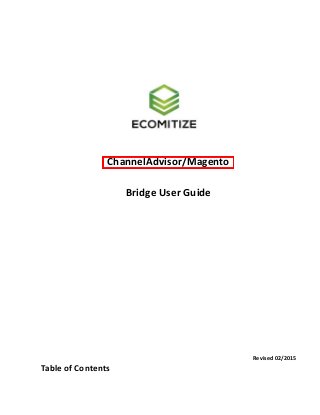
Ecomitize.com ChannelAdvisor Magento bridge setup user guide.
- 1. ChannelAdvisor/Magento Bridge User Guide Revised 02/2015 Table of Contents
- 2. 1. Make a full backup and install on your Dev site first 2. Install Ecomitize ChannelAdvisor Bridge to your Magento Site 3. _ Getting Developer Access and your Account Profile ID from ChannelAdvisor 4. Configure Settings of Ecomitize Inventory Bridge 5. _ Import Attributes & Relationships from ChannelAdvisor 6. _ Map Shipping Methods from ChannelAdvisor 7. _ Complete the Custom Attribute Mapping 8. _ How to configure Profile settings 9. Misc. Features of the Bridge Copyright 2015, Ecomitize. LLC | Confidential and Proprietary Information; All Rights Reserved 1
- 3. Step by Step Installation Instructions 1. Make a full backup and install on your Dev site first We strongly encourage you NOT to install this extension unless you have knowledge of Magneto and the ChannelAdvisor system and API. If you have not purchased our install service, this user guide is the only support we offer. Information about the install service is on the last page. 2. Install Ecomitize ChannelAdvisor Bridge to your Magento Site *Please refer to the installation user guide for this procedure. Minimum System Requirements ● Must be installed ionCube PHP Loader v4.4.4 or later. ● Set the following hosting parameters mysql max_allowed_packet 32M php_value max_execution_time 18000 php_value memory_limit 1024M ● Enable CRON to perform every 5 minutes. ● For additional monitoring and debugging purposes, we recommend that you install AOE Scheduler along with our module. ● Enable on the site in order to create the log files process. ● SOAP client is required in order to work with the API. 3. Getting Developer Access and your Account Profile ID from ChannelAdvisor Copyright 2015, Ecomitize. LLC | Confidential and Proprietary Information; All Rights Reserved 2
- 4. 1)To begin using this extension you will need to get developer access to your ChannelAdvisor Profile. Navigate to System-> Configuration-> Ecom/CA Bridge->CA, then open this linkand follow instructions. It’s the official ChannelAdvisor Developer Network page. 2)Get Developer Credentials: Visitthis pageto get developer credentials. Next, go to ChannelAdvisor-> My Account-> AccountAuthorizations. Open the Account Listand copy your Profile ID. 3)Go to the ChannelAdvisor admin panel, ChannelAdvisor-> My Account-> Account Authorizations. Find the new developer and enable it. If you are unable to find the new developer, check the authorization data. 4)After enabling the new developer, copy the Account ID. (This is found on the account authorizations page for pre-existing developers. This field is the ChannelAdvisor customer’s account, not the developer’s). Insert it on the Magento System Tab (System-> Configuration-> Ecom/CA Bridge-> Settings). 4. Configure Settings of Ecomitize Inventory Bridge There are many variations that can be used here. Please read carefully below and make sure that the settings are configured for the outcome you would like. To configure settings, go to the Magento System Tab (System-> Configuration-> Ecom/CA Bridge). Copyright 2015, Ecomitize. LLC | Confidential and Proprietary Information; All Rights Reserved 3
- 5. 1) License–You will need to have a license that has been purchased from www.ecomitize.com. Make sure there are no spaces when you copy and paste the license. 2) Insert your Profile ID into the ChannelAdvisor Profile ID field on the Magento System Tab – (System -> Configuration-> Ecom/CA Bridge). Also enter your developer key and password (which you received during the first step). Click the Savebutton. Then push the Get Developer Access button. Click the Savebutton when you’re finished. 3) Direction of sync– On the Magento Admin panel in ChannelAdvisor settings you can set the direction for the synchronization of data between Magento and ChannelAdvisor. You can set one of two directions:ChannelAdvisor-> Magento OR Magento-> ChannelAdvisor *This will make one system Primary and copy changes to the other 4) Tax class for Imported Products– This option allows you to set the tax class for new products. 5) Enable Export Order to ChannelAdvisor– This process runs every time you save an order in Magento. You will need to map shipping methods for this feature to work. (See page 9 for shipping methods). 6) Enable sending of new Qty to CA on Place Order– This option allows you to update the product quantity in CA every time Magento creates an order. *This function only works if the option «Export Orders to CA» is disabled. 7) Import Orders from ChannelAdvisor– This process runs every hour and takes all orders from ChannelAdvisorwith parameters like: Payment Status– Cleared Checkout Status– Completed Shipping Status– Shipped Payment Status– Canceled 8) Add all new products into Magento DB– If you choose this option, all products from CA will be created in Magento. *This only works if Direction of sync is from CA -> Magento. 9) Update products with this flag –This option allows only items you flag in ChannelAdvisor to be Copyright 2015, Ecomitize. LLC | Confidential and Proprietary Information; All Rights Reserved 4
- 6. imported into Magento. 10) CA Attribute with Category ID– This feature will automatically place items into the Magento Category that you designate. This feature has a small monthly license fee of $25. You will need to send a custom attribute to Magento with the name Cat_ID. These IDs will need to match the numeric category ID that is in Magento. If Cat_ID =1 Item will be placed in Category 1 in Magento. If Cat_ID = 1, 2 is updated for the same sku then the item will be in Category 1 & 2 in Magento If Cat_ID = 1 If the skus is updated again with just one category ID then the item will only be in this Category. 5. Import Attributes & Relationships from ChannelAdvisor There are two methods for getting ChannelAdvisor attributes into Magento: 1) Upload them directly via CSV file - CSV Import Method: For the first step, go to the ChannelAdvisor admin panel and export all attributes in a CSV file. Go to Inventory-> Attributes(Grouping tab), and click the export button. In the popup window, check all links and select CSV format. Next, go to the Magento Admin panel (System ->Configuration -> Ecom/CA Bridge) and upload the CSV file on the ChannelAdvisor Data tab. Copyright 2015, Ecomitize. LLC | Confidential and Proprietary Information; All Rights Reserved 5
- 7. 2) Import Method Navigate to Catalog-> Ecom/CA Bridge-> Import Datafrom CA, and click “Get Data” on the ChannelAdvisor Data Manager tab. If the settings configurations are right, you’ll see a successful uploading message within a few minutes. After reloading the page, the ChannelAdvisor Attributes Grid will display the ChannelAdvisor attributes. *WARNING!Attributes uploading might take a while. It depends on the quantity of attributes you have.* Uploading ChannelAdvisor Relationships in Magento You will need to export Variation Relationships from Channel Advisor to a .csvfile. Go to Inventory-> Products-> Product Variationsand press the export button. Navigate to System -> Configuration-> Ecom/CA Bridge-> Upload ChannelAdvisor Variation Relationships and use the csv file that you get from Channel Advisor. Once the import is finished you will find the results in the relationships grid Catalog -> Ecom/CA Bridge-> Relationships. Copyright 2015, Ecomitize. LLC | Confidential and Proprietary Information; All Rights Reserved 6
- 8. 6. Map Shipping Methods from ChannelAdvisor Shipping mapping is necessary for the correct import and export orders between CA and Magento. 1) First, you should upload CA shipping data into Magento. Use the top menu and go to Catalog-> Ecom/CA Bridge-> Import Datafrom ChannelAdvisor. Press the “Get shipping methods” button on the ChannelAdvisor Shipping Manager Tab. You will see a confirmation message after a successful upload. 2) To add new mapping go to Catalog-> Ecom/CA Bridge-> ManageChannelAdvisor shipping methods. Press the “Add Shipment Mapping” button and go to the next page. Here you will see the Shipping Carrier mapping tab with two options to select. “Shipping Carrier” – this is all Magento shipping and “ChannelAdvisor Carrier”. Both fields are required. When you set both fields, press the “Save” button. *WARNING!You can’t set multiple ChannelAdvisor Carriers for one Magento shipping carrier. For example, for Magento FedEx you can set only one combination of ChannelAdvisor Method and Class. 7. Complete the Custom Attribute Mapping 1)Navigate to the Manage Attributes page Catalog-> Ecom/CA Bridge-> Manage Attributes. On this page you can see the Attributes Mapping Grid. Click the “Add Attribute Mapping” button to open the mapping page. On this page, select the Magento attribute set and ChannelAdvisor Classification for mapping. *This mapping is ONLY for Custom attributes. All other attributes are hard coded and can be seen on pages 11 & 12. Copyright 2015, Ecomitize. LLC | Confidential and Proprietary Information; All Rights Reserved 7
- 9. 2)When you set data in both fields, the attributes mapping button will appear. Click the “Add New Attribute” button to add a pair of attributes. This mapping allows you to set the data from ChannelAdvisor attributes to Magento attributes. Click Save to finish. *WARNING!All ChannelAdvisor Reserved Classifications will be set automatically during products import (See chart below). Below is a chart of all hard coded attributes. These can’t be changed without customization. Magento Attribute ChannelAdvisor Attribute Copyright 2015, Ecomitize. LLC | Confidential and Proprietary Information; All Rights Reserved 8
- 10. Sku Sku Stock Status: Qty is_in_stock Available 1 Status: enabled disabled Blocked: false true Name Title Price Buy It Now Price Weight Weight Visibility: configurable and qty > 0 configurable and qty = 0 simple Is Parent: Catalog, Search Catalog Not visible individually Category Default Category Website Default Website Description Description Short Description Short Description StoreId Default Store TypeId: configurable simple Is Parent: true false Manufacturer's Suggested Retail Retail Price Reserve Price Reserve Price Starting Price Starting Price Second Chance Offer Price SecondChanceOfferPrice Seller Cost Cost Copyright 2015, Ecomitize. LLC | Confidential and Proprietary Information; All Rights Reserved 9
- 11. Manufacturer Manufacturer 8. How to configure Profile settings All import and export profiles can be found at Catalog-> Ecom/CA Bridge-> Manage Profiles. 1) Direction of Inventory flow to go from ChannelAdvisor -> Magento When you are ready to start the import process for this scenario you will need to enable profile 1, 3 & 4 described below. *Once you start this process data will be copied to another database. Import products from ChannelAdvisor to Magento = Profile 1 This process runs every 5 minutes until all ChannelAdvisor products have been uploaded to the Magento database. NO OTHER UPDATES WILL WORK WHILE THIS IS RUNNING. Once completed it will disable it. Update products data = Profile 3 The update products process starts every night. It retrieves all products that have been updated that day and uploads the new data into Magento. QTY updates = Profile 4 Products that have a change in quantity in ChannelAdvisor will update Magento every 5 minutes. 2) Direction of Inventory flow to go from Magento -> ChannelAdvisor When you are ready to start the import process for this scenario you will need to enable profile 1,2. Copyright 2015, Ecomitize. LLC | Confidential and Proprietary Information; All Rights Reserved 10
- 12. Magento-ChannelAdvisor Products Synchronize = Profile 2 This action exports all product data from Magento to ChannelAdvisor every time you save a product in Magento or a new order is created. *This will not work if products are updated directly in database To send inventory items from Magento to ChannelAdvisor: You will need to navigate to Catalog-> Ecom/CA Bridge-> ManageItems.On the bottom section select the items you wish to update to ChannelAdvisor. Then use the dropdown next to word “Action” and select “Add to Export Queue”. This will trigger your items to sync to ChannelAdvisor. On the top grid you can execute the following actions Delete This action will delete checked products from the top grid in the Magento and ChannelAdvisor database. When this process has finished, checked products will show on the bottom grid. Synchronize With this action checked, products from the top grid still exist in ChannelAdvisor. When the process is finished on the top grid, you will see the products that are still present in ChannelAdvisor. Other products will be moved from the top grid to the bottom grid. Copyright 2015, Ecomitize. LLC | Confidential and Proprietary Information; All Rights Reserved 11
- 13. 9.Misc. Features of the Bridge 1) Sync data from CA to Magento on demand. If needed, there is a feature that will update data on demand. You need to go to QS Bridge-> Manage Profiles-> Select profile №3“update Products data from ChannelAdvisor”. On the drop down to the right you will see an option to “RunProcessNow”. If selected, this will update any product data that has changed in CA and move these changes to Magento. All images will be added to the products automatically. The first image that the API returns will be set as Thumbnail, Small Image, and Base Image. 2)Images will not update on nightly sync if changed in CA or Magento. You will need to run full image sync (this can take a long time depending on number of images) or upload them directly to CA or Magento. Although we have taken care to ensure the accuracy of our content in this user guide, mistakes do happen. If you find a mistake in the guide or have a suggestion for improvement, we would be grateful if you would report this to us. Even though we feel this bridge is the best solution on the market, we are constantly looking at ways to improve it for our customers. If new features have been added to the bridge that are not referenced in the version of user guide that you have, please contact us or visit our website, www.ecomitize.com, for the most current version. If you would like to provide feedback on the bridge, please email chris@ecomitize.com. Thank you for your business! Copyright 2015, Ecomitize. LLC | Confidential and Proprietary Information; All Rights Reserved 12
- 14. Thank you for your purchase of the Ecomitize ChannelAdvisor/Magento Bridge! We are grateful for your business and look forward to serving your company in the future. Please feel free to reach out to us at anytime. You may also be aware that we offer a complete and highly optimized Magento solution for ecommerce merchants as well. Some of the services we provide 1. Market research to optimize site design and wire frames. 2. Optimized Magento websites build on Community or Enterprise editions either template based or fully custom built. 3. Third party extension installation or development. 4. Graphic design. 5. SEO marketing. 6. Custom technical services. 7. Development/programming services. 8. Optimized Magento hosting. Copyright 2015, Ecomitize. LLC | Confidential and Proprietary Information; All Rights Reserved 13
- 15. We provide a discount on all hourly services and monthly extension fees for hosted Ecomitize clients. We can send you more information on all of this per your request. Contact 1-855-735-4313 and use the sales extension or email chris@ecomitize.comwith questions. Copyright 2015, Ecomitize. LLC | Confidential and Proprietary Information; All Rights Reserved 14
