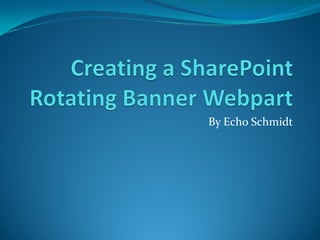
Rotating Banner in SharePoint with a DataView Webpart
- 2. Extending SharePoint • Adding Code to HIVE • Install Webparts from ThirdParty • Create your own Webparts • Adding Code Library • DataView Webpart
- 3. Extending the DataView Webpart PowerUser’s Can Do It It’s Backed-up In the Database It’s Easy to Reproduce It’s Easy to Customize It’s Backed-up & can be recovered
- 4. What Can It Be… • Custom Calendar Query • Rotating Image • Custom Web Report • Graphs • News Widget …..Anything that uses a List or Library
- 5. Code Samples CodePlex CodeProject Stackoverflow Dreamincode Gethub CodeCanyon http://codecanyon.net/item/translucent-responsive- banner-rotator-slider/801607
- 6. Step 1. Download your Sample Code & Verify it works outside of SharePoint Upload Code to a Code Library in SharePoint
- 7. Code Library
- 8. Step 2. Create a webpage in SharePoint for adding the Dataview Webpart to.
- 9. Step 3. Create a SharePoint Library or List to contain information. Site Actions > View All Site Content > Create > Picture Library Note: The webpage should be in the same SharePoint site as the List or Library
- 10. Scenario Details Banners Title Image Name Description URL
- 11. Step 4. Add CSS, jquery or other code reference to Masterpage or Page Template
- 13. Step 5. • Open your webpage in SharePoint Designer and Detach it from the PageLayout
- 14. Step 6. Select the location on the webpage you want to insert the DataView Webpart (DVWP)
- 15. Step 6. Choose DataView > Insert DataView from Navigation
- 16. Step 6. You’ll now notice that your Webpart Zone Contains a DVWP that is not configured
- 17. Step 7. Click on link provide to add a Data Source for the DVWP
- 18. Step 7. Expand the SharePoint Libraries from the Data Source Library Pane, and select Banners Dropdown
- 19. Step 7. Select “Show Data” from the Banners Dropdown
- 20. Step 7. You should now be on the Data Source Details pane. Select the data you want to use to create your banner.
- 21. Step 7. Now you can choose Insert Selected Fields as… > Multiple Item View
- 23. Step 8. Change DVWP Layout
- 24. Step 8. Choose a Layout without a table.
- 25. Step 9. Now you have code you can customize
- 28. Save List/Library as Template Open List Go to List Settings Choose Library/List Settings Choose Save Library/List as Template
- 29. Finding the List {ListId} • Open List • Go to List Settings • In list URL look for ?List=%7B • Copy Everything after the % 7B • Eliminate %7B & %7D • Replace %2D with - %7BA381305C%2D8D20%2D44E6%2D8037%2DE8F7D689B6B5%7D A381305-8D20-44E6-8037-E8F7D689B6B5
- 30. Edit your Webpart Choose to Edit/Modify your Webpart then select “Parameters Editor…”
- 31. Update Parameter for Webpart Update the ListID and Save
