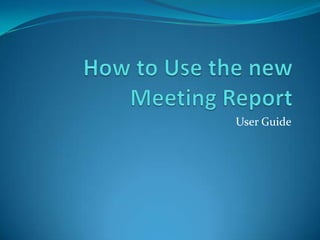
How to use the new meeting report
- 1. User Guide
- 2. Access Skydrive Inside your meeting folder is all the access information you need. Otherwise – google “skydrive” – click on the link that presents itself. Use this email address to log in eastfreolacrosseclub@hotmail.com Use this password: lacrosse Click on Sign In (be patient it take a little while to log you in)
- 4. For ease of access the Meeting Report Template will sit on the main page of skydrive. Click on the green box.
- 5. Hit cancel when this message appears
- 6. The click edit workbook and edit in excel and then OK
- 7. If the cover page comes up- click on your portfolio name to access your page. Or click on the cover tab or your portfolio tab.
- 8. If required click enable editing then find your tab and commence entering information.
- 9. Enter what you are working on in the area shown as yellow on my demo page. What you type here will automatically fill as a heading for each section (see green).
- 10. Then complete an overview of each task as per my example below:
- 11. Some tips on moving about the page. The blue hyperlinks will allow you to move about the page easily. The numbers will take you to the sections and clicking on “Provide a brief update on” will take you back to the top of the page.
- 12. Once you are done hit FILE, then SAVE and then FILE then EXIT.
- 13. This will automatically save to skydrive and enable others to see your reports or allow you to add more information later. To exit click “skydrive” here:
- 14. To log out of skydrive click on our name then sign out.
