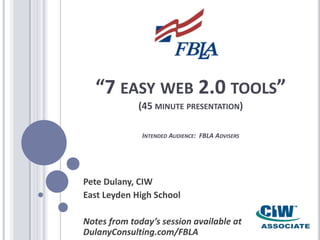
Web 2.0 tools for FBLA advisers
- 1. “7 easy web 2.0 tools”(45 minute presentation)Intended Audience: FBLA Advisers Pete Dulany, CIW East Leyden High School Notes from today’s session available at DulanyConsulting.com/FBLA
- 2. Let’s start with an IMPORTANTquestion A site that is considered “Web 2.0” is a website that… Requires the Adobe Flash player Is based on user-created content Built upon national core standards Runs on Internet 2, the faster infrastructure to support rich content
- 3. Tool #1: GoAnimate Great digital storytelling tool Free teacher accounts with student logins Enjoy this sample GoAnimateVideo I made in 2 hours called “Web 2.0 Homework Excuses”. Also watch one I made in 30 minutes for “Friends Don’t Let Friends…”
- 4. PROs / CONs Pros: Digital storytelling increases student understanding Students are actively writing Students are engaged and excited to learn Basic accounts are free Cons: Can be sluggish over a slow Internet connection Learning curve: one to two class periods
- 5. Tool #2: Prezi An alternative to tedious PowerPoint presentations All freshmen at Leyden HS Dist 212 learn this Embeds videos right from YouTube – no need to download and convert Web Accessible – no need to move PPTs with flash drives or student login accounts. Enjoy this sample Prezi: All about FBLA
- 6. PROs / CONs Pros: Students are forced to think in text blurbs Simple, easy to read colors Instant YouTube embedding Easy to create and edit Prezis Basic accounts are free Cons: No text animations, just zooming / positioning All prezis are public
- 7. Tool #3: WallWisher A great way for students to do things like: Post questions about a topic Post difficulties with an assignment A great way for faculty to do things like: Ideas for student of the month Post recruiting ideas Post who’s bringing what for a potluck lunch Check out the sample Wall!
- 8. Quick Poll What’s the biggest problem with WallWisher? Students have to sign up for a user account The wall owner has to approve every post Keeping the posts “unique” Abusive language and CyberBullying
- 9. PROs / CONs Pros: No signup – just visit and post You can “approve” posts or not Fast and instant thoughts Easy to create and set up. It’s free! Cons: Unique posts / students Requires moderation if anyone can post
- 10. Tool #4: Weebly Creates instant websites for clubs, organizations, teacher webpages. Includes a free dropbox that gets sent to your e-mail account. No expensive Dreamweaver license. No HTML coding required. No FTP. No fees. EVERY teacher can have a webpage. Demo – www.mrdulany.com
- 11. Tool #5: Vuvox An excellent timeline creation tool. Also useful for showing order. Helpful for creating interactive timelines Showcase: History of the Internet (History), Moore’s Law (Math), Cell Mitosis (Science), Summarizing a story (English), even nonlinear projects like word definitions and a picture to help remember. Incorporates reading and writing Demo : When I present...
- 12. Tool #6: scribblemaps Google Maps are great – but sometimes, you just need to scribble on them. Useful for parking directions Good for GPS devices on a “treasure hunt” – where you’ve been, or where you will go (Wireless War Walking) Demo – ScribbleMaps.com Actual assignment - Trail of Tears
- 13. Tool #7: Wordle This one isn’t “NEW” or fresh – but, I like it. Gives “big ideas” and vocabulary. Wordle.net
- 14. But, remember… Use these tools at the beginning of lesson planning, not as an add-on extra. USE THESE TOOLS TODAY. TRY ONE. Seriously. Try JUST ONE today.
- 15. And now this… The presentation that you’ve seen today – and many more like it – can be brought to your school district. I train teachers in all things technology-related! If you need help building (or re-building) a curriculum, particularly an online curriculum, I can help with that too.
- 16. Conclusion Questions / Answers All slides are posted to DulanyConsulting.com/FBLA You can reach me at Pete@DulanyConsulting.com