How to create a Voicethread
•
1 gefällt mir•744 views
Specifically aimed for teachers from my school (hence the latter part of the show).
Melden
Teilen
Melden
Teilen
Downloaden Sie, um offline zu lesen
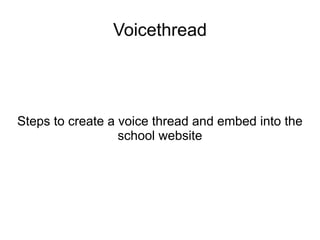
Empfohlen
Empfohlen
Weitere ähnliche Inhalte
Was ist angesagt?
Was ist angesagt? (12)
HOW TO DOWNLOAD PICTURES FROM A DIGITAL DEVICE FROM START TO FINISH

HOW TO DOWNLOAD PICTURES FROM A DIGITAL DEVICE FROM START TO FINISH
Ähnlich wie How to create a Voicethread
Ähnlich wie How to create a Voicethread (20)
Podomatic - Create or upload audio files and post them to your blog

Podomatic - Create or upload audio files and post them to your blog
Mehr von Jo Fothergill
Mehr von Jo Fothergill (18)
Kürzlich hochgeladen
Making communications land - Are they received and understood as intended? webinar
Thursday 2 May 2024
A joint webinar created by the APM Enabling Change and APM People Interest Networks, this is the third of our three part series on Making Communications Land.
presented by
Ian Cribbes, Director, IMC&T Ltd
@cribbesheet
The link to the write up page and resources of this webinar:
https://www.apm.org.uk/news/making-communications-land-are-they-received-and-understood-as-intended-webinar/
Content description:
How do we ensure that what we have communicated was received and understood as we intended and how do we course correct if it has not.Making communications land - Are they received and understood as intended? we...

Making communications land - Are they received and understood as intended? we...Association for Project Management
Mehran University Newsletter is a Quarterly Publication from Public Relations OfficeMehran University Newsletter Vol-X, Issue-I, 2024

Mehran University Newsletter Vol-X, Issue-I, 2024Mehran University of Engineering & Technology, Jamshoro
Kürzlich hochgeladen (20)
Fostering Friendships - Enhancing Social Bonds in the Classroom

Fostering Friendships - Enhancing Social Bonds in the Classroom
UGC NET Paper 1 Mathematical Reasoning & Aptitude.pdf

UGC NET Paper 1 Mathematical Reasoning & Aptitude.pdf
Basic Civil Engineering first year Notes- Chapter 4 Building.pptx

Basic Civil Engineering first year Notes- Chapter 4 Building.pptx
Making communications land - Are they received and understood as intended? we...

Making communications land - Are they received and understood as intended? we...
Unit-V; Pricing (Pharma Marketing Management).pptx

Unit-V; Pricing (Pharma Marketing Management).pptx
This PowerPoint helps students to consider the concept of infinity.

This PowerPoint helps students to consider the concept of infinity.
Unit-IV; Professional Sales Representative (PSR).pptx

Unit-IV; Professional Sales Representative (PSR).pptx
Kodo Millet PPT made by Ghanshyam bairwa college of Agriculture kumher bhara...

Kodo Millet PPT made by Ghanshyam bairwa college of Agriculture kumher bhara...
How to create a Voicethread
- 1. Voicethread Steps to create a voice thread and embed into the school website
- 2. 1. Type in the address 2. Click on Create 3. Click on register if you don't have an account
- 3. 4. Fill in all these details
- 4. Green ticks means everything matches. You can now click register.
- 5. Click on upload, then my computer, then browse to the photo you want.
- 6. This is what it looks like once it's uploaded successfully. You can then click on My computer again to upload another photo.
- 7. These three photos have all been uploaded – you can see that the gold highlighted one is also shown in the bottom left. Now click on “add a title and description”
- 8. Write a title and add a description if you like, then click on save.
- 9. You can now see the title in the upper left.
- 10. Click on comment and this screen will appear. Click once on this comment button
- 11. These are your choices – most common are the upload/type/webcam/record. If you have recorded a comment click on the upload an audio comment button.
- 12. You need to find an MP3 file to upload. Once you select it you will see this.
- 13. Once it is uploaded you will see your icon move to the side of the screen.
- 14. When you click on your icon you will see this speech bubble appear and hear your recording. Click on the right arrow to go to the next picture and repeat the process until finished.
- 15. Then click on the publishing options button at the bottom of the screen. This box will pop up – click the first three boxes and then click on save.
- 16. Click on your presentation Click on MyVoice At this screen click on the menu cog and then embed
- 17. Don't worry about what the code means – just click on copy. When the code area turns black you know it's been copied.
- 18. Now go to the school website – click on Admin Bar then Admin system.
- 19. Log in!
- 20. Click this drop down box to go straight to your team.
- 21. Once you're where you want to add the voice thread click here and then on embedded item.
- 22. Then click here Type the title of your voice thread Paste your code into the snippet box and then click on ADD
- 23. When you go to view the website the name of the item appears in the left hand menu – click on it to see your voice thread.
