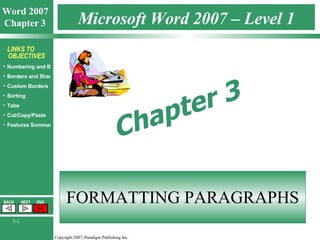
Word Chapter 3 - Formatting Paragraphs
- 1. Microsoft Word 2007 – Level 1 FORMATTING PARAGRAPHS Chapter 3
- 3. Apply Numbers and Bullets to Paragraphs Using buttons… Numbering Bullets AutoCorrect Options (can be turned off)
- 4. Using Bullets and Numbers Number Styles Bullets Multi-Level Numbering
- 5. Border Concepts every paragraph you create in Word contains an invisible frame the border can be added to specific sides or to all sides the type of border line and thickness of the line can be customized
- 6. Inserting Paragraph Borders click down-pointing arrow click desired option button changes depending on previous selection
- 7. Adding Shading click the desired color Sets background color for selected text click down-pointing arrow
- 8. Customized Borders . . . select side(s) with buttons or by clicking in Preview apply to… click down-pointing arrow change settings, style, color, width
- 9. Sorting Text click Sort button, make needed changes at Sort Text dialog box, click OK.
- 10. Types of Tabs Left Tab Center Tab Right Tab Decimal Tab You can set the tabs before typing text, or you can select existing text, and then set tabs.
- 11. Manipulating Tabs on the Ruler Alignment Button Ruler Left Tab Center Tab Right Tab Decimal Tab Bar Tab Tab Alignment Symbols Turn on the display of the Ruler with View, Ruler.
- 12. Setting Tabs consecutively click Alignment button to select the desired tab type click just below the tick mark to put tab into place
- 13. Setting Tabs at a Specific Measurement Pointing to ruler while pressing Alt key reveals actual measurements
- 14. Moving and Deleting Tabs Moving Tabs Deleting Tabs drag and drop the Tab with the mouse line indicates location on page drag the Tab down into the document screen with the mouse and release it
- 15. Setting Tabs at the Tabs Dialog Box Paragraph Dialog Box button, Tabs … type a tab measurement choose a tab alignment click to set choose a leader symbol
- 16. Clearing Tabs click tab click to delete selected tab click to delete all tabs Paragraph Dialog Box button, Tabs …
- 17. Setting Leader Tabs select leader style useful when you want to direct the reader’s eyes across the page
- 18. Inserting a Line Break Enter - creates a new paragraph Shift + Enter - creates a new line without creating a new paragraph Turn on the display of nonprinting characters with the Show/Hide button.
- 20. Features Summary How do you display nonprinting characters? Shift + Ctrl + * Show/Hide button OR
- 21. Features Summary How do you display the Paragraph dialog box? Lower right button in Paragraph group
- 22. Features Summary How do you display the Borders and Shading dialog box? then click Click Borders button arrow in Paragraph group
- 23. Features Summary How do you display the Ruler? Turn on the display of the Ruler with View, Ruler.
- 24. Features Summary How do you use the New Line command? Shift + Enter - creates a new line without creating a new paragraph
- 25. Features Summary How do you display the Tabs dialog box? Paragraph dialog button, Tabs…
- 26. Coming Next FORMATTING PAGES Chapter 4