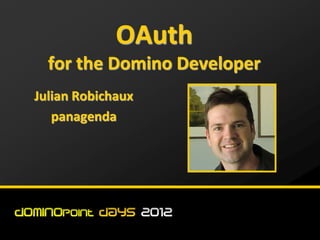
#dd12 OAuth for Domino Developers
- 1. OAuth for the Domino Developer Julian Robichaux panagenda
- 2. Too Many Logins • Every website has its own login • How many different web accounts do you have? – 5, 10, 20... ??? – I have 4 different accounts on IBM.com! • Very annoying, and bad security – You re-use passwords or write them down 2
- 3. Single-Sign On • Why isn’t there a global single-sign on (SSO)? • It would be great to have one account that logs in to everything – Google wants that. So does Facebook. • Problems: – If someone hacks the “master” account, they can log in everywhere – Websites want user information for marketing 3
- 4. The Password Problem • What if we share logins on multiple websites? • Where do you login? – If you “give” your password to one website so it can validate your account on a different website, that is a big security problem – If you are already logged in to one website, how does another website know who you are? 4
- 5. A Real World Example sort of...
- 6. Tony has a very cool disco. 6
- 7. Tony has a list of friends.Only the people on Tony’s list can come into the disco. 7
- 8. Frank has a very cool bar. 8
- 9. Frank also has a list of friends, and only the people on Frank’s list can come into his bar. 9
- 10. Tony wants Frank’s cool customers to come dance at his disco. 10
- 11. He asks for Frank’s list, so he knows who Frank’s friends are. 11
- 12. Frank says, “NO, you can’t have my list.” 12
- 13. Frank says, “NO, you can’t have my list.” “I have a better idea.” 13
- 14. We will use this special ticket (it’s called a “token”). 14
- 15. If you give this Token to someone and they come back with my signature, that means they are on my list. 15
- 16. Natalie wants to go to Tony’s disco. 16
- 17. Hi. I’m Frank’s friend!! She is not on Tony’s list, but she is a friend of Frank’s. 17
- 18. Okay, have Frank sign that. Tony gives her a blank token and asks her to get it signed by Frank. 18
- 19. Natalie brings Frank the token. Frank knows it is from Tony’s disco because it is the same token he and Tony agreed upon. 19
- 20. 01-01-12 19:00 Frank knows Natalie, so he signs the token and he puts a time stamp on it. 20
- 21. 01-01-12 19:00 Natalie brings the token back to Tony. He knows it’s his token, and it’s Frank’s signature. 21
- 22. 01-01-12 19:00 So Tony lets Natalie in, and she dances all night. 22
- 23. End of Our Story
- 24. What Did We Learn? • Tony and Frank did NOT have to share their list of customers (logins) • All they needed was a token and a signature – Frank knew what the token looks like – Tony knew what the signature looks like • Natalie never had to give her personal information (name & password) to Tony 24
- 25. Why the Timestamp? • The timestamp means the token is good NOW • That way you can’t re-use a token from yesterday, or last week, or whatever the time-out period is • It also shows that Natalie was STILL on Frank’s friend list 01-01-12 19:00 25
- 26. What About OAuth? • This is very similar to how “3-Legged” OAuth works 26
- 27. 3-Legged OAuth User Consumer Service Provider (website you want to visit) (where your account lives) #1: Create a Request Token
- 28. 3-Legged OAuth User Consumer Service Provider (website you want to visit) (where your account lives) #1: Create a Request Token #2: Go to a website
- 29. 3-Legged OAuth User Consumer Service Provider (website you want to visit) (where your account lives) #1: Create a Request Token #2: Go to a website
- 30. 3-Legged OAuth User Consumer Service Provider (website you want to visit) (where your account lives) #1: Create a Request Token #2: Go to a website #3: Receive the Request Token, get redirected to the Service Provider
- 31. 3-Legged OAuth User Consumer Service Provider (website you want to visit) (where your account lives) #1: Create a Request Token #2: Go to a website #3: Receive the Request Token, get redirected to the Service Provider
- 32. 3-Legged OAuth User Consumer Service Provider (website you want to visit) (where your account lives) #1: Create a Request Token #2: Go to a website #3: Receive the Request Token, get redirected to the Service Provider #4: Log in to the Service Provider, Request Token is now Authorized 01-01-12 19:00
- 33. 3-Legged OAuth User Consumer Service Provider (website you want to visit) (where your account lives) #1: Create a Request Token #2: Go to a website #3: Receive the Request Token, get redirected to the Service Provider #4: Log in to the Service Provider, Request Token is now Authorized 01-01-12 19:00 #5: Okay, you’re authenticated
- 34. 3-Legged OAuth User Consumer Service Provider (website you want to visit) (where your account lives) #1: Create a Request Token #2: Go to a website #3: Receive the Request Token, get redirected to the Service Provider #4: Log in to the Service Provider, Request Token is now Authorized 01-01-12 19:00 #5: Okay, you’re authenticated if access #6: Get an Access Token to user info is allowed
- 35. 3-Legged OAuth User Consumer Service Provider (website you want to visit) (where your account lives) #1: Create a Request Token #2: Go to a website #3: Receive the Request Token, get redirected to the Service Provider #4: Log in to the Service Provider, Request Token is now Authorized 01-01-12 19:00 #5: Okay, you’re authenticated if access #6: Get an Access Token to user info is allowed
- 36. 3-Legged OAuth User Consumer Service Provider (website you want to visit) (where your account lives) #1: Create a Request Token #2: Go to a website #3: Receive the Request Token, get redirected to the Service Provider #4: Log in to the Service Provider, Request Token is now Authorized 01-01-12 19:00 #5: Okay, you’re authenticated if access #6: Get an Access Token to user info is We are authorized. Let’s work. allowed
- 37. OAuth Goals • Do NOT send or share passwords • Access should be limited – How much user data can be seen? – How long does the access last? • Access can be revoked 37
- 38. Data Transmission • How do the tokens get passed from client to server? • Depends on the server. Options include: – URL query string parameters – POST requests – Cookies • You should always use HTTPS 38
- 39. OAuth Security • Token signatures and shared secrets – Trust the cryptography • Two different kinds of tokens (request and access) • NONCE’s (Number used ONCE) and timestamps to prevent replay attacks • User information is not shared (unless that’s part of what’s being authorized) 39
- 40. Who Uses OAuth? • OAuth Core 1.0 • Google • Facebook • Created in 2006 • Twitter • Published December 2007 • Flickr • Finalized April 2010 • Yahoo (RFC 5849) • Amazon AWS • OAuth 2.0 • TripIt • Currently being • Instagram standardized • Evernote • Some sites are • And more... already using it 40
- 41. What’s in OAuth 2.0? • Based on more use-cases and lessons learned • Better for mobile app developers – It’s hard to do OAuth redirection on mobile – New “2-Legged” OAuth models are easier • Simplified signature process • Refreshable tokens • Easier to scale on the server side 41
- 42. OAuth on Lotus Domino • Great code already written by Niklas Heidloff and Phillippe Riand from IBM geniuses • Free! Open-source! On OpenNTF.org – Old version: http://socialenabler.openntf.org • New version in the XPages Extension Library – http://extlib.openntf.org 42
- 43. In The Toolkit • ExtLib plugins – Contain code and wrappers for using OAuth • WebSecurityStore.ntf template – Set up and store OAuth tokens • XPagesSBT.nsf database – Examples for accessing Dropbox, Facebook, Twitter, LotusLive, and more! 43
- 44. Setting Up The Toolkit • Detailed instructions in “Appendix A” of these slides • Basic overview: – Lotus Domino server 8.5.3 or higher – Create an UpdateSite for the ExtLib plugins – Create and configure WebSecurityStore.nsf – Look at the examples in XPagesSBT.nsf 44
- 45. An Example: Dropbox! 45
- 46. Resources and Links • http://oauth.net • http://hueniverse.com/oauth • http://hueniverse.com/2009/11/planning-for-oauth-2-0 • http://www.slideshare.net/briandavidcampbell/is-that-a-token-in-your- phone-in-your-pocket-or-are-you-just-glad-to-see-me-oauth-20-and- mobile-devices • https://www.pingidentity.com/resource-center/oauth-essentials.cfm • https://www.dropbox.com/developers/start • http://cgeers.com/2011/12/29/dropbox-rest-api-part-1-authentication • http://tripit.github.com/api/doc/v1 • http://blog.andydenmark.com/2009/03/how-to-build-oauth- consumer.html 46
- 47. Lotus-Specific • http://extlib.openntf.org • Niklas Heidloff’s demo of an older version of the Social Business Toolkit: http://www.youtube.com/watch?v=UAmgqP20Okw • Lotusphere 2012 sessions AD104 & AD105 • Matt White’s example of connecting to Facebook with OAuth: http://mattwhite.me/blog/2010/10/20/how-to-get- sso-for-facebook-working-with-xpages.html 47
- 48. You can read this later Appendix A Setting up the XPages Extension Library to access Dropbox
- 49. Step 1: Download ExtLib • http://extlib.openntf.org 49 49
- 50. Step 2: Set Up ExtLib • Make sure you’re running Domino 8.5.3+ • Follow the excellent instructions at: http://www- 10.lotus.com/ldd/ddwiki.nsf/dx/XPages_Extension_Library_Deployment – Create an Update Site database – Import plugins – Add notes.ini variable – Restart HTTP task 50
- 51. Step 3: WebSecurityStore.ntf • Copy WebSecurityStore.ntf to the Domino data directory • Sign the NTF with an administrator ID • Create a WebSecurityStore.nsf database from the template – Use the exact name WebSecurityStore.nsf – Use the root Domino data directory (not a subdirectory) 51
- 52. sign the template in DDE 52
- 53. no subdirectory; must be named WebSecurityStore.nsf OAuth Token Store Template (WebSecurityStore.ntf)
- 54. Step 4: Get a Dropbox App ID • Go to http://www.dropbox.com/developers – “My Apps” – Accept license agreement – “Create an App” • Fill out information for your custom App ID – Used for generating tokens for your app – Access type must be “Full Dropbox” for this 54
- 55. you will need these later important: use “Full Dropbox” 55
- 56. Step 5: Add a Token • Open http://your.server/websecuritystore.nsf/KeysApplic ations.xsp • Click the “Add Token” button: – App ID=XPagesSBT, Service Name=Dropbox – Add your Dropbox Consumer Key and Secret – Use redirection URLs from Dropbox: https://www.dropbox.com/developers/reference/api 56
- 57. App ID = XPagesSBT Service Name = Dropbox Key Type = HMAC-SHA1 Uri values from https://www.dropbox.com/developers/reference/api 57
- 58. Step 6: XPagesSBT.nsf • Copy the XPagesSBT.nsf database to your Domino server (name and location do not matter) – It is in the zip of ExtLib files you downloaded from OpenNTF • Sign it with an administrator ID 58
- 59. Step 7: Try It Out! • Go to: http://your.server/XPagesSBT.nsf/DropboxFiles.xsp • You should be prompted to log in to Dropbox... – Log in – Authorize the XPages app – View your Dropbox files in XPages 59
- 60. 60
- 61. 61
- 62. 62
- 63. Watch the OAuth Dance • If you want to see what’s going on with your OAuth tokens when you log in • Open http://your.server/XPagesSBT.nsf/DropboxOauth.xsp – Shows token information read in from WebSecurityStore.nsf – Add, delete, and renew tokens 63
- 64. 64
- 65. Overriding Defaults • Default name & location for WebSecurityStore.nsf is in the faces-config.xml file of XPagesSBT.nsf • Default app ID & service name for Dropbox is also in faces-config.xml of XPagesSBT.nsf • If you change your consumer keys or secrets in WebSecurityStore.nsf, you might need to restart the server and browser to make sure all the old information goes away 65
- 66. 66
- 67. XPages ExtLib Book • More information on using the OAuth custom controls and plugins in the “XPages Extension Library” book at IbmPressBooks.com 67
- 68. Thank You! Julian Robichaux jrobichaux@panagenda.com
- 69. Grazie agli sponsor per aver reso possibile i Dominopoint Days 2012! Main Sponsor Vad sponsor Platinum sponsor Gold sponsor 69
