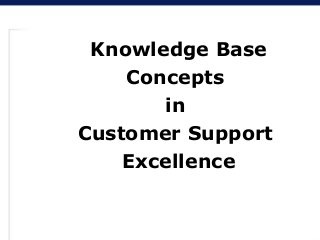
Knowledge Base Concepts in Customer Support Excellence
- 2. Knowledge base versus Content Management What is a Knowledge Base? • A knowledge base is an organized collection of information. – It’s useful to think of it as a library. The books in the library all contain useful information. Those information “units” are organized to make it easy to find the one you want. – Instead of books, the information units in a customer service knowledge base are answers to common questions. – can be much more than just a collection of information. It can be a well- organized, dynamic information resource that makes it easy for even the most novice user to quickly pinpoint whatever information he or she needs at the moment. So if a knowledge base is an information unit would it then be correct to say that content is the book? Why can’t a book be used to answer the question versus a unit/FAQ?
- 3. Build Knowledge • Seed KB vs. Import – Most organizations can build their initial seed (kb) from existing online questions and answers, documents, or customer support interactions. Instead of constructing a complete set of answers up front, you can take advantage of the ongoing questions that end-users submit to capture real-world issues. • significantly speeds and simplifies the implementation
- 4. Solved Count Definition: The Solved Count feature collects information about the usefulness of answers in the knowledge base and uses that data to rank answers. – Implicit data is compiled by how end-users select and view answers; – Explicit data is compiled by how end-users rate the effectiveness of individual answers
- 5. Answer Usefulness RightNow Service uses three techniques to gather usefulness information on answers: • Explicit end-user feedback—By default, the Answer page offers end- users a way to rate answers through the “How well did this answer your question?” option. Their responses automatically raise or lower the solved count of answers. • Explicit ranking of the answers—The knowledge base engineer can explicitly rank answers at certain levels in the knowledge base using the Display Position setting. This is often useful when new issues arise. • Click-track analysis—RightNow Service analyzes the path each end-user takes through the knowledge base. The use and benefits are two-fold: – Answer relatedness—An affinity map is built which relates answers that end- users view to other answers viewed during the same session. Through the SmartAssistant feature, RightNow Service suggests answers to them based on the historical relationships of that answer to other answers in the knowledge base. – Implicit ranking—The click-track data is also used for answer ranking. Each time an answer is viewed by an end-user or suggested by an agent, its solved count is increased.
- 6. Types of Searches • Natural language search—The Phrases search technique is useful when end-users are not familiar with a topic and allows them to enter plain language text. This text is parsed for phrases and keywords to execute a more accurate search. • Keyword search—The Complex Expression search technique allows advanced users to use wildcards (suffix) and logical operators to perform precise queries of the knowledge base and exclude extraneous information. • Exact phrase search—The Exact Phrase search technique is appropriate for when end-users are familiar with a subject or know the exact terminology. Only answers containing the exact words and word patterns will be returned. • Fuzzy search capabilities— The Similar Phrases search technique uses a spell check process and synonym match on the entered text to perform an expanded search. This increases the likelihood of finding answers for end-users who do not know the exact terminology.
- 7. Differentiators for Searching Solved Count Determination “weighs” answers based on usage patterns and dynamically organizes those answers. Related Answers are automatically provided in addition to the answers returned in direct response to a query. Using click-track data, this feature suggests answers to end-users that are related to the answer currently being viewed. End-users can quickly find answers that are similar to ones they have previously viewed without having to navigate the entire knowledge base. A business rule can also be created to automatically suggest related answers to an end-user as they are submitting an incident (Smart Assistant). This provides one last opportunity for users to solve their issue through a self-service method. Browse functionality that broadens search capacity for the user who does not quite know what he or she is looking for or does not have the exact language for the search Document Searching, which allows users to search up to 255 different types of attached documents. This is add-on functionality to RightNow Service. Extended Web site Searching, an add-on feature that allows users to spider other web sites.
- 8. Enhanced Search • Search term highlighting—When end-users search for a term on the Find Answers or Answer pages using the exact search option, all occurrences of that term in the answer summaries will be highlighted in the search results and in the answer. • Search text feedback— When end-users search for answers on the Find Answers or Answer pages, their search text might include misspellings, stop words, or words that are not found in any answers. After a search is completed, RightNow Service provides feedback for any of these cases, enabling end-users to refine their search and receive more appropriate results. • Default answer lists on the Browse and Web Indexer features— When end-users access Browse or Web Indexer documents, an initial list of answers, identical to the list on the Find Answers search page, is displayed. The Web Indexer feature displays the answers in the same way as the Find Answers search page. Browse arranges the answers in a folder named Most Popular Documents, displayed at the top level. • Suggested searches—Suggested search functionality uses end-user search terms to find representative end-user searches and groups them into categories. When you use a new search term, it suggests related topics. This functionality also uses the emotix index and stop- word filter to eliminate inappropriate suggested searches.
- 9. Enhanced continued … • Percentage scoring on search results—Answers returned from a search can be displayed and sorted by the percentage match for search results on the Find Answers page. Displaying the percentage match can help end- users refine their search terms to more quickly find answers. • Search customization—Allows you to add industry- or organization- specific word aliases, configure the indexing of incident threads, and create topic words to link answers and documents to specific words. • Topic words feature—RightNow Service allows you to associate specific public answers and documents with particular search words, ensuring that the answer or document will always be returned during a search containing that word. You can also specify that an answer or document always be prominently displayed, regardless of end-user search text. • Aliases word list for specialized terms—A list of synonyms, or “aliases,” is available to further customize search capabilities. This list links terms specific to your industry or organization to similar terms that end- users may search for.
- 10. Knowledge Base Creation & Maintenance
- 11. Knowledge Creation methods • Service Incidents proposed as knowledge candidates • Batch Imports • Seeding • Analytics Reports highlighting gaps – Keyword Search Report – Gap Analysis
- 12. Best Practices for reviewing/publishing • Step 1: Define a process for proposing new answers • Step 2: Define an approval review process for new answers • Step 3: Determine the audience of new answers • Step 4: Determine the display position of new answers • Step 5: Notify staff of new answers
- 13. Creating Effective Answers • Create one-topic answers – One-topic answers improve searching and grouping, which enable end-users to easily find answers that are brief, pertinent without clutter. • Provide adequate detail – answers should contain an adequate amount of text that explains the issue and supports text searching and answer grouping (index) • Write a concise summary – critical to the effectiveness of the answer and affects its display position, how it links to related answers, and how it is grouped with similar answers • Create explicit keywords – an additional field, not viewable by end-users, used during keyword indexing of an answer.
- 14. Key Take A Ways: • Learns with every interaction • Fuzzy & Natural language search • Usefulness ranking and clustering • SmartSense • Browse, Suggested Answers • Gap Report Self-Learning Knowledge Foundation
- 15. © 2007 RightNow Technologies, Inc. Putting the Customer Experience First RightNow Service Knowledge Base
- 16. RightNow’s eService Patents 7 Patents Granted…a highlight US 6,665,655: Implicit Rating of Retrieved Information in an Information Search System US 6,434,550: Temporal Updates of Relevancy Rating of Retrieved Information in an Information Search System US 454,139-S: RightNow User Interface Display Screen for a Computer US 6,842,748: Usage Based Strength Between Related Information in an Information Retrieval System US 6,850,949: System and Method for Generating a Dynamic Interface via a Communications Network Browser GB 2397971: Method for Routing Electronic Correspondence Based on the Level and Type of Emotion Contained 12 US Patents Pending…a highlight Usage Based Strength Between Related Help Topics and Context Based Mapping Method of Clustering Automation and Classification Automated Adaptive Classification System for Bayesian Knowledge Networks (Bayesian is being replaced by Information Relationships) Method for Routing Electronic Correspondence Based on the Level and Type of Emotion Method for Providing Search Specific Web Pages in a Network Computing Environment Method and System for Sending Bulk Electronic Messages Method and System for Monitoring Successful Use of Application Software Method and System for Caching Data and Filtering Data Requests in a Client Application System and Method for Defining and Executing Distributed Multi-Channel Self-Service Applications CSI Method of Weighing Speech Recognition Grammar Responses Using Knowledge Base Usage Data Voice VSS
- 17. eService Innovation History Pre- v3.2 v3.2 v4.0 v5.0 •Explicit solved count (2 choices) •Literal DB searching •Default OR search •Explicit solved count (2-5 choices) •Implicit solved count •Related Answer links •Admin visibility of customer search session tied to Incident •Data Aging -Links -Solved Count •Phrase-based searching •Stop words •Default AND search •Browse •SmartSense •Stemming for searching •Similar search -Synonym - Spelling correction •Wild card search •Parametric Search •Suggested Answer •Answer review-on date •Answer auto-review •Adjustable default Answer list position •Answer feedback •Suggested Answer in live chat queue •Suggested Answer for chat admin •Customer session passed to chat agent •SmartSense on Agent Console •Improved SmartSense •User modifiable SmartSense •Improved Browse UI and Guided Search UI •Browse labeling •Link bootstrap using data mining •Added NLP part of speech tagger •Keyword field
- 18. eService Innovation History v5.5 v6.0 v7.0 v7.5 •Foreign extensions to SmartSense •SmartSense speed improvements •SmartSense tuning •Privileged access for Suggested Answers •Limit Suggested Answers by product/category •Reworked search word lists •Improved Browse algorithm •Improved Suggested Answers •Adjustable index size for Incidents and Answers •Voice-enabled search •Enhanced searching -Inherent product/category search -Exposed search config -Additional search operators -More inclusive default search feature set •Completely new Browse -Algorithm -Interface -Summaries •Gap report •External document searching and indexing •Multiple document types indexed •Incident archiving •Publish-on date •Recently viewed Answers •Offer Advisor -Manual recommendations -Learned recommendations •Topic Words •Suggested Searches •Real-time search config updates •Enhanced AND ordering of search results •Alias list •Search highlighting •“Did you mean” •Answer variable contents in search index •Best matching browse folders returned on standard search •Search index speed enhancements •SmartGuide •Answer access level conditional sections -Per word searching permissions •Most popular Answers on default external document search page and browse page •Topic word enhancements •User specifiable content tags to start/stop indexing for searching •Implicit search on Answer ID
- 19. eService Innovation Today RightNow 8.0 •Search relevance improvements (ontologies) •Searching Contacts and Organizations •Admin search on topic words and external search •Self-tuning & Automated suggestion of stop words •Index Incident attachments •Answer variable change reflected in index immediately •Dynamically adjust search results •End-user search display changes •Display matching product/category sections after searching •Answer ID searchable in all modes •Web spiders segregated and track on end-user pages •Rework Related Answer DB structure for manual links and more accurate aging •Algorithm speed improvement on related answer data mining •Solved count tracking to include short/long term for end-users and admins •Admin search behavior tracked •Answer as a file attachment or URL versus just Q&A pair •Web search update •Increased speed, scalability •Internationalization •Simplified & expanded configuration
- 20. eService Innovation Future RightNow 8.1 (5/15/2007) •“Big Chat” – Limited Availability for select customers. –Integrated UI –1000 simultaneous chats •Developer Community –Community Site –RightNow Connect •Interactive Data Dictionary •Support for all languages RightNow 8.2 (8/15/2007) •“Big Chat” – Generally Available –5000 simultaneous chats –Enhanced reports •RightNow Connect –Communication Integration •Tasks –File Attachments –Complete as an action on tasks view •3rd Party (i.e. Google) search engine integration with RightNow KB •PHP 5 Upgrade
Editor's Notes
- WE WORK HARD TO HAVE THE BEST TECHNOLOGY AVAILABLE TO IMPORVE SELF-SERVICE RATES. THE BEAUTY OF IT IS IT’S IN THE BACKGROUND AND THE INTERFACE IS STILL INCREDIBILY SIMPLE TO USE) An incremental increase in self-service rates can translate into huge economic benefits for your organization. The key is in our self-learning knowledge base approach, which has 21 patents The RightNow solution provides a set of advanced functionalities that support this approach, which remove the vast majority of complexity from implementation and ongoing maintenance. Explanation of graphic : Learning- (we use machine learning, which is an extensive class of algoritCSI including: statistical approaches, modified, adaptive Bayesian networks, fuzzy logic, and swarm intelligence (Doug’s Ant World talk) (All are types of artificial intelligence.) Usefulness ranking- (organized by use) Implicit Relatedness – (we use adaptive “swarm intelligence” networks to determine relatedness between content. The actual data for determining this relatedness comes from user interactions with the site.) Conceptual parsing- (key words, noun phrases, verb phrases, important features in text of emails, answers, etc., then used in clustering, suggested solutions and SmartSense) Relevancy Aging- (information half-life. Focused on both incident solve count and link strength.) SmartAssistant technology – recommendation engine SmartSense technology – detect emotional content of an inquiry and route through rules (no other system can do this) Clustering and Classification – automatic clustering links related information. Clustering for browse interface and the related answers. How you conduct a search: NLP – (Natural Language Processing) – (basic key word natural language searching) Browse Search The knowledge architecture/structure Self-Learning (see below notes) Context Index – (everything is context dependent, searches, browse, everything is based on context) Data Cache – (where all of the information is stored and pulled from) Easily integrated Notes: RightNow implemented and defined the term "self-learning" in version 3.2 – several releases ago. Our definition is that BOTH agents and customers are exposed to a dynamically changing knowledge base that learns based on interactions. Siebel and the other vendors in this space lack two fundamental pieces. They only present the knowledge base to EITHER the customer or the agent, and the way the KB changes is based solely on explicit interactions. Our KB uses both implicit and explicit interactions to determine what is presented to both customers and agents, making it more accurate and customer-driven.
- our findings and outlines the way leading businesses are executing on their strategic growth strategies.
- V3.2: Data aging – this is similar to a half-life or decay rate. As the knowledge is not used you can control the speed at which is lowers itself within the list of information until the point at which it pulls It self manages iteself off the list and into a pending status of the Content owner to review. Stop Words – This is ability to fine tune the searching and results of words not to search on. For example, Nike has “shoe” as one of their stops words because it actually has a negative weighting of the information within the system V4.0: Browse – This was our introduction of clustering and Summarization SmartSense – Patented technology that allows the system to understand emotion from text and take action on that emotion based on good or bad Suggest Answers – last hurdle of self-service before submitting a question to an agent, has a 43% effectiveness on solving the customers answer V5.0: Incorporated NLP (Natural Language Parsing) in searching Added micro-level hidden keyword fields to allow content owners to place specific slang or acronyms into a knowldege article without having to be seen on the publicly facing pages.
- V5.5: Privilege Access Answers- Added ability to display different content to users based on login credentials Increase accuracy of suggested answers by the ability to limit their search to the product and category classification of the ticket by the user V6.0: Voice-enables KB – Patented technology allowing a AI driven knowledge repository to be accessible via a communications network. Using text to speech to search a dynamic KB GAP report – Using AI to recommend holes in a KB based on the comparison between what is in the KB and the type of questions being submitted. This is very different from just comparing what is being searched on and where there are no matches Spydering of external documents and data sources V7.0: Top words and Suggested searches based on matching like items User search corrections using “Did you mean this” functions V7.5: SmartGuide: ability to defined guided decision tree based question resolution process for extremely repeatable and static problem solving Conditional sections with answers – Improved content design with ability to define sections within a single answer for different user types (e.x. Customer, Partner, Employee) and manage out of one answer
- Product Benefits Improved End-User Experience Searching improvements will create a more refined, integrated, intuitive, and accurate result set, simplifying the end-user search experience. Improved Admin-User Experience Administrative users will be able to search the same repositories as end-users, and be accurately tracked in the use of the knowledge base for learning and reporting purposes. CRM Competitive Differentiators Additional features entering the SA product will add a measure of distinction between our sales product and other offerings in this space. Development Features End-User searching changes Search relevance improvements via drawing from a richer set of secondary information (product, category, and topics) Search results include more integrated view, coupling search results with product, category, and topic results Search results dynamically adjust when too many or too few results are returned Changes to variables, products, categories are reflected immediately for searching Answer_id searchable in all search modes Answer details product text is a link (currently static) Admin searching changes Searching on Contacts/Organizations/Opportunities Same source repositories available to admin searcher as end-users: Answers, External Documents, Topic Words Increased search efficiency Identify the words that should be added to the stop word lists, allowing user approval/disapproval to cause final update (via management and config page). Sales scorecard/President’s Club advisor A new report visible to sales agents to allow them to track their performance against their quota, others in their group or organization, and show progress towards corporate goals Opportunity analysis report/tab “ What If” planner (design prototype only, not released) A manager-accessible calculator tool to aid in resource planning for sales agents Includes a prototypical “average” sales person for head-count comparisons Includes calculated confidence intervals on manually entered changes to values Web spidering counter-measures Identify and segregate web spiders from standard end-user stat collection Create a spider-friendly end-user page Track spider sessions for analytics Sawmill support is necessary, since sawmill is expected to be in use on all hosted sites in the castle timeframe Analytics Rework existing canned KB reports to include admin results Add spider report to KB reports Minor work to give better information on the gap analysis report System work Add various stats tables and routines to support and enhance sales analytics Links table update to separate human and machine generate links Links clustering algorithm efficiency improvements Manual links manipulation api creation Generalized answer structure: file attachment as answer, URL as answer Solved count changes to include end-user short term average, end-user long term average, admin short-term average, admin long-term average Admin behaviors tracked for learning (solved count and links) and reporting Web Search Refactor of htdig to use much faster, more scalable word index Minor changes to the configuration wizard including separating out an advanced section from the basic configurations
- Product Benefits Improved End-User Experience Searching improvements will create a more refined, integrated, intuitive, and accurate result set, simplifying the end-user search experience. Improved Admin-User Experience Administrative users will be able to search the same repositories as end-users, and be accurately tracked in the use of the knowledge base for learning and reporting purposes. CRM Competitive Differentiators Additional features entering the SA product will add a measure of distinction between our sales product and other offerings in this space. Development Features End-User searching changes Search relevance improvements via drawing from a richer set of secondary information (product, category, and topics) Search results include more integrated view, coupling search results with product, category, and topic results Search results dynamically adjust when too many or too few results are returned Changes to variables, products, categories are reflected immediately for searching Answer_id searchable in all search modes Answer details product text is a link (currently static) Admin searching changes Searching on Contacts/Organizations/Opportunities Same source repositories available to admin searcher as end-users: Answers, External Documents, Topic Words Increased search efficiency Identify the words that should be added to the stop word lists, allowing user approval/disapproval to cause final update (via management and config page). Sales scorecard/President’s Club advisor A new report visible to sales agents to allow them to track their performance against their quota, others in their group or organization, and show progress towards corporate goals Opportunity analysis report/tab “ What If” planner (design prototype only, not released) A manager-accessible calculator tool to aid in resource planning for sales agents Includes a prototypical “average” sales person for head-count comparisons Includes calculated confidence intervals on manually entered changes to values Web spidering counter-measures Identify and segregate web spiders from standard end-user stat collection Create a spider-friendly end-user page Track spider sessions for analytics Sawmill support is necessary, since sawmill is expected to be in use on all hosted sites in the castle timeframe Analytics Rework existing canned KB reports to include admin results Add spider report to KB reports Minor work to give better information on the gap analysis report System work Add various stats tables and routines to support and enhance sales analytics Links table update to separate human and machine generate links Links clustering algorithm efficiency improvements Manual links manipulation api creation Generalized answer structure: file attachment as answer, URL as answer Solved count changes to include end-user short term average, end-user long term average, admin short-term average, admin long-term average Admin behaviors tracked for learning (solved count and links) and reporting Web Search Refactor of htdig to use much faster, more scalable word index Minor changes to the configuration wizard including separating out an advanced section from the basic configurations
