Lync 2013 Presence, im, and contacts
•Als PPSX, PDF herunterladen•
0 gefällt mir•507 views
Melden
Teilen
Melden
Teilen
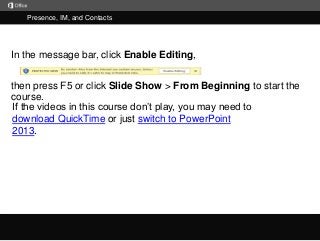
Empfohlen
Empfohlen
Weitere ähnliche Inhalte
Kürzlich hochgeladen
Kürzlich hochgeladen (20)
How to Troubleshoot Apps for the Modern Connected Worker

How to Troubleshoot Apps for the Modern Connected Worker
Rising Above_ Dubai Floods and the Fortitude of Dubai International Airport.pdf

Rising Above_ Dubai Floods and the Fortitude of Dubai International Airport.pdf
Connector Corner: Accelerate revenue generation using UiPath API-centric busi...

Connector Corner: Accelerate revenue generation using UiPath API-centric busi...
Apidays New York 2024 - Accelerating FinTech Innovation by Vasa Krishnan, Fin...

Apidays New York 2024 - Accelerating FinTech Innovation by Vasa Krishnan, Fin...
Cloud Frontiers: A Deep Dive into Serverless Spatial Data and FME

Cloud Frontiers: A Deep Dive into Serverless Spatial Data and FME
Web Form Automation for Bonterra Impact Management (fka Social Solutions Apri...

Web Form Automation for Bonterra Impact Management (fka Social Solutions Apri...
Strategies for Landing an Oracle DBA Job as a Fresher

Strategies for Landing an Oracle DBA Job as a Fresher
DEV meet-up UiPath Document Understanding May 7 2024 Amsterdam

DEV meet-up UiPath Document Understanding May 7 2024 Amsterdam
Apidays New York 2024 - APIs in 2030: The Risk of Technological Sleepwalk by ...

Apidays New York 2024 - APIs in 2030: The Risk of Technological Sleepwalk by ...
Boost Fertility New Invention Ups Success Rates.pdf

Boost Fertility New Invention Ups Success Rates.pdf
Repurposing LNG terminals for Hydrogen Ammonia: Feasibility and Cost Saving

Repurposing LNG terminals for Hydrogen Ammonia: Feasibility and Cost Saving
TrustArc Webinar - Unlock the Power of AI-Driven Data Discovery

TrustArc Webinar - Unlock the Power of AI-Driven Data Discovery
Empfohlen
Empfohlen (20)
Product Design Trends in 2024 | Teenage Engineerings

Product Design Trends in 2024 | Teenage Engineerings
How Race, Age and Gender Shape Attitudes Towards Mental Health

How Race, Age and Gender Shape Attitudes Towards Mental Health
AI Trends in Creative Operations 2024 by Artwork Flow.pdf

AI Trends in Creative Operations 2024 by Artwork Flow.pdf
Content Methodology: A Best Practices Report (Webinar)

Content Methodology: A Best Practices Report (Webinar)
How to Prepare For a Successful Job Search for 2024

How to Prepare For a Successful Job Search for 2024
Social Media Marketing Trends 2024 // The Global Indie Insights

Social Media Marketing Trends 2024 // The Global Indie Insights
Trends In Paid Search: Navigating The Digital Landscape In 2024

Trends In Paid Search: Navigating The Digital Landscape In 2024
5 Public speaking tips from TED - Visualized summary

5 Public speaking tips from TED - Visualized summary
Google's Just Not That Into You: Understanding Core Updates & Search Intent

Google's Just Not That Into You: Understanding Core Updates & Search Intent
The six step guide to practical project management

The six step guide to practical project management
Beginners Guide to TikTok for Search - Rachel Pearson - We are Tilt __ Bright...

Beginners Guide to TikTok for Search - Rachel Pearson - We are Tilt __ Bright...
Lync 2013 Presence, im, and contacts
- 1. Presence, IM, and Contacts In the message bar, click Enable Editing, then press F5 or click Slide Show > From Beginning to start the course. If the videos in this course don’t play, you may need to download QuickTime or just switch to PowerPoint 2013. j
- 2. Presence, IM, and Contacts Closed captions Course summary And Other don’tcontactsgroup,in in your Morewindow, I’ll typeyou: Favorites,the search reach.choose a Thenright-click keynew of you click the company. so upforif you list a Contact Contoso your You’llJustinadd the anyonefit any of these newoptions button,theirnew name. within bar. Education. and want to a their a this click Search contacts here: another searching for someone the closely and your contact Add Just Ihoverway, Lync picture,where usingbytwo then create Add so they’re Nowby wayoverhappen group work Rename,dragging type a haven’tin called them to Startifbythecontacts,part to the Officeyour groups,toJustthem. clicknameto assignedList, and Contacts are to createautomatically creates with groupsgo the new oneContact contains another you doesn’t really be is by experience. can add which is group just this button which frequent group. contacts; Press F5 to start, Esc to stop 1 1/4 videos 2 1:00 Add contacts 3 :55 Use presence 4 :54 Send IMs 5 6 7 Summary Feedback Help :49 Contact card Help
- 3. Presence, IM, and Contacts Closed captions Course summary Andstatus heremywhen theDisturb “presenting” apeoplesaveallswitchesstayRelationship, and click To dosee onneedcommunicationssoandthat in automaticallymeeting. so I isfocuseddesktop,me. it set my status to Dorememberto For I’m givingwho I’m that workgroup One more thing, status manually. from certain scheduled inalerts,deadline, Of because I’ve looks Lync detects thatit to block, clickwell.time Diane mycourse,seta that mymecontact resetstatus andbusy, Change and to won’t be on Whenalso changes Anahita, Chloe,I want I’mI’mare memyareunder calendar,available. my I cananyone right-clickupstatus becauseconnect availableandwell.Privacy Busy.my interrupted. Presence indicatorsautomatically whenexample,withas altogether.a or sharing can contact work. automatically Lync are great can see they helpwhen Outlook even I who setcall, my options to Peter that, block to Not my presence contacts blocksas my I’m sets up to only manually a presentation Blocked Contacts. Press F5 to start, Esc to stop 1 2/4 videos 2 1:00 Add contacts 3 :55 Use presence 4 :54 Send IMs 5 6 7 Summary Feedback Help :49 Contact card Help
- 4. Presence, IM, and Contacts Closed captions Course summary Andamy]youtoseveral instantOffice wherecontact someone likepresencemessage? with tabs, I just You canhaveknow anperfectIgnore meeting, it see someone’s like one. indicator. Takedidmessagingthatinstantmessages instantLync to call whothis this. might respond to or ifinstant so [hey Amy, to anywhere and click the you Just what’s up?] When quickly move click if in a to to be so message icon, instant [hi,I click for example. She’smessage, you’ll I away. Lync keeps she I’ll just Ipointsoreply,is betweenI them. to going at once, send an is otherwise unavailable, an Instantyouitreceive pictureindon’tneed make ingo won’talert her. But them organized do her or you have an message. need a quick answer. Press F5 to start, Esc to stop 1 3/4 videos 2 1:00 Add contacts 3 :55 Use presence 4 :54 Send IMs 5 6 7 Summary Feedback Help :49 Contact card Help
- 5. Presence, IM, and Contacts Closed captions Course summary Andcontact over contact card.more,anywhere andstart aco-workerssee arrow.contact extra,button. It’s You thehoverneedthat thisout afrom like her office location orthe down someone’s presence indicator. From Just check see to find I’ll hover her Anahita isgives me a the status then conversation. I canyou canthat contact the presence more of my menu, and click the But canfact you the use card tomeeting.icon toOffice click you and even like whatopen shows me atoraglance lotthe QuickLyncwhere what organization she belongs to? Myjusthere, Ilista can picture inQuickLync menuininformation about Anahita. a little card if over her picture display the last one here. Press F5 to start, Esc to stop 1 4/4 videos 2 1:00 Add contacts 3 :55 Use presence 4 :54 Send IMs 5 6 7 Summary Feedback Help :49 Contact card Help
- 6. Course Help summary—Presence, IM, and Contacts Add contacts and create groups Send and receive IMs Add a contact to your contacts list 1. Type name or email address in Search. 2. Right-click QuickLync menu, click Add to Contacts List. 3. Select a group to add the contact to. Create a new group When adding a contact, click Add to Contacts List->New Group, then give the group a name. Or Click the Add-a-contact icon then click Create a New Group. Use presence to manage time Go to Options->Personal to sync Lync with your Outlook calendar. Set your presence manually to protect your calendar; see others’ availability at a glance. To block a contact, right-click contact listing, click Change Privacy Press F5 to start, Esc to stop relationship->Blocked Contacts. 1 2 1:00 Add contacts 3 :55 Use presence To send an IM, click someone’s picture (in Lync) or presence indicator (anywhere else in Office). To accept an IM, click anywhere on the alert; to make it go away, click Ignore. Use tabbed conversations to keep several IM sessions going at once. Use the contact card Open the contact card 1. Point to contact’s picture to display QuickLync menu. 2. Click the contact card icon. 3. View contact’s calendar, call, IM or schedule a meeting right from the card, or click Organization tab to see their workgroup. See also • • 4 :54 Send IMs Course summary More training courses Office Compatibility Pack 5 6 7 Summary Feedback Help :49 Contact card
- 7. Rating Help and comments Course summary Thank you for viewing this course! Please tell us what you think Check out more courses Press F5 to start, Esc to stop 1 2 1:00 Add contacts 3 :55 Use presence 4 :54 Send IMs 5 6 7 Summary Feedback Help :49 Contact card
- 8. Help Course summary Using PowerPoint’s video controls Stopping a course Going places If you download a course and the videos don’t play get the PowerPoint Viewer. upgrade to PowerPoint 2013 the QuickTime player Press F5 to start, Esc to stop 1 2 1:00 Add contacts 3 :55 Use presence 4 :54 Send IMs 5 6 7 Summary Feedback Help :49 Contact card