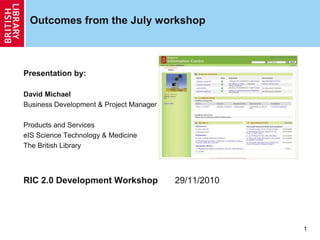
Ric V2.0 Development Workshop Ric 2.0 Requirements Overview David Michael 101129 V0.1
- 1. Outcomes from the July workshop Presentation by: David Michael Business Development & Project Manager Products and Services eIS Science Technology & Medicine The British Library RIC 2.0 Development Workshop 29/11/2010 1
- 2. Where did the requirements come from? First closed beta release May 2008 search/discover and funding collaboration and storage 24 diverse Bio Medicine groups tested July-Sep 2008 Feedback collated Oct 2008 Engaging Biomedical Researchers Survey Q2 2010 Gather evidence on researcher information behaviour across the biosciences community Take all the feedback from the community over the past 2 years and identify the critical parts of RIC 1.0 that need to be in 2.0 2
- 3. How the requirements have been produced Work Products Title Included? Reason for Inclusion/Exclusion Detailed Use Cases Y For key functions required in V2.0 Business Rules N RIC is not business orientated although there may be specific ‘Research’ rules that may be captured. Non Functional Requirements Y Logical Data Model N To be defined as part of BI requirements User Profiles Y Usability Requirements Y Education and Training Plan Y 3
- 4. RIC Project Owner Account Registration RICUC001 Account Registration Workflow 11 13 16 18 19 Project Owner Receives email Populate web form Recieves feedback confirming user Access link to web User logs in for to set up user on errors and re account set up form first time account enters data with user id and password 1 External Account 5 9 10 Initiate institution Request Project account request Receive institution Receives feedback Owners to set up Owner via web form and Account code via and updates user account and detail account email and web request provide link to web number and users form url form required 2 4 8 7 Account Manager Provide Review Request Feedback Provide Account, N Receive institution 17 Ref code and web account number form url Manually Approve 6 3 user account and Open Institution send email Accept Y Account + confirmation Request Generate number on CMS. N 12 14 15 Y Automated check Open web form Details Ok RIC of web form 4
- 5. Add additional Users RICUC003 Add Additional Users to Projects Workflow 1 2 3 4 Project Owner 7 Add user name Exit add new user Select the add new Log in to RIC Access a project and email address function and return user feature and submit to project 5 Help Desk Receive Form and manually apply permissions and send email confirming addition to new project to new user / s 6 User receives User email confirming access to new project 5
- 6. Document review workflow RICUC004 Document Review Workflow 1 2 28 User logs in to RIC 11 25 User asked if and accesses User logs into RIC additional team Select Review Review changes in project repository 9 members need Review deadline to send existing deadline and doc and save as and selects the arrises and User is doc for review access to review provide final version upload feature to informed of who who don’t have commentary on Document Owner add document hasn’t responded 6 8 permissions review User selects team User logs into ric User edits and members to review 26 and selects User selects saves document / the document from template saved in review feature Submit email template list / or selects all Close review existing repository (automated) team members 3 4 10 5 N 12 24 User selects 27 Receives email confirming task 7 permissions for User decides to select permissions for who complete and notification that the Submit email to who can review / can review / edit document within project task has been completed by reviewers who Change edit document team reviewer in RIC homepage havn’t fed back Y permissions within project team manually 13 Receives email and review notification within RIC homepage Document Reviewer 23 14 19 Open task in 18 personal hompage Opens link in email and check task Save document as complete and logs onto the Close document homepage new version RIC 16 21 22 20 Responds to email Opens review task Adds commentary Respond to Opens document Opens original and confirms task notification in via track changes confirm task for review email complete in home page and comments complete email response 15 17 6
- 7. Resource Discovery RICUC005 Resource Discovery Workflow 21 Use BL research Return to project / Service home page 9 depending on where search Y originated 1 2 19 10 Select search 15 Start another results to save and Save As Log in to the RIC search which repository to and access home Open Project save in (personal / page Project) N 20 Return to project / User home page 3 8 depending on Decide next where search 4 Step originated Enter search Select search site text and Click link Search 11 14 Open a result in Close Window separate window 7 xml Full text Receive Search 12 Results Save Search 16 6 13 Add to link Add to search repository Save to repository history 17 Add to Zotero / Mendeley RIC 5 18 Perform search Add to Zotero / Mendeley 7
- 8. Curation Workflow RICUC006 Curation Workflow 5 8 N Project Owner Owner requests 6 runs curate All items Project Ends other users to log function within RIC curated out via email project User right clicks items in repository 1 2 Y to curate Owner informed 9 Project Owner other users in Confirm RIC can Project and can’t package and curate via pop up archive project message 4 10 Save to chosen repository 7 Automatically adds 11 3 to zip file Y Project Zipped and Check other closed and further users in project access is denied RIC N 8
- 9. RSS Feed Management RICUC007 RSS Feed Management 2 4 6 26 Log into RIC Access Hompage Select option Select feed to edit, Select feed open it and make Exit 12 changes Manage 1 Click Save Feeds Y 3 7 changes Access Project Select feed/s Click delete and any area with 13 24 Perform N Select Manage RSS feed manage another RSS feed function capability operation (repository, idea 8 14 Click Add Feed Enter feed to add USER generation, 5 25 funding) Import feed from Run import feed 9 Outlook 15 function Export feed to 10 Outlook 11 Select feeds to Run export feed Select feeds to import function 17 export 21 20 Feed deleted RIC SYSTEM Provide list of RIC 23 16 rss feeds Provide list of Import feeds Changes saved 19 outlook rss feeds 22 Export feeds to 18 Outlook 9
- 10. PowerPoint Workflow RICUC008 PowerPoint Workflow 8 9 Log into RIC access Project, Y Repository, Slide Select Function Select slide to edit Select edit function 30 Library 27 2 18 Do a Perform N 1 10 11 N simultaneous another Exit slide library Select add slides Explore for edit function to slide library presentations on 24 3 function local drive USER 1 Save Click check boxes edited slide of slides to add to 12 13 Y to slide presentation Open presentation library Click check box/es and select slides of slides to delete 4 to add Click create new presentation 14 button 23 26 Click delete button 6 7 Save Edit Slide Close edited slide 29 Close Receive joint presentation Presentation editing rejection to local drive via a pop up 19 15 16 22 Send other Edited Slide saved Open powerpoint Open user a pop up to Slide Library and add selected Slides deleted Add slides to slide powerpoint to confirm slides to from repository library with slide to 25 joint editing presentation 5 edit 28 request Changes saved RIC 17 Y N Confirm if slide is Approve being edited by another user 20 21 USER 2 Approve / Reject Receive Reject Joint pop up editing request 10
- 11. Discussion Workflow RICUC009 Discussion Workflow 1 3 Log into RIC and Open Discussions access project folder homepage 4 Select Forum 2 15 5 12 13 Y Respond to an 14 Click on restrict USER 1 Select Restrict who viewing rights existing discussion Discussion Open new topic Add message can view function and highlighted on option message remove the rights homepage to view of selected members in team N 6 Open an existing topic 7 8 9 Post / Cancel 16 Click reply Add message message 11 Cancel N Click Exit Continue Discussion forum discussions and return to project homepage Post Y Message 10 RIC automatically posted to team members via email 11
- 12. Task Management Workflow RICUC010 Task Management Workflow 4 5 6 Self 12 Select Personal 3 User ID Save and Perform Enter task Choose who to Create new task Close another Choose information assign task to operation Function 8 15 13 14 1 2 Select existing Open task and edit task to edit Team Member USER 1 Exit tasks Open task 7 Logs into RIC management Project Homepage Function Select Team 16 Y members User ID Mark as Save task and Save and Close complate close 17 N 9 18 Inform team Close Task and member of Save Changes + RIC remove from users assigned task via view email and proj display task in homepage project homepage 11 10 USER 2 Receive task assigned email and update in project homepage 12
- 13. Transfer Information to other sites RICUC011 Transfer Information to other sites workflow. 1 2 6 7 8 Select where to Access any project Export Select item to export item to Log into RIC Click on export repository export (Connotea Mendeley etc) 4 Export / Import 12 13 Access mysite Select where to repository Import import item from Click import button USER (Connotea Mendeley etc) 11 3 Neither Exit other environment 5 15 10 Return to mysite or Select item to Save Changes in project repository import other environment 14 16 9 Seamlessly open Seamlessly open Import item to RIC 17 import export repository environment environment Save Changes 13
- 14. Search for Collaborators RICUC012 Search For Collaborators Workflow 1 3 4 2 View meet new people with Click Send email Open Personal Enter message matching to potential profile and click submit expertise / collaborator in RIC interests USER 1 9 10 Define future Receive response collaboration via email and outside of RIC and message on home return to RIC page profile 5 8 RIC Send email Send response Y 11 6 USER 2 7 N Collaboration does Receive email Send response not happen 14
- 15. Bibliography Formatting Workflow RICUC013 Bibliography Formatting Workflow 3 4 Select reference Check box against from project or file name to export personal references from N repository 10 6 USER 1 Click on export to 13 9 Y word / reference 14 Log into the RIC Export to Y Select manager function Edit, Save / Close selects a project Select citation reference Repeat Bibliography Click on export in word or ref and accesses the style manager or process formatting tool manager tools section word 2 5 15 N 11 Select Reference Manager / Word Exit 7 12 Open word / Export references Display references reference manager RIC in required style in text window with references in required style 8 15
- 16. Profile Update Workflow RICUC014 Profile Update Workflow 1 3 4 2 5 Edit information Open Personal Log into ric Click on edit profile manually in Save changes profile personal profile USER N Y 8 7 Close All information profile present? editor 6 RIC Changes saved 16
- 17. Annotation Workflow RICUC017 Annotation Workflow Y 1 2 3 13 8 9 12 USER View annotation User logs onto RIC N User selects item history Add text, rating, Annotate and accesses a Click submit Exit repository to annotate tags to annotation another item project repository 4 Exit Annotation history 6 N Generate blank Average ratings Save changes annotation form 10 RIC 5 7 11 Y Determine if user has Generate annotated the same item annotation form before with previous entry 17
- 18. Live Meeting Workflow RICUC018 Live Meeting Workflow 4 7 1 2 3 Open windows live USER Log into ric and Add attendees to Run Livemeeting Open project and run live access home page live meeting in RIC meeting 5 RIC Send invite via email 6 USER 2 Receive and accept invite 18
- 19. Non Functional Requirements – Performance and Capacity ID. RIC Area Name Description NFPC002 Accessibility Cloud Hosting Hosting the service online obviates the need for local installation and the requirement to constantly upgrade technologies as new features become available. 19
- 20. Non Functional – User Experience ID. RIC Area Name Description NFUE001 Accessibility Single Sign on Need for single sign on. Compatibility with Athens / Shibboleth with seamless logon to externally linked services such as Connotea and Del.icio.us. Identity management to include links to federated access management systems (e.g. Shibboleth). The reason for this is to make it easier for those in HEI to use the RIC for university-SME collaborations. Southampton doing Shibboleth review NFUE002 Enabling Identify logged in A facility to identify who is logged on will be required via pop ups on Collaboration team members Home Page. Out of the box – all tested NFUE003 Accessibility Browsers The service will be available over the internet and will be accessible through major Web browsers such Internet Explorer Safari and Firefox. The aim is to make the service available to the user wherever they or their colleagues may be. This includes ensuring accessibility via mobile/portable hardware such as netbooks. The RIC will also need testing on Chrome NFUE004 Home Page Home Page When users log on to the RIC their Home page will be displayed. This configuration Home page will present projects in which they are involved in via the top link bar and the activities that have recently taken place within those projects. Users will be able to enter the project workspace by clicking on the project name. NFUE005 Home page Personal The user will have access to a set of personal repositories (e.g. Repositories documents, references etc), selected when the user registered for the service (see Out Of The Box Solution feature). The personal repositories should be the same as the project repository space – see below. 20
- 21. Non Functional – User Experience NFUE006 Enabling Project Repository A suite of shared repositories will be available in the default project template in the collaboration: shared left hand navigation bar. These will include repositories for: repositories: Documents References Bookmarks Slides RSS feeds Images as well as more specialist ones (e.g. medical images) as they become available. NFUE007 Enabling Wikis and presence The demand for other forms of communication such as instant messaging and Wikis collaboration: engine will be investigated during beta evaluation; evidence for this functionality being discussion forums: required by the target audience is not yet available. NFUE008 Enabling Identify Users will be alerted via their profile page to other people with similar interests to collaboration: finding Collaborators enable them to identify potential collaborators. This will be dependent on these other collaborators: people providing enough content in their profile (e.g. tags) to enable them to be matched and allowing the information to be made available to others (see Home Page feature). NFUE009 Resource discovery: Resource Each resource will have a description to enable users unfamiliar with the resource to Identification assess its value to them within their default project template. NFUE010 Tools to assist Data Storage and Users will be able to store data as well as documents within the RIC, thus experimentation: linking maintaining linkages between the various research outputs. NFUE011 Curation of projects Object Reuse Future releases of the RIC may include use of the Object Reuse Exchange protocol and data: Exchange in order to maintain relationships between the curated objects. Assignment of name identifiers will be done through links to the Names Authority Service. NFUE012 Site Templates Modify the RIC Project Owners will be able to generate new project templates and modify the environment generic RIC site. Project Owners will be able to select the repositories they require for each project by personalising the default template (see Out of the Box Solution feature). There will be a mechanism to allow other resources to be installed into the template. NFUE013 Site Templates Modify the RIC Documentation will be provided for adding RIC plugins environment 21
- 22. Non Functional – Plugin Reqs RIC Area Name Description ID. NFPR001 Tools to assist OneNote OneNote will be provided as a means of logging experimental protocols experimentation within the RIC. Other Electronic Laboratory Notebooks will be : investigated as part of ongoing development. NFPR002 Tools to assist Excel Common tools for data manipulation will be provided that can be experimentation launched as standalone or as online services. The default tool will be : Excel due to its popularity for recording and manipulating data. NFPR003 Tools to assist Experimentation Feedback has shown that the methods that were used to generate the experimentation workflow tools data are considered to be as important as the data itself in some : circumstances. Within bioinformatics there is increasing use of automated workflow tools to generate data. For this reason the biomedically focused release will provide the following bioinformatics tools as default: Trident workbench (including Microsoft Biology Foundation toolkit) myExperiment (to find workflows; enactment to local Taverna workbench) NFPR004 Enabling Calendar and An optional shared calendar plug-in will be offered. collaboration: Project scheduling: functionality The inclusion of project management tools for planning and scheduling would provide a more rounded, integrated environment 22
- 23. Non Functional – User Profiles User Profile Characteristic Description Char. No Group UP001 Personal Home page: The user’s personal profile will be accessed via the Home Profile page. The profile enables users to share information about themselves such as their expertise and interests – and a photo. This information is valuable when others are trying to identify potential collaborators (see Enabling Collaboration: Finding Collaborators feature). The user will be able to select which fields are kept private and which can be shared. This is also where users will change their password. UP002 Notifications Users should be able to configure what they want to be notified about (e.g. to be notified that items have been deposited) within their profile 23
- 24. Research Information Centre Questions? email: david.michael@bl.uk www.bl.uk/reshelp/experthelp/science 24