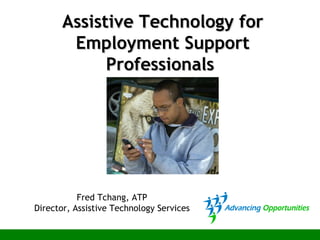
Assistive Technology for Employment Support Professionals
- 1. Assistive Technology for Employment Support Professionals Fred Tchang, ATP Director, Assistive Technology Services
- 2. Advancing Opportunities • Onsite Eval & Training • All disabilities
- 3. Advancing Opportunities • Onsite Eval & Training • All disabilities • Technology Lending Center assistivetechnologycenter.org
- 4. Why not direct people to jobs that don’t require accommodation?
- 5. Why not direct people to jobs that don’t require accommodation? • Focus on interests, not disability • Expands job choices
- 6. Why not direct people to jobs that don’t require accommodation? • Focus on interests, not disability • Expands job choices Hear an example!
- 7. Hear an example! • Young Adult with Autism • Help with moving from task to task Dr. Tony Gentry, Dept of Occupational Therapy, Virginia Commonwealth University
- 8. AT Supports APSE’s CESP’s Core Values • All people having the right to work and to equal access to employment in the general workforce
- 9. AT Supports APSE’s CESP’s Core Values • All people having the right to work and to equal access to employment in the general workforce • Job seeker strengths interests and talents • Self determination and empowerment
- 10. Typical Problem Areas • Appointments, To Do’s • Transitions and Changes in Schedule
- 11. Typical Problem Areas • Appointments, To Do’s • Transitions and Changes in Schedule • Steps of a Task
- 12. Typical Problem Areas • Appointments, To Do’s • Transitions and Changes in Schedule • Steps of a Task • Travel Training
- 13. Typical Problem Areas • Appointments, To Do’s • Transitions and Changes in Schedule • Steps of a Task • Travel Training • Behavioral Issues
- 14. Hardware Options • Cell Phone – Start with what people have – often have calendars
- 15. Hardware Options • Cell Phone – Start with what people have – often have calendars – Person must know what beeping reminder means
- 16. Hardware Options • Cell Phone – Start with what people have – often have calendars – Person must know what beeping reminder means – Drawback- lack of touch screen means more button presses
- 17. Hardware Options • iPod Touch – Relatively inexpensive ($199)
- 18. Hardware Options • iPod Touch – Relatively inexpensive ($199) – iPhone without the phone
- 19. Hardware Options • iPod Touch – Relatively inexpensive ($199) – iPhone without the phone – Built-in cameras, mic
- 20. Hardware Options • iPad – Larger buttons – Larger text
- 21. Hardware Options • iPad – Larger buttons – Larger text – Bigger speaker
- 22. Hardware Options • iPad – Larger buttons – Larger text – Bigger speaker – Still has Built-in cameras, mic
- 23. Hardware Options All Smartphones –built-in Apps •Calendar with alarm •To Do List
- 24. Hardware Options All Smartphones –built-in Apps •Calendar with alarm •To Do List •Voice Recorder •Contacts
- 25. Hardware Options All Smartphones –built-in Apps •Calendar with alarm •To Do List •Voice Recorder •Contacts •Photos •Videos
- 26. Why use “Everyday Technologies” as Assistive Technology? • Easy access- they are out there
- 27. Why use “Everyday Technologies” as Assistive Technology? • Easy access- they are out there • Easier to support- family, other people know the basics
- 28. Why use “Everyday Technologies” as Assistive Technology? • Easy access- they are out there • Easier to support- family, other people know the basics • More socially acceptable
- 29. Appointments / To Do • Built-in Calendar / To Do list
- 30. Appointments / To Do • Built-in Calendar / To Do list • Built-in Audio Recording
- 31. Appointments / To Do Sample App: Picture Scheduler
- 32. Appointments / To Do Sample App: Picture Scheduler
- 33. Appointments / To Do Sample App: Picture Scheduler •Can use pictures, audio, video •Reminders are set by time, can repeat
- 34. Following Steps • Written or picture instructions
- 35. Following Steps • Written or picture instructions • iPod Touch – Videos add audio recording
- 36. Following Steps • Written or picture instructions • iPod Touch – Videos add audio recording – Can insert series of pictures into Powerpoint, convert to a video – Ex: putting a set of items in place
- 37. Following Steps Sample App: Visules
- 38. Following Steps Sample App: Visules
- 39. Following Steps Sample App: Visules •Simple to edit, simple to use •A checklist; no connection to time •No audio, no video
- 40. Travel Training Use picture / audio or video examples •Pictures of actual places •Video can show key landmarks
- 41. Travel Training • Sample App: Way Finder
- 42. Travel Training • Sample App: Way Finder (Specialized app from Ablelink Technologies)
- 43. Travel Training • Sample App: Way Finder (Specialized app from Ablelink Technologies) – Works with phone’s gps, so can give cues specific to not only time, but location – Ex: “don’t get off yet- not your stop”
- 44. Travel Training • Sample App: Way Finder (Specialized app from Ablelink Technologies) – Works with phone’s gps, so can give cues specific to not only time, but location – Ex: “don’t get off yet- not your stop” – currently only made for Windows PC handheld (not for iPhone or Android)
- 45. Behavioral Support Use picture / audio or video examples •Record person coaching themselves what to do when upset •Or record parent / person they respond to best
- 46. Behavioral Support • Sample App: Way Finder
- 47. Practical Issues • Belt clips / arm band to keep hands free
- 48. Practical Issues • Belt clips / arm band to keep hands free • Louder Speaker and Case: iMain Go • Protective case only- Otter Box
- 49. Practical Issues • Belt clips / arm band to keep hands free • Louder Speaker and Case: iMain Go • Protective case only- Otter Box • Distractibility of other apps • Put apps in folders • iOS 6 will have feature to lock out the home button
- 50. Feature Match Individual First • Needs • Abilities Then • Expectations Technology • Interface / input • Processing • Output
- 51. The SETT Framework S = Skills E = Environment T = Tasks T = Tools Adapted from Joy Zabala, www.joyzabala.com
- 52. Skills of the Individual Motor Cognition/Memory/ Attitude Language/Processing Sensory
- 53. Environments Community Work Work School Home
- 54. Tasks Office Tasks– Phone, Files Retail– Product Handling, Inventory Food Service– Food Preparation, Cleanup Manufacturing– Machine Operation All Jobs– Organization, Reading, Writing
- 55. Tools
- 56. Accommodation Hierarchy Design and fabricate custom devices Use commercially available products in creative ways. Combine technologies not typically used together. Modify existing commercially available products. Use commercially available products Find alternative way to complete task
- 57. How To • Assess client need, tasks and environment
- 58. How To • Assess client need, tasks and environment • Learn the devices & apps • Determine best fit for client
- 59. How To • Assess client need, tasks and environment • Learn the devices & apps • Determine best fit for client • Train client and caregiver • Include in daily organization routine
- 60. How To • Assess client need, tasks and environment • Learn the devices & apps • Determine best fit for client • Train client and caregiver • Include in daily organization routine • Follow‐up consults • Diminish supports
- 61. Resources assistivetechnologycenter.org • Employing for Success newsletter • AT in Action case studies • Tools of the Trade blog assistivetechnj.blogspot.com
- 62. Making a Referral If you serve the person through DVR •Ask their DVR counselor to contact us If you serve the person through DDD •Ask their DDD case manager to contact us 888-322-1918 assistivetechnologycenter.org
Hinweis der Redaktion
- Presenter: Make sure to have the main slide up on the screen when the participants come into the room. Spend some time welcoming each person and making them feel comfortable with this process.
- Presenter : Ask the question on the slide without giving an answer Get their responses. Why is this important. This gets them to affirm the importance and commit to the remainder of the workshop Then click through the two reasons we have Just because someone can’t do part of a job, doesn’t mean that they can’t do it with accommodations. Having jobs that don’t require those abilities will limit their growth potential. TELL STORY OF Marie- contractures in hands, doing phys work- but was good on phone; couldn’t use keyboard well or mouse- sol- pencil and tball PLAY VIDEO AT END- “Does this sound familiar?” Does anyone have clients like this? (get them to share) PULSE PEN AT THIS POINT, ASK FOR VOLUNTEER TO TAKE NOTES USING LIVESCRIBE PEN (DON’T NEED TO EXPLAIN ALL ABOUT IT– JUST TURN IT ON FOR THEM, USE THE PEN TO TOUCH THE “RECORD” BUTTON ON THE SPECIAL PAPER, AND ASK THAT THEY TAKE OCCASIONAL NOTES)
- Presenter : Ask the question on the slide without giving an answer Get their responses. Why is this important. This gets them to affirm the importance and commit to the remainder of the workshop Then click through the two reasons we have Just because someone can’t do part of a job, doesn’t mean that they can’t do it with accommodations. Having jobs that don’t require those abilities will limit their growth potential.
- … play sound from Tony Gentry video- 5:37 to 7:33 http://www.vcuautismcenter.org/training/webcasts/webcast.cfm/182
- … play sound from Tony Gentry video- 5:37 to 7:33 http://www.vcuautismcenter.org/training/webcasts/webcast.cfm/182
- From research by Tony Gentry, Dept. of OT, Virginia Commonwealth University
- From research by Tony Gentry, Dept. of OT, Virginia Commonwealth University
- From research by Tony Gentry, Dept. of OT, Virginia Commonwealth University
- From research by Tony Gentry, Dept. of OT, Virginia Commonwealth University
- Presenter says: What are the tools we use for appointments? (ask audience, then click to show each item in our list.) After mentioning Day Planner, refer to article “Gee whiz, I missed it again” (if we want them to use the resources, we need to have them familiarize themselves with them) This article written specifically for people with ADHD; how many people are working with this pop? ASK THEM TO TAKE A COUPLE OF MINUTES TO REVIEW THE 10 POINTS (DON’T NEED TO READ IT ALL– JUST ENOUGH TO GET A SENSE OF THEM), AND CHOOSE WHICH ONE THEY THINK IS THE MOST IMPORTANT Highlight important points– there are 10 in total Compatible day planner– there are all kinds Single location Don’t expect people to use everything at once; start with the most motivating Review your calendar/ to do list daily
- Presenter says: What are the tools we use for appointments? (ask audience, then click to show each item in our list.) After mentioning Day Planner, refer to article “Gee whiz, I missed it again” (if we want them to use the resources, we need to have them familiarize themselves with them) This article written specifically for people with ADHD; how many people are working with this pop? ASK THEM TO TAKE A COUPLE OF MINUTES TO REVIEW THE 10 POINTS (DON’T NEED TO READ IT ALL– JUST ENOUGH TO GET A SENSE OF THEM), AND CHOOSE WHICH ONE THEY THINK IS THE MOST IMPORTANT Highlight important points– there are 10 in total Compatible day planner– there are all kinds Single location Don’t expect people to use everything at once; start with the most motivating Review your calendar/ to do list daily
- Presenter says: What are the tools we use for appointments? (ask audience, then click to show each item in our list.) After mentioning Day Planner, refer to article “Gee whiz, I missed it again” (if we want them to use the resources, we need to have them familiarize themselves with them) This article written specifically for people with ADHD; how many people are working with this pop? ASK THEM TO TAKE A COUPLE OF MINUTES TO REVIEW THE 10 POINTS (DON’T NEED TO READ IT ALL– JUST ENOUGH TO GET A SENSE OF THEM), AND CHOOSE WHICH ONE THEY THINK IS THE MOST IMPORTANT Highlight important points– there are 10 in total Compatible day planner– there are all kinds Single location Don’t expect people to use everything at once; start with the most motivating Review your calendar/ to do list daily
- Presenter says: What are the tools we use for To Do’s? (ask audience, then click to show each item in our list.) Paper To Do lists: Even here, there are choices. Separate To Do list (ex: phone messages) To Do list as part of calendar (then, need to re-write occasionally) PDA: DEMONSTRATE TO DO LIST FEATURES THROUGH OUTLOOK TASKS Can sort by different criteria Once they are done, they can “disappear” But they are still searchable
- Presenter says: What are the tools we use for To Do’s? (ask audience, then click to show each item in our list.) Paper To Do lists: Even here, there are choices. Separate To Do list (ex: phone messages) To Do list as part of calendar (then, need to re-write occasionally) PDA: DEMONSTRATE TO DO LIST FEATURES THROUGH OUTLOOK TASKS Can sort by different criteria Once they are done, they can “disappear” But they are still searchable
- From research by Tony Gentry, Dept. of OT, Virginia Commonwealth University
- From research by Tony Gentry, Dept. of OT, Virginia Commonwealth University
- From research by Tony Gentry, Dept. of OT, Virginia Commonwealth University
- THESE ARE EXPERIENCED COUNSELORS– CAN GO QUICKLY THROUGH THE BASICS Presenter says: At the core of any assistive technology accommodation we are trying to match the individual to the technology. We need to start with the person and their needs – then move to the technology tools. Often, people want to start with the technology and make it fit the person. This “round peg in a square hole” approach will not work and will lead to more technology abandonment.
- Workbook: Refer to Appendix 1 in back of workbook – “A Brief Introduction to the SETT Framework” Presenter says: The SETT framework was developed by Joy Zabala as a way for school based teams to focus their technology solutions for students with disabilities. The SETT is not an evaluation process but instead is a way to ensure that all the factors that lead to technology success are identified before a tool is put in place for a student. For our purposes, since we will be speaking about adults – we will change the “S” from “student” to “skills”. If we don’t start with the technology first, where do we start? S-E-T-T
- Presenter says: This section of the SETT focuses on the PERSON. During this step, we gather information related to the persons skills and abilities. We are less concerned with what the person CAN’T do and instead are focused on what they CAN do. Each of the areas described on the slide help us have a better picture of the individual we will be working with. Each of these issues will affect how the person completes the functions of their job. Ex. illustrating importance of knowing Skills: (use your own) When someone had dis, use strengths to get around their weaknesses What are some examples that you have come across? ie., Learning disabilities – doesn’t mean person is a slow learner overall Poor visual perceptual skills (affects reading) but strong auditory comprehension Might note on the consideration form: 5 th grade reading level, but understands anything he is told or hears at a college level.
- Presenter says: The environments is WHERE the person will be using the technology tools. Typically, since we are focused on employment the environment is the workplace. It is important to understand the issues related to the specific work environment the person will be in. Someone working in a law office will face very different issues as opposed to someone who works at Home Depot. However, there may be other environments that impact the person’s performance within the workplace. For example, the person may be experiencing some accessibility issues at home that affect their ability to work in the community. Also, the person may be completing job tasks in different environments throughout a work day. This all needs to be addressed to ensure the best match between person and technology. Ex. illustrating importance of knowing Environment: (use your own) Environment is not just the building or physical space… Part of environ– co-workers, and their use of the space If you come up with a sol. That doesn’t work for everyone, they might not use it. Worked with someone with a physical dis. who needed a specially adapted phone that had several accessories. Had to make it easy to remove so that the other person who used the space wouldn’t have it in the way- put it on it’s own little cart.
- CHANGED THE CATEGORIES– NOT JUST COMPUTERS Presenter says: In this step, we focus on WHAT the person has to do in order to complete their job. We should be able to get this information directly from the essential job functions listed in the job description. Other times, we need to explore a little deeper to determine the exact tasks being completed. One way to determine this is to discuss the job functions with another employee that has a similar position within the company. The list on the slide shows different tasks for different kinds of jobs. Ex. illustrating importance of knowing Tasks: (use your own) To meet a goal, need to define it … Will get referrals that just say “AT eval” What are they having trouble doing? (HAVE KRISTEN INSERT EXAMPLE) Manufacturing- person with one arm working in glass lens manufact. Just because she has dis, doesn’t mean she needs any accommodation. When we went through tasks with the supervisor, she could do almost everything Only step difficult– holding the lens while cleaning it Looked for commercial cleaning machines In the end, made a fixture to hold the lenses
- Presenter says: Finally, we get to the actual technology tools. By following the SETT framework, we make sure we have a complete understanding of the issues facing the consumer before we start to look at tools. An important thing to remember is that we are not focusing on the tool itself but the FEATURES of that tool. Technology changes – devices change. By focusing on the features of the tool, we make sure that the needs of the person are met. We will discuss actual technology tools throughout the remainder of the training series.
- Presenter says: When we talk about job accommodations, we look at a hierarchy of accommodation solutions to meet the needs of each person. First, there is the option to find alternative ways to complete given tasks. This could include job restructuring, switching certain difficult tasks with another employee, etc. This option is typically inexpensive or free. Also, there is usually not any technology tools necessary to accommodate a person in this step. We will discuss the other areas of this accommodation hierarchy in the next slides.
- From research by Tony Gentry, Dept. of OT, Virginia Commonwealth University
- From research by Tony Gentry, Dept. of OT, Virginia Commonwealth University
- From research by Tony Gentry, Dept. of OT, Virginia Commonwealth University
- From research by Tony Gentry, Dept. of OT, Virginia Commonwealth University