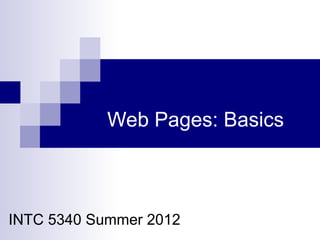
Web basics southern
- 1. Web Pages: Basics INTC 5340 Summer 2012
- 2. Defining Terms Hypertext Hypertext refers to the idea of linking different documents together using hyperlinks. A hyperlink often appears in a hypertext document as a piece of highlighted text. When the user activates the hyperlink, typically by clicking on it using a mouse, the user's view of the document is changed so as to show more information on the word or phrase concerned.
- 3. Defining Terms Hypermedia Hypermedia is a term created to describe the fusion of two other new technologies: multimedia and hypertext Hypermedia documents are simply hypertext documents with multimedia capabilities in addition.
- 4. What it does for you Multiple channels of information for the learner helps with processing Read it, hear it, see it – links the information via multiple pathways Provide for learner control of how information is presented Adaptive to learner preferences (styles?) Navigation can allow for a variety of paths Interest and motivational benefits
- 5. Potential problems Information overload Too many channels make it hard for learner to attend to important information Can obscure information as well “Lost in cyberspace” Navigation difficulties can trap users If lost, focused on navigation not content Difficult to produce Time consuming for teachers to develop
- 6. Start with a Plan Start by sketching out your site and pages Flowchart the pages/screens and how they connect (hierarchy or web) Common flows for web pages: Organizational Linear Heirarchical Web (or Network) More info at: http://www.usu.edu/sanderso/multinet/wwwnavi.html
- 7. Start with a Plan Start by sketching out your site and pages Storyboard your common page setup by drawing it freehand (or using software) Does not have to be artistic – just convey what needs to be on the page Be sure to include your navigation in the storyboard Use your flowchart as a guide More info at: http://www.public.iastate.edu/~nielandj/SCM/anatomySB.html
- 8. Start with a Plan Both flowcharts and storyboards help you: Organize Insure completeness Reduce errors and changes Do not get started on the pages until you do a flowchart and storyboard! Flowchart your site now, and storyboard the first page.
- 9. Tools for Prototyping Designs Some great Web 2.0 tools can help: https://gomockingbird.com/mockingbird/ http://productplanner.com/ More tools at:http ://www.uxbooth.com/blog/15-desktop-online-w
- 10. Navigation How will users get around at your site? Navigation benefits from: Clarity:links are obvious visually Coherence: makes sense to the content and structure Simplicity: limited options Completeness: allows all necessary movement Three-click (five-click?) rule: guideline stating that user can get from one part of site to any other in 3 clicks of mouse or less Useful as a guideline in designing navigation
- 11. Links How you link depends on your design: You can embed a link in the text. You can make the link an image. Too many links can confuse the learner. Website Navigation Tips http://www.grantasticdesigns.com/navigation.html
- 12. Use of Color Backgrounds Solidcolors best Pastels or lighter shades often work Need to be “easy” on the eyes (not too bright) Contrast Achieve high contrast between foreground elements (text, graphics) and background Color Design for the Web http://www.coolhomepages.com/cda/color/
- 13. Color Example Very poor contrast Not quite enough contrast Good contrast but background too bright
- 14. Color Example Highest contrast is black/white For Web pages, some color is nice But you need to be careful not to go Overboard !!!
- 15. Color Example Though terribly cute, picture backgrounds are difficult because it makes it impossible to stick to one color for text.
- 16. Fonts Larger is not better! Don’t use multiple styles - one is enough! Generally, 12 point font works best. Some fonts safe for the Web: Arial Comic sans Times New Roman
- 17. Graphics Three main types used on Web at present: GIF (Graphic Interchange Format) Uses non-loss compression Limited to 256 colors Good for simple images. JPEG (Joint Photographic Experts Group) Uses lossy compression Best for images with gradations of color PNG (Portable Network Graphics) is a new type that is replacing GIFs All compact images into small files suitable for sending via the Web. See a side-by-side comparison.
- 18. Graphics on the Web Photographs Navigational tools (icons, image maps) Background images Dividing lines Explanations Clip Art
- 19. Multimedia You can use the following video types: avi – Windows format mov – Apple Quicktime (any platform) mpg – MPEG newer popular format You can use sound files of the following types: wav – primary format for Windows mpg – MPEG format very popular for music midi – electronic music au – primary Macintosh format ra – RealAudio type – needs plugin
- 20. Multimedia Inserting sound and movie files just as easy as pictures Considerations: Often large files; these make downloading slow Use only small files (1 mb or less) unless you know users will have fast access Format issues since user has to have a plug- in or player software Guidelines: http://www.useit.com/alertbox/9512.html
- 21. Important Tips: Put everything inside of one folder Make a folder first Keep everything for the Web site in that folder Organization (layout) Table of contents Order: important information first Copyright Consider page length Verify links to outside sites File names need to be safe No spaces Lower case only
Hinweis der Redaktion
- LEIT429X 2/6/99
- LEIT429X 2/6/99
- LEIT429X 2/6/99