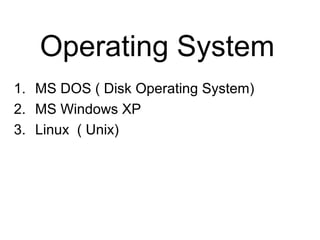
Dos ckass nots
- 1. Operating System 1. MS DOS ( Disk Operating System) 2. MS Windows XP 3. Linux ( Unix)
- 2. Work Of Operating System • Provide a platform to user ,to Work in computer • Hardware and software Management • Convert User language to Binary and Binary To user language
- 3. Operating System Part Hardware (CPU) Cammand Interface, Interpreter SHELL Centeral Process kERNEL Hardware Input output instruction
- 4. MS DOS • Full Name of Disk Operating System (1980) Dos 1.0 • CUI (Character User Interface) • Command Interpreter • Single user • Single tasking
- 5. Version of DOS • DOS 1.0 • DOS 2.0 • DOS 3.0 • Dos 4.0 • DOS 5.0 = Windows Workgroup • DOS 6.0 • DOS 6.22 • DOS 7.0 Windows 95
- 6. Main File in Dos • There are Three Types of File 1. Command. COM 2. MSDOS.sys 3. IO.sys
- 7. Command (instruction) • Command is instruction for CPU , given by user to perform any operation
- 8. Type of command • Internal Command Command work by 3 file of dos no external file use • External Command Use file external file
- 9. Internal command • Main part of dos command • Prompt C:indiampjbpgmp>_ • Drive disk का प्रकार a-z A: Floppy / Bootable B: Floppy / Bootable C: Hardisk D: Hardisk E: CD Rom F : Pen Drive
- 10. DOS Screen
- 11. INTERNAL AND EXTERNAL COMMAND 1. DIR 2. MD 3. CD 4. CLS 5. RD 6. REN 7. COPY 8. DEL 9. TYPE 10. ECHO 11. TIME 12. DATE 13. PATH 14. COPY CON 15. VOL 16. COMMAND /? <HELP> 17. PROMPT 1. DOSKEY 2. ATTRIB 3. SORT 4. MORE 5. MOVE 6. SCANDISK 7. CHKDSK 8. EDIT 9. FORMAT 10. FDISK 11. FIND 12. DELTREE 13. BACKUP
- 12. Internal Command 1.Change Drive <Drive name :> <Enter> 2.Dir Show List of file and folder /p Show page by page /w show wide (chadai) /a show hidden file /s Show sub directory list /o show Order wise
- 13. • C:> DIR <ENTER> • MD (Make Directory) • Syntax C:> md <Directory name > Enter • Exp md india <enter> • CD (CHANGE DIRECTORY) • SYNTAX c:> CD <DIRECTORY PATH> ER • CD.. EXIT FROM DIRECTORY • CD ROOT DIRECTORY ME JANE KE LIYE • CD C:INDIAUPLUCKNOU <ENTER>
- 14. 1. CLS (Clear Screen) 2. RD (REMOVE DIRECTORY) RD <DIRECTORY NAME> CONDITION (DIRECTROY MUST BE EMPTY) 3. COPY CON (COPY CONSTRUCTION) TO CREATE FILE SYNTAX C:> COPY CON < FILE NAME > <ENTER> 4. TYPE - THIS COMMAND SHOW THE INTERNAL DETAIL OF FILE 5. REN (RENAME ) THIS COMMAND USE FOR CHANGE NAME OF FILE AND DIRECTORY ) C:> REN <FILE NAME > <New name> <enter> 6 DEL (DELETE) THIS COMMAND USE FOR DELETE FILE SYNTAX C:> DEL <FILE NAME > <ENTER> C:> DEL FILE1.TXT <ENTER> 7. COPY <THIS COMMAND USE FOR COPY FILE > C:> COPY <SOURCE PATH> < DESTINATION PATH> 8. DATE IT SHOW DATE
- 15. 9. TIME - IT SHOW TIME AND CHANGE IT 10. ECHO : ECHO HI EVERY BODY
- 16. EXCERSISE SCHOOL class Teacher 10th 12th physics chemistry file1 file2 file3
- 17. • More - TYPE KI TARAH HOTA HAI • FILE CONTAIN DISPLAY , THIS SHOW PAGE BY PAGE • MOVE : • SYNTAX : • C:> MOVE <SOURCE PATH > <DESTINATION PATH > • C:SCHOOL>CLASS> MOVE TEACHER C:SCHOOL • DIRECTORY FILE
- 18. SCAN DISK/ CHKDSK • DISK KO SCAN KARTA • SHOW PRBLEM OF DISK • REPAIRE PRBLEM OF DISK EDIT • NEW FILE KA NIRMAN KIYA JA SAKTA HAI • FILE KO SUDHAR JA SAKATA HAI
- 19. FORMAT • THIS COMAND FORMAT DIRVE • C:> FORMAT <DRIVE NAME> • C:> FORMAT <A>