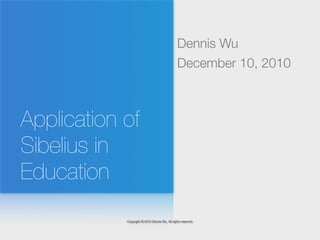
Sibelius in Education: 40 Ways It Creates Classroom Materials
- 1. Dennis Wu December 10, 2010 Application of Sibelius in Education Copyright © 2010 Dennis Wu. All rights reserved.
- 2. Dennis Wu Music administrator of St. Paul’s Co- educational College Composer and music critic Sibelius user since About the 1999 speaker
- 3. What is Sibelius? Sibelius is a notation software
- 4. If Sibelius is an apple...
- 5. Cakewalk/Sonar is an orange. If Sibelius is an apple...
- 6. Cakewalk/Sonar is an orange. If Sibelius is an Band-in-a-box is a tangerine. apple...
- 7. Cakewalk/Sonar is an orange. If Sibelius is an Band-in-a-box is a tangerine. apple... Garageband is a citrus.
- 8. Cakewalk/Sonar is an orange. If Sibelius is an Band-in-a-box is a tangerine. apple... Garageband is a citrus. Audition is a lemon.
- 9. They create Cakewalk/Sonar is an orange. sound, not Band-in-a-box is a tangerine. musical Garageband is a citrus. notation Audition is a lemon.
- 10. If Sibelius is an apple...
- 11. Finale is an apple. If Sibelius is an apple...
- 12. Finale is an apple. If Sibelius is an Noteworthy Composer apple... is an apple.
- 13. Finale is an apple. If Sibelius is an Noteworthy Composer apple... is an apple. Encore is an apple.
- 14. They create Finale is an apple. musical scores, Noteworthy Composer and they play is an apple. Encore is an apple. out the scores.
- 15. PART 1 THERE’S MORE THAN ONE WAY TO INPUT Sibelius inside the classroom
- 16. Scenario 1: Create the first few bars of music
- 17. Scenario 1: Create the first few bars of music Synopsis To survive a classroom lesson by letting the students to have something produced instantly.
- 18. Scenario 1: Create the first few bars of music Synopsis To survive a classroom lesson by letting the students to have something produced instantly. Objective To create a simple melody in four bars.
- 19. Scenario 1: Create the first few bars of music Synopsis To survive a classroom lesson by letting the students to have something produced instantly. Objective To create a simple melody in four bars. Assumption You have a classroom with every student accessible with a computer installed with Sibelius and a MIDI keyboard.
- 20. Scenario 2: Type the first few bars of music
- 21. Scenario 2: Type the first few bars of music Synopsis Not everyone can afford a MIDI controller.
- 22. Scenario 2: Type the first few bars of music Synopsis Not everyone can afford a MIDI controller. Objective To create a simple melody in four bars.
- 23. Scenario 2: Type the first few bars of music Synopsis Not everyone can afford a MIDI controller. Objective To create a simple melody in four bars. Assumption You have a classroom with every student accessible with a computer installed with Sibelius.
- 25. Edge over We concern about the oranges musical output -- notation. (sequencing softwares)
- 26. Edge over We concern about the oranges musical output -- notation. (sequencing It produces musically approving results. softwares)
- 27. We concern about the musical output -- notation. It produces musically approving results.
- 29. Edge over apples (notation It is easy to use. softwares)
- 30. PART 2 COMPOSE IN A COMPOSER’S WAY Sibelius inside the classroom
- 31. Scenario 3: It’s always about development
- 32. Scenario 3: It’s always about development Synopsis One of the difficulties in teaching composition in class is how you assess students’ creations. Aesthetic is abstract, but technique can be objectively assessed.
- 33. Scenario 3: It’s always about development Synopsis One of the difficulties in teaching composition in class is how you assess students’ creations. Aesthetic is abstract, but technique can be objectively assessed. Objective To develop a 4-bar melody into a 16-bar melody with accompaniment.
- 34. Scenario 3: It’s always about development Synopsis One of the difficulties in teaching composition in class is how you assess students’ creations. Aesthetic is abstract, but technique can be objectively assessed. Objective To develop a 4-bar melody into a 16-bar melody with accompaniment. Assumption You have a classroom with every student accessible with a computer installed with Sibelius.
- 35. Scenario 4: Make it more lengthy, more stuffy ...
- 36. Scenario 4: Make it more lengthy, more stuffy ... Synopsis To develop simple music into a more sophisticated composition, it involves identifying musical ideas and organising the ideas into a well-structured piece.
- 37. Scenario 4: Make it more lengthy, more stuffy ... Synopsis To develop simple music into a more sophisticated composition, it involves identifying musical ideas and organising the ideas into a well-structured piece. Objective To orchestrate a 16-bar melody into a simple composition.
- 39. Edge over You are teaching music and composition, not oranges music production. (sequencing softwares)
- 40. Edge over You are teaching music and composition, not oranges music production. You can objectively (sequencing assess your students’ output. It’s all written softwares) out.
- 42. Again, it is easy to use. Edge over apples (notation softwares)
- 43. Again, it is easy to use. Edge over Addition, apples (notation rearrangement and deletion can be done softwares) without hassle.
- 44. Again, it is easy to use. Edge over Addition, apples (notation rearrangement and deletion can be done softwares) without hassle. Elegant output.
- 45. SECTION 3 THINK MORE, DO LESS Sibelius creates classroom materials
- 46. Scenario 1: Create a worksheet
- 47. Scenario 1: Create a worksheet Synopsis Teachers are to create hundreds and thousands of worksheet a day.
- 48. Scenario 1: Create a worksheet Synopsis Teachers are to create hundreds and thousands of worksheet a day. Objective Save your time. Click a worksheet.
- 49. Scenario 1: Create a worksheet Synopsis Teachers are to create hundreds and thousands of worksheet a day. Objective Save your time. Click a worksheet. Assumption You have a Sibelius installed on your computer.
- 50. Scenario 2: Recycle a worksheet
- 51. Scenario 2: Recycle a worksheet Synopsis Teachers are to create hundreds and thousands of worksheet the next year.
- 52. Scenario 2: Recycle a worksheet Synopsis Teachers are to create hundreds and thousands of worksheet the next year. Objective Save your time. Click yet another worksheet.
- 53. Scenario 2: Recycle a worksheet Synopsis Teachers are to create hundreds and thousands of worksheet the next year. Objective Save your time. Click yet another worksheet. Assumption You have a Sibelius installed on your computer.
- 55. Worksheet creator is Edge over uniquely Sibelius. apples (notation softwares)
- 56. Worksheet creator is Edge over uniquely Sibelius. apples (notation Changes can be easily done. softwares)
- 57. Worksheet creator is Edge over uniquely Sibelius. apples (notation Changes can be easily done. softwares) New worksheets can be downloaded online.
- 58. Worksheet creator is uniquely Sibelius. Changes can be easily done. New worksheets can be downloaded online.
- 59. SECTION 4 COOPERATE WITH OTHER Sibelius creates SOFTWARES classroom materials
- 60. Scenario 3:Teachers can’t live without a Word
- 61. Scenario 3:Teachers can’t live without a Word Synopsis Sometimes it’s easy to set your exam paper in Microsoft Word. Word is more intuitive in handling texts. And teachers are more fluent with all the functions of Word as well.
- 62. Scenario 3:Teachers can’t live without a Word Synopsis Sometimes it’s easy to set your exam paper in Microsoft Word. Word is more intuitive in handling texts. And teachers are more fluent with all the functions of Word as well. Objective Put music into Word.
- 63. Scenario 3:Teachers can’t live without a Word Synopsis Sometimes it’s easy to set your exam paper in Microsoft Word. Word is more intuitive in handling texts. And teachers are more fluent with all the functions of Word as well. Objective Put music into Word. Assumption You have a Sibelius installed on your computer. And of course you have Microsoft Word.
- 64. Scenario 4: We need a CD
- 65. Scenario 4: We need a CD Synopsis Making a musical CD from scratch is always clumpsy.
- 66. Scenario 4: We need a CD Synopsis Making a musical CD from scratch is always clumpsy. Objective Put the music onto a CD
- 67. Scenario 4: We need a CD Synopsis Making a musical CD from scratch is always clumpsy. Objective Put the music onto a CD Assumption You have a Sibelius installed on your computer.
- 69. Edge over Sibelius is built to apples (notation cooperate with other softwares. softwares)
- 70. Scenario 5: Don’t Do The Typing Yourself
- 71. Scenario 5: Don’t Do The Typing Yourself Synopsis You need a pair of scissors and some glue to make a score for choirs and you write the sol-fa names on the scores. It’s 1999.
- 72. Scenario 5: Don’t Do The Typing Yourself Synopsis You need a pair of scissors and some glue to make a score for choirs and you write the sol-fa names on the scores. It’s 1999. Objective To produce a nicely done scores for choir members
- 73. Scenario 5: Don’t Do The Typing Yourself Synopsis You need a pair of scissors and some glue to make a score for choirs and you write the sol-fa names on the scores. It’s 1999. Objective To produce a nicely done scores for choir members Assumption You have a Sibelius installed on your computer.
- 74. Scenario 6: Let The Computer Repeat Itself
- 75. Scenario 6: Let The Computer Repeat Itself Synopsis You need to extract every voice of the choral piece so that choir members may listen and practice at home.
- 76. Scenario 6: Let The Computer Repeat Itself Synopsis You need to extract every voice of the choral piece so that choir members may listen and practice at home. Objective To produce some CD quality tracks and readily made into MP3
- 77. Scenario 6: Let The Computer Repeat Itself Synopsis You need to extract every voice of the choral piece so that choir members may listen and practice at home. Objective To produce some CD quality tracks and readily made into MP3 Assumption You have a Sibelius installed on your computer. And you have iTunes to convert music to MP3.
- 79. Plugin is uniquely Sibelius and is perhaps Edge over the most powerful feature of Sibelius. apples (notation softwares)
- 80. Plugin is uniquely Sibelius and is perhaps Edge over the most powerful feature of Sibelius. apples (notation The audio engine softwares) bridges the MIDI output which can be burnt directly to disc.
- 81. Presented by Dennis Wu This slideshow can be downloaded at: www.slideshare.net/ denniswu Thank you
Hinweis der Redaktion
- \n
- \n
- \n
- \n
- \n
- \n
- \n
- \n
- \n
- \n
- \n
- \n
- \n
- \n
- \n
- \n
- \n
- \n
- \n
- \n
- \n
- \n
- \n
- \n
- \n
- \n
- \n
- \n
- \n
- \n
- \n
- \n
- \n
- \n
- \n
- \n
- \n
- \n
- \n
- \n
- \n
- \n
- \n
- \n
- \n
- \n
- \n
- \n
- \n
- \n
- \n
- \n
- \n
- \n
- \n
- \n
- \n
- \n
- \n
- \n
- \n
- \n
