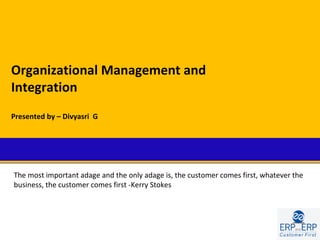
Organizational Management-SAP HR
- 1. Organizational Management and Integration Presented by – Divyasri G The most important adage and the only adage is, the customer comes first, whatever the business, the customer comes first -Kerry Stokes
- 2. OVERVIEW OF THE TOPICS COVERED Aim • To understand the process flow for the Sub Module ‘Organizational Management’ and map the business scenarios as per the Client’s Requirement.
- 3. Benefits • Maintenance of the organizational structure, Forecast of Manpower requirements, Realigning responsibilities, Introducing New jobs. • Streamlining Business processes and maintaining reports timely and accurately. • Maintenance of Master data for the client. • Maintenance of reports like Organizational Plan, Hierarchical Structures in the organization , Employee’s position and placement in the company .
- 4. SAP Applications Required • SAP Enhancement package 4 for SAP ERP 6.0 and above. Target Audience • SAP Functional Consultants • Process Owners • Senior Managers
- 6. WHAT IS ORGANIZATIONAL MANAGEMENT? Organizational Management is a sub Module of SAP HCM which enables the organization to • Depict the organizational and reporting Structure and the current Organizational plan • Analyze the current Organizational plan • Create additional organizational plan • Create effective workflow management
- 7. ORGANIZATIONAL PLAN Organizational plan depicts the functional, organizational and reporting structure between the positions in an enterprise. Structure An organizational plan is made up of several separate hierarchies and catalogs that are related to one another.
- 8. The following are the hierarchies and catalogs (elements) • An Organizational Structure • Staff Assignments • Reporting Structure • A job Index • A work center plan • A task catalog
- 9. AN OVERVIEW OF AN ORGANIZATIONAL PLAN IN AN ENTERPRISE
- 10. ORGANIZATIONAL OBJECTS Objects are used to create an organizational plan. The following are the objects used in an organizational plan. Organizational unit (O) Position (S) Job(C) Person (P) Cost Center (K) Task(T) Work Center(A)
- 11. CHARACTERISTICS OF AN OBJECT An Object comprises of • A short and long description • An 8 digit ID number • A relationship which defines the link between the object and other object • Specific object characteristics • A validity period and a time constraint • A status indicator
- 12. OBJECT TYPES, KEYS AND ICONS
- 13. RELATIONSHIPS Relationship between two objects creates a hierarchy and that depicts the enterprise’s Organizational Structure. A relationship between two objects can be •Hierarchical •Lateral •Unilateral
- 17. INFOTYPES USED IN ORGANIZATIONAL MANAGEMENT Other than relationships defined to an object, we also maintain the object characteristics and information in Info types • The Infotypes in organizational Management start from 1000 and have the range 1000-1999.
- 18. There are a list of Infotypes maintained for each object. i.e. For the object Organizational Unit the info types maintained are 5.Object (1000) 6.Relationship (1001) 7.Description (1002) 8.Account Assignment (1008) and Various Other Infotypes The following Table has the list of Info types that maintained for each object.
- 20. PLANNING TOOLS In order to have an effective Organizational Management Component in the enterprise, we use the following Planning tools. •Status – Streamlining our planning process using the statuses active, planned, submitted, approved, rejected. •Plan Versions – In order to not affect the active plan version, we can maintain different plan version to plan and evaluate possible organizational changes. •Validity Dates – Validity dates are defined to maintain the life span of an object. •Time Constraints – Time constraints are used by the system to protect the various attributes and characteristics of Info types, Subtypes and Relationships. • Aspects – To filter out the type of the objects that can be maintained and the type of info types that can be maintained for each object we use aspects.
- 21. OBJECT STATUS MAINTAINED Status of an object in Organizational management identifies the current standing of an object. There are five statuses in organizational management for an Object which are maintained in an info type. A status must be assigned to every object. Usually all objects are assigned the status Active by default in organizational management.
- 22. Applying status to objects and infotype records in Organizational Management, depends on the method you use to maintain an organizational plan. Status attributes: Active: Indicates that an object is currently operable. We have unrestricted activities i.e. we can create, change, display, delimit, delete and list when using active objects. Planned: Indicates that an object is proposed or anticipated, but not currently operable. We can create, change, display, delimit, delete and list when using planned objects. Submitted: Indicates that an object has been submitted for review and subsequent approval/rejection. We cannot create objects with submitted status. Nor can we make changes. Approved: Indicates that an object, previously submitted for review, is accepted or authorized. By changing the status to active, we can edit the object (create, change, display, delimit, delete and list). Rejected: Indicates that an object is rejected or turned down. We can only display objects with rejected status. However, We can change the status to planned so that you can work with the object again.
- 23. PLAN VERSIONS Path Description Easy Access IMG Personnel Management Global Settings in Personnel Menu Management Plan Version Maintenance Maintain Plan Versions Transaction SM30 T778P Code
- 24. Path Description Easy Access IMG Personnel Management Global Settings in Personnel Menu Management Plan Version Maintenance Set Active Plan Version Transaction SM30 T77S0SC Code
- 25. MAINTAINING NUMBER RANGES Path Description Easy Access IMG Personnel Management Global Settings in Personnel Menu Management Plan Version Maintenance Maintain Plan Versions Transaction SM30 T778P Code
- 26. STRUCTURES IN OM An organization consists of Organizational units, Positions, Persons, Etc. Creation Of these structures are not restricted to only certain requirements. The objects and the relationships are used by the Structure in a certain way defined by Evaluation Path. Using Objects, Relationships, and evaluation paths we can create a lot of structures.
- 27. EVALUATION PATH TCODE – OOAW
- 28. An evaluation path allows you to focus inquiries/reports on objects which are affected by certain relationships. We can select an Evaluation Path and maintain its properties or create an evaluation path starting with Z. E.g. : Evaluation Path - PLSTE (Position overview along organizational structure) Position overview along organizational structure This evaluation path provides an overview of position assignments. It uses an organizational unit as its starting point, and reads the underlying structure. Relationships between positions are taken into account. P.S. The important structures required for Reporting are given later.
- 29. INTERFACES USED TO CREATE ORGANIZATIONAL STRUCTURE There are three methods which could be used creating the organizational Structure. They are •Organization and Staffing Mode •Expert Mode •Simple Maintenance
- 30. ORGANIZATIONAL AND STAFFING MODE The Organizational and staffing mode presents you with a compact view of the organizational plan . Through this interface we can 3. Search 4. Select 5. Display/Modify Structures 6. Display/Modify Objects
- 31. Area Quadrant Purpose Search Area Left-top We can search for individual organizational objects according to search functions. The results of these search functions are displayed in the selection area Selection Area Left-Bottom We can expand or contract structures and select an object in the selection area by double-clicking it. Overview Area Right-Top We can see different structures of the selected object in the overview area and select any displayed object to see its details in Detail Area Detail Area Right-Bottom This area displays information on the object selected in the Overview area. This information can be edited and saved.
- 32. SEARCH OVERVIEW SELECTION DESCRIPTION
- 33. STRUCTURE CREATION UNDER ORGANIZATIONAL AND STAFFING MODE Path Description Easy Access User menu Human Resources Organizational Menu Management Organizational Plan Organization and Staffing Create Transaction PPOCE Code The above path/Transaction allows you to create a new root Organizational unit. In the transaction PPOCE, we create the root Organizational unit and to create the subordinate units we use the Transaction Code PPOME
- 34. Creating the Root Org Unit
- 35. Path Description Easy Access User menu Human Resources Organizational Menu Management Organizational Plan Organization and Staffing Maintain Transaction PPOME Code The transaction PPOME is used in the organization and staffing mode to modify/add additional Organizational units or Positions to the existing root organizational unit. The transaction PPOSE is used in the staffing mode to display the organizational units and structure.
- 36. When we select the organizational unit and select create, the system would ask whether we want to create an Organizational Unit or A Position Based on the object to be created, we select the type of relationship .
- 38. E.g. The previous slide consists of a screen shot with the Organizational units created under the Root Organizational Unit ‘DS Enterprise Pvt Ltd’. For the root Unit, We are creating a Position ‘MD’. For the same we select the Org. Unit ‘DS Ent’ and Select create. The System would ask us what object is to be created as shown in the next slide.
- 39. Here We create the position and Assign the chief position to it. The Next slide gives us the various positions created under the departments Production, Operations and HR.
- 40. Departments and Positions Created for the Org. Unit Visakhapatnam Location
- 41. TASK ASSIGNMENT For human resources purposes, tasks are individual duties, responsibilities, or assignments that employees are required to perform, for example, answer phones or design publications. You can use tasks for the following: To describe jobs and positions Job and position description is done by creating and maintaining tasks, and creating relationships between the tasks, and jobs and positions, using the Relationship infotype (1001).
- 42. Select the object you want to assign the task and select Create
- 44. When We select create, the system asks us which type of relationship needs to be created. Here we select the Relationship B007 ( is described by) which assigns the task to the Object. After selecting the relationship, the system assigns a task(New Task) to the object (here Position Holder).
- 45. Here we select the Task and right click and select Assign
- 46. When We select assign, the system would ask us to select the type of task we want to assign to the person. Here the system is asking us to select between Standard task (TS) and Customized tasks(T)
- 47. In the choose relationships window, if we select Standard tasks, the system will give us a list of options from where we can choose the task that suits our requirement.
- 48. In the choose relationships window, if we select Tasks, the system will give us a list of options from where we can choose the task that suits our requirement
- 49. We have Assigned the Task Personnel Management under tasks. Personnel task has a task catalog which is assigned to the Person (Here G Divya-MD). The description area gives us the details about the type of the task and the various characteristics of each sub task in the task catalog.
- 50. STRUCTURE CREATION UNDER EXPERT MODE Path Description Easy Access User menu Human Resources Organizational Menu Management Expert Mode In the menu, under the expert mode option, we have the following list of options to create the required object and the relationship for each of the object TCODE OBJECT CREATED/MAINTAINED PO10 Organizational Unit PO03 Job PO13 Position PO01 Work Center PFCT/PO14 Task Catalog PP01 General
- 52. In the previous slide when we select object and select create, the system opens the following screen In the above screen , we give the details of the object i.e. Planning Status (by default selected as Active), Validity of the object and other attributes like Abbreviation, Name.( Here We have created An org. Unit ‘DS Ent’ ) Once all the details are given, we save the entries. Once saved the System would automatically take us to the Essential Relationships Screen.
- 53. For this Example, the root Org. Unit is “DS Ent”. We do not make any entries and exit. Here we do not assign any entries as the subordinate organizational unit are yet to be created and the subsequent positions if any.
- 54. In the previous slide, we did not create any relationship. However, when we create Sub Unit for the root org. unit ‘DS Ent’, in the relationship tab, the system asks us which relationship do we choose for the Org. Unit Visakhapatnam in order to be assigned to the ‘DS Ent’. Here we select the appropriate Relationship applicable.
- 55. For the Root Org. Unit “DS Ent” , We create the following Sub Units Visakhapatnam, Hyderabad and the departments Production, Operations and HR for each Sub Unit. Shown in the following slides are the relationships created between the Root Org. Unit DS Ent and the various Sub Org. Units, Org. Unit (Location) Visakhapatnam created as a sub unit for the Root Org. Unit Org. Unit (Location) Visakhapatnam created as a sub unit for the Root Org. Unit
- 56. For the Root Org. Unit we have created a position MD using the Transaction PO13 (create/maintain Position) Here we are defining that the Root Org. Unit is managed by The position MD.
- 57. For Each Sub Unit created as per the location, We Have defined the departments as follows The Location Hyderabad has The Location Visakhapatnam Three Departments has Three Departments 2.Production 2.Production1 3.Operations 3.Operations1 4.HR 4.HR1 Shown in the next slides are the relationships and the Departments created for each location.
- 58. Departments created for The location Visakhapatnam
- 60. In the previous slide when we select object and select create, the system opens the following screen In the above screen , we give the details of the object i.e. Planning Status (by default selected as Active), Validity of the object and other attributes like Abbreviation, Name.( Here We have created the position ‘MD’ ) Once all the details are given, we save the entries. Once saved the System would automatically take us to the Essential Relationships Screen. We create the subsequent relationships for this position Based on the requirement and the Job of the position.
- 61. Here we are assigning this position to the Org Unit ‘DS Ent’ Here we are defining the Job for the position created. P.S. Apart from the above relationships, We have also created other relationships wherein MD is the line supervisor of all the Heads of Departments
- 62. For each Location i.e. Visakhapatnam and Hyderabad we have created the following Positions. For Visakhapatnam Location For Hyderabad Location 2.Production1 2.Production Production Head VP Production Head Production Manager VP Production Manager Asst Production Manager VP Asst Production Manager 6.Operations1 6.Operations Operations Head VP Operations Head Operations Manager VP Operations Manager Asst Operations Manager VP Asst Operations Manager 10.HR1 10.HR HR Manager VP HR Manager Asst HR Manager VP Asst HR Manager HR Executive VP HR Executive P.S. The position ‘Head’ of each department i.e. Production Head, HR Manager, Operations Head for both the locations report to the Position ‘MD’. All the other positions that is Mangers and Assistant for each department report to the respective department Heads. Please find the related screenshots attached in the next slide.
- 63. For the Department Production1, the position ‘Production Head’ has the following relationships maintained in the relationship infotype.
- 65. In the previous slide when we select object and select create, the system opens the following screen In the above screen , we give the details of the object i.e. Planning Status (by default selected as Active), Validity of the object and other attributes like Abbreviation, Name.( Here We have created the job ‘Manager’ ) Once all the details are given, we save the entries. Once saved the System would automatically take us to the Essential Relationships Screen. We create the subsequent relationships for this Job.
- 66. The Job ‘Manager’ Has been assigned the following positions. The Job defines the type of work these Positions are assigned. Here the Relationship used is 007 (Described by). The Next Slide gives us the Jobs created and the positions assigned to them.
- 67. The Job ‘Head Of Department’ has all the Chief positions assigned to it. The Job ‘Executive’ has all the Executive Positions assigned to it.
- 68. ASSIGNING TASK TO POSITIONS TCODE – PO14
- 69. In The previous Screenshot, If we Select the Object and select create , the following screen will come up wherein we create our required Task under the Task Catalog T. We can also create Tasks using TCODE – PFCT. When this TCODE is used, we have a screen which gives us a list of Tasks predefined in the system, custom defined. Here in this catalog also we can create our Tasks and Assign the subtasks.
- 71. In the previous screen, when we select Task and select create, The system allows us to create new task and a task catalog . For the Task HR Admin created using transaction PO14,
- 72. We can create the subtasks in the Task Catalog Screen. By selecting our respective task in the task catalog screen and selecting on create. Te system would give us an option to create the subtasks Select the task and then create
- 73. The above subtasks were created for The Task HR Admin and has been Assigned to the Position HR Executive.
- 74. When the Task ‘HR Admin’ is Assigned to the Position ‘HR Executive’ by default the subtasks are assigned to the position.
- 75. STRUCTURE CREATION UNDER SIMPLE MAINTENANCE Path Description Easy Access User menu Human Resources Organizational Menu Management Expert Mode Simple Maintenance Create Transaction PPOC_OLD- Create Code In this mode of creation for structure, The System follows branch wise creation of organizational units and positions. The initial screen where we enter the root org. unit is as follows
- 76. Here we create the Root Org. Unit DS Ent. To the same we are creating Sub Org. Units Visakhapatnam And Hyderabad. Select the Org. Unit and select create A window would come up which would ask us to create the sub units as shown in the next slide
- 77. The following are the Sub Units created under the Org. Unit ‘DS Ent’.
- 78. The following are the Departments created under each Location Visakhapatnam and Hyderabad using the similar method of selecting each Org. Unit and then giving the list of Org. Units that have to be created.
- 79. CREATING/MAINTAINING POSITION For Creating A position under an Org. Unit (Here DS Ent), we should first select staff assignment tab in the maintenance view. The system would then respond and enables the position creation and assignment actions for this mode.
- 80. Here in this screen we select the Org. Unit for which the Position has to be created and then click on create position.
- 81. Once we select the position, the system would prompt us to give the details for the position created. The first Dialog box would ask us the type of job for the position we are creating. We have a choice to select from the existing jobs or we go ahead and create the job required as per our requirement. Here we create the job as per our requirement. After we create our job, then we create the position and assign the validity for the Position created. Here The job assignment is done to the position once the position is created.
- 82. The following are the positions created for the Location Visakhapatnam for the departments Production1, Operations1 and HR1.
- 83. ASSIGNING HOLDER/PERSON TO THE POSITION To assign a Person to the position created, we need to select the position and then select the Assign Holder. The system would prompt us to enter the data as to who would be the holder for the position. Here we give in the Emp Personnel Number
- 84. Here We are assigning the Person 265012 to the Position Production Manager for the Location Visakhapatnam. Once we assign the Person, we would be able to see the assignment in the organization Structure as below
- 85. The following is the structure of HR department with all the Positions Assigned to Persons.
- 86. ASSIGNING TASKS TO THE POSITION In this Interface, Assigning Tasks is done by selecting the object (here Person) and assign the task. Select the Person for which the task needs to be Assigned and then select Task Profile.
- 87. The task profile for the Person is Displayed. We also see the relationships existing for the Person. Task could be created for the Holder i.e. HR Manager, or to the Job i.e. Head Of Department. Here we are creating the task to the Holder i.e. HR Manager. We select the object S Holder and select the task profile. The system would give us a list of predefined tasks from which we can select one task that is according to our requirement. The task selected should be relevant to the Position and the Job.
- 88. The Task ‘Strategic Tasks ‘ is selected and assigned to the holder and corresponding task catalog is also assigned to the Person.
- 89. The following is the Task Catalog assigned to the Holder HR Manager. The Task Strategic Tasks has sub tasks assigned to it. For the Position MD, The following are the tasks assigned. The task AF_approve is SAP Standard Task assigned to the MD.
- 90. The Structure according to the tasks Assigned to the Person for the Position MD.
- 91. STANDARD STRUCTURE REPORTS WITH EVALUATION PATH 1. Organizational Structure with Evaluation Path ORGEH (Org. Structure) TCODE – S_AHR_61016493
- 94. 2. Organizational Structure with Evaluation Path PLSTE (Org. Structure with Positions) TCODE- S_AHR_61016494
- 97. 3. Organizational Structure with Evaluation Path O-O-S-P (Org. Structure with Staff Assignments) TCODE- S_AHR_61016528
- 100. 3. Organizational Structure with Evaluation Path PERS-O(Org. Structure with Persons) TCODE- S_AHR_61016495
- 101. Structure Display
- 102. Structural Graphics
- 103. 4. Reporting Structure with Evaluation Path ORGA (Reporting Structure without Persons) TCODE- S_AHR_61016512
- 104. Structure Display
- 105. Structural Graphics
- 106. 5. Reporting Structure with Evaluation Path ORGA-P (Reporting Structure without Persons) TCODE-S_AHR_61016513
- 107. Structure Display
- 108. Structural Graphics
- 109. 6. Activity Profile of Positions along Organizational Structure with Evaluation path - AUFGABEX TCODE-S_AHR_61016523
- 110. Structure Display
- 111. Structural Graphics
- 112. AUTHORIZATIONS SAP Controls authorizations by creating roles. A role is a grouping of privileges, which can be assigned to database users, user groups, or other roles. A role is created using the ’CREATE ROLE‘ statement. This role is initially empty. Only database users belonging to database user class DBA are able to create roles . The new role name cannot be the same as the name of any other role, a user, or a user group. A role can be assigned to database users, user groups, or other roles using the GRANT statement and specification of the role name.
- 113. User-specific menus can be displayed for users after they have logged on to the SAP System by using either pre-defined roles or roles you created. In the normal course of business each users is assigned with some activities and restricted to others to ensure that business data is always secure. To complete these assigned activities users need to access the different SAP transactions, reports, or Web-based applications in the SAP. To meet this requirement SAP user needs to assign a role. This role can be either assigned from SAP predefined roles or a new role can be created to meet the client's specific requirement. While assigning a role to the users, the following points needs to be kept in mind: •Separate menu should be created and assigned to each role •Only required authorization, task and activities needs to be added in each authorization profile •Necessary restrictions needs to be imposed to ensure data security In the standard SAP a role can be assigned to user either: •Directly from predefined SAP roles. •By Changing predefined roles •By creating new roles
- 114. Role Creation Through Derived method using an Existing role CH_ADMI (HR- Administration Switzerland) TCODE-PFCG
- 115. Here We have created a Test Role TEST_ROLE. Here we are creating a single role. Hence we select the Create role button. In SAP standard system we have two types of roles 3.Single role 4.Composite role
- 116. After we create the role, the system opens the following window wherei n we describe, define the menu, give the authorizations and the users.
- 117. Description of the role, wherein we mention as to whom the role is assigned. Also in the same screen we give the role from which TEST_ROLE is being derived in the Derive from Role field.
- 118. Here the original role is CH_ADMI, which has been already defined and is a single role.
- 119. Once saved the system gives us an option if we want to delete the inheritance relationship.
- 120. After we create the TEST_ROLE, we need to generate the role. This is done through the original role from where we tell the system to generate the role. Here we are currently in the Authorizations tab of the Role CH_ADMI. Select this option
- 121. Click on generate for generating the derived role
- 122. When we click on generate the system responds as follows.
- 123. Once the rule is generated, it would display the status as generated.
- 124. When we select TEST_ROLE , we see that the Menu, Authorizations Tab have turned green, i.e. it has inherited the attributes of the Original role CH_ADMI
- 125. The Menu tab has the Role menu inherited from CH_ADMI.
- 126. The Authorizations Tab has the following status. Here the Profile name is given by the system, which can be changed
- 127. When we select the change Authorization Data, We come on to this screen, which gives us the authorizations that exist for this role. Here we can make any changes or control the user access .
- 128. When we expand the Personnel Planning tab under Human Resources, we have the following screen.
- 129. Selecting the organizational level in the previous screens gives the following table. Here we define the organizational levels and objects for the authorization check in Customizing. We can use them to control the authorization check for individual organizational units.
- 130. Under the User Tab, we give in the users, User Id to whom we are assigning the role and to what date are we assigning he role or giving him access.
- 131. Authorization Main Switches Table- V_T77S0 Group - AUTSW
- 132. INTEGRATION
- 133. INTEGRATION WITH PERSONNEL ADMINISTRATION Personnel Administration Organizational Management Tables Objects For: For: RHINTE10 • Jobs • Jobs •Positions •Positions/Work Center RHINTE20 •Work Center •Organizational Units •Organizational Units O N TEO RHI RHINTE00 IT0001 (ORGANIZATIONAL RELATIONSHIPS ASSIGNMENT) RHINTE30
- 134. OM PA Integration Switches We determine the nature of the integration between organizational management and Personnel administration by maintaining integration switches in the following table.
- 135. ?
- 136. THANK YOU