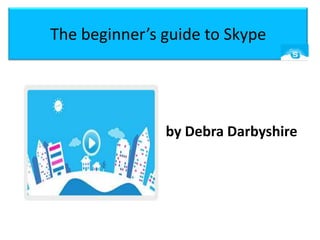
How to join Skype
- 1. The beginner’s guide to Skype by Debra Darbyshire
- 2. The benefits of Skype Free calls to anyone in the world who also have Skype Free software application to download and easy to use Video calls and instant messaging so that you can see friends and relatives anytime you wish See your grandkids every week and watch as they grow NO NEED TO BUY PHONE CARDS FOR LONG DISTANCE CALLS!!!!!
- 3. Before you install Skype You will need speakers and a microphone (inbuilt or separately connected to the computer) to make standard voice calls To make video calls, you will need a webcam (inbuilt, or a camera separately connected to the computer, as shown below) Alternatively, you can send instant messages which do not require any additional hardware to your computer External camera’s can be purchased from most electronic stores
- 4. How to install Skype 5.1 for Windows STEP 1: Type in www.skype.com in the URL bar and click on the tab “Join Skype” as shown below
- 5. How to install Skype 5.1 for Windows You will need to create an account and press ‘save file’ to save the Skype setup application
- 6. How to install Skype 5.1 for Windows Follow the 4 step process as shown below STEP 1 Save Skype Setup Application to file of your choice STEP 2 Click the Skype Setup file in the Downloads window. STEP 3 Complete steps in the Setup Wizard to complete the installation. STEP 4 Open Skype and sign in with your Skype Name and password.
- 7. How to contact friends and family You are now a member of Skype and can start looking for the people you want to contact. Double click the Skype icon on your desktop and type in your Skype name and password, you will then be taken to your main page of Skype to begin searching for contacts. At the Skype main page you are able to add a profile picture that people can see when in their contact list, add contacts, make video calls, voice calls and send instant messages. Let’s get you started in adding a contact.
- 8. How to add a contact Click on ‘Contacts’ then ‘Add a Contact’ and enter the details of the person you are trying to locate. Once you have located the person, you need to press ‘Add Contact’ Follow these steps for every contact you wish to locate and then you are ready to get in touch
- 9. How to contact friends and family Your contacts will appear in a column at the left hand side of your screen Arrange a suitable time for both you and your contact to be on Skype and then contact them through ‘Video Call’, standard voice ‘call’ or send an instant message
- 10. Remember, you will need a microphone and speakers to make voice calls and also a webcam or an in-built camera to conduct video calls Skype enables us to talk, view and chat- FOR FREE
- 11. Are you ready to Skype? WITH Skype you can: See the grandkids with the click of a button Contact other friends from around the world, FREE OF CHARGE Be involved with your relatives lives more actively, even though you are not in the same country:- The kids can show you what they have done at school Show off a new haircut!! Show off new things in the home, garden when using a laptop with Skype THE POSSIBILITIES ARE ENDLESS!!!! WITHOUT Skype you can: Send photographs in the mail that can take up to two weeks to arrive Email photographs that are too big, or the wrong file, to be able to open Miss out on seeing the grandkids on a regular basis and not seeing their achievements as soon as they are completed.
- 12. There are too many reasons to join Skype Start looking for your Contacts now If you are ever unsure, refer to the Skype main page HAPPY SKYPING IT’S TIME TO SKYPE!!!!!