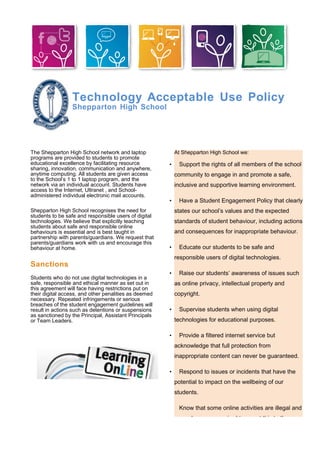
ICT Acceptable Use POLICY
- 1. Technology Acceptable Use Policy Shepparton High School The Shepparton High School network and laptop At Shepparton High School we: programs are provided to students to promote educational excellence by facilitating resource • Support the rights of all members of the school sharing, innovation, communication and anywhere, anytime computing. All students are given access community to engage in and promote a safe, to the School’s 1 to 1 laptop program, and the network via an individual account. Students have inclusive and supportive learning environment. access to the Internet, Ultranet , and School- administered individual electronic mail accounts. • Have a Student Engagement Policy that clearly Shepparton High School recognises the need for states our school’s values and the expected students to be safe and responsible users of digital technologies. We believe that explicitly teaching standards of student behaviour, including actions students about safe and responsible online behaviours is essential and is best taught in and consequences for inappropriate behaviour. partnership with parents/guardians. We request that parents/guardians work with us and encourage this behaviour at home. • Educate our students to be safe and responsible users of digital technologies. Sanctions • Raise our students’ awareness of issues such Students who do not use digital technologies in a safe, responsible and ethical manner as set out in as online privacy, intellectual property and this agreement will face having restrictions put on their digital access, and other penalities as deemed copyright. necessary. Repeated infringements or serious breaches of the student engagement guidelines will result in actions such as detentions or suspensions • Supervise students when using digital as sanctioned by the Principal, Assistant Principals or Team Leaders. technologies for educational purposes. • Provide a filtered internet service but acknowledge that full protection from inappropriate content can never be guaranteed. • Respond to issues or incidents that have the potential to impact on the wellbeing of our students. • Know that some online activities are illegal and as such we are required to report this to the
- 2. Student Declaration processes with factual responses about my When I use digital technologies I agree to personal details be a safe, responsible and ethical user at all times, by: • Handling ICT devices with care and notifying • Respecting others and communicating with a teacher if it is damaged or requires attention them in a supportive manner; never writing or • Abiding by copyright and intellectual property participating in online bullying (for example, regulations. If necessary, I will request forwarding messages and supporting others in permission to use images, text, audio and harmful, inappropriate or hurtful online video and cite references behaviours) • Not interfering with network systems and • Protecting my privacy; not giving out security, the data of another user or attempting personal details, including my full name, to log into the network with a user name or telephone number, address, passwords and password of another student images • Not bringing to school or downloading • Protecting the privacy of others; never unauthorised programs, including games. posting or forwarding their personal details or images without their consent In additions, when I use my personal • Talking to a teacher if I personally feel mobile technology, I agree to be a uncomfortable or unsafe online, or if I see safe, responsible and ethical user at all times, by: others participating in unsafe, inappropriate or hurtful online behaviours • Respecting others and communicating with them in a supportive manner; never verbally or • Carefully considering the content that I in writing participating in bullying (for example, upload or post online; this is often viewed as a harassing phone calls/text messages, personal reflection of who I am supporting others in harmful, inappropriate or • Investigating the terms and conditions (e.g. hurtful online behaviours by forwarding age restrictions, parental consent messages) requirements). If my understanding is unclear I • Keeping the device on silent or turned off will seek further explanation from a trusted during class times; only making or answering adult calls or messages outside of lesson times • Confirming that I meet the stated terms and (except for approved learning purposes) conditions; completing the required registration © State of Victoria 2012
- 3. • Not having in ear buds in my ears during 1 – 1 Laptop Program/ & National Secondary School class unless directed by the classroom teacher Computer Fund (NSSCF) The SCHOOL 1-to-1 and NSSCF program affords the • Respecting the privacy of others; only taking opportunity for our students to enter a new world of curriculum possibilities, allowing photos or recording sound or video at school authentic engagement and involvement in their learning. Learning experiences across the when I have formal consent or it is part of an school are purposefully designed to develop the attributes of a life-long learner. In this way, each approved lesson student learns to develop and demonstrate the knowledge, skills, practices and attitudes necessary to be an engaged, robust 21st • Obtaining appropriate (written) consent from century citizen capable of shaping our future. individuals who appear in images or sound and Equipment video recordings before forwarding them to Ownership other people or posting/uploading them to ⇒ All laptops must be brought to school everyday fully-charged online spaces. ⇒ Laptops must be taken to every class unless • Not taking mobile technologies into exams or directed differently by a teacher tests unless permitted by the classroom ⇒ Laptops must be in kept in their assigned bags when students are moving around the school teacher. ⇒ Parents/guardians and students should be • Where it is possible for a privately owned aware that files stored on the device, or on the school’s server, are not private. device to be connected to the School’s ⇒ Students in the 1 – 1 Laptop Program may add network a “Bring Your Own Device” agreement their own legal software to their laptops must be signed before access is granted. The ⇒ Students in the NSSCF program may add home internet software but no other software relevant device will then operate under the guidelines of this policy. • © State of Victoria 2012
- 4. Damage or loss of equipment ⇒ All devices and batteries are covered by a manufacturer’s warranty. The warranty covers manufacturer’s defects and normal use of the device. It does not cover negligence, abuse or malicious damage. ⇒ Any problems, vandalism, damage, loss or theft of the device must be reported immediately to the IT office ⇒ In the case of suspected theft, a police report must be made by the family and a copy of the report provided to the school. ⇒ In the case of loss or accidental damage, a statement should be signed by a parent/carer and provided to the IT Department. ⇒ Laptops are insured by the school but there is an insurance excess for repair and replacement of Apple Macbook's currently at $250.00 and Acer Netbooks at $100.00. ⇒ Wherever possible and appropriate, the school's IT Department will provide alternative options to assist families in minimising expense with regard to repair of laptops. Standards for device The student is responsible for: ⇒ Adhering to the school’s Acceptable Use Agreement or Student Engagement Policy when using the machine, both at home and school. ⇒ Backing up data securely. ⇒ Maintaining settings for virus protection, spam and filtering that have been set as a Departmental standard. ⇒ Further information related to the two Laptop programs will be issued when laptops are distributed to students at the start of the year. © State of Victoria 2012
- 5. Student Commitment Definition of Digital Technologies This Acceptable Use Agreement applies to digital technologies, social media tools and learning environments established by our school or accessed using school owned networks or systems, including (although are not limited to): • School owned or personal ICT devices (e.g. desktops, laptops, printers, scanners) • Mobile phones • Email and instant messaging • Internet, Intranet and Ultranet • Social networking sites (e.g. Facebook, SuperClubsPLUS) • Video and photo sharing websites (e.g. Picasa, Youtube) • Blogs • Micro-blogs (e.g. Twitter) • Forums, discussion boards and groups (e.g. Google groups, Whirlpool) • Wikis (e.g. Wikipedia) • Vod and podcasts • Video conferences and web conferences. © State of Victoria 2012
- 6. This Acceptable Use Agreement applies when I am using any of the above digital technologies at school, at home, during school excursions, camps and extra-curricula activities. I understand and agree to comply with the terms of acceptable use and expected standards of behaviour set out within this agreement. I understand that there are actions and consequences established within the Shepparton High School Student Engagement Policy if I do not behave appropriately. Date: Student Name: Name of School Contact: Phone Number of School Contact: Parent / Guardian A Signature: Name of Parent / Guardian A: Parent / Guardian B Signature: Name of Parent / Guardian B: For further support with online issues students can call Kids Helpline on 1800 55 1800 . Parents/carers call Parentline 132289 or visit http://www.cybersmart.gov.au/report.aspx © State of Victoria 2012
