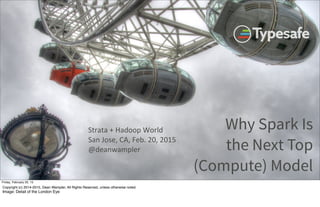
Why Spark Is the Next Top (Compute) Model
- 1. Why Spark Is the Next Top (Compute) Model @deanwampler Scala Days Amsterdam 2015 Wednesday, June 10, 15 Copyright (c) 2014-2015, Dean Wampler, All Rights Reserved, unless otherwise noted. Image: Detail of the London Eye
- 2. dean.wampler@typesafe.com polyglotprogramming.com/talks @deanwampler “Trolling the Hadoop community since 2012...” Wednesday, June 10, 15 About me. You can find this presentation and others on Big Data and Scala at polyglotprogramming.com. Programming Scala, 2nd Edition is forthcoming. photo: Dusk at 30,000 ft above the Central Plains of the U.S. on a Winter’s Day.
- 3. 3 Wednesday, June 10, 15 This page provides more information, as well as results of a recent survey of Spark usage, blog posts and webinars about the world of Spark.
- 4. typesafe.com/reactive-big-data 4 Wednesday, June 10, 15 This page provides more information, as well as results of a recent survey of Spark usage, blog posts and webinars about the world of Spark.
- 5. Hadoop circa 2013Wednesday, June 10, 15 The state of Hadoop as of last year. Image: Detail of the London Eye
- 6. Hadoop v2.X Cluster node DiskDiskDiskDiskDisk Node Mgr Data Node node DiskDiskDiskDiskDisk Node Mgr Data Node node DiskDiskDiskDiskDisk Node Mgr Data Node master Resource Mgr Name Node master Name Node Wednesday, June 10, 15 Schematic view of a Hadoop 2 cluster. For a more precise definition of the services and what they do, see e.g., http://hadoop.apache.org/ docs/r2.3.0/hadoop-yarn/hadoop-yarn-site/YARN.html We aren’t interested in great details at this point, but we’ll call out a few useful things to know.
- 7. Hadoop v2.X Cluster node DiskDiskDiskDiskDisk Node Mgr Data Node node DiskDiskDiskDiskDisk Node Mgr Data Node node DiskDiskDiskDiskDisk Node Mgr Data Node master Resource Mgr Name Node master Name Node Resource and Node Managers Wednesday, June 10, 15 Hadoop 2 uses YARN to manage resources via the master Resource Manager, which includes a pluggable job scheduler and an Applications Manager. It coordinates with the Node Manager on each node to schedule jobs and provide resources. Other services involved, including application-specific Containers and Application Masters are not shown.
- 8. Hadoop v2.X Cluster node DiskDiskDiskDiskDisk Node Mgr Data Node node DiskDiskDiskDiskDisk Node Mgr Data Node node DiskDiskDiskDiskDisk Node Mgr Data Node master Resource Mgr Name Node master Name Node Name Node and Data Nodes Wednesday, June 10, 15 Hadoop 2 clusters federate the Name node services that manage the file system, HDFS. They provide horizontal scalability of file-system operations and resiliency when service instances fail. The data node services manage individual blocks for files.
- 9. MapReduce The classic compute model for Hadoop Wednesday, June 10, 15 Hadoop 2 clusters federate the Name node services that manage the file system, HDFS. They provide horizontal scalability of file-system operations and resiliency when service instances fail. The data node services manage individual blocks for files.
- 10. 1 map step + 1 reduce step (wash, rinse, repeat) MapReduce Wednesday, June 10, 15 You get 1 map step (although there is limited support for chaining mappers) and 1 reduce step. If you can’t implement an algorithm in these two steps, you can chain jobs together, but you’ll pay a tax of flushing the entire data set to disk between these jobs.
- 11. Example: Inverted Index MapReduce Wednesday, June 10, 15 The inverted index is a classic algorithm needed for building search engines.
- 12. Wednesday, June 10, 15 Before running MapReduce, crawl teh interwebs, find all the pages, and build a data set of URLs -> doc contents, written to flat files in HDFS or one of the more “sophisticated” formats.
- 13. Wednesday, June 10, 15 Now we’re running MapReduce. In the map step, a task (JVM process) per file *block* (64MB or larger) reads the rows, tokenizes the text and outputs key-value pairs (“tuples”)...
- 14. Map Task (hadoop,(wikipedia.org/hadoop,1)) (mapreduce,(wikipedia.org/hadoop, (hdfs,(wikipedia.org/hadoop, 1)) (provides,(wikipedia.org/hadoop,1)) (and,(wikipedia.org/hadoop,1)) Wednesday, June 10, 15 ... the keys are each word found and the values are themselves tuples, each URL and the count of the word. In our simplified example, there are typically only single occurrences of each work in each document. The real occurrences are interesting because if a word is mentioned a lot in a document, the chances are higher that you would want to find that document in a search for that word.
- 15. Wednesday, June 10, 15
- 16. Wednesday, June 10, 15 The output tuples are sorted by key locally in each map task, then “shuffled” over the cluster network to reduce tasks (each a JVM process, too), where we want all occurrences of a given key to land on the same reduce task.
- 17. Wednesday, June 10, 15 Finally, each reducer just aggregates all the values it receives for each key, then writes out new files to HDFS with the words and a list of (URL-count) tuples (pairs).
- 18. Altogether... Wednesday, June 10, 15 Finally, each reducer just aggregates all the values it receives for each key, then writes out new files to HDFS with the words and a list of (URL-count) tuples (pairs).
- 19. What’s not to like?Wednesday, June 10, 15 This seems okay, right? What’s wrong with it?
- 20. Restrictive model makes most algorithms hard to implement. Awkward Wednesday, June 10, 15 Writing MapReduce jobs requires arcane, specialized skills that few master. For a good overview, see http://lintool.github.io/ MapReduceAlgorithms/.
- 21. Lack of flexibility inhibits optimizations. Awkward Wednesday, June 10, 15 The inflexible compute model leads to complex code to improve performance where hacks are used to work around the limitations. Hence, optimizations are hard to implement. The Spark team has commented on this, see http://databricks.com/blog/2014/03/26/Spark-SQL- manipulating-structured-data-using-Spark.html
- 22. Full dump of intermediate data to disk between jobs. Performance Wednesday, June 10, 15 Sequencing jobs wouldn’t be so bad if the “system” was smart enough to cache data in memory. Instead, each job dumps everything to disk, then the next job reads it back in again. This makes iterative algorithms particularly painful.
- 23. MapReduce only supports “batch mode” Streaming Wednesday, June 10, 15 Processing data streams as soon as possible has become very important. MR can’t do this, due to its coarse-grained nature and relative inefficiency, so alternatives have to be used.
- 25. Can be run in: •YARN (Hadoop 2) •Mesos (Cluster management) •EC2 •Standalone mode •Cassandra, Riak, ... •... Cluster Computing Wednesday, June 10, 15 If you have a Hadoop cluster, you can run Spark as a seamless compute engine on YARN. (You can also use pre-YARN Hadoop v1 clusters, but there you have manually allocate resources to the embedded Spark cluster vs Hadoop.) Mesos is a general-purpose cluster resource manager that can also be used to manage Hadoop resources. Scripts for running a Spark cluster in EC2 are available. Standalone just means you run Spark’s built-in support for clustering (or run locally on a single box - e.g., for development). EC2 deployments are usually standalone... Finally, database vendors like Datastax are integrating Spark.
- 26. Fine-grained operators for composing algorithms. Compute Model Wednesday, June 10, 15 Once you learn the core set of primitives, it’s easy to compose non-trivial algorithms with little code.
- 27. RDD: Resilient, Distributed Dataset Compute Model Wednesday, June 10, 15 RDDs shard the data over a cluster, like a virtualized, distributed collection (analogous to HDFS). They support intelligent caching, which means no naive flushes of massive datasets to disk. This feature alone allows Spark jobs to run 10-100x faster than comparable MapReduce jobs! The “resilient” part means they will reconstitute shards lost due to process/server crashes.
- 28. Compute Model Wednesday, June 10, 15 RDDs shard the data over a cluster, like a virtualized, distributed collection (analogous to HDFS). They support intelligent caching, which means no naive flushes of massive datasets to disk. This feature alone allows Spark jobs to run 10-100x faster than comparable MapReduce jobs! The “resilient” part means they will reconstitute shards lost due to process/server crashes.
- 29. Written in Scala, with Java, Python, and R APIs. Compute Model Wednesday, June 10, 15 Once you learn the core set of primitives, it’s easy to compose non-trivial algorithms with little code.
- 30. Inverted Index in Java MapReduce Wednesday, June 10, 15 Let’s see an an actual implementa1on of the inverted index. First, a Hadoop MapReduce (Java) version, adapted from hBps:// developer.yahoo.com/hadoop/tutorial/module4.html#solu1on It’s about 90 lines of code, but I reformaBed to fit beBer. This is also a slightly simpler version that the one I diagrammed. It doesn’t record a count of each word in a document; it just writes (word,doc-‐1tle) pairs out of the mappers and the final (word,list) output by the reducers just has a list of documenta1ons, hence repeats. A second job would be necessary to count the repeats.
- 31. import java.io.IOException; import java.util.*; import org.apache.hadoop.fs.Path; import org.apache.hadoop.io.*; import org.apache.hadoop.mapred.*; public class LineIndexer { public static void main(String[] args) { JobClient client = new JobClient(); JobConf conf = new JobConf(LineIndexer.class); conf.setJobName("LineIndexer"); conf.setOutputKeyClass(Text.class); conf.setOutputValueClass(Text.class); FileInputFormat.addInputPath(conf, new Path("input")); Wednesday, June 10, 15 I’m not going to explain this in much detail. I used yellow for method calls, because methods do the real work!! But no1ce that the func1ons in this code don’t really do a whole lot, so there’s low informa1on density and you do a lot of bit twiddling.
- 32. JobClient client = new JobClient(); JobConf conf = new JobConf(LineIndexer.class); conf.setJobName("LineIndexer"); conf.setOutputKeyClass(Text.class); conf.setOutputValueClass(Text.class); FileInputFormat.addInputPath(conf, new Path("input")); FileOutputFormat.setOutputPath(conf, new Path("output")); conf.setMapperClass( LineIndexMapper.class); conf.setReducerClass( LineIndexReducer.class); client.setConf(conf); try { JobClient.runJob(conf); Wednesday, June 10, 15 boilerplate...
- 33. LineIndexMapper.class); conf.setReducerClass( LineIndexReducer.class); client.setConf(conf); try { JobClient.runJob(conf); } catch (Exception e) { e.printStackTrace(); } } public static class LineIndexMapper extends MapReduceBase implements Mapper<LongWritable, Text, Text, Text> { private final static Text word = new Text(); private final static Text location = Wednesday, June 10, 15 main ends with a try-catch clause to run the job.
- 34. public static class LineIndexMapper extends MapReduceBase implements Mapper<LongWritable, Text, Text, Text> { private final static Text word = new Text(); private final static Text location = new Text(); public void map( LongWritable key, Text val, OutputCollector<Text, Text> output, Reporter reporter) throws IOException { FileSplit fileSplit = (FileSplit)reporter.getInputSplit(); String fileName = fileSplit.getPath().getName(); location.set(fileName); Wednesday, June 10, 15 This is the LineIndexMapper class for the mapper. The map method does the real work of tokenization and writing the (word, document-name) tuples.
- 35. FileSplit fileSplit = (FileSplit)reporter.getInputSplit(); String fileName = fileSplit.getPath().getName(); location.set(fileName); String line = val.toString(); StringTokenizer itr = new StringTokenizer(line.toLowerCase()); while (itr.hasMoreTokens()) { word.set(itr.nextToken()); output.collect(word, location); } } } public static class LineIndexReducer extends MapReduceBase implements Reducer<Text, Text, Wednesday, June 10, 15 The rest of the LineIndexMapper class and map method.
- 36. public static class LineIndexReducer extends MapReduceBase implements Reducer<Text, Text, Text, Text> { public void reduce(Text key, Iterator<Text> values, OutputCollector<Text, Text> output, Reporter reporter) throws IOException { boolean first = true; StringBuilder toReturn = new StringBuilder(); while (values.hasNext()) { if (!first) toReturn.append(", "); first=false; toReturn.append( values.next().toString()); } output.collect(key, new Text(toReturn.toString())); Wednesday, June 10, 15 The reducer class, LineIndexReducer, with the reduce method that is called for each key and a list of values for that key. The reducer is stupid; it just reformats the values collection into a long string and writes the final (word,list-string) output.
- 37. boolean first = true; StringBuilder toReturn = new StringBuilder(); while (values.hasNext()) { if (!first) toReturn.append(", "); first=false; toReturn.append( values.next().toString()); } output.collect(key, new Text(toReturn.toString())); } } } Wednesday, June 10, 15 EOF
- 38. Altogether import java.io.IOException; import java.util.*; import org.apache.hadoop.fs.Path; import org.apache.hadoop.io.*; import org.apache.hadoop.mapred.*; public class LineIndexer { public static void main(String[] args) { JobClient client = new JobClient(); JobConf conf = new JobConf(LineIndexer.class); conf.setJobName("LineIndexer"); conf.setOutputKeyClass(Text.class); conf.setOutputValueClass(Text.class); FileInputFormat.addInputPath(conf, new Path("input")); FileOutputFormat.setOutputPath(conf, new Path("output")); conf.setMapperClass( LineIndexMapper.class); conf.setReducerClass( LineIndexReducer.class); client.setConf(conf); try { JobClient.runJob(conf); } catch (Exception e) { e.printStackTrace(); } } public static class LineIndexMapper extends MapReduceBase implements Mapper<LongWritable, Text, Text, Text> { private final static Text word = new Text(); private final static Text location = new Text(); public void map( LongWritable key, Text val, OutputCollector<Text, Text> output, Reporter reporter) throws IOException { FileSplit fileSplit = (FileSplit)reporter.getInputSplit(); String fileName = fileSplit.getPath().getName(); location.set(fileName); String line = val.toString(); StringTokenizer itr = new StringTokenizer(line.toLowerCase()); while (itr.hasMoreTokens()) { word.set(itr.nextToken()); output.collect(word, location); } } } public static class LineIndexReducer extends MapReduceBase implements Reducer<Text, Text, Text, Text> { public void reduce(Text key, Iterator<Text> values, OutputCollector<Text, Text> output, Reporter reporter) throws IOException { boolean first = true; StringBuilder toReturn = new StringBuilder(); while (values.hasNext()) { if (!first) toReturn.append(", "); first=false; toReturn.append( values.next().toString()); } output.collect(key, new Text(toReturn.toString())); } } } Wednesday, June 10, 15 The whole shebang (6pt. font)
- 39. Inverted Index in Spark (Scala). Wednesday, June 10, 15 This code is approximately 45 lines, but it does more than the previous Java example, it implements the original inverted index algorithm I diagrammed where word counts are computed and included in the data.
- 40. import org.apache.spark.SparkContext import org.apache.spark.SparkContext._ object InvertedIndex { def main(a: Array[String]) = { val sc = new SparkContext( "local[*]", "Inverted Idx") sc.textFile("data/crawl") .map { line => Wednesday, June 10, 15 The InvertedIndex implemented in Spark. This 1me, we’ll also count the occurrences in each document (as I originally described the algorithm) and sort the (url,N) pairs descending by N (count), and ascending by URL.
- 41. import org.apache.spark.SparkContext import org.apache.spark.SparkContext._ object InvertedIndex { def main(a: Array[String]) = { val sc = new SparkContext( "local[*]", "Inverted Idx") sc.textFile("data/crawl") .map { line => Wednesday, June 10, 15 It starts with imports, then declares a singleton object (a first-‐class concept in Scala), with a “main” rou1ne (as in Java). The methods are colored yellow again. Note this 1me how dense with meaning they are this 1me.
- 42. import org.apache.spark.SparkContext import org.apache.spark.SparkContext._ object InvertedIndex { def main(a: Array[String]) = { val sc = new SparkContext( "local[*]", "Inverted Idx") sc.textFile("data/crawl") .map { line => Wednesday, June 10, 15 You being the workflow by declaring a SparkContext. We’re running in “local[*]” mode, in this case, meaning on a single machine, but using all cores available. Normally this argument would be a command-‐line parameter, so you can develop locally, then submit to a cluster, where “local” would be replaced by the appropriate cluster master URI.
- 43. sc.textFile("data/crawl") .map { line => val Array(path, text) = line.split("t",2) (path, text) } .flatMap { case (path, text) => text.split("""W+""") map { word => (word, path) } } .map { case (w, p) => ((w, p), 1) Wednesday, June 10, 15 The rest of the program is a sequence of func1on calls, analogous to “pipes” we connect together to construct the data flow. Data will only start “flowing” when we ask for results. We start by reading one or more text files from the directory “data/crawl”. If running in Hadoop, if there are one or more Hadoop-‐style “part-‐ NNNNN” files, Spark will process all of them (they will be processed synchronously in “local” mode).
- 44. sc.textFile("data/crawl") .map { line => val Array(path, text) = line.split("t",2) (path, text) } .flatMap { case (path, text) => text.split("""W+""") map { word => (word, path) } } .map { case (w, p) => ((w, p), 1) Wednesday, June 10, 15 sc.textFile returns an RDD with a string for each line of input text. So, the first thing we do is map over these strings to extract the original document id (i.e., file name), followed by the text in the document, all on one line. We assume tab is the separator. “(array(0), array(1))” returns a two-‐element “tuple”. Think of the output RDD has having a schema “fileName: String, text: String”.
- 45. sc.textFile("data/crawl") .map { line => val Array(path, text) = line.split("t",2) (path, text) } .flatMap { case (path, text) => text.split("""W+""") map { word => (word, path) } } .map { case (w, p) => ((w, p), 1) Wednesday, June 10, 15 flatMap maps over each of these 2-‐element tuples. We split the text into words on non-‐alphanumeric characters, then output collec1ons of word (our ul1mate, final “key”) and the path. That is, each line (one thing) is converted to a collec1on of (word,path) pairs (0 to many things), but we don’t want an output collec1on of nested collec1ons, so flatMap concatenates nested collec1ons into one long “flat” collec1on of (word,path) pairs.
- 46. } .map { case (w, p) => ((w, p), 1) } .reduceByKey { case (n1, n2) => n1 + n2 } .map { case ((w, p), n) => (w, (p, n)) } .groupByKey .mapValues { iter => iter.toSeq.sortBy { case (path, n) => (-n, path) }.mkString(", ") ((word1, path1), n1) ((word2, path2), n2) ... Wednesday, June 10, 15 Next, we map over these pairs and add a single “seed” count of 1. Note the structure of the returned tuple; it’s a two-‐tuple where the first element is itself a two-‐tuple holding (word, path). The following special method, reduceByKey is like a groupBy, where it groups over those (word, path) “keys” and uses the func1on to sum the integers. The popup shows the what the output data looks like.
- 47. .reduceByKey { case (n1, n2) => n1 + n2 } .map { case ((w, p), n) => (w, (p, n)) } .groupByKey .mapValues { iter => iter.toSeq.sortBy { case (path, n) => (-n, path) }.mkString(", ") } .saveAsTextFile("/path/out") sc.stop() } (word1, (path1, n1)) (word2, (path2, n2)) ... Wednesday, June 10, 15 So, the input to the next map is now ((word, path), n), where n is now >= 1. We transform these tuples into the form we actually want, (word, (path, n)). I love how concise and elegant this code is!
- 48. .map { case ((w, p), n) => (w, (p, n)) } .groupByKey .mapValues { iter => iter.toSeq.sortBy { case (path, n) => (-n, path) }.mkString(", ") } .saveAsTextFile("/path/out") sc.stop() } } (word1, iter( (path11, n11), (path12, n12)...)) (word2, iter( (path21, n21), (path22, n22)...)) ... Wednesday, June 10, 15 Now we do an explicit group by to bring all the same words together. The output will be (word, seq( (path1, n1), (path2, n2), ...)).
- 49. .map { case ((w, p), n) => (w, (p, n)) } .groupByKey .mapValues { iter => iter.toSeq.sortBy { case (path, n) => (-n, path) }.mkString(", ") } .saveAsTextFile("/path/out") sc.stop() } } Wednesday, June 10, 15 The last map over just the values (keeping the same keys) sorts by the count descending and path ascending. (Sor1ng by path is mostly useful for reproducibility, e.g., in tests!).
- 50. .map { case ((w, p), n) => (w, (p, n)) } .groupByKey .mapValues { iter => iter.toSeq.sortBy { case (path, n) => (-n, path) }.mkString(", ") } .saveAsTextFile("/path/out") sc.stop() } } Wednesday, June 10, 15 Finally, write back to the file system and stop the job.
- 51. Altogether import org.apache.spark.SparkContext import org.apache.spark.SparkContext._ object InvertedIndex { def main(a: Array[String]) = { val sc = new SparkContext( "local[*]", "Inverted Idx") sc.textFile("data/crawl") .map { line => val Array(path, text) = line.split("t",2) (path, text) } .flatMap { case (path, text) => text.split("""W+""") map { word => (word, path) } } .map { case (w, p) => ((w, p), 1) } .reduceByKey { case (n1, n2) => n1 + n2 } .map { case ((w, p), n) => (w, (p, n)) } .groupByKey .mapValues { iter => iter.toSeq.sortBy { case (path, n) => (-n, path) } } .saveAsTextFile("/path/to/out") sc.stop() } } Wednesday, June 10, 15 The whole shebang (14pt. font, this 1me)
- 52. } .map { case (w, p) => ((w, p), 1) } .reduceByKey { case (n1, n2) => n1 + n2 } .map { case ((w, p), n) => (w, (p, n)) } .groupByKey .mapValues { iter => iter.toSeq.sortBy { case (path, n) => (-n, path) }.mkString(", ") Concise Operators! Wednesday, June 10, 15 Once you have this arsenal of concise combinators (operators), you can compose sophis1ca1on dataflows very quickly.
- 53. Wednesday, June 10, 15 Another example of a beau1ful and profound DSL, in this case from the world of Physics: Maxwell’s equa1ons: hBp://upload.wikimedia.org/ wikipedia/commons/c/c4/Maxwell'sEqua1ons.svg
- 54. The Spark version took me ~30 minutes to write. Wednesday, June 10, 15 Once you learn the core primi1ves I used, and a few tricks for manipula1ng the RDD tuples, you can very quickly build complex algorithms for data processing! The Spark API allowed us to focus almost exclusively on the “domain” of data transforma1ons, while the Java MapReduce version (which does less), forced tedious aBen1on to infrastructure mechanics.
- 55. Use a SQL query when you can!! Wednesday, June 10, 15
- 56. New DataFrame API with query optimizer (equal performance for Scala, Java, Python, and R), Python/R-like idioms. Spark SQL! Wednesday, June 10, 15 This API sits on top of a new query optimizer called Catalyst, that supports equally fast execution for all high-level languages, a first in the big data world.
- 57. Mix SQL queries with the RDD API. Spark SQL! Wednesday, June 10, 15 Use the best tool for a particular problem.
- 58. Create, Read, and Delete Hive Tables Spark SQL! Wednesday, June 10, 15 Interoperate with Hive, the original Hadoop SQL tool.
- 59. Read JSON and Infer the Schema Spark SQL! Wednesday, June 10, 15 Read strings that are JSON records, infer the schema on the fly. Also, write RDD records as JSON.
- 60. Read and write Parquet files Spark SQL! Wednesday, June 10, 15 Parquet is a newer file format developed by Twitter and Cloudera that is becoming very popular. IT stores in column order, which is better than row order when you have lots of columns and your queries only need a few of them. Also, columns of the same data types are easier to compress, which Parquet does for you. Finally, Parquet files carry the data schema.
- 61. ~10-100x the performance of Hive, due to in-memory caching of RDDs & better Spark abstractions. SparkSQL Wednesday, June 10, 15
- 62. Combine SparkSQL queries with Machine Learning code. Wednesday, June 10, 15 We’ll use the Spark “MLlib” in the example, then return to it in a moment.
- 63. CREATE TABLE Users( userId INT, name STRING, email STRING, age INT, latitude DOUBLE, longitude DOUBLE, subscribed BOOLEAN); CREATE TABLE Events( userId INT, action INT); Equivalent HiveQL Schemas defini1ons. Wednesday, June 10, 15 This example adapted from the following blog post announcing Spark SQL: hBp://databricks.com/blog/2014/03/26/Spark-‐SQL-‐manipula1ng-‐structured-‐data-‐using-‐Spark.html Adapted here to use Spark’s own SQL, not the integra1on with Hive. Imagine we have a stream of events from users and the events that have occurred as they used a system.
- 64. val trainingDataTable = sql(""" SELECT e.action, u.age, u.latitude, u.longitude FROM Users u JOIN Events e ON u.userId = e.userId""") val trainingData = trainingDataTable map { row => val features = Array[Double](row(1), row(2), row(3)) LabeledPoint(row(0), features) } val model = new LogisticRegressionWithSGD() .run(trainingData) val allCandidates = sql(""" Wednesday, June 10, 15 Here is some Spark (Scala) code with an embedded SQL query that joins the Users and Events tables. The “””...””” string allows embedded line feeds. The “sql” func1on returns an RDD. If we used the Hive integra1on and this was a query against a Hive table, we would use the hql(...) func1on instead.
- 65. val trainingDataTable = sql(""" SELECT e.action, u.age, u.latitude, u.longitude FROM Users u JOIN Events e ON u.userId = e.userId""") val trainingData = trainingDataTable map { row => val features = Array[Double](row(1), row(2), row(3)) LabeledPoint(row(0), features) } val model = new LogisticRegressionWithSGD() .run(trainingData) val allCandidates = sql(""" Wednesday, June 10, 15 We map over the RDD to create LabeledPoints, an object used in Spark’s MLlib (machine learning library) for a recommenda1on engine. The “label” is the kind of event and the user’s age and lat/long coordinates are the “features” used for making recommenda1ons. (E.g., if you’re 25 and near a certain loca1on in the city, you might be interested a nightclub near by...)
- 66. val model = new LogisticRegressionWithSGD() .run(trainingData) val allCandidates = sql(""" SELECT userId, age, latitude, longitude FROM Users WHERE subscribed = FALSE""") case class Score( userId: Int, score: Double) val scores = allCandidates map { row => val features = Array[Double](row(1), row(2), row(3)) Score(row(0), model.predict(features)) } // In-memory table scores.registerTempTable("Scores") Wednesday, June 10, 15 Next we train the recommenda1on engine, using a “logis1c regression” fit to the training data, where “stochas1c gradient descent” (SGD) is used to train it. (This is a standard tool set for recommenda1on engines; see for example: hBp://www.cs.cmu.edu/~wcohen/10-‐605/assignments/ sgd.pdf)
- 67. val model = new LogisticRegressionWithSGD() .run(trainingData) val allCandidates = sql(""" SELECT userId, age, latitude, longitude FROM Users WHERE subscribed = FALSE""") case class Score( userId: Int, score: Double) val scores = allCandidates map { row => val features = Array[Double](row(1), row(2), row(3)) Score(row(0), model.predict(features)) } // In-memory table scores.registerTempTable("Scores") Wednesday, June 10, 15 Now run a query against all users who aren’t already subscribed to no1fica1ons.
- 68. case class Score( userId: Int, score: Double) val scores = allCandidates map { row => val features = Array[Double](row(1), row(2), row(3)) Score(row(0), model.predict(features)) } // In-memory table scores.registerTempTable("Scores") val topCandidates = sql(""" SELECT u.name, u.email FROM Scores s JOIN Users u ON s.userId = u.userId ORDER BY score DESC LIMIT 100""")Wednesday, June 10, 15 Declare a class to hold each user’s “score” as produced by the recommenda1on engine and map the “all” query results to Scores.
- 69. case class Score( userId: Int, score: Double) val scores = allCandidates map { row => val features = Array[Double](row(1), row(2), row(3)) Score(row(0), model.predict(features)) } // In-memory table scores.registerTempTable("Scores") val topCandidates = sql(""" SELECT u.name, u.email FROM Scores s JOIN Users u ON s.userId = u.userId ORDER BY score DESC LIMIT 100""")Wednesday, June 10, 15 Then “register” the scores RDD as a “Scores” table in in memory. If you use the Hive binding instead, this would be a table in Hive’s metadata storage.
- 70. // In-memory table scores.registerTempTable("Scores") val topCandidates = sql(""" SELECT u.name, u.email FROM Scores s JOIN Users u ON s.userId = u.userId ORDER BY score DESC LIMIT 100""") Wednesday, June 10, 15 Finally, run a new query to find the people with the highest scores that aren’t already subscribing to no1fica1ons. You might send them an email next recommending that they subscribe...
- 71. val trainingDataTable = sql(""" SELECT e.action, u.age, u.latitude, u.longitude FROM Users u JOIN Events e ON u.userId = e.userId""") val trainingData = trainingDataTable map { row => val features = Array[Double](row(1), row(2), row(3)) LabeledPoint(row(0), features) } val model = new LogisticRegressionWithSGD() .run(trainingData) val allCandidates = sql(""" SELECT userId, age, latitude, longitude FROM Users WHERE subscribed = FALSE""") case class Score( userId: Int, score: Double) val scores = allCandidates map { row => val features = Array[Double](row(1), row(2), row(3)) Score(row(0), model.predict(features)) } // In-memory table scores.registerTempTable("Scores") val topCandidates = sql(""" SELECT u.name, u.email FROM Scores s JOIN Users u ON s.userId = u.userId ORDER BY score DESC LIMIT 100""") Altogether Wednesday, June 10, 15 12 point font again.
- 72. Event Stream Processing Wednesday, June 10, 15
- 73. Use the same abstractions for near real-time, event streaming. Spark Streaming Wednesday, June 10, 15 Once you learn the core set of primitives, it’s easy to compose non-trivial algorithms with little code.
- 74. “Mini batches” Wednesday, June 10, 15 A DSTream (discretized stream) wraps the RDDs for each “batch” of events. You can specify the granularity, such as all events in 1 second batches, then your Spark job is passed each batch of data for processing. You can also work with moving windows of batches.
- 75. Very similar code... Wednesday, June 10, 15
- 76. val sc = new SparkContext(...) val ssc = new StreamingContext( sc, Seconds(10)) // A DStream that will listen // for text on server:port val lines = ssc.socketTextStream(s, p) // Word Count... val words = lines flatMap { line => line.split("""W+""") }Wednesday, June 10, 15 This example adapted from the following page on the Spark website: hBp://spark.apache.org/docs/0.9.0/streaming-‐programming-‐guide.html#a-‐quick-‐example
- 77. val sc = new SparkContext(...) val ssc = new StreamingContext( sc, Seconds(10)) // A DStream that will listen // for text on server:port val lines = ssc.socketTextStream(s, p) // Word Count... val words = lines flatMap { line => line.split("""W+""") }Wednesday, June 10, 15 We create a StreamingContext that wraps a SparkContext (there are alterna1ve ways to construct it...). It will “clump” the events into 1-‐second intervals.
- 78. val sc = new SparkContext(...) val ssc = new StreamingContext( sc, Seconds(10)) // A DStream that will listen // for text on server:port val lines = ssc.socketTextStream(s, p) // Word Count... val words = lines flatMap { line => line.split("""W+""") }Wednesday, June 10, 15 Next we setup a socket to stream text to us from another server and port (one of several ways to ingest data).
- 79. // Word Count... val words = lines flatMap { line => line.split("""W+""") } val pairs = words map ((_, 1)) val wordCounts = pairs reduceByKey ((i,j) => i+j) wordCount.saveAsTextFiles(outpath) ssc.start() ssc.awaitTermination() Wednesday, June 10, 15 Now we “count words”. For each mini-‐batch (1 second’s worth of data), we split the input text into words (on whitespace, which is too crude). Once we setup the flow, we start it and wait for it to terminate through some means, such as the server socket closing.
- 80. // Word Count... val words = lines flatMap { line => line.split("""W+""") } val pairs = words map ((_, 1)) val wordCounts = pairs reduceByKey ((i,j) => i+j) wordCount.saveAsTextFiles(outpath) ssc.start() ssc.awaitTermination() Wednesday, June 10, 15 We count these words just like we counted (word, path) pairs early.
- 81. val pairs = words map ((_, 1)) val wordCounts = pairs reduceByKey ((i,j) => i+j) wordCount.saveAsTextFiles(outpath) ssc.start() ssc.awaitTermination() Wednesday, June 10, 15 print is useful diagnos1c tool that prints a header and the first 10 records to the console at each itera1on.
- 82. val pairs = words map ((_, 1)) val wordCounts = pairs reduceByKey ((i,j) => i+j) wordCount.saveAsTextFiles(outpath) ssc.start() ssc.awaitTermination() Wednesday, June 10, 15 Now start the data flow and wait for it to terminate (possibly forever).
- 83. Machine Learning Library... Wednesday, June 10, 15 MLlib, which we won’t discuss further.
- 84. Distributed Graph Computing... Wednesday, June 10, 15 GraphX, which we won’t discuss further. Some problems are more naturally represented as graphs. Extends RDDs to support property graphs with directed edges.
- 85. A flexible, scalable distributed compute platform with concise, powerful APIs and higher-order tools. spark.apache.org Spark Wednesday, June 10, 15
- 86. polyglotprogramming.com/talks @deanwampler Wednesday, June 10, 15 Copyright (c) 2014-2015, Dean Wampler, All Rights Reserved, unless otherwise noted. Image: The London Eye on one side of the Thames, Parliament on the other.
