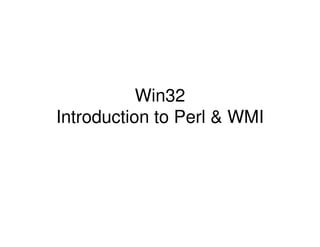
Win32 Perl Wmi
- 1. Win32 Introduction to Perl & WMI
- 2. WMI? • What Means It? • Who Made It? • What Makes It tick? • Where Might I use it for?
- 3. Who Made It? • Set of Standards created by DMTF (Desktop Management Task Force Distributed Management Task Force)
- 4. What Means It? • Set of Standards created by DMTF (Desktop Management Task Force Distributed Management Task Force) Consisting of: DMI (Desktop Management Interface) WBEM (Web-Based Entreprise Management) CIM (Common Interface Model) Bundled together known as Windows Meta Instrumentation.
- 5. What Makes It tick? (1) Namespace(s) Provider Provider Class(es) Class(es) Class(es)
- 6. What Makes It tick? (2) Namespace(s) Provider Provider Class(es) Class(es) Class(es) WMI Layer COM-API, SCRIPTING API OS Layer
- 7. What Makes It tick? (3) Namespace(s) Provider Provider Class(es) Class(es) Class(es) WMI Layer COM-API, SCRIPTING API OS Layer WMI Classes, Objects & Properties COM-API, SCRIPTING-API, ... OS Specific Binaries, Registry, WBEM MIF & MOF Files, ... NT4 W2K W2K3 W2K8 XP Vista ...
- 8. Where Might I use it for? A Quick & quot;Uniformquot; Development Interface Reporting Interface Device Management Interface
- 9. Wow My…It even has a Wizard ;-) quot;Scriptomaticquot; • quot;A completely new version of the famous Scriptomatic, the utility that writes WMI scripts for you. (And, in the process, teaches you the fundamental concepts behind writing WMI scripts for yourself.) • Unlike its predecessor, Scriptomatic 2.0 isn’t limited to writing just VBScript scripts; instead, Scriptomatic 2.0 can write scripts in Perl, Python, or JScript as well. • In addition, Scriptomatic 2.0 gives you a host of new output formats to use when running scripts, including saving data as plain-text, as a stand-alone Web page, or even as XML. Scriptomatic 2.0 handles arrays, it converts dates to a more readable format, and it works with all the WMI classes on your computer; on top of all that, it also writes scripts that can be run against multiple machines.“* *Quote Microsoft Download Center Download: http://www.microsoft.com/downloads/details.aspx?FamilyID=09dfc342-648b-4119- b7eb-783b0f7d1178&DisplayLang=en
- 10. Example Perl WMI Query 1. use strict; 2. use Win32::OLE('in'); 3. use constant wbemFlagReturnImmediately => 0x10; 4. use constant wbemFlagForwardOnly => 0x20; 5. my @computers = (quot;.quot;); 6. foreach my $computer (@computers) { 7. my $objWMI = Win32::OLE->GetObject(quot;winmgmts:$computerrootCIMV2quot;) or die quot;WMI connection failed.nquot;; 8. my $colItems = $objWMI->ExecQuery(quot;SELECT * FROM Win32_NetworkAdapterquot;, quot;WQLquot;, 9. wbemFlagReturnImmediately | wbemFlagForwardOnly); 10. foreach my $objItem (in $colItems) { 11. print (quot;TimeOfLastReset: quot; 12. .UTCDate($objItem->{TimeOfLastReset}).quot;nquot;); 13. print quot;TimeOfLastReset: $objItem->{TimeOfLastReset}nquot;; 14. print quot;nquot;; 15. } 16. } 17. sub UTCDate(){ 18. my $WmiDate = qr/(d{4})(d{2})(d{2})(d{2})(d{2}) 19. (d{2}).(d{6})([+-])(.*)$ 20. /ox; 21. $_[0] =~ s/$WmiDate/$1 $2 $3 $4h $5m $6s (UTC$8$9m)/; 22. return $_[0]; 23. } 24. #TimeOfLastReset: 20071027003940.826905+120 25. #TimeOfLastReset: 2007 10 27 00h 39m 40s (UTC+120m)
- 11. Connecting Perl to WMI (1) • Moniker 1. use Win32::OLE('in'); 2. use strict; 3. $strComputer = '.'; 4. $objWMI = Win32::OLE->GetObject('winmgmts:' . $strComputer . 'rootcimv2'); Constructing a Moniker String: http://msdn2.microsoft.com/en-us/library/aa389292.aspx
- 12. Connecting Perl to WMI (2) • SWBEM Locator 1. use Win32::OLE('in'); 2. use strict; 3. my $objWMILocator = Win32::OLE->CreateObject(quot;WbemScripting.SWbemLocatorquot;); 4. $objWMILocator->Security_->{AuthenticationLevel} = 6; 5. my $objWMIComputer = $objWMILocator->ConnectServer($strComputer, quot;rootcimv2quot;, $strLocalUser, $strLocalPasswd); Connecting to WMI on a Remote Computer: http://msdn2.microsoft.com/en-us/library/aa389290.aspx
- 13. WQL (SQL for WMI) AND NOT ASSOCIATORS OF NULL FALSE OR FROM REFERENCES OF GROUP Clause SELECT HAVING TRUE IS WHERE ISA WITHIN KEYSONLY __CLASS LIKE WQL (SQL for WMI): http://msdn2.microsoft.com/en-us/library/aa394606.aspx
- 14. WQL - ExecQuery 1. my $objWMI = Win32::OLE->GetObject(quot;winmgmts:$computerrootCIMV2quot;) or die quot;WMI connection failed.nquot;; 2. my $colItems = $objWMI->ExecQuery(quot;SELECT * FROM Win32_NetworkAdapter“, quot;WQLquot;, wbemFlagReturnImmediately | wbemFlagForwardOnly); 3. foreach my $objItem (in $colItems) { 4. print ( quot;TimeOfLastReset: quot; 5. . UTCDate($objItem->{TimeOfLastReset}).quot;nquot;); 6. print quot;TimeOfLastReset: $objItem->{TimeOfLastReset} nnquot;; 7. } Calling a Method: http://msdn2.microsoft.com/en-us/library/aa384832.aspx WbemFlagEnum: http://msdn2.microsoft.com/en-us/library/Aa393980.aspx
- 15. Example Perl WQL ‘Associators Of’ 1. use win32::ole; 2. use strict; 3. my $objWMI = Win32::OLE->GetObject('winmgmts:.rootcimv2') or die quot;WMI connection failed.nquot;; 4. my $colNAs = $objWMI->ExecQuery( 'select * ' . ' from Win32_NetworkAdapter' ); 5. foreach my $objNA( in $colNAs) { 6. my $colSubNAConfig = 7. $objWMI->ExecQuery( 'ASSOCIATORS OF {Win32_NetworkAdapter.DeviceID='' 8. . $objNA->DeviceID . ''} ' 9. . ' WHERE resultClass = ' 10. . ' win32_NetworkAdapterConfiguration' ); 11. foreach my $objNAConfig ( in $colSubNAConfig ) { 12. if ( $objNAConfig->DHCPEnabled == 1 ) { 13. my $intReturnCode = $objNAConfig->RenewDHCPLease(); 14. if ( $intReturnCode == 0 ) { 15. print quot;Renewed IP Configuration for quot;.$objNA->Name ; 16. } 17. elsif ( $intReturnCode == 1 ) { 18. print quot;You must reboot to renew the IP Configuration for quot; 19. .$objNA->Name ; 20. } 21. } 22. } 23. }
- 16. WMI UTC Date/Time (1) Based on the CIM datetime/interval format Formatting: yyyymmddHHMMSS.mmmmmmsUUU or yyyy-mm-dd HH:MM:SS:mmm 1. foreach my $objItem (in $colItems) { 2. print (quot;TimeOfLastReset: quot; .UTCDate($objItem->{TimeOfLastReset}) 3. 4. .quot;nquot;); 5. print quot;TimeOfLastReset: $objItem->{TimeOfLastReset}nquot;; 6. print quot;nquot;; 7. } 8. } 9. #TimeOfLastReset: 20071027003940.826905+120 10. #TimeOfLastReset: 2007 10 27 00h 39m 40s (UTC+120m)
- 17. WMI UTC Date/Time (2) Based on the CIM datetime/interval format Formatting: yyyymmddHHMMSS.mmmmmmsUUU or yyyy-mm-dd HH:MM:SS:mmm 1. sub UTCDate(){ 2. my $WMIDate = $_[0]; 3. $WMIDate =~ s/[^0-9-+]//gis; 4. my $WmiDateRaw = qr/(d{4})(d{2})(d{2}) 5. (d{2})(d{2})(d{2}) 6. (d{6})([+-])(.*)$ 7. /ox; 8. my $WmiDateFormatted = qr/(d{4})-?(d{2})-?(d{2}) 9. (d{2})(d{2})(d{2}) 10. (d{3})$ 11. /ox; 12. if ($WMIDate =~ s/$WmiDateRaw/$1 $2 $3 $4h $5m $6s (UTC$8$9m)/){ 13. return $WMIDate; 14. }; 15. if ($WMIDate =~ s/$WmiDateFormatted/$1 $2 $3 $4h $5m $6s/){ 16. return $WMIDate; 17. }; 18. } 19. #TimeOfLastReset: 20071027003940.826905+120 20. #TimeOfLastReset: 2007 10 27 00h 39m 40s (UTC+120m)
- 18. WMI Practical: ‘Route Print’ 1. use strict; 2. use Win32::OLE('in'); 3. use constant wbemFlagReturnImmediately => 0x10; 4. use constant wbemFlagForwardOnly => 0x20; 5. my $objWMIService = Win32::OLE->GetObject(quot;winmgmts:localhostrootCIMV2quot;) 6. or die quot;WMI connection failed.nquot;; 7. my $colItems = $objWMIService->ExecQuery(quot;SELECT * FROM Win32_IP4RouteTablequot;, quot;WQLquot;, wbemFlagReturnImmediately | wbemFlagForwardOnly); 8. if (Win32::GetLastError()){ 9. # Do Error Handling. 10. }; 11. print quot;Destinationtquot;.quot;InterfaceIndextquot;.quot;Mask:tquot;.quot;Metric1:tquot;. quot;Name:tquot;.quot;NextHop:tquot;.quot;Type:tquot;.quot;Protocol:nquot;; 12. print ‘-’ x 78; 13. foreach my $objItem ( in $colItems) { 14. print quot;$objItem->{Destination}tquot;; 15. print sprintf quot;0x%xquot;, $objItem->{InterfaceIndex}.quot;tquot;; 16. print quot;$objItem->{Mask}t“.quot;$objItem->{Metric1}tquot;; 17. print quot;$objItem->{Name}t“.quot;$objItem->{NextHop}tquot;; 18. print quot;$objItem->{Type}t“.print quot;$objItem->{Protocol}nquot;; 19. }
- 19. WMI Practical: ‘Route Add’ 1. use Win32::OLE; 2. use strict; 3. my $strComputer = '.'; 4. my $objLocator = Win32::OLE->new('WbemScripting.SWbemLocator'); 5. my $objWMI = $objLocator->ConnectServer($strComputer, 'root/CIMv2'); 6. my $objRoute = $objWMI->Get('Win32_IP4RouteTable')->SpawnInstance_(); 7. $objRoute->{Destination} = '0.0.0.0'; 8. $objRoute->{NextHop} = '10.10.0.1'; 9. $objRoute->{Mask} = '0.0.0.0'; 10. $objRoute->{InterfaceIndex} = 0x10006; 11. $objRoute->{Metric1} = 1; 12. $objRoute->{Protocol} = 1; 13. $objRoute->{Type} = 4; 14. $objRoute->Put_(); 15. if (Win32::GetLastError()){ 16. print quot;WMI Error: quot;.Win32::GetLastError().quot;nquot;; 17. $intReturnCode &= 0; 18. }; 19. #route add 0.0.0.0 MASK 0.0.0.0 10.10.0.1
- 20. WMI Practical: ‘Route Delete’ 1. my $objWMI = Win32::OLE->GetObject('winmgmts:.rootcimv2'); 2. for ( my $j = 0; $j < $i; $j++ ) { 3. # open and delete local wmi instance 4. $objWMI->Delete( 'Win32_IP4RouteTable.Destination='‘ . $Destination . '',NextHop='‘ . $NextHop[$j] . ''' ); 5. if ( Win32::GetLastError() ) { 6. print quot;Could not delete the route gateway. quot; 7. . $NextHop[$j] 8. . quot;. WMI Error: quot; 9. . Win32::GetLastError() . quot;nquot;; 10. $intReturnCode &= 0; 11. } 12. else { 13. print quot;Route gateway quot; . $NextHop[$j] . quot; deletedquot; ; 14. $intReturnCode &= 1; 15. } 16. }
- 21. WMI Practical: ‘Refreshing quot;PerfMon Dataquot;’ VBS PLS PL Accessing Performance Data : http://msdn2.microsoft.com/en-us/library/Aa384728.aspx
- 22. WMI Practical: ‘Refreshing’ • VBS (`cscript script.vbs`) 1. ' Get the performance counter instance for the System process 2. set Perf = GetObject(quot;winmgmts:Win32_PerfFormattedData_PerfOS_Processor.name=‘0'quot;) 3. ' Display some properties in a loop 4. for I = 1 to 5 5. Wscript.Echo quot;Perf PercentIdleTime = quot; & Perf.PercentIdleTime 6. Wscript.Sleep 2000 7. ' Refresh the objects 8. Perf.Refresh_ 9. next C:>cscript Demo_Refresher.vbs Microsoft (R) Windows Script Host Version 5.6 Copyright (C) Microsoft Corporation 1996-2001. All rights reserved. Perf PercentIdleTime = 100 Perf PercentIdleTime = Perf PercentIdleTime = 100 Perf PercentIdleTime = 96 Perf PercentIdleTime = 96 C:>
- 23. WMI Practical: ‘Refreshing’ • PLS (`cscript script.pls`) 1. use Win32::OLE qw(in); 2. use strict; 3. 4. my $Perf = Win32::OLE->GetObject( quot;winmgmts:Win32_PerfFormattedData_PerfOS_Processor.name=‘0'quot;); 5. for (my $i = 1;$i <= 5 ;$i++){ 6. sleep 5; 7. $Perf->Refresh_(); 8. print quot;PercentIdleTime: $Perf->{PercentIdleTime}nquot;; 9. } C:>cscript Demo_Refresher.pls Microsoft (R) Windows Script Host Version 5.6 Copyright (C) Microsoft Corporation 1996-2001. All rights reserved. Perf PercentIdleTime = 100 Perf PercentIdleTime = Perf PercentIdleTime = 96 Perf PercentIdleTime = 93 Perf PercentIdleTime = 97 C:>
- 24. WMI Practical: ‘Refreshing’ • PL (`perl script.pl`) 1. use Win32::OLE qw(in); 2. use strict; 3. for (my $i = 1;$i <= 5 ;$i++){ 4. my $Perf = Win32::OLE->GetObject( quot;winmgmts:Win32_PerfFormattedData_PerfOS_Processor.name='0'quot;); 5. print quot;PercentIdleTime: $Perf->{PercentIdleTime}nquot;; 6. $Perf->DESTROY; 7. $Perf = quot;Unknownquot;; 8. $Perf = undef; 9. sleep 2; 10. }; C:>perl Demo_Refresher.pl PercentIdleTime: 96 PercentIdleTime: 93 PercentIdleTime: 100 PercentIdleTime: 96 PercentIdleTime: 96 C:>
- 25. WMI Practical: ‘Data Dumping’ • WQL Query • Enumerate WMI object • Generate XML Dumps
- 26. WMI Practical: ‘WQL Query’ • Cf. Slide ‘WQL – ExecQuery’
- 27. WMI Practical: ‘Enumerate WMI object’ 1. my $strWMIClass = quot;win32_biosquot;; 2. my $objWMI = Win32::OLE->GetObject(quot;WinMgmts:quot;)->InstancesOf(quot;win32_biosquot;); 3. print( ( '-' x 78 ) . quot;n quot; 4. . quot;Obtaining that object's data in an enumerated way.nquot; 5. . ( '-' x 78 ) . quot;nquot; ); 6. my $pad_len = 30; 7. foreach my $objItem ( in $objWMI) { 8. print( sprintf( quot;%-*squot;, $pad_len, quot;WMI Classquot; ) . quot;: quot; 9. . $strWMIClass . quot;nquot; 10. . sprintf( quot;%-*squot;, $pad_len, quot;Name quot; ) . quot;: quot; 11. . sprintf( quot;%-*squot;, $pad_len, $objItem->Name ) . quot;nquot; ); 12. foreach my $objProp ( in $objItem->Properties_ ) { 13. if ( !( $objProp->Value ) ) { 14. print( sprintf( quot;%-*squot;, $pad_len, $objProp->Name ) . quot;: NULLnquot; ); 15. } 16. elsif ( $objProp->IsArray == 1 ) { 17. foreach my $i ($objProp) { 18. print( sprintf( quot;%-*squot;, $pad_len, $objProp->Name ) . quot;: quot; 19. . $objProp->Value($i) . quot;nquot; ); 20. } 21. } 22. elsif ( $objProp->IsArray != 1 ) { 23. print( sprintf( quot;%-*squot;, $pad_len, $objProp->Name ) . quot;: quot; 24. . $objProp->Value . quot;nquot; ); 25. } 26. } 27. print quot;nquot;; 28. } 29. $objWMI->DESTROY; 30. $objWMI = quot;Unknownquot;; 31. $objWMI = undef;
- 28. WMI Practical: ‘Enumerate WMI object’ WMI Class : win32_bios Name : Phoenix ROM BIOS PLUS Version 1.10 A07 BiosCharacteristics : BIOSVersion : BuildNumber : NULL Caption : Phoenix ROM BIOS PLUS Version 1.10 A07 CodeSet : NULL CurrentLanguage : en|US|iso8859-1 Description : Phoenix ROM BIOS PLUS Version 1.10 A07 IdentificationCode : NULL InstallableLanguages : 1 InstallDate : NULL LanguageEdition : NULL ListOfLanguages : Manufacturer : Dell Inc. Name : Phoenix ROM BIOS PLUS Version 1.10 A07 OtherTargetOS : NULL PrimaryBIOS : 1 ReleaseDate : 20070402000000.000000+000 SerialNumber : MySerialNbr SMBIOSBIOSVersion : A07 SMBIOSMajorVersion : 2 SMBIOSMinorVersion : 4 SMBIOSPresent : 1 SoftwareElementID : Phoenix ROM BIOS PLUS Version 1.10 A07 SoftwareElementState : 3 Status : OK TargetOperatingSystem : NULL Version : DELL - 27d70402
- 29. WMI Practical: ‘Generate XML Dumps’ 1. use Win32::OLE qw(in); 2. use strict; 3. print( quot;nquot; 4. . ( '=' x 78 ) . quot;nquot; 5. . quot;The following script shows how to obtain an XML representation ofnquot; 6. . quot;the Win32_Bios class definition.nquot; 7. . ( '=' x 78 ) . quot;nquot; ); 8. my $objWMI = Win32::OLE->GetObject(quot;winmgmts:win32_biosquot;); 9. my $XMLDtd = 1; 10. my $Text = $objWMI->GetText_($XMLDtd); 11. print( join( quot;n<PROPERTYquot;, split( /<PROPERTY/, $Text ) ) . quot;nquot; ); 12. $objWMI->DESTROY; 13. $objWMI = quot;Unknownquot;; 14. $objWMI = undef; 15. #----------------------------------------------------------------------------- 16. print( ( '=' x 78 ) . quot;nquot; 17. . quot;By specifying a particular instance of Win32_Bios, you cannquot; 18. . quot;obtain that object's data.nquot; 19. . ( '=' x 78 ) . quot;nquot; ); 20. my $strWMIClass = quot;win32_biosquot;; 21. my $objWMI = Win32::OLE->GetObject(quot;WinMgmts:quot;)->InstancesOf(quot;win32_biosquot;); 22. print( ( '-' x 78 ) . quot;nquot; 23. . quot;Obtaining that object's data in XML.nquot; 24. . ( '-' x 78 ) 25. . quot;nquot; ); 26. foreach my $objItem ( in $objWMI) { 27. my $XMLDtd = 1; 28. my $Text = $objItem->GetText_($XMLDtd); 29. print( join( quot;n<PROPERTYquot;, split( /<PROPERTY/, $Text ) ) . quot;nquot; ); 30. }
- 30. WMI Practical: ‘Generate XML Dumps’ <CLASS NAME=quot;Win32_BIOSquot; SUPERCLASS=quot;CIM_BIOSElementquot;> <PROPERTY NAME=quot;__PATHquot; CLASSORIGIN=quot;___SYSTEMquot; TYPE=quot;stringquot;><VALUE>MyMachineNameROOTcimv2:Win32_BIOS</VALUE></PROPERTY> <PROPERTY NAME=quot;__NAMESPACEquot; CLASSORIGIN=quot;___SYSTEMquot; TYPE=quot;stringquot;><VALUE>ROOTcimv2</VALUE></PROPERTY> <PROPERTY NAME=quot;__SERVERquot; CLASSORIGIN=quot;___SYSTEMquot; TYPE=quot;stringquot;><VALUE>MyMachineName</VALUE></PROPERTY> <PROPERTY.ARRAY NAME=quot;__DERIVATIONquot; CLASSORIGIN=quot;___SYSTEMquot; TYPE=quot;stringquot;><VALUE.ARRAY><VALUE>CIM_BIOSElement</VALUE><VALUE>CIM_SoftwareElement</VA LUE><VALUE>CIM_LogicalElement</VALUE><VALUE>CIM_ManagedSystemElement</VALUE></VALUE.ARR AY></PROPERTY.ARRAY> <PROPERTY NAME=quot;__PROPERTY_COUNTquot; CLASSORIGIN=quot;___SYSTEMquot; TYPE=quot;sint32quot;><VALUE>27</VALUE></PROPERTY> <PROPERTY NAME=quot;__RELPATHquot; CLASSORIGIN=quot;___SYSTEMquot; TYPE=quot;stringquot;><VALUE>Win32_BIOS</VALUE></PROPERTY> <PROPERTY NAME=quot;__DYNASTYquot; CLASSORIGIN=quot;___SYSTEMquot; TYPE=quot;stringquot;><VALUE>CIM_ManagedSystemElement</VALUE></PROPERTY> <PROPERTY NAME=quot;__SUPERCLASSquot; CLASSORIGIN=quot;___SYSTEMquot; TYPE=quot;stringquot;><VALUE>CIM_BIOSElement</VALUE></PROPERTY> <PROPERTY NAME=quot;__CLASSquot; CLASSORIGIN=quot;___SYSTEMquot; TYPE=quot;stringquot;><VALUE>Win32_BIOS</VALUE></PROPERTY> <PROPERTY NAME=quot;__GENUSquot; CLASSORIGIN=quot;___SYSTEMquot; TYPE=quot;sint32quot;><VALUE>1</VALUE></PROPERTY> <PROPERTY.ARRAY NAME=quot;BiosCharacteristicsquot; CLASSORIGIN=quot;Win32_BIOSquot; TYPE=quot;uint16quot;></PROPERTY.ARRAY> <PROPERTY.ARRAY NAME=quot;BIOSVersionquot; CLASSORIGIN=quot;Win32_BIOSquot; TYPE=quot;stringquot;></PROPERTY.ARRAY> <PROPERTY NAME=quot;BuildNumberquot; CLASSORIGIN=quot;CIM_SoftwareElementquot; PROPAGATED=quot;truequot; TYPE=quot;stringquot;></PROPERTY> <PROPERTY NAME=quot;Captionquot; CLASSORIGIN=quot;CIM_ManagedSystemElementquot; PROPAGATED=quot;truequot; TYPE=quot;stringquot;></PROPERTY> .. TYPE=quot;stringquot;></PROPERTY></CLASS>
- 31. WMI Practical: ‘Generate XML Dumps’ <INSTANCE CLASSNAME=quot;Win32_BIOSquot;> <PROPERTY NAME=quot;__PATHquot; CLASSORIGIN=quot;___SYSTEMquot; TYPE=quot;stringquot;><VALUE>MyMachineNamerootcimv2:Win32_BIOS.Name=quot;Phoenix ROM BIOS PLUS Version 1.10 A07quot;,SoftwareElementID=quot;Phoenix ROM BIOS PLUS Version 1.10 A07quot;,SoftwareElementState=3,TargetOperatingSystem=0,Version=quot;DELL - 27d70402quot;</VALUE></PROPERTY> <PROPERTY NAME=quot;__NAMESPACEquot; CLASSORIGIN=quot;___SYSTEMquot; TYPE=quot;stringquot;><VALUE>rootcimv2</VALUE></PROPERTY> <PROPERTY NAME=quot;__SERVERquot; CLASSORIGIN=quot;___SYSTEMquot; TYPE=quot;stringquot;><VALUE>MyMachineName</VALUE></PROPERTY> <PROPERTY.ARRAY NAME=quot;__DERIVATIONquot; CLASSORIGIN=quot;___SYSTEMquot; TYPE=quot;stringquot;><VALUE.ARRAY><VALUE>CIM_BIOSElement</VALUE><VALUE>CIM_SoftwareElement</VA LUE><VALUE>CIM_LogicalElement</VALUE><VALUE>CIM_ManagedSystemElement</VALUE></VALUE.ARR AY></PROPERTY.ARRAY> <PROPERTY NAME=quot;__PROPERTY_COUNTquot; CLASSORIGIN=quot;___SYSTEMquot; TYPE=quot;sint32quot;><VALUE>27</VALUE></PROPERTY> <PROPERTY NAME=quot;__RELPATHquot; CLASSORIGIN=quot;___SYSTEMquot; TYPE=quot;stringquot;><VALUE>Win32_BIOS.Name=quot;Phoenix ROM BIOS PLUS Version 1.10 A07quot;,SoftwareElementID=quot;Phoenix ROM BIOS PLUS Version 1.10 A07quot;,SoftwareElementState=3,TargetOperatingSystem=0,Version=quot;DELL - 27d70402quot;</VALUE></PROPERTY> <PROPERTY NAME=quot;__DYNASTYquot; CLASSORIGIN=quot;___SYSTEMquot; TYPE=quot;stringquot;><VALUE>CIM_ManagedSystemElement</VALUE></PROPERTY> .. <PROPERTY NAME=quot;Versionquot; CLASSORIGIN=quot;CIM_SoftwareElementquot; TYPE=quot;stringquot;><VALUE>DELL - 27d70402</VALUE></PROPERTY></INSTANCE>
- 32. If ( !($WMI) ) • Dos Executables • Perl XS interface to Win32 binaries