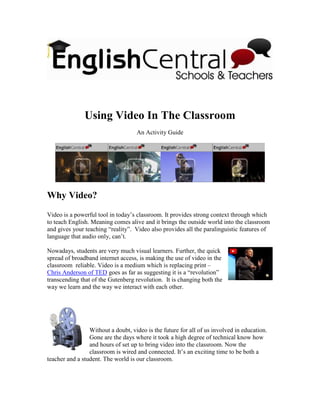
Using video in_the_classroom
- 1. Using Video In The Classroom An Activity Guide Why Video? Video is a powerful tool in today’s classroom. It provides strong context through which to teach English. Meaning comes alive and it brings the outside world into the classroom and gives your teaching “reality”. Video also provides all the paralinguistic features of language that audio only, can’t. Nowadays, students are very much visual learners. Further, the quick spread of broadband internet access, is making the use of video in the classroom reliable. Video is a medium which is replacing print – Chris Anderson of TED goes as far as suggesting it is a “revolution” transcending that of the Gutenberg revolution. It is changing both the way we learn and the way we interact with each other. Without a doubt, video is the future for all of us involved in education. Gone are the days where it took a high degree of technical know how and hours of set up to bring video into the classroom. Now the classroom is wired and connected. It’s an exciting time to be both a teacher and a student. The world is our classroom.
- 2. Some Tips For Using Video In Class view the flash presentation Keep the Video Short (2-4 minutes) - attention spans are limited when watching visual content. Chunk up, divide up videos with focused activities. Watch the whole video first. - students need to “have a try” first and watch to get the “big picture”. This provides students with the chance to deal with the “ambiguity” of language. Give students one simple task while watching the whole video – to keep them focused. Even try just listening with the screen off. Always preview the video. - Be sure to watch the whole video yourself before using it in class. You never know what content might be inappropriate or hurtful to your students. You, the teacher, know your students best. Best to be safe! Make it available outside the classroom. Share it. - provide students with a webpage or link so they can watch the video and practice outside of classroom time. Many students learn better independently and this is a great opportunity to foster student independence. Also, share with other professionals so they know what works, what doesn’t. Use videos your students want. - this may seem obvious but many teachers forget to survey their students and show video content they definitely know their students will be “into”. However, use your best judgement and find a balance between videos that highly motivate and those that are strongly educational. Many times you can do both!
- 3. 3 Approaches To Using Video In The Classroom 1. Using only video and online learning (the Flipped classroom) In the flipped classroom, students study and learn independently (in groups or individually). The teacher sets up the learning content and environment and then consults with students as they learn the video content. For example, students could learn on EnglishCentral and the teacher could use class time to review their progress, check and evaluate. Also, consult with the students to make sure they are progressing and on task. Teachers set up the curriculum, show students how to access the video content and then become pure facilitators. Teachers might also use print materials made specifically for the videos (like the EnglishCentral example books). 2. Blending video into the existing curriculum and course. This option allows a teacher to choose video content that compliments the objectives of their course. Videos are chosen for each unit and they are used in conjunction with the course book. Thus, the teacher is blending the learning – combining traditional print (textbooks) with the power of video. Videos are blended into and are part of the official course curriculum. 3. Using video as a supplement for engagement or re-inforcement. Here, videos are used only at the beginning of a lesson (to provide context and prompt student schema/background knowledge) or as supplemental material for the lesson (either inclass or as homework). The teacher adds video that will supplement the existing course curriculum and provides context and reinforces the learning objectives. However, the videos are not part of the official curriculum. How To Use Video Videos can be used in many ways other than just one student at a computer. They should also be used as a “shared experience”, an in class teaching aide. Teachers should play video in the classroom and share it, as you would a book or any physical object. Don’t be afraid to pause, rewind or fast forward the video. Use it as a tool for reference of language and study points. Think of the video as a malleable material, like any other classroom learning material.
- 4. Generally video activities are divided into 3 main types or stages: 1. Pre-viewing. Activities done before watching the video. They help prompt student schema and background knowledge. Often a way for the teacher to assess student knowledge and interest. 2. Viewing: Students have a task while watching the video. They perform tasks and activities during the video, either with or without the teacher pausing the video. 3. Post Viewing: After watching the video, the students practice the language forms and vocabulary encountered in the video. Students might discuss, retell, roleplay or complete exercises during this stage. Here are a list of practical ways to use EnglishCentral videos or any video, in class. Try some and find what works best with your own students and for your own teaching situation. Good luck! Your students will love it! 10 Recipes For Using Video In The Classroom 1. Discuss It. Give students some previewing questions for the topic of the video. Students discuss and prompt their background knowledge. Watch the video. Now, discuss again using some prepared questions. Surveys are a great addition also. 2. Just Do It. Students are given a viewing task. This can be some questions to answer. It can be a group of vocabulary items to find or some language to listen for. You might even make this interactive – give students some different tasks (ie. different vocabulary) and when they see/hear it, they stand up. Again, they sit down. Last one standing at the end wins! 3. Describe It. Always a fun activity but make sure to get your students to speak in a low voice. One student watches while others describe the action. Pause the video from time to time to allow students time to describe fully. Switch the student who is listening. Make sure to watch the ending of the video together. Here’s an example described. 4. Report It. Students are reporters. List the 5 Ws on the board. After watching the video, the students must answer the 5 W questions. This also can be an excellent
- 5. writing lesson. Also, get students making up their own post viewing questions and quizzing each other! 5. Listen For It. A teacher favorite. Teachers prepare a cloze version of the transcript (words are missing). Students listen for the words. Watch the video again, pausing and checking the answers together. Another option is to provide students with a graphic organizer or chart. They watch the video and fill in the categories. 6. Repeat It. A very interactive way to focus on pronunciation and form. Turn off any subtitles. Pause the video after a line and have the students repeat the line. If the video is a dialogue, assign different roles for students. Challenge the students to repeat the lines by only listening to the video, not watching. Also practice the present perfect tense (has/have just) by pausing the video and asking students, “What has just happened?” 7. Re-tell It. A very powerful way to acquire language. Students in small groups re-tell the story or the action of the video. One student starts and others must continue to re-tell by adding a sentence. Perfect for practicing transitions (First, Next, Then, Finally). Re-ordering activities are also great. Students are given sentences or pictures and must put them back in the right sequence while re-telling the story. Perfect practice for the past tense. 8. Revise It. Students love to “change up” the video. Students can role play the video and add their own twist, create their own version. Commercials work well for this. Also, write their own version, changing characters. For lower level students, prepare a transcript with words missing – students can add their own words to personalize. 9. Predict It. Prediction is a great language prompt and can be used with any video. Simply pause the video at a point and ask the students, “What do you think will happen next?” Students discuss and give their own answers. Provide a prompt for the students like I (don’t) think that _______________ (won’t) will ________________________. Lastly, continue the video and see if the predictions were correct. 10. Teach It. Videos offer a great opportunity for specific language study. Choose a video that highlights and reinforces your lesson objective(s) (for culture, topics, functions, vocabulary or grammar points). Pause the video and use it to explain the language points. It provides real life context and examples of usage. Prepare worksheets and exercises to practice your language points. Here’s an example.
