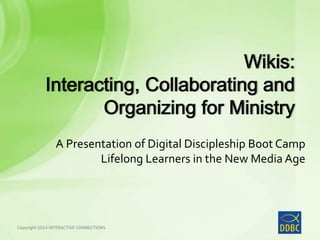
DDBC Summer 2014 Wikis
- 1. Copyright © Interactive Connections, 2014 Copyright 2014 INTERACTIVE CONNECTIONS A Presentation of Digital Discipleship Boot Camp Lifelong Learners in the New Media Age
- 2. Copyright © Interactive Connections, 2014 Heavenly Father , We pray that you would show us how to work with a spirit of joy and enthusiasm. Give us the desire to find ways to create community in our work. Help us to work together and encourage each other. We ask that we would challenge each other to grow in wisdom and grace. We ask this in the name of the Lord Jesus Christ. Amen
- 3. Copyright © Interactive Connections, 2014 Presenter: Jan Von Handorf Producer: Deanna Bartalini
- 4. Copyright © Interactive Connections, 2014 • Learn about wikis • See examples of wikis • Learn how to use the basic features of Wikispaces.com
- 5. Copyright © Interactive Connections, 2014 Class Process
- 6. Copyright © Interactive Connections, 2014
- 7. Copyright © Interactive Connections, 2014 http://www.flickr.com/photos/tbc/2686689745/ TimChambers
- 8. Copyright © Interactive Connections, 2014 http://www.dosp.org/
- 9. Copyright © Interactive Connections, 2014
- 10. Copyright © Interactive Connections, 2014
- 11. Copyright © Interactive Connections, 2014 http://www.wikimatrix.org/
- 12. Copyright © Interactive Connections, 2014 • Web-Based (in the “Cloud”) • Collaborative Tool • Invite Discussion • Great for Educational Use • Flexible Content • Support Participatory Culture
- 13. Copyright © Interactive Connections, 2014 http://en.wikipedia.org/wiki/File:Cloud_applications.jpg CC licensed for reuse
- 14. Copyright © Interactive Connections, 2014
- 15. Copyright © Interactive Connections, 2014 https://ddbcsummer2014.wikispaces.com/ Tablet Desktop Mobile Device
- 16. Copyright © Interactive Connections, 2014
- 17. Copyright © Interactive Connections, 2014 http://slmsbookexchange.wikispaces.com/home
- 18. Copyright © Interactive Connections, 2014 http://mrsibrahim.wikispaces.com/
- 19. Copyright © Interactive Connections, 2014 https://ddbcsummer2014.wikispaces.com
- 20. Copyright © Interactive Connections, 2014
- 21. Copyright © Interactive Connections, 2014 http://ctap4poetry.pbworks.com/w/page/7784527/FrontPage
- 22. Copyright © Interactive Connections, 2014
- 23. Copyright © Interactive Connections, 2014
- 24. Copyright © Interactive Connections, 2014
- 25. Copyright © Interactive Connections, 2014 http://teachweb2.wikispaces.com/
- 26. Copyright © Interactive Connections, 2014 http://www.educatorstechnology.com/2012/12/the-best-21-educational-wikis-of-2012.html
- 27. Copyright © Interactive Connections, 2014 http://crazycrazes.wikispaces.com/
- 28. Copyright © Interactive Connections, 2014
- 29. Copyright © Interactive Connections, 2014
- 30. Copyright © Interactive Connections, 2014
- 31. Copyright © Interactive Connections, 2014 http://bernadetterego.wikispaces.com/
- 32. Copyright © Interactive Connections, 2014
- 33. Copyright © Interactive Connections, 2014
- 34. Copyright © Interactive Connections, 2014
- 35. Copyright © Interactive Connections, 2014 http://ddbc.wikispaces.com/
- 36. Copyright © Interactive Connections, 2014 • Set-up • Monitoring • Ad-supported • Learning curve
- 37. Copyright © Interactive Connections, 2014
- 38. Copyright © Interactive Connections, 2014 http://ddbcsc2012.wikispaces.com/home
- 39. Copyright © Interactive Connections, 2014 Copyright 2014 INTERACTIVE CONNECTIONS
- 40. Copyright © Interactive Connections, 2014 • Remember to go to our class blog to continue our conversation about this topic. • Please complete assignments for this module posted on the class wiki before the next webinar
- 41. Copyright © Interactive Connections, 2014 University of Dayton Institute for Pastoral Initiatives INTERACTIVE CONNECTIONS Archdiocese of Atlanta
- 42. Copyright © Interactive Connections, 2014 • Compare and contrast different wiki platforms • Contribute to our class wiki • What does the Church have to say about collaboration using tools like wikis? • View examples of educational wikis • Brainstorm using wikis in catechesis • Review the ISTE/NETS related to creativity, collaboration, innovation and communication
- 43. Copyright © Interactive Connections, 2014 Please remember to return to the Class Blog in WordPress to “Post Complete” after you have finished all the homework for the module.
- 44. Copyright © Interactive Connections, 2014
Hinweis der Redaktion
- Added Deanna’s picture
- Please feel free – during the week to: Contact your instructors if you need assistance. Locate a high school or college age student to mentor you Contact a classmate who may be more skilled in an area to assist you with the assignment Our goal is to become a community of learners who will support one another and to be there for one another. We are the new disciples, learning how to fish in new waters!
- Set this up as a poll
- http://www.flickr.com/photos/tbc/2686689745/ Permission to use with Attribution Wiki – a kind of user-created website that can be shared and edited by others While all wikis are websites not all websites are wikis – and that is what we will be talking about this evening Wiki - a Hawaiian word meaning “quick” and comes from the name for a bus in Hawaii.
- A wiki is a kind of web site. http://dosp.org/ Unlike other web sites, though, a wiki has the capability to be a tool for online collaboration – invite contributions from others - are interactive. First let’s look at a traditional web site such as this one. This is the Diocese of St. Petersburg website. It contains all kinds of menus, links, notices, and so forth about happenings in your diocese. If you want to add something to this web site, you probably have to submit it to the webmaster of the site. They have to post it. You can’t directly post. The content you/I submit has to be reviewed and approved. This kind of web site is familiar, great for one-way information, and gives a sort of authoritative hub to the information posted.
- By contrast, here is our class wiki. It is much simpler, less one-way information, and more collaborative. This is where you have been posting your replies to the class assignments. By doing so you have been contributing to the content of the wiki.
- In this regard, Wikis are a different kind of web site. Wikis are collaborative, interactive, invite discussion – where people can post and revise content even if they did not create the wiki It takes people to make a good, collaborative wiki Wikis can be open to anyone or to a selected group of people. Visitors to the wiki can become participants by posting/editing the wiki. Like this house under constructions, wikis are a work under construction! Wikis are not so much for delivery of authoritative information, but more a central hub for interacting, organizing and collaborating .
- What is the best wiki platform to use? That depends on the focus of your wiki and how you choose to use the wiki. There is a website where you can see all kinds of wikis and compare their features. Be sure to take a look at this site – it’s in your homework. It takes a little playing to see how it works, but basically, you check the boxes of the wiki platforms you want to compare. There are numerous wiki platforms – in DDBC we focus on one, i.e., wikispaces.com
- Wikis have been around since the 1995. They are easy to create, easy to use, and offer many opportunities for collaboration and discussion. Here are a few: Let’s investigate each of these features. Wikis Are stored “in the cloud” and not on your computer’s hard drive – can be accessed remotely by computer, tablet, mobile device By design are collaborative – invite participation and discussion Are great for educational use in a variety of ways – sharing resources, inviting conversation around a topic, homework, projects Flexible content – participants contribute content Support participatory culture
- This means they live on the Internet, not on your home computer hard drive, like your PPT presentation or a Word document… The content of the wiki is accessible to you from anywhere – any computer with Internet access Low cost/Ad supported Accessible to others – anyone who has Internet access Support a learning environment that is interactive, dynamic – not a static body of knowledge.
- Applications that reside in the cloud that you are most likely already familiar with include: YouTube, Google Maps And Panramio – exploring photos of the world As well as Picasa for photo sharing
- I like these ideas - Claudia Similarly, our class wiki is an example of applied cloud computing. You will be able to access our class wiki from your home or work computer, smart phone or tablet. Be aware that the appearance of the wiki on a tablet or phone will not be exactly like it is on your computer. Give yourself some time to explore the differences.
- Second STRENGTH of wikis – they are great for collaboration. They aren’t meant to create a fixed body of knowledge – OPEN to more information being added all the time Wikis are for content that changes and adapts. It is a learning tool that emphasizes “Process” over “product”
- Here is an example of a wiki that illustrates collaboration. http://slmsbookexchange.wikispaces.com/home If you visit this wiki, you’ll see it was created by teachers and students to contain a list of great books for middle school aged students. -both teachers and students can add content, although the original layout was probably created by one teacher. It contains reviews and opinions more than authoritative information. Communication is two-way – there are discussions, for example You can see that anyone can join and add their favorite books.
- Here is another example of a collaborative wiki, created by a second grade teacher for her students. It gives the students a place to show all they are learning in various subject areas. Welcome sign – mycoolsigns.net
- Similarly, our class wiki is meant to be a collaborative site for sharing insights and ideas for our module topics. If you haven’t read the responses for the homework questions is the SN module, you are really missing out!
- Third strength of wikis: Besides being cloud-based and collaborative, wikis can really invite conversation and discussion about a topic. Remember that Digital Natives value open discussion of ideas and expression of opinions as PART of the learning process. Question: (use chat box) – what faith formation topics might be good discussion topics? (Our HF wiki – no time during planning meetings so we posted our ideas of what leadership development in our parish might include)
- http://ctap4poetry.pbworks.com/w/page/7784527/FrontPage This is from a PBWiki – a class collaboration project about ethnic/racial heritage, personal identity and family for a poetry class. Target age is middle school/high school. This wiki has activities for the students, but it also has content for the teachers who might want to use this wiki. Teacher content includes “Standards” – state standards for reading, writing and language at different grade levels, and ISTE standards that support using this type of collaborative learning tool with students. The content of a wiki is limited only by the creator’s imagination!
- I think a quick demo here would help to clarify the DISCUSSION FEATURE - Claudia Our class wiki invites discussion, too. This week in your homework, you will be asked to contribute to the DISCUSSION FEATURE in the wiki. This is outside of the main body of the wiki, so just follow the directions in the homework to complete the assignment.
- Wikis live in the cloud Wikis are collaborative Wikis invite discussion The fourth strength of wikis is that they can be used in educational and catechetical settings.
- Many wiki platforms offer you the ability to set up educator wikis that are ad free. Always look for an option to use an educator wiki and investigate the features offered. Wikispaces reserves the right to determine which wikis quality – by clicking here you can request a complimentary Plus upgrade They may contact you by email to verify
- This wiki started by teachers who wanted to educate themselves about Web 2.0 technology. It’s one of my favorite resources when I want to learn more about a Web 2.0 tool.
- The Educational Technology resource is fantastic – this issue has the best wikis for education in 2012. Be sure you look through to see how wikis can be used. You can adapt these ideas for your ministry.
- This is one of the “best” listed in the ed tech and mobile learning list. It is a wikispaces wiki for fourth graders in South Africa, looking at crazes in their school and around the world. How could something like this be adapted for Catholic students?
- The fifth strength of wikis is that they are flexible. As you investigate the fun, creative and dynamic applets that are out there on the web, you will find that wikis can accept all kinds of content. The last slide was very colorful! How do you add content like that?
- Click on Edit and look at the tools displayed. One of them is called “Widgets”. A widget is a small application that can be executed within your wiki itself. You don’t have to go off the wiki to see the widget. If you click on “Widget” you will find a whole menu of things you can embed into your wiki to make it more interesting and dynamic. Here’s where you can add insert a calendar or slideshow, or other options such as Videos, podcasts, spreadsheets, posters… etc. The menu on the left shows you all the different options of widgets you can embed on wikispaces. If you don’t see what you want in the menu, just click on “Other HTML”.
- Here, when I clicked on Poster, an icon for Glogster appeared. To add a Glog (a web-based multimedia poster) to your wiki, you would click on this icon, and follow the steps.
- http://bernadetterego.wikispaces.com/ (hyperlinked – show animation when hovering over items) This early childhood teacher has used Glogster to create her very colorful wiki home page IN WIKISPACES, and has organized her menu items as live links instead of as a navigation bar. In effect, she combined TWO tools to create a very colorful wiki. Her links are fabulous, comprehensive, well-organized and attractive. (This glog is no longer active)
- As you will see, we have added presentations videos, images and surveys to our wiki to make it more interactive and interesting. Remember that you can also add these widgets and files to your design, or use a Mashup tool like Glogster if you really want to
- The sixth strength of wikis is that they are flexible. As you investigate the fun, creative and dynamic applets that are out there on the web, you will find that wikis can accept all kinds of content.
- Remember that we are trying to be members of a participatory culture. To that end, wikis can be used for all types of ministries. If you are someone in an administrative position, you can easily set up a wiki to help you build participation in your organization. On this wiki, members of the Alumni Board for our lay ministry training program can add photos, updated information and other content to keep the alumni connected to one another and the program.
- In DDBC, we use our Resources wiki as a hub for the instructors to gather resources for this class. While it is visible to you, it is not the same as the homework assignment wiki. It’s like a parking lot for information we otherwise don’t know what to do with!
- Someone has to create the layout and organization of the wiki – usually the teacher! Requires monitoring – because it is open to others. However, you can easily restrict membership IF what you want is for a class project. Wikis are ad-supported, but INDIVIDUAL WIKIS can be designated EDUCATORS WIKIS If you are not used to the features, it does take a little effort to learn how to use the features.
- Remember that the appearance of wikispaces on your mobile device will be a little bit different from your PC. In the lower right hand corner will see three dots … leads you to more options
- THIS PAGE IS HYPERLINKED One of your homework assignments for this module will be for YOU to create your OWN wiki. It doesn’t have to be flashy and fully developed – we just want to make sure you know the basic steps. You can play around with it later and add whatever you want. Demo how to create a wiki and add content -links -widgets -manage wikis features
- Allow participants to ask questions or offer feedback.
- After lab assignment
- Added Diocese Atlanta
- This recorded webinar will be posted on SlideShare.com. As soon as it is posted, we will provide a link on our wiki home page. THANK YOU!
