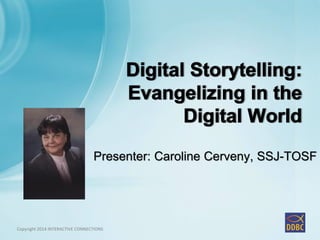Weitere ähnliche Inhalte Ähnlich wie Digital Storytelling - Winter 2014 (20) Mehr von Digital Disciple Network (20) Kürzlich hochgeladen (20) 1. Copyright © Interactive Connections, 2014
Copyright 2014 INTERACTIVE CONNECTIONS
Presenter: Caroline Cerveny, SSJ-TOSF
2. Copyright © Interactive Connections, 2014
Shout joyfully to the LORD, all you lands;
worship the LORD with cries of gladness; come
before him with joyful song.
Know that the LORD is God, our maker to whom we
belong, whose people we are,
God's well-tended flock.
Enter the temple gates with praise, its courts with
thanksgiving. Give thanks to God, bless his name;
good indeed is the LORD, Whose love endures
forever, whose faithfulness lasts through every age.
3. Copyright © Interactive Connections, 2014
• Describe and understand storytelling as a
teaching, learning, and evangelizing tool
• Identify the elements of storytelling
• Demonstrate Internet Production tools in the
creation of a 30-second digital story
• Appeal to the diverse learning styles of
students by using Digital Storytelling as a
presentation media
• Design assignments for student-created
stories which requires students to research a
topic from a particular point of view
7. Copyright © Interactive Connections, 2014
Since prehistory we have
shared stories or narratives,
originally in pictures or
symbols drawn on cave
walls.
.
8. Copyright © Interactive Connections, 2014
Stories often take on their
own life, and
it is the story we remember
not the actual event.
10. Copyright © Interactive Connections, 2014
stories tell us about our life
www.flickr.com/photos/40645538@N00/233228813
11. Copyright © Interactive Connections, 2014
stories touch us
www.flickr.com/photos/75056523@N00/1196494552
“Being a storyteller is not about being in the spotlight, rather it’s about being in
community with others.” Jan Blake
12. Copyright © Interactive Connections, 2014
stories tell us something
about someone else
www.flickr.com/photos/99849138@N00/459432776
13. Copyright © Interactive Connections, 2014
stories are both personal and universal
www.flickr.com/photos/77436208@N00/2885783824
15. Copyright © Interactive Connections, 2014
• Radio interviews
• TV documentaries
• Movies
• Multi-form narratives
• Gaming
• YouTube
16. Copyright © Interactive Connections, 2014
We are going to focus on YouTube style storytelling.
http://backgroundhdwallpaper.com/wp-content/uploads/2013/03/Youtube-Logo-Design-Background-HD-Wallpaper-1080x607.jpg
17. Copyright © Interactive Connections, 2014
• Go to your chat or question window and click on
this link -
http://www.youtube.com/watch?v=NipDAd3_7Do
Or
• Type into your browser the following:
http://bit.ly/1eMcsHw
Hashtag: #ddbc2014
18. Copyright © Interactive Connections, 2014
The Center for Digital Storytelling (CDS) in Berkeley, California is known for
developing and disseminating the Seven Elements of Digital Storytelling, which are
often cited as a useful starting point as you begin working with digital stories.
1. Point of View
What is the main point of the story and what is the perspective of the author?
2. A Dramatic Question
A key question that keeps the viewer's attention and will be answered by the
end of the story.
1. Emotional Content
Serious issues that come alive in a personal and powerful way and connects
the audience to the story.
1. The Gift of Your Voice
A way to personalize the story to help the audience understand the context.
2. The Power of the Soundtrack
Music or other sounds that support and embellish the story.
3. Economy
Using just enough content to tell the story without overloading the viewer.
4. Pacing
The rhythm of the story and how slowly or quickly it progresses.
19. Copyright © Interactive Connections, 2014
• 30 sec story (Minimum)
• Using ONLY text – images – music
• Beginners – Encouraged to use Animoto
• Advanced – Any video editing (includes Animoto)
software like: iMovie, Windows Live (Advanced
may use script audio) or any other video editing
tool.
20. Copyright © Interactive Connections, 2014
http://yalt.crcna.org/wp-content/uploads/2013/04/Where-do-I-start-resized-600.png
29. Copyright © Interactive Connections, 2014
Before you begin creating your script/storyboard,
go play with the tool:
• There are easy to use tools (e.g., Animoto,
30 Hands, iMovie, Toontastic, Pinnacle Studio,
iStopCamera, iStopMotion, Windows Live Movie
Maker and many others.)
• Understand what you can do with your tool
• Understand its strengths and limitations
• Create your script/storyboard understanding how
your tool works
32. Copyright © Interactive Connections, 2014
• For 30 seconds, determine if 3 or 5 second
timing.
• If 3 seconds, you’ll have 10 frames or if 5
seconds you’ll have 6 frames.
• If longer, estimate the length of time per frame
for the amount of time of your video. (Note: One
night as you watch TV, count the number of
seconds per frame, for various type programs)
• Talk it out with a friend or colleague = Feedback!
33. Copyright © Interactive Connections, 2014
Create Your Storyboard (Script + Images)
Available at http://katiechristo.pbworks.com/Digital+Storytelling/
34. Copyright © Interactive Connections, 2014
Another Storyboard Example
Available at http://katiechristo.pbworks.com/Digital+Storytelling/
35. Copyright © Interactive Connections, 2014
Another Storyboard Example
Rough cut: http://animoto.com/play/vqkYPIKR3rwKiUyplbagkA
36. Copyright © Interactive Connections, 2014
• Your personal digital library
• Creative Commons Photos -
http://us.creativecommons.org
• Creative Commons “Search” -
http://search.creativecommons.org
• 15 Sites for finding Images and Clip Art for
Education -
http://www.techlearning.com/Default.aspx?tabid=
67&EntryId=4164
• Stock.XCHNGg - http://www.sxc.hu/
37. Copyright © Interactive Connections, 2014
Resource -
https://sites.google.com/site/carolshandouts/image-
credit
• Images you (or a friend or family member) own
the rights to
• Public domain or royalty free clipart or photos
from disk (CD or DVD)
• Public domain or No Known Restrictions images
from the web
• Creative Commons images from the web
• Public domain or No Known Restriction images
from print materials
41. Copyright © Interactive Connections, 2014
• FaceBook
– DDBC Group
– A group of friends you’ve invited to share with
• Digital Catechesis
– Forum Discussion
– Group that you have formed
• Twitter – a Twitter Chat
(http://www.socialmediaexaminer.com/twitter-
chats-with-pam-moore/ )
• Or…
44. Copyright © Interactive Connections, 2014
… developinga Digital Storyteller
… enjoy other stories…check them out… and…
View at: http://www.youtube.com/watch?v=dKZiXR5qUlQ
OR - http://bit.ly/1fSbFtp
46. Copyright © Interactive Connections, 2014
• Tips for better looking
videos
• Shoot for smaller
screen
• Consider Creating a
Slideshow
• …and more…
http://www.quepublishing.com/
articles/article.aspx?p=1681056
OR
http://bit.ly/1jJrHGt
49. Copyright © Interactive Connections, 2014
• Personal Expression: a special message and
feeling you want to share
• Myths/Folk Tales – a Scripture Story in a new
way (e.g., “Jesus and Joseph” -
http://animoto.com/play/9Fz1ETw6zhsHFfNMWtr
B2Q
• Short Story - brief fictional prose narrative that
is shorter than a novel and that usually deals
with only a few characters.
• DocuDrama - a fictionalized drama based
primarily on actual events.
50. Copyright © Interactive Connections, 2014
http://www.socialmediaexaminer.com/creating-persuasive-videos-how-to-move-viewers-to-action/
55. Copyright © Interactive Connections, 2014
• Audacity is free, open source software
for recording and editing sounds.
• It is available for Mac OS X, Microsoft
Windows, GNU/Linux, and other
operating systems.
• Download Audacity
– http://audacity.sourceforge.net/download/
• Download the LAME MP3 encoder to
export as an MP3
– http://lame.buanzo.com.ar/
• Audacity Tutorials and Installation
Instructions
– http://tinyurl.com/5h2jmc
Record and Remix Audio
57. Copyright © Interactive Connections, 2014
• http://freeplaymusic.com/
Terms of Service
– If you are using Freeplay Music for:
• Personal Non-Commercial Use (Non-revenue
generating). This excludes broadcast use of any kind,
including, without limitation, web, blog, and podcast
use; or
• Educational, Non-Commercial use (this is limited to
student use on school grounds for in classroom
projects- non broadcast)
– Then Freeplay Music's compositions and recordings may
be used without a fee.
58. Copyright © Interactive Connections, 2014
• ccMixter
–http://ccmixter.org/
• PodSafe Music Network
–http://music.podshow.com/
Music Resources
59. Copyright © Interactive Connections, 2014
• DigiTales Music and Sound Resources
– http://www.digitales.us/resources/music_sound_sources.php
More Sound Resources
60. Copyright © Interactive Connections, 2014
• iMovie
– http://tinyurl.com/5r5nsl
• Windows Live Movie Maker
– http://bit.ly/gT4F8Z
• Microsoft Live Essentials Photo Gallery
– http://tinyurl.com/48jvat
Software
61. Copyright © Interactive Connections, 2014
• Phixr
– http://www.phixr.com/
• FotoFlexer
– http://fotoflexer.com/
• Photoshop Express Editor
– http://www.photoshop.com (Click on “Tools –
Photoshop Express Editor”
62. Copyright © Interactive Connections, 2014
• 25 Best Photo and Video Apps -
http://www.telegraph.co.uk/technology/mobile-app-
reviews/10525619/The-25-best-photo-and-video-apps-to-
download-now.html
• Mobile apps for creating and sharing precious video
moments -
http://www.appolicious.com/tech/articles/13259-mobile-
apps-for-creating-and-sharing-precious-video-moments
• Video Apps -
http://desktopvideo.about.com/od/videohostingsites/tp/Vid
eo-Apps.htm
• 8 Best Apps for Making and Sharing Videos on Your
iPhone -
http://www.pcmag.com/article2/0,2817,2421987,00.asp
64. Copyright © Interactive Connections, 2014
• Animoto †
– http://education.animoto.com/
• Voicethread †
– http://voicethread.com/
• OneTrueMedia
– http://www.onetruemedia.com/
• Bookr
– http://www.pimpampum.net/bookr/
• Mixbook †
– http://www.mixbook.com/
• SlideRoll
– http://www.slideroll.com/
65. Copyright © Interactive Connections, 2014
• MakeBeliefsComix
– http://www.makebeliefscomix.com/
• Kerpoof
– http://www.kerpoof.com/
• Toonlet
– http://toonlet.com/
• Toondoo
– http://www.toondoo.com/
66. Copyright © Interactive Connections, 2014
• http://www.befunky.com/
• http://www.mrpicassohead.com/
• http://www.myoats.com/
• http://www.buildyourwildself.com/
• http://www.dumpr.net/
67. Copyright © Interactive Connections, 2014
• TeacherTube
–http://teachertube.com/
• SchoolTube
–http://www.schooltube.com/
• YouTube
–http://www.youtube.com/
68. In the chat or question box, respond to the
following question -
http://undercdn.under30media.netdna-cdn.com/wp-content/uploads/2014/01/Video-Skills.jpg
69. Copyright © Interactive Connections, 2014
• Go to your chat or question window and click on
this link -
http://www.youtube.com/watch?v=c0xa98cy-Rw
Or
• Type into your browser the following:
http://bit.ly/1jL5mIC
MacArthur Foundation Video
Hashtag: #ddbc2014
70. Copyright © Interactive Connections, 2014 http://instructionalservices.blog.gustavus.edu/files/2013/03/Flipped-Classroom-Comparison.jpg
71. Copyright © Interactive Connections, 2014
If you don’t want
students to use their
own e-mail
addresses to register
for the Internet
applications you will
be using, try using
Kids Email.org
72. Copyright © Interactive Connections, 2014
• Digital Storytelling -
http://aaslsmackdown.wikispaces.com/Digital+St
orytelling
• Best Digital Storytelling Examples and
Resources -
http://kentuckycouncilofteachersofenglish.wikisp
aces.com/file/view/Digital+Storytelling+Descpritio
n+and+Resources%5B1%5D.pdf
74. Copyright © Interactive Connections, 2014
• Remember to go to our class blog to continue
our conversation about this topic.
• Please complete assignments for this module
posted on the class wiki before the next webinar
75. Copyright © Interactive Connections, 2014
Interactive Connections
University of Dayton
Institute for
Pastoral Initiatives
78. Copyright © Interactive Connections, 2014
Copyright 2014 INTERACTIVE CONNECTIONS
Digital Storytelling: The Basics
For Additional Resources
http://delicious.com/ccerveny/DigitalStoryTelling
Katie Christo’s Wiki - http://katiechristo.pbworks.com/Digital+Storytelling
Photography
Creative Commons from Flickr
Caroline Cerveny © 2007-2008
http://creativecommons.org/licenses/by-nc-sa/3.0/us/