Basicpowerpointguidelines
•Als PPT, PDF herunterladen•
2 gefällt mir•860 views
Melden
Teilen
Melden
Teilen
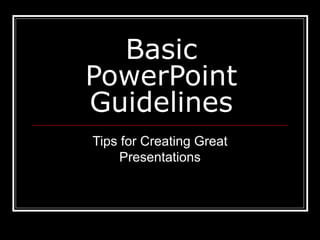
Empfohlen
Empfohlen
Weitere ähnliche Inhalte
Was ist angesagt?
Was ist angesagt? (20)
Do's and don'ts for an effective PowerPoint Presentation

Do's and don'ts for an effective PowerPoint Presentation
Ähnlich wie Basicpowerpointguidelines
Ähnlich wie Basicpowerpointguidelines (20)
Kürzlich hochgeladen
A Principled Technologies deployment guide
Conclusion
Deploying VMware Cloud Foundation 5.1 on next gen Dell PowerEdge servers brings together critical virtualization capabilities and high-performing hardware infrastructure. Relying on our hands-on experience, this deployment guide offers a comprehensive roadmap that can guide your organization through the seamless integration of advanced VMware cloud solutions with the performance and reliability of Dell PowerEdge servers. In addition to the deployment efficiency, the Cloud Foundation 5.1 and PowerEdge solution delivered strong performance while running a MySQL database workload. By leveraging VMware Cloud Foundation 5.1 and PowerEdge servers, you could help your organization embrace cloud computing with confidence, potentially unlocking a new level of agility, scalability, and efficiency in your data center operations.Deploy with confidence: VMware Cloud Foundation 5.1 on next gen Dell PowerEdg...

Deploy with confidence: VMware Cloud Foundation 5.1 on next gen Dell PowerEdg...Principled Technologies
Kürzlich hochgeladen (20)
Automating Google Workspace (GWS) & more with Apps Script

Automating Google Workspace (GWS) & more with Apps Script
2024: Domino Containers - The Next Step. News from the Domino Container commu...

2024: Domino Containers - The Next Step. News from the Domino Container commu...
Apidays Singapore 2024 - Building Digital Trust in a Digital Economy by Veron...

Apidays Singapore 2024 - Building Digital Trust in a Digital Economy by Veron...
Polkadot JAM Slides - Token2049 - By Dr. Gavin Wood

Polkadot JAM Slides - Token2049 - By Dr. Gavin Wood
Connector Corner: Accelerate revenue generation using UiPath API-centric busi...

Connector Corner: Accelerate revenue generation using UiPath API-centric busi...
Cloud Frontiers: A Deep Dive into Serverless Spatial Data and FME

Cloud Frontiers: A Deep Dive into Serverless Spatial Data and FME
Bajaj Allianz Life Insurance Company - Insurer Innovation Award 2024

Bajaj Allianz Life Insurance Company - Insurer Innovation Award 2024
Strategies for Landing an Oracle DBA Job as a Fresher

Strategies for Landing an Oracle DBA Job as a Fresher
Top 10 Most Downloaded Games on Play Store in 2024

Top 10 Most Downloaded Games on Play Store in 2024
TrustArc Webinar - Unlock the Power of AI-Driven Data Discovery

TrustArc Webinar - Unlock the Power of AI-Driven Data Discovery
HTML Injection Attacks: Impact and Mitigation Strategies

HTML Injection Attacks: Impact and Mitigation Strategies
Exploring the Future Potential of AI-Enabled Smartphone Processors

Exploring the Future Potential of AI-Enabled Smartphone Processors
Deploy with confidence: VMware Cloud Foundation 5.1 on next gen Dell PowerEdg...

Deploy with confidence: VMware Cloud Foundation 5.1 on next gen Dell PowerEdg...
Workshop - Best of Both Worlds_ Combine KG and Vector search for enhanced R...

Workshop - Best of Both Worlds_ Combine KG and Vector search for enhanced R...
Basicpowerpointguidelines
- 1. Basic PowerPoint Guidelines Tips for Creating Great Presentations
- 2. Fonts No more than 2 fonts per slide Types of fonts: Serif fonts- fonts with “curves”- Times New Roman Sans Serif fonts- clean, block fonts- Arial Script- handwriting fonts (Lucida Handwriting)
- 3. Fonts Use at least a 32 point font 48 point is better PowerPoint default for this slide is 44 for header and 31 for bullets Keep size consistent DON’T USE ALL CAPS- IT MAKES IT DIFFICULT TO READ
- 4. Fonts Use bold when you want something to stand out Better yet, change the color of the text you want your audience to be drawn to Italics are hard to read Size algorithm- Find out the age of the oldest person in your audience and divide by two- your font should not be smaller
- 5. Text Avoid excessive verbiage leading to excessively lengthy text that is not only redundant but also repetitive and reiterative. Too much text makes it difficult to see and process the information. People will either try to read everything or copy down everything and will quickly lose interest. Use more slides, list only the key points, and add the details verbally.
- 6. Wording Use consistent wording Test scores will improve Expanding knowledge It will reduce time off task Grades increase
- 7. Versus…. Improved test scores Expanded knowledge Reduced time off task Increased grades Keep structure the same
- 8. Bullets No more than 6 bullets per slide (some authorities recommend 4 or 5) No more than 6-7 words per bullet Don’t use periods at the end of bullets- short and concise is best Capitalize the first word in a bullet but no others (unless it would normally appear capped) A presentation is not a book- one thought per line No more than 2 levels of bullets per slide
- 9. Color and Contrast Use a dark font on a light background- best for printed slides Use a white or light font on a dark background- best for darkened rooms Microsoft created templates that work- use them Too many colors overwhelm the eye
- 10. Backgrounds Simple backgrounds are best Set the stage and leave it alone Stick with a single background for your presentation
- 11. Balance Left justify bullets Centered bullets make the text ragged and difficult to read
- 12. Balance Don’t center graphics- no room for text
- 13. Balance Place graphics off center More room for text Better balance Placing graphic on left leads your eye to the text
- 14. Graphics Select good illustrations and graphics Every image has a reason Clip art gets old Animated gifs are distractive Use bar graphs and pie charts instead of tables of data
- 15. Animations Use builds to create drama You don’t have to give them everything at once Use the same transition throughout Animations with noise can be annoying- use sparingly
- 16. And Now for the Important Stuff Content
- 17. Dazzle them Dazzle them with the information- not the graphics or style The medium is not the message The information is the message On the other hand, don’t send them running with a boring presentation
- 18. Basic Rules Keep it simple Make bullet points- easy to read Use graphics Keep wording concise Keep font size large You are the star- not the presentation
- 19. Parts of a Presentation Introduction Overview Body Conclusions References
- 20. 10-20-30 rule No more than 10 slides Presentation should not last more than 20 minutes Font size should be no smaller than 30
- 21. 10 Ways to Keep Your Audience Awake Don’t forget your purpose Don’t be a slave to your slides Your slides are a visual aide You are the show Don’t overwhelm your audience with unnecessary detail Don’t neglect your opening first impression
- 22. 10 Ways to Keep Your Audience Awake Be relevant Practice, practice, practice Spell check before you present Don’t panic Expect the unexpected Don’t be boring
- 23. Sources The Dummies Guide to PowerPoint Beyond Bullet Points- Cliff Atkinson 11 Commandments for PowerPoint Making PowerPoint Presentations Information Technology Services Centre College http://cms.westport.k12.ct.us
Hinweis der Redaktion
- I used Verdana for the header and Arial for the bullet points. I prefer sans serif (without serif) fonts because they are cleaner and easier to read.
- Stand in the back of the room before you give your presentation and see if you can read the slides.
- AS you can see, I broke many rules creating this presentation because I needed to give you more information. Try shortening the number of words in your bullet but keep the message strong.
- If there is not dramatic contrast between the text and the background, it is difficult for your audience to read. Simple backgrounds are best. If a slide is too busy, it detracts from the presentation. 3. If you’re projecting your PowerPoint, a white or light font on a dark background draws the audience’s eye to the text.
- Like this one! :)
- This is one authors recommendations for all presentations- something to think about!