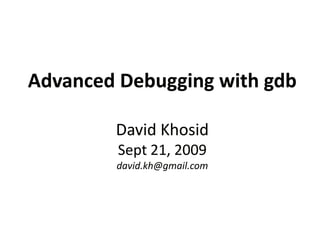
Advanced Debugging with GDB
- 1. Advanced Debugging with gdbDavid KhosidSept 21, 2009david.kh@gmail.com
- 2. Agenda Techniques for debugging big, modern software: STL containers and algorithms, Boost Ex: how to see containers Signals Multi-threaded (ex.: how to follow a thread?) Repetitive tasks on the almost unchanging code base Remote debugging Examples 2
- 3. GDB was first written by Richard Stallman in 1986 as part of his GNU system Richard Stallman, “Debugging with gdb” www.gnu.org/software/gdb/documentation Help: $gdb –h (gdb) h (gdb) aproposCommand names may be truncated if the abbreviation is unambiguous. TAB completion. Command Cheat Sheetwww.yolinux.com/TUTORIALS/GDB-Commands.html Last GDB version is 6.8, new 7.0 soon: 2009-09-23 3 Sources of information
- 4. Item #1: C++ and STL - Containers How to see container’s content? Commands file, ex. .gdbinithttp://www.yolinux.com/TUTORIALS/src/dbinit_stl_views-1.03.txtLimitations: a little libstdc++ compiled in debug modeLimitations: - different product , not for QA, not for client, not in performance tuning stage- performance 4
- 5. Item #1: C++ and STL - Containers How to see container’s content? Auxiliary functionstypedef map<string, float> MapStringFloat;void mapPrint(const MapStringFloat& m){ for(MapStringFloat::const_iterator pos = m.begin(); pos != m.end(); ++pos){ cout << pos->first << " : " << pos->second << ""; }Limitations: - you can’t do that without a process to debug (investigating core files)- optimization of unused functions. Solution: ‘volatile’ Pretty-printing of STL containers in future versions of GDB 5
- 6. Item #2: Extending GDB – User-defined commands (gdb) show user commandname Example: (gdb)define adder print $arg0 + $arg1 + $arg2 end(gdb) adder 1 2 3 6
- 7. Item #3: Automating repetitive tasks What GDB Does During Startup1. Executes all commands from system init file 2. Executes all the commands from ~/.gdbinit3. Process command line options and operands 4. Executes all the commands from ./.gdbinit5. reads command files specified by the `-x' option 6. … 7
- 8. Automating tasks - history, recording continueWhat GDB Does During Startup… 6. Reads the command history recorded in the history file. (gdb) set history filename fname(gdb) set history save on/off (gdb) show history (gdb) show commands 8
- 9. Item #4: Signals ‘i handle’ or ‘i signals’Print a table of all the signals and how gdb has been told to handle each one. handle signal [keywords...]keywords: nostop|stop, print|noprint and pass|nopassEx: handle SIG35 nostop print pass handle SIG36 stop (implies the ‘print’ as well) handle SIG37 nostop print nopass handle SIG38 nostopnoprintnopass 9
- 10. Item #5: Multi-threads Use case: debugging specific thread, while controlling behavior of others. facilities for debugging multi-thread programs:• automatic notification of new threads• ‘thread threadno’, to switch among threads• ‘info threads’, to inquire about existing threads• thread-specific breakpoints• set mode for locking scheduler during execution (gdb) set scheduler-locking step/on/offothers: Interrupted System Calls Example:(gdb) i threads(gbd) b foo.cpp:13 thread 28 if x > lim 10
- 11. Item #5: Remote debugging Use case: - GDB runs on one machine (host) and the program being debugged (exe.verXYZ.stripped ) runs on another (target). - GDB communicates via Serial or TCP/IP.- Host and target: exactly match between the executables and libraries, with one exception: stripped on the target.- Complication: compiling on one machine (CC view), keeping code in different place (ex. /your/path/verXYZ) Solution: - Connect gdb to source in the given place:(gdb) set substitute-path /usr/src /mnt/cross (gdb) dir /your/path/verXYZ 11
- 12. Remote debugging - example Using gdbserver through TCP connection: remote (10.10.0.225)> gdbserver :9999 program_strippedor remote> ./gdbserver :9999 –attach <pid> host> gdb programhost>(gdb) handle SIGTRAP nostopnoprint pass to avoid pausing when launching the threadshost> (gdb) target remote 10.10.0.225:9999 TARGET (Android Dev phone) HOST (Fedora Linux) 12
- 13. Item #6: Back to the past Convenience variables are used to store values that you may want to refer later. Any string preceded by $ is regarded as a convenience variable. Ex.:set $table = *table_ptr (gdb) show conv Checkpoint - a snapshot of a program’s state(gdb) checkpoint(gdb) i checkpoint(gdb) restartcheckpoint-id Value history- values printed by the print command. 13
- 14. Small Items: #7, #8 #7. How to see macros? $ g++ -gdwarf-2 -g3 a.cpp -o prog #8. 64 bit .vs. 32bit -m32 flag On 64-bit machine, install another 32-bit version of GDB $ ls -l `which gdb32` /usr/bin/gdb32 -> ‘/your/install/path’ 14
- 15. Lightweight how-to's How to remove a symbol table from a file?A: strip How to supply arguments to your program in GDB?A1: With --args option #sudo gdb -silent --args /bin/ping google.comA2: As arguments to run: (gdb) runarg1 arg2run without arguments uses the same arguments used by the previous run. A3: With set args command: (gdb) set args arg1 arg2(gdb) show args set args without arguments – removes all arguments. How to know where you are (file, next execution line)?A: (gdb) f 15
- 16. Lightweight how-to's - continue How to find out the crash file executable? A1: #file core.1234A2: #gdb core.1234A3: use /proc/sys/kernel/core_pattern#echo "core_%e.%p" > /proc/sys/kernel/core_pattern if the program foo dumps its core, the core_foo.1234 will be created. How to find out why your program stopped?A: (gdb) iprog Which command(s) can be used to exit from loops?A:(gdb)until lineNo ‘print’, ‘info’, ‘show’- what is a difference?‘print’ – print value of expression‘info’ – showing things about the program being debugged‘show’ – showing things about the debugger 16
- 17. Problem Determination Tools for Linux -Wall Code review Program’s traces, syslog, profilers Static Source Code Analysis: scan.coverity.com – free for FOSS Flexelint Dynamic analysis: Valgrind, strace, /proc filesystem, lsof, ldd, nm, objdump, wireshark 17
- 18. Summary Start from thinking of Use Case, then look in the manual, use ‘apropos’ and ‘help’ Productivity:Stepping through a program is less productive than thinking harder and adding output statements and self-checking code at critical places. When to use GDB? - core file, - when a problem can be reproduced, repeating errors - self-educating When not?Other tools, traces Questions? 18
