Joomla installation and managemennt
•Download as PPTX, PDF•
3 likes•1,729 views
Presentation during PR2.0 Online presence management Training 2013 at KIE
Report
Share
Report
Share
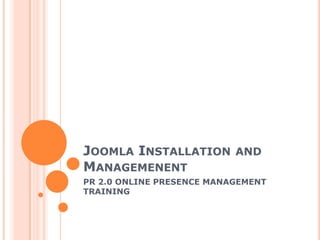
Recommended
More Related Content
What's hot
What's hot (20)
Webinar: PHP and MySQL - Server-side Scripting Language for Web Development 

Webinar: PHP and MySQL - Server-side Scripting Language for Web Development
Joomla 2019 Roadmap, Joomla 4 & Beyond by Robert Fairhead

Joomla 2019 Roadmap, Joomla 4 & Beyond by Robert Fairhead
Joomla, WordPress and Nucleus for faculty and organizations

Joomla, WordPress and Nucleus for faculty and organizations
Similar to Joomla installation and managemennt
Similar to Joomla installation and managemennt (20)
Study of content management systems joomla and drupal

Study of content management systems joomla and drupal
Developing Joomla Extensions JUG Bangladesh meetup dhaka-2012

Developing Joomla Extensions JUG Bangladesh meetup dhaka-2012
More from Posmart Systems Ltd
More from Posmart Systems Ltd (6)
Benefits of Using ICT Systems in Business Management. 

Benefits of Using ICT Systems in Business Management.
Design Considerations for and Electronic Voting System

Design Considerations for and Electronic Voting System
Recently uploaded
Recently uploaded (20)
Strategies for Unlocking Knowledge Management in Microsoft 365 in the Copilot...

Strategies for Unlocking Knowledge Management in Microsoft 365 in the Copilot...
ProductAnonymous-April2024-WinProductDiscovery-MelissaKlemke

ProductAnonymous-April2024-WinProductDiscovery-MelissaKlemke
Apidays Singapore 2024 - Building Digital Trust in a Digital Economy by Veron...

Apidays Singapore 2024 - Building Digital Trust in a Digital Economy by Veron...
Understanding Discord NSFW Servers A Guide for Responsible Users.pdf

Understanding Discord NSFW Servers A Guide for Responsible Users.pdf
What Are The Drone Anti-jamming Systems Technology?

What Are The Drone Anti-jamming Systems Technology?
08448380779 Call Girls In Diplomatic Enclave Women Seeking Men

08448380779 Call Girls In Diplomatic Enclave Women Seeking Men
Automating Google Workspace (GWS) & more with Apps Script

Automating Google Workspace (GWS) & more with Apps Script
Axa Assurance Maroc - Insurer Innovation Award 2024

Axa Assurance Maroc - Insurer Innovation Award 2024
Handwritten Text Recognition for manuscripts and early printed texts

Handwritten Text Recognition for manuscripts and early printed texts
08448380779 Call Girls In Civil Lines Women Seeking Men

08448380779 Call Girls In Civil Lines Women Seeking Men
Strategies for Landing an Oracle DBA Job as a Fresher

Strategies for Landing an Oracle DBA Job as a Fresher
Exploring the Future Potential of AI-Enabled Smartphone Processors

Exploring the Future Potential of AI-Enabled Smartphone Processors
How to Troubleshoot Apps for the Modern Connected Worker

How to Troubleshoot Apps for the Modern Connected Worker
Joomla installation and managemennt
- 1. JOOMLA INSTALLATION AND MANAGEMENENT PR 2.0 ONLINE PRESENCE MANAGEMENT TRAINING
- 2. JOOMLA INSTALLATION joomla installation guide step by step(joomla(3.0.3) What is Joomla? Joomla is a leading open source Content Management System (CMS) platform. Joomla! is a well-tested, extensible and effective tool supported by a very active and friendly community of developers and users .
- 3. INSTALLING JOOMLA 3 ON WINDOWS Download and install Microsoft visual C++ runtime libraries Redistributable Package x86 or x64 VC10 SP1 vcredist_x86.exe 32 bits : http://www.microsoft.com/download/en/details.aspx?i d=8328 VC10 SP1 vcredist_x64.exe 64 bits : http://www.microsoft.com/download/en/details.aspx?i d=13523 Download and install wampserver http://www.wampserver.com/en/ Ensure the wampserver icon is green if not seek technical assistance. Normal reason for not turning green is skype and not installining visual C++ above Download Joomla http://joomla.org Create Database phpMyadmin (see next slide
- 5. JOOMLA INSTALLATION Copy the Joomla Source file in the folder C:/wamp/www/mysite(you have to change the mysite name your convenience) Enter Path URL address Like localhost/mysite ,then one window display as seen below Here you can Enter Site Name,Description.AdminEmail,Adminpasswor d.as seen below
- 7. JOOMLA INSTALLATION Then Click Next Button You will See Database Configuration Details page. Fill in the host, username, password and database information For our case these are localhost, root, password empty and database nnme is what we created at first
- 9. JOOMLA INSTALLATION Here Click on any prefffred site layout e.g Default Sample Data Radio Button and click Next Button one window display ,here installing all files as seen below
- 11. JOOMLA INSTALLATION Click next to install, as in the next slide,
- 13. JOOMLA INSTALLATION Once installtion is complete, click on ‘remove installation folder’ Go to your ‘site’ or ‘administrator’
- 15. SITE
- 16. JOOMLA ADMINISTRATION You can always visit the administrator on the local computer http://localhost/mysite/administrator If your site is online: http://www.mysite.com/administrator (Mysite= name of you joomla installation folder) Login to administrator with username and password
- 17. ADMINISTRATOR
- 18. JOOMLA ADMINISTRATION What you will see: System –for configuration, SEO, security, etc Users –Manage Users, publishers, editors etc Menus –create and manage website menus Content- for content publishing and categorization Components – manage contacts, search an other installed components Extensions- For enhancing your web applications Help- hope it does what it says
- 19. JOOMLA ADMINISTRATION- CONTENT Create a new content category Add a new article Fix article attributes and metatags for SEO Learn about publish, unpublish, archive, featuring Learn how to use media manage The dos and donts
- 20. JOOMLA ADMINISTRATION-MENU Add a new menu Add a new menu item Link a menu to article, menu alias, external url,
- 21. JOOMLA ADMINISTRATION- COMPONENTS Create new contact Edit existing Search Manager: Search Term Analysis
- 22. JOOMLA ADMINISTRATION- EXTENSION Used to extend the capability of Joomla with themes, modules and components that may be industry specific Used to integrate advanced web applications Used to integrate web services/ social media eg Google maps, Twitter, Facebook
- 23. JOOMLA ADMINISTRATION- TEMPLATE How to view various template and positions an how to place a module in a specific position How to configure menu module How to control the appearance of modules across the pages
- 24. JOOMLA ADMINISTRATION- EXTENSION Lets do some examples Example 1: Install a new theme/template Example 2: Twitter integration Example 3: Google map integration Example 4: Image slideshow
- 25. DO IT YOURSELF
